
 0:53
0:53
2025-09-25 20:53

 1:26:28
1:26:28

 1:26:28
1:26:28
2025-02-06 00:06

 2:08
2:08

 2:08
2:08
2025-09-17 15:53

 15:09
15:09

 15:09
15:09
2025-08-19 16:12
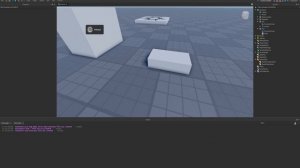
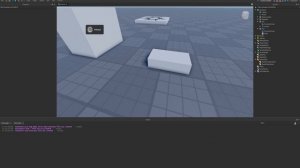 15:27
15:27
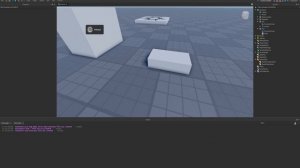
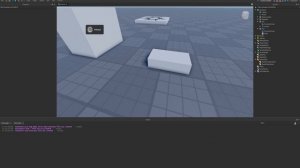 15:27
15:27
2025-06-01 18:06

 1:27
1:27

 1:27
1:27
2025-06-03 10:23

 3:01
3:01

 3:01
3:01
2024-04-20 20:32

 3:32
3:32

 3:32
3:32
2025-09-25 09:27

 2:19
2:19

 2:19
2:19
2025-09-22 12:17

 1:55
1:55

 1:55
1:55
2025-09-26 20:59

 8:00
8:00

 8:00
8:00
2025-09-23 12:00
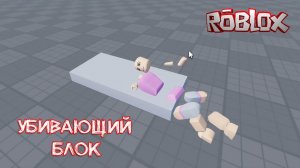
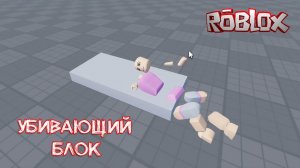 2:23
2:23
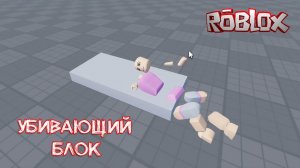
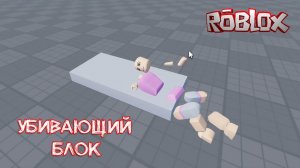 2:23
2:23
2023-05-07 08:59
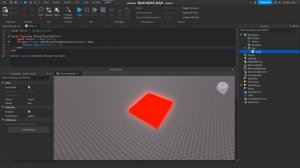
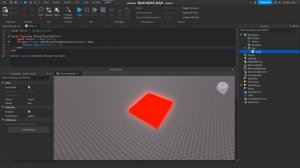 3:45
3:45
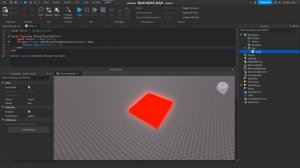
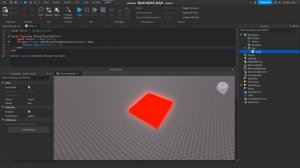 3:45
3:45
2023-10-30 02:40

 7:38
7:38

 7:38
7:38
2025-09-25 07:16

 14:12
14:12

 14:12
14:12
2025-09-26 04:30

 32:10
32:10

 32:10
32:10
2024-09-30 11:00

 49:51
49:51

 49:51
49:51
2024-10-02 15:57

 27:00
27:00
![Инна Вальтер - Роза (Премьера клипа 2025)]() 3:18
3:18
![Шерзодбек Ишмуратов - Биринчим (Премьера клипа 2025)]() 4:44
4:44
![Наталья Влади - Я обещаю (Премьера клипа 2025)]() 3:00
3:00
![Артур Халатов - Девочка моя (Премьера клипа 2025)]() 2:37
2:37
![Нодир Иброҳимов - Жоним мени (Премьера клипа 2025)]() 4:01
4:01
![Надежда Мельянцева - Котёнок, не плачь (Премьера клипа 2025)]() 3:02
3:02
![Bruno Mars ft. Ed Sheeran – Home to You (Official Video 2025)]() 3:25
3:25
![Илёс Юнусий - Каранг она якинларим (Премьера клипа 2025)]() 3:36
3:36
![Мужик из СИБИРИ (Александр Конев) - Не прощу (Премьера клипа 2025)]() 2:39
2:39
![ARTIX - Ай, джана-джана (Премьера клипа 2025)]() 2:24
2:24
![Мухит Бобоев - Маликам (Премьера клипа 2025)]() 3:18
3:18
![Шерзодбек Жонибеков - Дадажон (Премьера клипа 2025)]() 3:02
3:02
![Бьянка - Бренд (Премьера клипа 2025)]() 2:29
2:29
![Анжелика Агурбаш - Утро (Премьера клипа 2025)]() 3:33
3:33
![Tural Everest - Ночной город (Премьера клипа 2025)]() 3:00
3:00
![Зара - Прерванный полет (Премьера клипа 2025)]() 5:08
5:08
![Слава - В сердце бьёт молния (Премьера клипа 2025)]() 3:30
3:30
![Бахром Мирзо - Дустим (Премьера клипа 2025)]() 4:45
4:45
![Искандар Шокалонов - Дустларим (Премьера 2025)]() 4:00
4:00
![Сардор Расулов - Етолмадим (Премьера клипа 2025)]() 4:15
4:15
![Элис, дорогая | Alice, Darling (2022)]() 1:29:30
1:29:30
![Баллада о маленьком игроке | Ballad of a Small Player (2025)]() 1:42:60
1:42:60
![Супруги Роуз | The Roses (2025)]() 1:45:29
1:45:29
![Заклятие 4: Последний обряд | The Conjuring: Last Rites (2025)]() 2:15:54
2:15:54
![Большое смелое красивое путешествие | A Big Bold Beautiful Journey (2025)]() 1:49:20
1:49:20
![Обитель | The Home (2025)]() 1:34:43
1:34:43
![Государственный гимн | Americana (2025)]() 1:47:31
1:47:31
![Плохой Cанта 2 | Bad Santa 2 (2016) (Гоблин)]() 1:28:32
1:28:32
![Только ты | All of You (2025)]() 1:38:22
1:38:22
![Храброе сердце | Braveheart (1995)]() 2:57:46
2:57:46
![Лос-Анджелес в огне | Kings (2017)]() 1:29:27
1:29:27
![Богомол | Samagwi (2025)]() 1:53:29
1:53:29
![Терминатор 2: Судный день | Terminator 2: Judgment Day (1991) (Гоблин)]() 2:36:13
2:36:13
![Сумерки | Twilight (2008)]() 2:01:55
2:01:55
![Школьный автобус | The Lost Bus (2025)]() 2:09:55
2:09:55
![Стив | Steve (2025)]() 1:33:34
1:33:34
![Когда ты закончишь спасать мир | When You Finish Saving the World (2022)]() 1:27:40
1:27:40
![Мужчина у меня в подвале | The Man in My Basement (2025)]() 1:54:48
1:54:48
![Сколько стоит жизнь? | What Is Life Worth (2020)]() 1:58:51
1:58:51
![Хищник | Predator (1987) (Гоблин)]() 1:46:40
1:46:40
![Тодли Великолепный!]() 3:15
3:15
![Котёнок Шмяк]() 11:04
11:04
![Простоквашино. Финансовая грамотность]() 3:27
3:27
![Последний книжный магазин]() 11:20
11:20
![Школьный автобус Гордон]() 12:34
12:34
![Агент 203]() 21:08
21:08
![Простоквашино]() 6:48
6:48
![Рэй и пожарный патруль Сезон 1]() 13:27
13:27
![МиниФорс Сезон 1]() 13:12
13:12
![Псэмми. Пять детей и волшебство Сезон 1]() 12:17
12:17
![Паровозик Титипо]() 13:42
13:42
![Тайны Медовой долины]() 7:01
7:01
![Отважные мишки]() 13:00
13:00
![МегаМен: Полный заряд Сезон 1]() 10:42
10:42
![Пип и Альба. Приключения в Соленой Бухте! Сезон 1]() 11:02
11:02
![Поймай Тинипин! Королевство эмоций]() 12:24
12:24
![Новогодние мультики – Союзмультфильм]() 7:04
7:04
![Сборники «Оранжевая корова»]() 1:05:15
1:05:15
![Сандра - сказочный детектив Сезон 1]() 13:52
13:52
![Новое ПРОСТОКВАШИНО]() 6:30
6:30

 27:00
27:00Скачать видео
| 256x136 | ||
| 640x340 | ||
| 1280x680 | ||
| 1920x1020 |
 3:18
3:18
2025-10-28 10:36
 4:44
4:44
2025-11-03 15:35
 3:00
3:00
2025-11-03 12:33
 2:37
2:37
2025-10-28 10:22
 4:01
4:01
2025-11-02 10:14
 3:02
3:02
2025-10-31 12:43
 3:25
3:25
2025-11-02 10:34
 3:36
3:36
2025-11-02 10:25
 2:39
2:39
2025-10-30 11:00
 2:24
2:24
2025-10-28 12:09
 3:18
3:18
2025-11-02 10:30
 3:02
3:02
2025-10-25 13:03
 2:29
2:29
2025-10-25 12:48
 3:33
3:33
2025-11-02 10:06
 3:00
3:00
2025-10-28 11:50
 5:08
5:08
2025-10-31 12:50
 3:30
3:30
2025-11-02 09:52
 4:45
4:45
2025-11-04 18:26
 4:00
4:00
2025-11-02 10:12
 4:15
4:15
2025-10-26 12:52
0/0
 1:29:30
1:29:30
2025-09-11 08:20
 1:42:60
1:42:60
2025-10-31 10:53
 1:45:29
1:45:29
2025-10-23 18:26
 2:15:54
2:15:54
2025-10-13 19:02
 1:49:20
1:49:20
2025-10-21 22:50
 1:34:43
1:34:43
2025-09-09 12:49
 1:47:31
1:47:31
2025-09-17 22:22
 1:28:32
1:28:32
2025-10-07 09:27
 1:38:22
1:38:22
2025-10-01 12:16
 2:57:46
2:57:46
2025-08-31 01:03
 1:29:27
1:29:27
2025-08-28 15:32
 1:53:29
1:53:29
2025-10-01 12:06
 2:36:13
2:36:13
2025-10-07 09:27
 2:01:55
2:01:55
2025-08-28 15:32
 2:09:55
2:09:55
2025-10-05 00:32
 1:33:34
1:33:34
2025-10-08 12:27
 1:27:40
1:27:40
2025-08-27 17:17
 1:54:48
1:54:48
2025-10-01 15:17
 1:58:51
1:58:51
2025-08-27 17:17
 1:46:40
1:46:40
2025-10-07 09:27
0/0
 3:15
3:15
2025-06-10 13:56
 11:04
11:04
2023-05-18 16:41
 3:27
3:27
2024-12-07 11:00
 11:20
11:20
2025-09-12 10:05
 12:34
12:34
2024-12-02 14:42
 21:08
21:08
2025-01-09 16:39
 6:48
6:48
2025-10-17 10:00
2021-09-22 23:51
2021-09-23 00:15
2021-09-22 22:23
 13:42
13:42
2024-11-28 14:12
 7:01
7:01
2022-03-30 17:25
 13:00
13:00
2024-11-29 13:39
2021-09-22 21:43
2021-09-22 23:36
 12:24
12:24
2024-11-27 13:24
 7:04
7:04
2023-07-25 00:09
 1:05:15
1:05:15
2025-09-30 13:45
2021-09-22 20:39
 6:30
6:30
2018-04-03 10:35
0/0

