
 5:07
5:07
2023-12-02 20:59

 1:07
1:07

 1:07
1:07
2023-12-24 10:12

 1:06:32
1:06:32

 1:06:32
1:06:32
2025-09-16 12:56

 0:52
0:52

 0:52
0:52
2025-05-21 08:47

 2:49
2:49

 2:49
2:49
2023-12-24 10:12

 21:53
21:53

 21:53
21:53
2023-11-27 21:30

 7:60
7:60

 7:60
7:60
2024-11-11 22:39

 34:56
34:56

 34:56
34:56
2025-09-12 16:44

 19:03
19:03

 19:03
19:03
2025-01-26 10:17
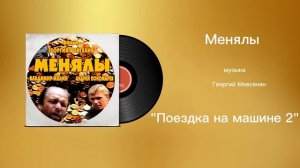
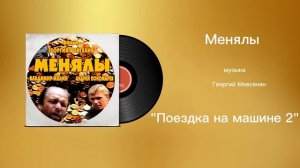 1:21
1:21
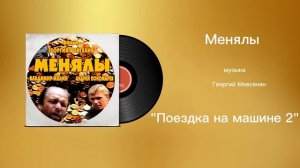
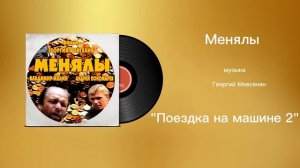 1:21
1:21
2024-09-22 13:28

 3:20
3:20

 3:20
3:20
2025-09-11 10:37

 3:40
3:40

 3:40
3:40
НОВОСТИ ШОУ БИЗНЕСА: Noize MC (признан иноагентом), Jony и Anna Asti, Глюкоза, Ray! - 21 НОЯБРЯ 2022
2022-11-21 13:49

 3:46
3:46

 3:46
3:46
2023-08-09 15:53

 22:50
22:50

 22:50
22:50
2023-08-11 12:03

 19:19
19:19

 19:19
19:19
2023-04-06 19:50

 1:40
1:40

 1:40
1:40
2023-09-02 21:19

 5:59
5:59

 5:59
5:59
2023-08-27 20:52
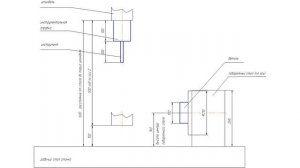
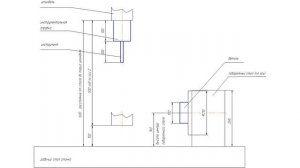 4:30
4:30
![Премьера клипа! AY YOLA - Ugez]() 3:53
3:53
![Премьера клипа! NEMIGA, NAVAI - Пойдем в кино]() 2:47
2:47
![Премьера клипа! Моя Мишель и Баста - Не поняла]() 3:22
3:22
![Премьера клипа! Ленинград - МУЗЫКАТАНЦА]() 2:46
2:46
![Премьера клипа! Zivert – Гудбай]() 4:20
4:20
![Премьера! Джиган и NILETTO ft. Loc-Dog - Дорого (LIVE)]() 2:37
2:37
![Премьера Клипа! Егор Крид и Григорий Лепс - Пепел (OST "Вниз")]() 3:15
3:15
![Премьера клипа! Артур Пирожков и Элвин Грей - Женщина-Магнит]() 3:13
3:13
![Премьера клипа! Стас Костюшкин и Настасья Самбурская - «Невеста»]() 2:37
2:37
![Премьера! 3-ий Январь и IL'GIZ - Дорога дальняя]() 2:44
2:44
![Премьера! 3-ий Январь и IL’GIZ - Дорога дальняя]() 2:44
2:44
![Миша Хорев - Лилии]() 3:02
3:02
![Премьера клипа! Инна Вальтер - Верная]() 3:44
3:44
![Премьера клипа! Лолита - 90-е]() 5:08
5:08
![Премьера клипа! Мари Краймбрери – Сегодня мой лучший день]() 3:10
3:10
![Премьера клипа! ASAMMUELL - Продолжаем жить]() 2:57
2:57
![Премьера клипа! ДжаЯмми - Вива!]() 3:00
3:00
![Премьера клипа! BEARWOLF - Ястребы (OST «Этерна»)]() 2:26
2:26
![Премьера клипа! Егор Крид - Одиноко]() 2:16
2:16
![Премьера клипа! Инна Вальтер - С козырей зашёл]() 3:31
3:31
![Отец]() 1:32:56
1:32:56
![Аббатство Даунтон 3 (2025)]() 2:03:57
2:03:57
![Хитмэн (2007) (Расширенная версия)]() 1:34:14
1:34:14
![Школьный автобус | The Lost Bus (2025)]() 2:09:55
2:09:55
![Посредники]() 2:04:01
2:04:01
![Код 3 (2025)]() 1:39:52
1:39:52
![101 далматинец (фильм, 1996) | Круэлла и далматинцы]() 2:12:42
2:12:42
![Хищник | Predator (1987) (Гоблин)]() 1:46:40
1:46:40
![101 далматинец: Все части 1, 2 (фильмы)]() 3:46:00
3:46:00
![Плохой Cанта 2 | Bad Santa 2 (2016) (Гоблин)]() 1:28:32
1:28:32
![Миссия невыполнима: Финальная расплата (2025)]() 2:52:55
2:52:55
![Комната (2003)]() 1:39:52
1:39:52
![Девушка из каюты №10 (2025)]() 1:35:13
1:35:13
![Стив (2025)]() 1:33:30
1:33:30
![Порочный круг | Vicious (2025)]() 1:42:30
1:42:30
![Легенды: Гробница дракона (2013)]() 1:32:30
1:32:30
![История моей жены]() 2:42:50
2:42:50
![Первый день моей жизни]() 1:56:45
1:56:45
![Кровь искупления (2013) 1080]() 1:25:11
1:25:11
![102 далматинца (фильм, 2000) | 101 далматинец 2 часть]() 2:08:47
2:08:47
![Иллюзионист (2010) / L'illusionniste]()
 1:19:53
1:19:53
![Эти прекрасные мультяшки: Рождественский выпуск (1992) / It's a Wonderful Christmas Special]()
 22:22
22:22
![Земля до начала времён 2: Приключения в Великой Долине (1994) / The Land Before Time II]()
 1:13:31
1:13:31
![Девочки из Эквестрии. Пропуск за кулисы для Сансет (2018) / Equestria Girls. Sunset's Backstage Pass]()
 44:08
44:08
![Земля до начала времён 5: Таинственный остров (1997) / The Land Before Time V]()
 1:13:30
1:13:30
![Плохие парни: Жутковатое ограбление (2024) / The Bad Guys: Haunted Heist]()
 22:03
22:03
![Земля до начала времён 6: Тайна Скалы Динозавров (1998) / The Land Before Time VI]()
 1:12:60
1:12:60
![Плохие парни: Очень плохой праздник (2023) / The Bad Guys: A Very Bad Holiday]()
 22:30
22:30
![Альфа и Омега 3: Большие Волчьи Игры (2013) / Alpha and Omega 3: The Great Wolf Games]()
 45:01
45:01
![Волшебный парк Джун (2019) / Wonder Park]()
 1:25:17
1:25:17
![Смурфики (2011) / The Smurfs]()
 1:42:44
1:42:44
![Лоракс (2012) / The Lorax]()
 1:26:13
1:26:13
![Альфа и Омега 5: Семейные каникулы (2014) / Alpha and Omega: Family Vacation]()
 43:30
43:30
![Земля до начала времён 3: В поисках воды (1995) / The Land Before Time III]()
 1:10:48
1:10:48
![Земля до начала времён 11: Вторжение Мышезавров (2005) / The Land Before Time XI]()
 1:20:52
1:20:52
![Дорога домой (2021) / Back to the Outback]()
 1:31:40
1:31:40
![Барби: Скиппер и большое приключение с детьми (2023) / Skipper and the Big Babysitting Adventure]()
 1:02:58
1:02:58
![Шерлок Гномс (2018) / Sherlock Gnomes]()
 1:26:19
1:26:19
![Земля до начала времён 9: Путешествие к Большой Воде (2002) / The Land Before Time IX]()
 1:14:38
1:14:38
![Земля до начала времён 4: Путешествие в Землю Туманов (1996) / The Land Before Time IV]()
 1:13:52
1:13:52
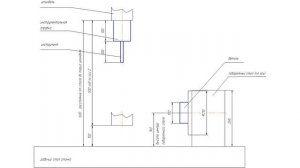
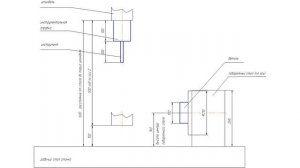 4:30
4:30Скачать видео
| 256x144 | ||
| 426x240 | ||
| 640x360 | ||
| 854x480 | ||
| 1280x720 | ||
| 1920x1080 |
 3:53
3:53
2025-09-06 15:26
 2:47
2:47
2025-10-10 09:59
 3:22
3:22
2025-08-27 12:34
 2:46
2:46
2025-09-19 09:17
2025-08-29 15:43
 2:37
2:37
2025-09-17 08:58
 3:15
3:15
2025-08-29 15:48
 3:13
3:13
2025-09-19 18:07
 2:37
2:37
2025-09-02 11:35
 2:44
2:44
2025-08-26 15:20
 2:44
2:44
2025-09-13 14:31
2025-10-02 12:16
 3:44
3:44
2025-08-21 09:21
 5:08
5:08
2025-10-03 12:00
 3:10
3:10
2025-09-26 10:45
 2:57
2:57
2025-09-02 11:35
 3:00
3:00
2025-08-15 12:03
 2:26
2:26
2025-08-21 09:28
 2:16
2:16
2025-08-25 16:04
2025-09-30 09:56
0/0
 1:32:56
1:32:56
2025-10-13 11:37
 2:03:57
2:03:57
2025-10-05 21:44
 1:34:14
1:34:14
2025-10-13 21:11
 2:09:55
2:09:55
2025-10-05 00:32
 2:04:01
2:04:01
2025-10-13 11:37
 1:39:52
1:39:52
2025-10-05 17:25
 2:12:42
2:12:42
2025-10-14 17:28
 1:46:40
1:46:40
2025-10-07 09:27
 3:46:00
3:46:00
2025-10-14 19:14
 1:28:32
1:28:32
2025-10-07 09:27
 2:52:55
2:52:55
2025-10-05 20:57
 1:39:52
1:39:52
2025-10-08 18:11
 1:35:13
1:35:13
2025-10-12 11:54
 1:33:30
1:33:30
2025-10-05 21:21
 1:42:30
1:42:30
2025-10-14 20:27
2025-10-10 08:28
 2:42:50
2:42:50
2025-10-13 11:40
 1:56:45
1:56:45
2025-10-13 11:38
2025-10-08 15:51
 2:08:47
2:08:47
2025-10-14 17:39
0/0

 1:19:53
1:19:53
2025-10-11 18:00

 22:22
22:22
2025-09-11 18:00

 1:13:31
1:13:31
2025-09-13 18:00

 44:08
44:08
Девочки из Эквестрии. Пропуск за кулисы для Сансет (2018) / Equestria Girls. Sunset's Backstage Pass
2025-10-03 18:00

 1:13:30
1:13:30
2025-09-20 18:00

 22:03
22:03
2025-09-21 18:00

 1:12:60
1:12:60
2025-09-22 18:01

 22:30
22:30
2025-09-19 18:00

 45:01
45:01
2025-10-10 18:00

 1:25:17
1:25:17
2025-09-08 18:00

 1:42:44
1:42:44
2025-09-27 18:00

 1:26:13
1:26:13
2025-09-14 18:00

 43:30
43:30
2025-10-14 18:00

 1:10:48
1:10:48
2025-09-15 18:00

 1:20:52
1:20:52
2025-10-02 18:00

 1:31:40
1:31:40
2025-09-12 18:00

 1:02:58
1:02:58
2025-09-07 18:00

 1:26:19
1:26:19
2025-09-25 18:00

 1:14:38
1:14:38
2025-09-28 18:00

 1:13:52
1:13:52
2025-09-17 18:00
0/0

