
 5:23
5:23
2025-09-06 09:56

 1:23
1:23

 1:23
1:23
2025-09-01 10:42
![Русь в Средние века. Золотая Орда. Выбор Александра Невского. Андрей Фурсов]() 2:14:12
2:14:12
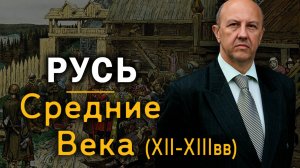 2:14:12
2:14:12
2025-09-01 11:43

 2:31
2:31

 2:31
2:31
2025-09-04 11:12

 9:37
9:37

 9:37
9:37
2025-09-11 19:27
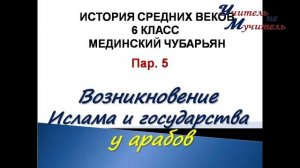
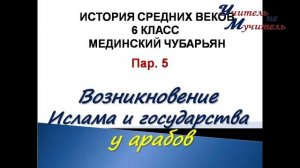 17:60
17:60
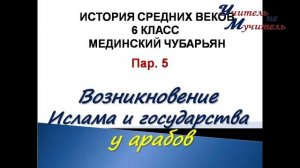
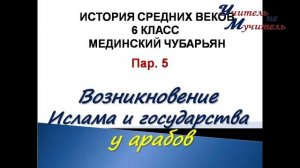 17:60
17:60
2025-09-23 07:33

 29:48
29:48

 29:48
29:48
2025-09-05 14:16

 1:45:18
1:45:18

 1:45:18
1:45:18
2025-09-12 10:10

 2:26
2:26

 2:26
2:26
2025-09-15 14:48

 24:23
24:23

 24:23
24:23
2025-09-11 09:20

 3:06:22
3:06:22

 3:06:22
3:06:22
2025-09-05 19:23
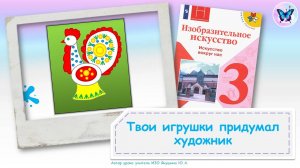
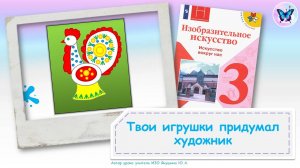 9:14
9:14
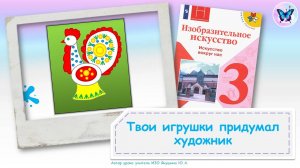
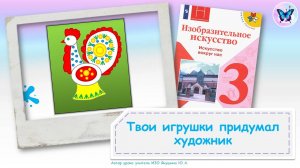 9:14
9:14
2025-09-09 14:09

 3:06:22
3:06:22

 3:06:22
3:06:22
2025-09-05 15:19
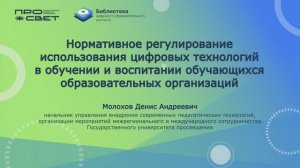
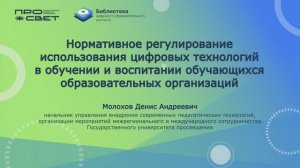 10:00
10:00
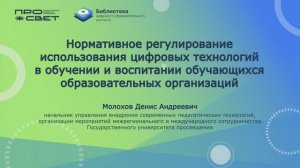
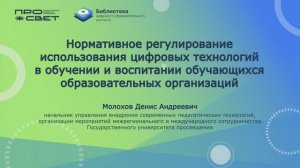 10:00
10:00
2025-09-01 12:57
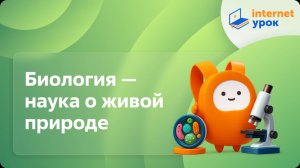
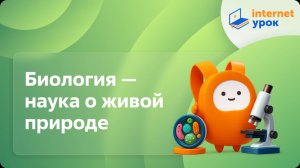 9:02
9:02
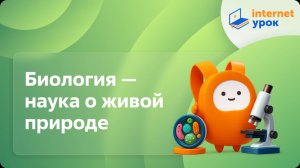
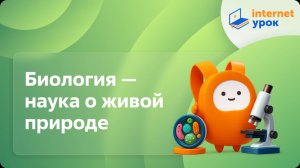 9:02
9:02
2025-09-01 14:17

 13:32
13:32

 13:32
13:32
2025-09-07 22:19

 16:42
16:42

 16:42
16:42
2025-09-01 16:58

 53:49
53:49
![Премьера клипа! Bittuev и Брутто - Песня о грустном]() 2:49
2:49
![Миша Хорев - Лилии]() 3:02
3:02
![Премьера! 3-ий Январь и IL'GIZ - Дорога дальняя]() 2:44
2:44
![Премьера клипа! BEARWOLF - Ястребы (OST «Этерна»)]() 2:26
2:26
![Премьера клипа! ANIVAR - ТАК И НЕ ПОНЯЛ]() 2:37
2:37
![Премьера клипа! Стас Костюшкин и Настасья Самбурская - «Невеста»]() 2:37
2:37
![Премьера клипа! Лолита - 90-е]() 5:08
5:08
![Премьера клипа! BITTUEV - Лучшая черта]() 2:41
2:41
![Премьера клипа! Дима Билан - Что то на родном]() 3:38
3:38
![Премьера клипа! Лизогуб и Amirchik - Неуловимая]() 2:26
2:26
![DJ БлокNote - Ночь, Улица, фонарь, Аптека]() 2:09
2:09
![Премьера клипа! 55x55 – СВЭГ (feat. Ксения Собчак)]() 1:42
1:42
![Премьера клипа! ARTEE - А я так жду]() 3:23
3:23
![Премьера клипа! ANIVAR - ТАКСИ]() 3:02
3:02
![Премьера клипа! Ани Лорак — Такси]() 3:22
3:22
![Премьера клипа! Моя Мишель и Баста - Не поняла]() 3:22
3:22
![Премьера клипа! Инна Вальтер - С козырей зашёл]() 3:31
3:31
![Премьера клипа! Егор Крид - Одиноко]() 2:16
2:16
![Премьера клипа! Инна Вальтер - Верная]() 3:44
3:44
![Премьера клипа! Моя Мишель - Иногда]() 3:12
3:12
![Пойман с поличным (2025)]() 1:46:41
1:46:41
![Финикийская схема (2025)]() 1:41:00
1:41:00
![102 далматинца (фильм, 2000) | 101 далматинец 2 часть]() 2:08:47
2:08:47
![Облако (2024)]() 2:04:02
2:04:02
![Doom (2005) (Расширенная версия)]() 1:52:44
1:52:44
![Скелеты Железного острова]() 1:25:19
1:25:19
![Отец]() 1:32:56
1:32:56
![Порочный круг | Vicious (2025)]() 1:42:30
1:42:30
![Макс Пэйн (2008) (Расширенная версия)]() 1:42:59
1:42:59
![Убийца по имени Неро (мини–сериал) (2025)]() 6:59:56
6:59:56
![Алиса в Стране чудес: Все части 1, 2 (фильмы)]() 4:14:09
4:14:09
![Посредники]() 2:04:01
2:04:01
![Чумовая пятница (2003)]() 1:36:57
1:36:57
![Стив (2025)]() 1:33:30
1:33:30
![101 далматинец: Все части 1, 2 (фильмы)]() 3:46:00
3:46:00
![Заклятие 4: Последний обряд | The Conjuring: Last Rites (2025)]() 2:15:54
2:15:54
![Некая справедливость (2014)]() 1:32:52
1:32:52
![Тот самый | Him (2025)]() 1:36:20
1:36:20
![Кровь искупления (2013) 1080]() 1:25:11
1:25:11
![Терминатор 2: Судный день | Terminator 2: Judgment Day (1991) (Гоблин)]() 2:36:13
2:36:13
![Союз зверей (2010) / Animals United]()
 1:33:07
1:33:07
![Гномео и Джульетта (2011) / Gnomeo & Juliet]()
 1:23:51
1:23:51
![Приключения Десперо (2008) / The Tale of Despereaux]()
 1:33:38
1:33:38
![Земля до начала времён 4: Путешествие в Землю Туманов (1996) / The Land Before Time IV]()
 1:13:52
1:13:52
![Земля до начала времён 10: Великая миграция (2003) / The Land Before Time X]()
 1:24:21
1:24:21
![Плохие парни: Очень плохой праздник (2023) / The Bad Guys: A Very Bad Holiday]()
 22:30
22:30
![Иллюзионист (2010) / L'illusionniste]()
 1:19:53
1:19:53
![Науэль и волшебная книга (2020) / Nauel and the Magic Book]()
 1:37:06
1:37:06
![Ночная жуть Тайни Тун (1995) / Tiny Toon Night Ghoulery]()
 43:38
43:38
![Земля до начала времён 6: Тайна Скалы Динозавров (1998) / The Land Before Time VI]()
 1:12:60
1:12:60
![Земля до начала времён 7: Камень Холодного Огня (2000) / The Land Before Time VII]()
 1:14:10
1:14:10
![Земля до начала времён 5: Таинственный остров (1997) / The Land Before Time V]()
 1:13:30
1:13:30
![Лоракс (2012) / The Lorax]()
 1:26:13
1:26:13
![Альфа и Омега 4: Легенда о Зубастой Пещере (2014) / Alpha and Omega 4]()
 45:14
45:14
![Альфа и Омега 2: Приключения праздничного воя (2013) / Alpha and Omega 2: A Howl-iday Adventure]()
 45:08
45:08
![Земля до начала времён 12: Великий День птиц (2006) / The Land Before Time XII]()
 1:20:30
1:20:30
![Земля до начала времён 11: Вторжение Мышезавров (2005) / The Land Before Time XI]()
 1:20:52
1:20:52
![Волшебный парк Джун (2019) / Wonder Park]()
 1:25:17
1:25:17
![Девочки из Эквестрии. Пропуск за кулисы для Сансет (2018) / Equestria Girls. Sunset's Backstage Pass]()
 44:08
44:08
![Плохие парни 2 (2025) / The Bad Guys 2]()
 1:43:47
1:43:47

 53:49
53:49Скачать видео
| 256x144 | ||
| 426x240 | ||
| 640x360 | ||
| 854x480 | ||
| 1280x720 | ||
| 1920x1080 |
 2:49
2:49
2025-09-09 10:00
2025-10-02 12:16
 2:44
2:44
2025-08-26 15:20
 2:26
2:26
2025-08-21 09:28
 2:37
2:37
2025-09-07 15:55
 2:37
2:37
2025-09-02 11:35
 5:08
5:08
2025-10-03 12:00
 2:41
2:41
2025-08-15 11:57
 3:38
3:38
2025-09-22 14:44
 2:26
2:26
2025-08-05 17:07
 2:09
2:09
2025-08-16 22:41
2025-09-28 15:10
 3:23
3:23
2025-08-23 11:31
 3:02
3:02
2025-09-29 21:09
 3:22
3:22
2025-08-24 08:24
 3:22
3:22
2025-08-27 12:34
2025-09-30 09:56
 2:16
2:16
2025-08-25 16:04
 3:44
3:44
2025-08-21 09:21
2025-10-08 20:01
0/0
 1:46:41
1:46:41
2025-10-04 09:54
 1:41:00
1:41:00
2025-10-05 21:22
 2:08:47
2:08:47
2025-10-14 17:39
 2:04:02
2:04:02
2025-10-12 13:06
 1:52:44
1:52:44
2025-10-09 20:16
 1:25:19
1:25:19
2025-10-13 11:18
 1:32:56
1:32:56
2025-10-13 11:37
 1:42:30
1:42:30
2025-10-14 20:27
 1:42:59
1:42:59
2025-10-15 16:40
 6:59:56
6:59:56
2025-10-14 16:25
 4:14:09
4:14:09
2025-10-06 16:06
 2:04:01
2:04:01
2025-10-13 11:37
 1:36:57
1:36:57
2025-10-05 17:21
 1:33:30
1:33:30
2025-10-05 21:21
 3:46:00
3:46:00
2025-10-14 19:14
 2:15:54
2:15:54
2025-10-13 19:02
2025-10-13 04:45
 1:36:20
1:36:20
2025-10-09 20:02
2025-10-08 15:51
 2:36:13
2:36:13
2025-10-07 09:27
0/0

 1:33:07
1:33:07
2025-10-15 18:01

 1:23:51
1:23:51
2025-09-10 18:00

 1:33:38
1:33:38
2025-10-09 18:00

 1:13:52
1:13:52
2025-09-17 18:00

 1:24:21
1:24:21
2025-09-30 18:00

 22:30
22:30
2025-09-19 18:00

 1:19:53
1:19:53
2025-10-11 18:00

 1:37:06
1:37:06
2025-10-05 18:00

 43:38
43:38
2025-09-09 18:00

 1:12:60
1:12:60
2025-09-22 18:01

 1:14:10
1:14:10
2025-09-24 18:00

 1:13:30
1:13:30
2025-09-20 18:00

 1:26:13
1:26:13
2025-09-14 18:00

 45:14
45:14
2025-10-12 18:00

 45:08
45:08
2025-10-08 18:00

 1:20:30
1:20:30
2025-10-04 18:00

 1:20:52
1:20:52
2025-10-02 18:00

 1:25:17
1:25:17
2025-09-08 18:00

 44:08
44:08
Девочки из Эквестрии. Пропуск за кулисы для Сансет (2018) / Equestria Girls. Sunset's Backstage Pass
2025-10-03 18:00

 1:43:47
1:43:47
2025-09-23 18:00
0/0

