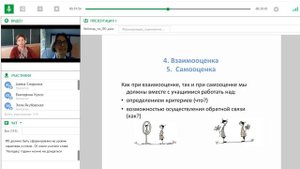
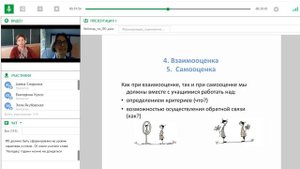 1:00:04
1:00:04
2023-12-03 23:40

 2:24
2:24

 2:24
2:24
2025-05-02 17:56

 4:37
4:37

 4:37
4:37
2024-07-08 21:37

 5:11
5:11

 5:11
5:11
2024-04-17 02:32

 3:20
3:20

 3:20
3:20
2024-12-06 16:44
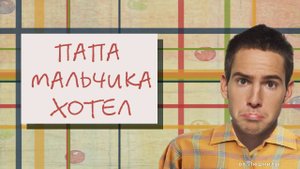
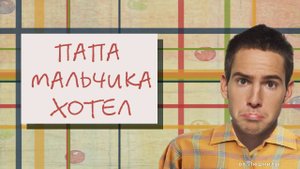 3:01
3:01
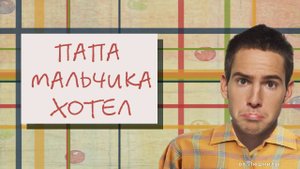
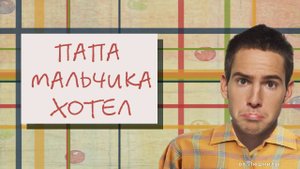 3:01
3:01
2024-08-27 18:46

 1:48
1:48

 1:48
1:48
2023-11-17 09:05

 1:07
1:07

 1:07
1:07
2025-05-20 02:04

 1:49
1:49

 1:49
1:49
2024-01-03 19:24

 13:49
13:49

 13:49
13:49
2025-03-20 19:39
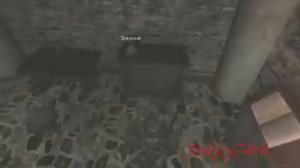
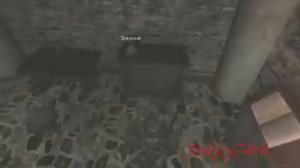 12:15
12:15
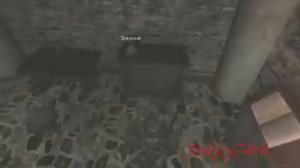
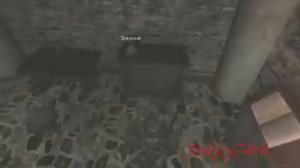 12:15
12:15
2024-01-12 21:00

 1:12
1:12

 1:12
1:12
2022-09-13 00:33

 24:50
24:50

 24:50
24:50
2023-07-09 13:04

 6:54
6:54

 6:54
6:54
2020-03-12 08:03

 20:57
20:57

 20:57
20:57
2021-12-15 04:04

 6:00
6:00

 6:00
6:00
2023-10-02 21:12

 6:59
6:59

 6:59
6:59
2023-10-06 11:55

 0:32
0:32
![NAIMAN - Уникальная (Премьера клипа 2025)]() 2:37
2:37
![Сарвар Азим - Бахтим (Премьера клипа 2025)]() 4:10
4:10
![INSTASAMKA - BOSS (Премьера клипа 2025)]() 3:41
3:41
![Женя Белоусова - Кто тебе сказал (Премьера клипа 2025)]() 3:27
3:27
![INSTASAMKA - AGENT GIRL (Премьера клипа 2025)]() 3:24
3:24
![Жалолиддин Ахмадалиев - Тонг отгунча (Премьера клипа 2025)]() 4:44
4:44
![Фаррух Хамраев - Отажоним булсайди (Премьера клипа 2025)]() 3:08
3:08
![Ольга Бузова - Не надо (Премьера клипа 2025)]() 3:15
3:15
![Сардор Хайруллаев - Келма (Премьера клипа 2025)]() 4:10
4:10
![ARTIX, SHAXO - Дождь (Премьера клипа 2025)]() 5:23
5:23
![Рейсан Магомедкеримов - Забываю (Премьера клипа 2025)]() 3:20
3:20
![Magas - Без тебя (Премьера клипа 2025)]() 2:28
2:28
![Рейсан Магомедкеримов, Ренат Омаров - Бла-та-та (Премьера клипа 2025)]() 2:26
2:26
![Игорь Кибирев - Пьяная ночь (Премьера клипа 2025)]() 3:08
3:08
![MARSO - Дура (Премьера клипа 2025)]() 3:05
3:05
![Азиз Абдуллох - Аллохнинг айтгани булади (Премьера клипа 2025)]() 3:40
3:40
![Taylor Swift - The Fate of Ophelia (Official Video 2025)]() 3:58
3:58
![Любовь Попова - Прощай (Премьера клипа 2025)]() 3:44
3:44
![Азимжон Сайфуллаев - Тупрок буламиз (Премьера клипа 2025)]() 4:38
4:38
![МАРАТ & АРНИ - Стала женой (Премьера клипа 2025)]() 3:51
3:51
![Город демонов | Oni Goroshi (2025)]() 1:48:12
1:48:12
![Тот самый | Him (2025)]() 1:36:20
1:36:20
![Ночная сучка | Nightbitch (2024)]() 1:39:36
1:39:36
![Раст | Rust (2024)]() 2:19:54
2:19:54
![Полный нокаут | K.O. (2025)]() 1:26:53
1:26:53
![Вне юрисдикции | Exterritorial (2025)]() 1:49:09
1:49:09
![Улица Страха: Королева выпускного | Fear Street: Prom Queen (2025)]() 1:30:05
1:30:05
![Бабули | Nonnas (2025)]() 1:54:10
1:54:10
![Диспетчер | Relay (2025)]() 1:51:56
1:51:56
![Опустошение | Havoc (2025)]() 1:47:26
1:47:26
![F1 (2025)]() 2:35:53
2:35:53
![Углубление (2025)]() 2:07:52
2:07:52
![Богомол | Samagwi (2025)]() 1:53:29
1:53:29
![Заклятие 4: Последний обряд | The Conjuring: Last Rites (2025)]() 2:15:54
2:15:54
![Путь рыцаря | A Knight's War (2025)]() 1:43:53
1:43:53
![Фантастическая четвёрка: Первые шаги | The Fantastic Four: First Steps (2025)]() 1:54:40
1:54:40
![Плохие парни 2 | The Bad Guys 2 (2025)]() 1:43:51
1:43:51
![Сверху вниз | Highest 2 Lowest (2025)]() 2:13:21
2:13:21
![Синг-Синг | Sing Sing (2024)]() 1:46:50
1:46:50
![M3GAN 2 | M3GAN 2.0 (2025)]() 2:00:03
2:00:03
![Тодли Великолепный!]() 3:15
3:15
![Сандра - сказочный детектив Сезон 1]() 13:52
13:52
![Чемпионы]() 7:21
7:21
![Новогодние мультики – Союзмультфильм]() 7:04
7:04
![Пакман в мире привидений]() 21:37
21:37
![Рэй и пожарный патруль Сезон 1]() 13:27
13:27
![Игрушечный полицейский Сезон 1]() 7:19
7:19
![Зебра в клеточку]() 6:30
6:30
![Чуч-Мяуч]() 7:04
7:04
![Сборники «Ну, погоди!»]() 1:10:01
1:10:01
![Крутиксы]() 11:00
11:00
![Отважные мишки]() 13:00
13:00
![МиниФорс Сезон 1]() 13:12
13:12
![Хвостатые песенки]() 7:00
7:00
![МегаМен: Полный заряд Сезон 1]() 10:42
10:42
![Сборники «Умка»]() 1:20:52
1:20:52
![Ну, погоди! Каникулы]() 7:09
7:09
![Зомби Дамб]() 5:14
5:14
![Приключения Тайо]() 12:50
12:50
![Пип и Альба. Приключения в Соленой Бухте! Сезон 1]() 11:02
11:02

 0:32
0:32Скачать видео
| 256x144 | ||
| 426x240 | ||
| 640x360 | ||
| 854x480 | ||
| 1280x720 | ||
| 1920x1080 |
 2:37
2:37
2025-10-14 10:48
 4:10
4:10
2025-10-11 12:49
 3:41
3:41
2025-10-23 13:04
 3:27
3:27
2025-10-16 11:15
 3:24
3:24
2025-10-17 11:33
 4:44
4:44
2025-10-19 10:46
 3:08
3:08
2025-10-18 10:28
 3:15
3:15
2025-10-18 10:02
 4:10
4:10
2025-10-13 12:31
 5:23
5:23
2025-10-14 11:01
 3:20
3:20
2025-10-16 11:19
 2:28
2:28
2025-10-17 12:00
 2:26
2:26
2025-10-22 14:10
 3:08
3:08
2025-10-16 11:32
 3:05
3:05
2025-10-17 11:37
 3:40
3:40
2025-10-18 10:34
 3:58
3:58
2025-10-17 11:48
 3:44
3:44
2025-10-21 09:25
 4:38
4:38
2025-10-23 11:27
 3:51
3:51
2025-10-16 11:41
0/0
 1:48:12
1:48:12
2025-08-12 17:48
 1:36:20
1:36:20
2025-10-09 20:02
 1:39:36
1:39:36
2025-01-01 23:55
 2:19:54
2:19:54
2025-05-12 21:51
 1:26:53
1:26:53
2025-06-20 15:43
 1:49:09
1:49:09
2025-08-13 10:53
 1:30:05
1:30:05
2025-06-16 20:00
 1:54:10
1:54:10
2025-06-20 15:43
 1:51:56
1:51:56
2025-09-24 11:35
 1:47:26
1:47:26
2025-08-02 13:33
 2:35:53
2:35:53
2025-08-26 11:45
 2:07:52
2:07:52
2025-02-18 18:05
 1:53:29
1:53:29
2025-10-01 12:06
 2:15:54
2:15:54
2025-10-13 19:02
 1:43:53
1:43:53
2025-07-16 20:59
 1:54:40
1:54:40
2025-09-24 11:35
 1:43:51
1:43:51
2025-08-26 16:18
 2:13:21
2:13:21
2025-09-09 12:49
 1:46:50
1:46:50
2025-02-11 12:05
 2:00:03
2:00:03
2025-07-19 19:23
0/0
 3:15
3:15
2025-06-10 13:56
2021-09-22 20:39
 7:21
7:21
2025-10-07 09:00
 7:04
7:04
2023-07-25 00:09
 21:37
21:37
2024-11-28 17:35
2021-09-22 23:51
2021-09-22 21:03
 6:30
6:30
2022-03-31 13:09
 7:04
7:04
2022-03-29 15:20
 1:10:01
1:10:01
2025-07-25 20:16
 11:00
11:00
2022-07-25 18:59
 13:00
13:00
2024-11-29 13:39
2021-09-23 00:15
 7:00
7:00
2025-06-01 11:15
2021-09-22 21:43
 1:20:52
1:20:52
2025-09-19 17:54
 7:09
7:09
2025-08-19 17:20
 5:14
5:14
2024-11-28 13:12
 12:50
12:50
2024-12-17 13:25
2021-09-22 23:36
0/0

