
 24:23
24:23
2024-08-05 00:31

 5:39
5:39

 5:39
5:39
2024-02-16 06:27
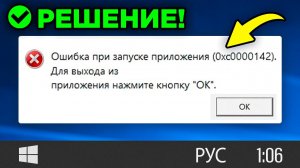
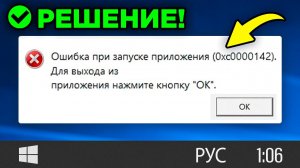 4:18
4:18
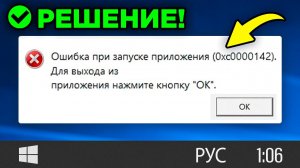
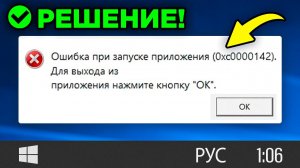 4:18
4:18
2024-12-13 03:14

 42:45
42:45

 42:45
42:45
2025-09-08 20:03

 9:04
9:04

 9:04
9:04
2024-12-27 10:00

 25:08
25:08

 25:08
25:08
2024-08-05 00:06

 4:04
4:04

 4:04
4:04
2024-10-20 22:48
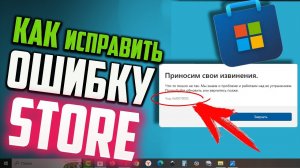
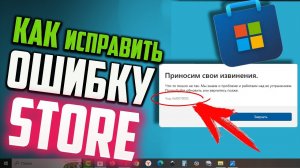 2:08
2:08
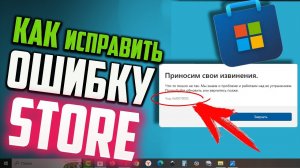
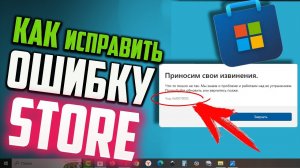 2:08
2:08
2024-06-13 16:00

 38:43
38:43

 38:43
38:43
2025-09-09 10:00
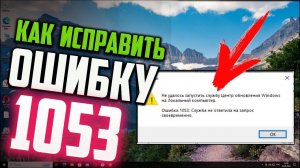
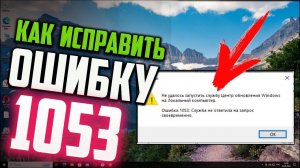 4:25
4:25
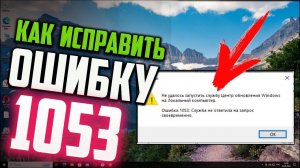
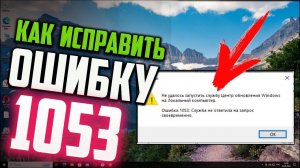 4:25
4:25
2024-05-02 16:00

 20:45
20:45

 20:45
20:45
2025-05-15 14:05

 6:36
6:36

 6:36
6:36
2023-09-24 16:22

 21:44
21:44

 21:44
21:44
2022-07-17 06:00

 19:49
19:49

 19:49
19:49
2022-07-28 06:00

 29:15
29:15

 29:15
29:15
2023-09-29 18:42

 6:10
6:10

 6:10
6:10
2023-09-27 11:14
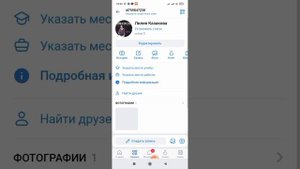
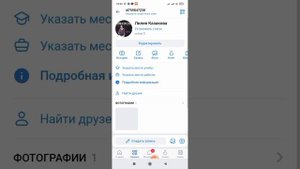 13:04
13:04
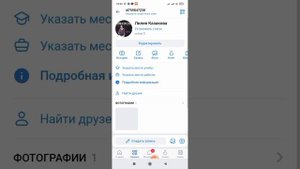
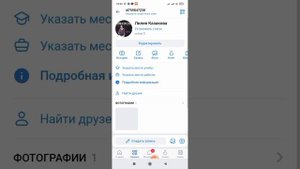 13:04
13:04
2023-03-20 05:10

 22:44
22:44
![Премьера! Ваня Дмитриенко и Аня Пересильд - Силуэт (OST «Алиса в Стране Чудес»)]() 2:47
2:47
![Премьера клипа! 55x55 – СВЭГ (feat. Ксения Собчак)]() 1:42
1:42
![Премьера! Джиган и NILETTO ft. Loc-Dog - Дорого (LIVE)]() 2:37
2:37
![Премьера клипа! NEMIGA, NAVAI - Пойдем в кино]() 2:47
2:47
![Премьера клипа! ASAMMUELL - Продолжаем жить]() 2:57
2:57
![Премьера клипа! ARTIK & ASTI - Модный Поп]() 3:12
3:12
![Премьера клипа! BITTUEV - Я ВСЕ СКАЗАЛ]() 2:44
2:44
![Премьера клипа! DJ SMASH, D’Or – РОЗОВЫЙ ТУМАН]() 3:05
3:05
![Премьера клипа! Егор Крид - Одиноко]() 2:16
2:16
![Премьера клипа! Лизогуб и Amirchik - Неуловимая]() 2:26
2:26
![Премьера клипа! Roza Zergerli - Одинокая]() 2:22
2:22
![Премьера клипа! Лолита - 90-е]() 5:08
5:08
![Премьера клипа! Zivert – Гудбай]() 4:20
4:20
![Премьера клипа! ANIVAR - ТАК И НЕ ПОНЯЛ]() 2:37
2:37
![Премьера клипа! ANIVAR - ТАКСИ]() 3:02
3:02
![Премьера клипа! Дима Билан - Что то на родном]() 3:38
3:38
![Премьера клипа! NECHAEV - Скучаю по тебе]() 2:49
2:49
![Премьера клипа! BEARWOLF - Ястребы (OST «Этерна»)]() 2:26
2:26
![Премьера клипа! Миша Житов – ПОДСЕЛ]() 2:37
2:37
![Премьера клипа! ДжаЯмми - Вива!]() 3:00
3:00
![Финикийская схема (2025)]() 1:41:00
1:41:00
![Отец]() 1:32:56
1:32:56
![Битва проклятых (2013)]() 1:28:46
1:28:46
![Алиса в Стране чудес: Все части 1, 2 (фильмы)]() 4:14:09
4:14:09
![Легенды: Гробница дракона (2013)]() 1:32:30
1:32:30
![Секреты Лос-Анджелеса (1997)]() 2:17:53
2:17:53
![Миссия невыполнима: Финальная расплата (2025)]() 2:52:55
2:52:55
![Терминатор | The Terminator (1984) (Гоблин)]() 1:47:17
1:47:17
![Мужчина у меня в подвале | The Man in My Basement (2025)]() 1:54:48
1:54:48
![Кровь искупления (2013) 1080]() 1:25:11
1:25:11
![Пойман с поличным (2025)]() 1:46:41
1:46:41
![Только ты | All of You (2025)]() 1:38:22
1:38:22
![Doom (2005) (Расширенная версия)]() 1:52:44
1:52:44
![Монстры: История Эда Гейна (2025) (мини-сериал)]() 7:26:60
7:26:60
![Плохой Cанта 2 | Bad Santa 2 (2016) (Гоблин)]() 1:28:32
1:28:32
![Богомол | Samagwi (2025)]() 1:53:29
1:53:29
![Аббатство Даунтон 3 (2025)]() 2:03:57
2:03:57
![Последний клиент]() 1:33:23
1:33:23
![Добыча (2022)]() 1:45:08
1:45:08
![Порочный круг (2025)]() 1:43:41
1:43:41
![Земля до начала времён 12: Великий День птиц (2006) / The Land Before Time XII]()
 1:20:30
1:20:30
![Земля до начала времён 4: Путешествие в Землю Туманов (1996) / The Land Before Time IV]()
 1:13:52
1:13:52
![Земля до начала времён 3: В поисках воды (1995) / The Land Before Time III]()
 1:10:48
1:10:48
![Гномео и Джульетта (2011) / Gnomeo & Juliet]()
 1:23:51
1:23:51
![Барби: Виртуальный мир (2017) / Barbie Video Game Hero]()
 1:12:19
1:12:19
![Странные чары (2015) / Strange Magic]()
 1:39:20
1:39:20
![Земля до начала времён 2: Приключения в Великой Долине (1994) / The Land Before Time II]()
 1:13:31
1:13:31
![Шерлок Гномс (2018) / Sherlock Gnomes]()
 1:26:19
1:26:19
![Смурфики (2011) / The Smurfs]()
 1:42:44
1:42:44
![Ночная жуть Тайни Тун (1995) / Tiny Toon Night Ghoulery]()
 43:38
43:38
![Волшебный парк Джун (2019) / Wonder Park]()
 1:25:17
1:25:17
![Земля до начала времён 8: Великая стужа (2001) / The Land Before Time VIII]()
 1:15:49
1:15:49
![Науэль и волшебная книга (2020) / Nauel and the Magic Book]()
 1:37:06
1:37:06
![Лоракс (2012) / The Lorax]()
 1:26:13
1:26:13
![Земля до начала времён 13: Сила дружбы (2007) / The Land Before Time XIII]()
 1:15:39
1:15:39
![Земля до начала времён 11: Вторжение Мышезавров (2005) / The Land Before Time XI]()
 1:20:52
1:20:52
![Альфа и Омега 4: Легенда о Зубастой Пещере (2014) / Alpha and Omega 4]()
 45:14
45:14
![Эти прекрасные мультяшки: Рождественский выпуск (1992) / It's a Wonderful Christmas Special]()
 22:22
22:22
![Дорога домой (2021) / Back to the Outback]()
 1:31:40
1:31:40
![Жил-был кот (2016) / Rudolf The Black Cat]()
 1:27:45
1:27:45

 22:44
22:44Скачать видео
| 256x144 | ||
| 426x240 | ||
| 640x360 | ||
| 854x480 | ||
| 1280x720 | ||
| 1920x1080 |
 2:47
2:47
2025-10-10 09:59
2025-09-28 15:10
 2:37
2:37
2025-09-17 08:58
 2:47
2:47
2025-10-10 09:59
 2:57
2:57
2025-09-02 11:35
 3:12
3:12
2025-08-15 11:43
 2:44
2:44
2025-09-28 17:42
 3:05
3:05
2025-08-15 12:09
 2:16
2:16
2025-08-25 16:04
 2:26
2:26
2025-08-05 17:07
 2:22
2:22
2025-09-28 17:46
 5:08
5:08
2025-10-03 12:00
2025-08-29 15:43
 2:37
2:37
2025-09-07 15:55
 3:02
3:02
2025-09-29 21:09
 3:38
3:38
2025-09-22 14:44
 2:49
2:49
2025-10-03 12:00
 2:26
2:26
2025-08-21 09:28
 2:37
2:37
2025-08-05 22:35
 3:00
3:00
2025-08-15 12:03
0/0
 1:41:00
1:41:00
2025-10-05 21:22
 1:32:56
1:32:56
2025-10-13 11:37
2025-10-03 22:51
 4:14:09
4:14:09
2025-10-06 16:06
2025-10-10 08:28
 2:17:53
2:17:53
2025-10-01 12:01
 2:52:55
2:52:55
2025-10-05 20:57
 1:47:17
1:47:17
2025-10-07 09:28
 1:54:48
1:54:48
2025-10-01 15:17
2025-10-08 15:51
 1:46:41
1:46:41
2025-10-04 09:54
 1:38:22
1:38:22
2025-10-01 12:16
 1:52:44
1:52:44
2025-10-09 20:16
 7:26:60
7:26:60
2025-10-05 20:29
 1:28:32
1:28:32
2025-10-07 09:27
 1:53:29
1:53:29
2025-10-01 12:06
 2:03:57
2:03:57
2025-10-05 21:44
 1:33:23
1:33:23
2025-10-13 11:36
 1:45:08
1:45:08
2025-10-06 12:51
 1:43:41
1:43:41
2025-10-13 12:39
0/0

 1:20:30
1:20:30
2025-10-04 18:00

 1:13:52
1:13:52
2025-09-17 18:00

 1:10:48
1:10:48
2025-09-15 18:00

 1:23:51
1:23:51
2025-09-10 18:00

 1:12:19
1:12:19
2025-09-05 18:00

 1:39:20
1:39:20
2025-10-13 18:00

 1:13:31
1:13:31
2025-09-13 18:00

 1:26:19
1:26:19
2025-09-25 18:00

 1:42:44
1:42:44
2025-09-27 18:00

 43:38
43:38
2025-09-09 18:00

 1:25:17
1:25:17
2025-09-08 18:00

 1:15:49
1:15:49
2025-09-26 18:00

 1:37:06
1:37:06
2025-10-05 18:00

 1:26:13
1:26:13
2025-09-14 18:00

 1:15:39
1:15:39
2025-10-06 18:00

 1:20:52
1:20:52
2025-10-02 18:00

 45:14
45:14
2025-10-12 18:00

 22:22
22:22
2025-09-11 18:00

 1:31:40
1:31:40
2025-09-12 18:00

 1:27:45
1:27:45
2025-09-04 18:00
0/0

