
 11:57
11:57
2024-02-16 05:03

 8:29
8:29

 8:29
8:29
2025-01-11 15:15

 3:36
3:36

 3:36
3:36
2024-04-21 15:36

 10:55
10:55

 10:55
10:55
2025-05-26 04:16

 4:11
4:11

 4:11
4:11
2024-02-12 15:30

 12:57
12:57

 12:57
12:57
2024-04-05 07:30

 8:14
8:14

 8:14
8:14
2025-01-23 04:43
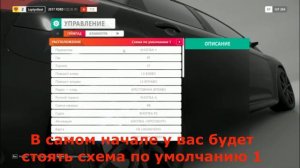
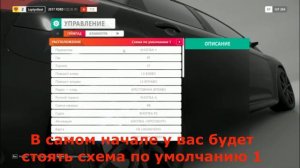 3:12
3:12
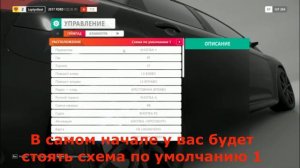
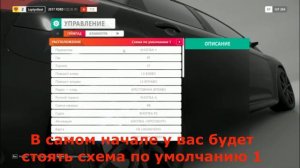 3:12
3:12
2024-06-19 04:12

 2:11
2:11

 2:11
2:11
2024-02-16 15:15

 3:40
3:40

 3:40
3:40
2024-12-15 14:18

 4:06
4:06

 4:06
4:06
2024-02-08 14:46

 2:26
2:26

 2:26
2:26
2023-09-20 00:15
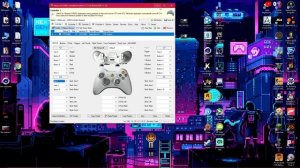
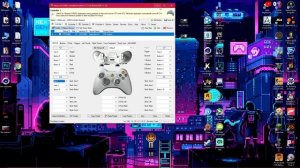 4:33
4:33
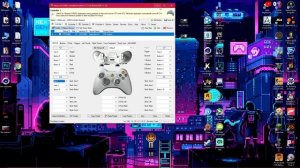
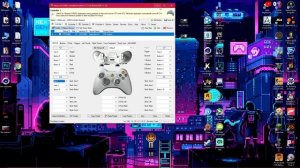 4:33
4:33
2023-09-12 22:13

 2:41
2:41

 2:41
2:41
2023-10-22 18:04
![Прямой эфир Солнце]() 0:00
0:00
 0:00
0:00
2022-12-23 12:40

 33:32
33:32

 33:32
33:32
2023-10-19 19:00

 6:23
6:23

 6:23
6:23
2023-09-30 04:39
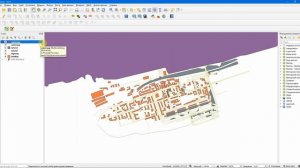
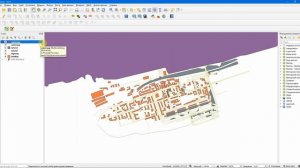 8:14
8:14
![Magas - Без тебя (Премьера клипа 2025)]() 2:28
2:28
![Артур Пирожков - ALARM (Премьера клипа 2025)]() 3:22
3:22
![Шерзодбек Жонибеков - Дадажон (Премьера клипа 2025)]() 3:02
3:02
![INSTASAMKA - BOSS (Премьера клипа 2025)]() 3:41
3:41
![Сардор Расулов - Етолмадим (Премьера клипа 2025)]() 4:15
4:15
![Олег Семенов - Бархатный сезон (Премьера клипа 2025)]() 3:51
3:51
![SERYABKINA, Брутто - Светофоры (Премьера клипа 2025)]() 3:49
3:49
![Анна Бершадская - Новая я (Премьера клипа 2025)]() 2:41
2:41
![ARTEE - Лети (Премьера клипа 2025)]() 3:13
3:13
![Рейсан Магомедкеримов - Забываю (Премьера клипа 2025)]() 3:20
3:20
![Мария Зайцева - Жаль моя (Премьера клипа 2025)]() 4:25
4:25
![Гор Мартиросян - 101 роза (Премьера клипа 2025)]() 4:26
4:26
![Рейсан Магомедкеримов, Ренат Омаров - Бла-та-та (Премьера клипа 2025)]() 2:26
2:26
![Жалолиддин Ахмадалиев - Тонг отгунча (Премьера клипа 2025)]() 4:44
4:44
![Рустам Батербиев - Пора расстаться (Премьера клипа 2025)]() 2:38
2:38
![Владимир Ждамиров - Чифирок (Премьера клипа 2025)]() 3:49
3:49
![5sta Family - Антидот (Премьера клипа 2025)]() 3:33
3:33
![Ольга Бузова - Не надо (Премьера клипа 2025)]() 3:15
3:15
![МАРАТ & АРНИ - Стала женой (Премьера клипа 2025)]() 3:51
3:51
![MILEN - Украду тебя (Премьера 2025)]() 3:40
3:40
![Сколько стоит жизнь? | What Is Life Worth (2020)]() 1:58:51
1:58:51
![Дикари | The Savages (2007)]() 1:54:19
1:54:19
![Супруги Роуз | The Roses (2025)]() 1:45:29
1:45:29
![Любимец женщин | Roger Dodger (2002)]() 1:41:29
1:41:29
![Счастливчик Гилмор 2 | Happy Gilmore (2025)]() 1:57:36
1:57:36
![Псы войны | Hounds of War (2024)]() 1:34:38
1:34:38
![Голос любви | Aline (2020)]() 2:05:43
2:05:43
![Свинья | Pig (2021)]() 1:31:23
1:31:23
![Сумерки | Twilight (2008)]() 2:01:55
2:01:55
![Чумовая пятница 2 | Freakier Friday (2025)]() 1:50:38
1:50:38
![Фантастическая четвёрка: Первые шаги | The Fantastic Four: First Steps (2025)]() 1:54:40
1:54:40
![Свинтусы | The Twits (2025)]() 1:42:50
1:42:50
![Храброе сердце | Braveheart (1995)]() 2:57:46
2:57:46
![Хани, не надо! | Honey Don't! (2025)]() 1:29:32
1:29:32
![Голый пистолет | The Naked Gun (2025)]() 1:26:24
1:26:24
![Я видел свет | I Saw the Light (2015)]() 2:03:50
2:03:50
![Заклятие 4: Последний обряд | The Conjuring: Last Rites (2025)]() 2:15:54
2:15:54
![Государственный гимн | Americana (2025)]() 1:47:31
1:47:31
![Плохие парни 2 | The Bad Guys 2 (2025)]() 1:43:51
1:43:51
![Порочный круг | Vicious (2025)]() 1:42:30
1:42:30
![Карли – искательница приключений. Древнее королевство]() 13:00
13:00
![Крутиксы]() 11:00
11:00
![Сандра - сказочный детектив Сезон 1]() 13:52
13:52
![Монсики]() 6:30
6:30
![Пластилинки]() 25:31
25:31
![Команда Дино. Исследователи Сезон 1]() 13:10
13:10
![Хвостатые песенки]() 7:00
7:00
![Истории Баданаму Сезон 1]() 10:02
10:02
![МиниФорс]() 0:00
0:00
![Сборники «Зебра в клеточку»]() 45:30
45:30
![Команда Дино. Исследователи Сезон 2]() 13:26
13:26
![Тёплая анимация | Новая авторская анимация Союзмультфильма]() 10:21
10:21
![Корги по имени Моко. Новый питомец]() 3:28
3:28
![Сборники «Приключения Пети и Волка»]() 1:50:35
1:50:35
![Приключения Пети и Волка]() 11:00
11:00
![Школьный автобус Гордон]() 12:34
12:34
![МиниФорс Сезон 1]() 13:12
13:12
![Последний книжный магазин]() 11:20
11:20
![Роботы-пожарные]() 12:31
12:31
![Врумиз. 1 сезон]() 13:10
13:10
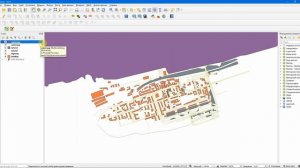
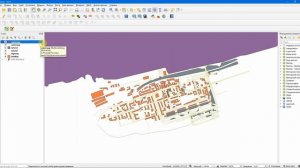 8:14
8:14Скачать видео
| 256x144 | ||
| 426x240 | ||
| 640x360 | ||
| 854x480 | ||
| 1280x720 | ||
| 1920x1080 |
 2:28
2:28
2025-10-17 12:00
 3:22
3:22
2025-10-20 14:44
 3:02
3:02
2025-10-25 13:03
 3:41
3:41
2025-10-23 13:04
 4:15
4:15
2025-10-26 12:52
 3:51
3:51
2025-10-16 10:57
 3:49
3:49
2025-10-25 12:52
 2:41
2:41
2025-10-22 14:02
 3:13
3:13
2025-10-18 09:47
 3:20
3:20
2025-10-16 11:19
 4:25
4:25
2025-10-17 11:28
 4:26
4:26
2025-10-25 12:55
 2:26
2:26
2025-10-22 14:10
 4:44
4:44
2025-10-19 10:46
 2:38
2:38
2025-10-16 11:06
 3:49
3:49
2025-10-16 10:37
 3:33
3:33
2025-10-22 13:57
 3:15
3:15
2025-10-18 10:02
 3:51
3:51
2025-10-16 11:41
 3:40
3:40
2025-10-15 11:15
0/0
 1:58:51
1:58:51
2025-08-27 17:17
 1:54:19
1:54:19
2025-08-27 18:01
 1:45:29
1:45:29
2025-10-23 18:26
 1:41:29
1:41:29
2025-08-15 19:31
 1:57:36
1:57:36
2025-08-21 17:43
 1:34:38
1:34:38
2025-08-28 15:32
 2:05:43
2:05:43
2025-08-27 18:01
 1:31:23
1:31:23
2025-08-27 18:01
 2:01:55
2:01:55
2025-08-28 15:32
 1:50:38
1:50:38
2025-10-16 16:08
 1:54:40
1:54:40
2025-09-24 11:35
 1:42:50
1:42:50
2025-10-21 16:19
 2:57:46
2:57:46
2025-08-31 01:03
 1:29:32
1:29:32
2025-09-15 11:39
 1:26:24
1:26:24
2025-09-03 13:20
 2:03:50
2:03:50
2025-08-15 19:31
 2:15:54
2:15:54
2025-10-13 19:02
 1:47:31
1:47:31
2025-09-17 22:22
 1:43:51
1:43:51
2025-08-26 16:18
 1:42:30
1:42:30
2025-10-14 20:27
0/0
 13:00
13:00
2024-11-28 16:19
 11:00
11:00
2022-07-25 18:59
2021-09-22 20:39
 6:30
6:30
2022-03-29 19:16
 25:31
25:31
2022-04-01 14:30
2021-09-22 22:45
 7:00
7:00
2025-06-01 11:15
2021-09-22 21:29
 0:00
0:00
2025-10-28 01:27
 45:30
45:30
2025-09-17 18:49
2021-09-22 22:54
 10:21
10:21
2025-09-11 10:05
 3:28
3:28
2025-01-09 17:01
 1:50:35
1:50:35
2025-07-15 11:13
 11:00
11:00
2022-04-01 17:59
 12:34
12:34
2024-12-02 14:42
2021-09-23 00:15
 11:20
11:20
2025-09-12 10:05
2021-09-23 00:12
2021-09-24 16:00
0/0

