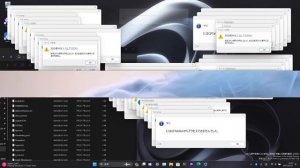25:19
25:19
2024-07-14 03:20

 5:11
5:11

 5:11
5:11
2024-10-16 00:35

 2:26
2:26

 2:26
2:26
2024-10-15 22:44
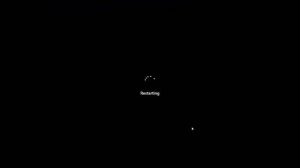
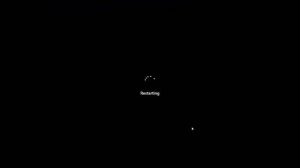 6:40
6:40
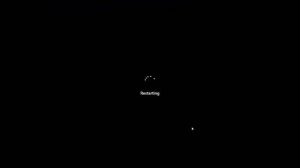
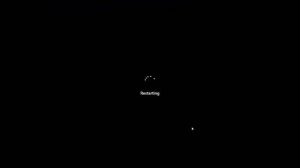 6:40
6:40
2024-04-24 06:11

 3:27
3:27

 3:27
3:27
2024-10-20 20:40

 4:44
4:44

 4:44
4:44
2024-10-15 03:41

 5:59
5:59

 5:59
5:59
2024-10-09 14:42

 4:30
4:30

 4:30
4:30
2024-04-24 21:37

 1:15
1:15

 1:15
1:15
2023-10-30 00:20

 2:10
2:10

 2:10
2:10
2024-04-25 21:17

 2:19
2:19

 2:19
2:19
2024-04-24 10:56
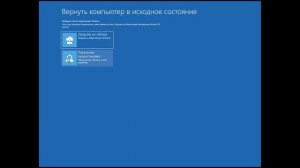
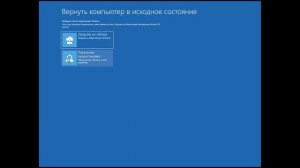 4:53
4:53
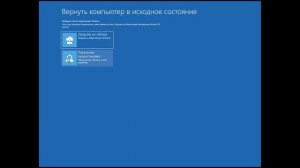
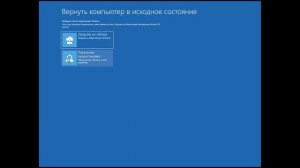 4:53
4:53
2023-09-06 18:10

 8:27
8:27

 8:27
8:27
2023-09-11 19:53

 2:21
2:21

 2:21
2:21
2023-09-08 19:30

 4:36
4:36

 4:36
4:36
2023-09-20 00:31

 1:45
1:45

 1:45
1:45
2023-12-05 15:02

 3:50
3:50

 3:50
3:50
2024-02-16 05:55

 1:52
1:52
![MILEN - Украду тебя (Премьера 2025)]() 3:40
3:40
![Жалолиддин Ахмадалиев - Тонг отгунча (Премьера клипа 2025)]() 4:44
4:44
![SERYABKINA, Брутто - Светофоры (Премьера клипа 2025)]() 3:49
3:49
![Дана Лахова - Одинокая луна (Премьера клипа 2025)]() 2:15
2:15
![Zhamil Turan - Капали (Премьера клипа 2025)]() 3:08
3:08
![Selena Gomez - In The Dark (Official Video 2025)]() 3:04
3:04
![5sta Family - Антидот (Премьера клипа 2025)]() 3:33
3:33
![Зара - Танго о двух влюбленных кораблях (Премьера клипа 2025)]() 3:10
3:10
![Сергей Сухачёв - Розовый туман (Премьера клипа 2025)]() 3:13
3:13
![Виктория Качур - Одного тебя люблю (Премьера клипа 2025)]() 3:59
3:59
![Олег Семенов - Бархатный сезон (Премьера клипа 2025)]() 3:51
3:51
![Зара - Я несла свою беду (Премьера клипа 2025)]() 3:36
3:36
![INSTASAMKA - AGENT GIRL (Премьера клипа 2025)]() 3:24
3:24
![Сардор Расулов - Етолмадим (Премьера клипа 2025)]() 4:15
4:15
![Руслан Гасанов, Роман Ткаченко - Друзьям (Премьера клипа 2025)]() 3:20
3:20
![MEDNA - Алё (Премьера клипа 2025)]() 2:28
2:28
![Ольга Бузова - Не надо (Премьера клипа 2025)]() 3:15
3:15
![Игорь Кибирев - Пьяная ночь (Премьера клипа 2025)]() 3:08
3:08
![Anette - Erjanik em (Official Video 2025)]() 3:36
3:36
![Алмас Багратиони - Сила веры (Премьера клипа 2025)]() 3:18
3:18
![Вечеринка только начинается | The Party's Just Beginning (2018)]() 1:31:20
1:31:20
![Непрощённая | The Unforgivable (2021)]() 1:54:10
1:54:10
![Голый пистолет | The Naked Gun (2025)]() 1:26:24
1:26:24
![Заклятие 4: Последний обряд | The Conjuring: Last Rites (2025)]() 2:15:54
2:15:54
![Сверху вниз | Highest 2 Lowest (2025)]() 2:13:21
2:13:21
![Я видел свет | I Saw the Light (2015)]() 2:03:50
2:03:50
![Только ты | All of You (2025)]() 1:38:22
1:38:22
![Плюшевый пузырь | The Beanie Bubble (2023)]() 1:50:15
1:50:15
![Чумовая пятница 2 | Freakier Friday (2025)]() 1:50:38
1:50:38
![Четверо похорон и одна свадьба | Plots with a View (2002)]() 1:32:52
1:32:52
![Одноклассницы | St. Trinian's (2007)]() 1:36:32
1:36:32
![Храброе сердце | Braveheart (1995)]() 2:57:46
2:57:46
![Когда ты закончишь спасать мир | When You Finish Saving the World (2022)]() 1:27:40
1:27:40
![Элис, дорогая | Alice, Darling (2022)]() 1:29:30
1:29:30
![Тот самый | Him (2025)]() 1:36:20
1:36:20
![Фантастическая четвёрка: Первые шаги | The Fantastic Four: First Steps (2025)]() 1:54:40
1:54:40
![Порочный круг | Vicious (2025)]() 1:42:30
1:42:30
![Положитесь на Пита | Lean on Pete (2017)]() 2:02:04
2:02:04
![Свинтусы | The Twits (2025)]() 1:42:50
1:42:50
![F1 (2025)]() 2:35:53
2:35:53
![Артур и дети круглого стола]() 11:22
11:22
![Оранжевая корова]() 6:30
6:30
![Псэмми. Пять детей и волшебство Сезон 1]() 12:17
12:17
![Тёплая анимация | Новая авторская анимация Союзмультфильма]() 10:21
10:21
![Последний книжный магазин]() 11:20
11:20
![Тайны Медовой долины]() 7:01
7:01
![Шахерезада. Нерассказанные истории Сезон 1]() 23:53
23:53
![Енотки]() 7:04
7:04
![Команда Дино. Исследователи Сезон 2]() 13:26
13:26
![МегаМен: Полный заряд Сезон 1]() 10:42
10:42
![Школьный автобус Гордон]() 12:34
12:34
![Сборники «Простоквашино»]() 1:04:60
1:04:60
![Чемпионы]() 7:21
7:21
![Простоквашино]() 6:48
6:48
![Сборники «Умка»]() 1:20:52
1:20:52
![Пластилинки]() 25:31
25:31
![Сборники «Оранжевая корова»]() 1:05:15
1:05:15
![Приключения Пети и Волка]() 11:00
11:00
![Истории Баданаму Сезон 1]() 10:02
10:02
![Мультфильмы военных лет | Специальный проект к 80-летию Победы]() 7:20
7:20

 1:52
1:52Скачать видео
| 256x144 | ||
| 426x240 | ||
| 640x360 | ||
| 854x480 | ||
| 1920x1080 |
 3:40
3:40
2025-10-15 11:15
 4:44
4:44
2025-10-19 10:46
 3:49
3:49
2025-10-25 12:52
 2:15
2:15
2025-10-22 14:16
 3:08
3:08
2025-10-22 14:26
 3:04
3:04
2025-10-24 11:30
 3:33
3:33
2025-10-22 13:57
 3:10
3:10
2025-10-27 10:52
 3:13
3:13
2025-10-24 12:18
 3:59
3:59
2025-10-24 12:00
 3:51
3:51
2025-10-16 10:57
 3:36
3:36
2025-10-18 10:07
 3:24
3:24
2025-10-17 11:33
 4:15
4:15
2025-10-26 12:52
 3:20
3:20
2025-10-25 12:59
 2:28
2:28
2025-10-21 09:22
 3:15
3:15
2025-10-18 10:02
 3:08
3:08
2025-10-16 11:32
 3:36
3:36
2025-10-18 10:11
 3:18
3:18
2025-10-24 12:09
0/0
 1:31:20
1:31:20
2025-08-27 17:17
 1:54:10
1:54:10
2025-08-27 17:17
 1:26:24
1:26:24
2025-09-03 13:20
 2:15:54
2:15:54
2025-10-13 19:02
 2:13:21
2:13:21
2025-09-09 12:49
 2:03:50
2:03:50
2025-08-15 19:31
 1:38:22
1:38:22
2025-10-01 12:16
 1:50:15
1:50:15
2025-08-27 18:32
 1:50:38
1:50:38
2025-10-16 16:08
 1:32:52
1:32:52
2025-08-15 19:31
 1:36:32
1:36:32
2025-08-28 15:32
 2:57:46
2:57:46
2025-08-31 01:03
 1:27:40
1:27:40
2025-08-27 17:17
 1:29:30
1:29:30
2025-09-11 08:20
 1:36:20
1:36:20
2025-10-09 20:02
 1:54:40
1:54:40
2025-09-24 11:35
 1:42:30
1:42:30
2025-10-14 20:27
 2:02:04
2:02:04
2025-08-27 17:17
 1:42:50
1:42:50
2025-10-21 16:19
 2:35:53
2:35:53
2025-08-26 11:45
0/0
 11:22
11:22
2023-05-11 14:51
 6:30
6:30
2022-03-31 18:49
2021-09-22 22:23
 10:21
10:21
2025-09-11 10:05
 11:20
11:20
2025-09-12 10:05
 7:01
7:01
2022-03-30 17:25
2021-09-22 23:25
 7:04
7:04
2022-03-29 18:22
2021-09-22 22:54
2021-09-22 21:43
 12:34
12:34
2024-12-02 14:42
 1:04:60
1:04:60
2025-09-02 13:47
 7:21
7:21
2025-10-07 09:00
 6:48
6:48
2025-10-17 10:00
 1:20:52
1:20:52
2025-09-19 17:54
 25:31
25:31
2022-04-01 14:30
 1:05:15
1:05:15
2025-09-30 13:45
 11:00
11:00
2022-04-01 17:59
2021-09-22 21:29
 7:20
7:20
2025-05-03 12:34
0/0