
 7:09
7:09
2024-11-11 08:47

 1:03:23
1:03:23

 1:03:23
1:03:23
2025-04-30 08:28

 5:30
5:30

 5:30
5:30
2024-01-14 18:39

 4:05
4:05

 4:05
4:05
2025-02-24 18:00
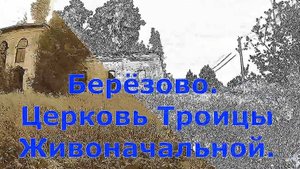
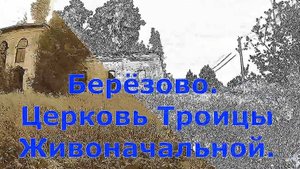 2:11
2:11
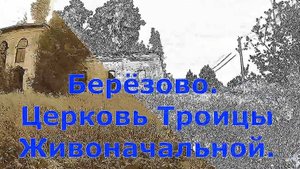
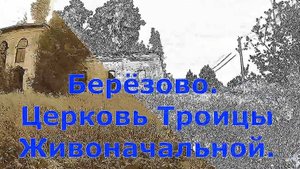 2:11
2:11
2024-11-25 17:25
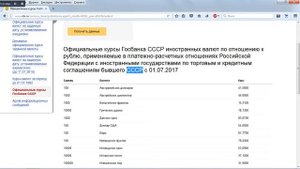
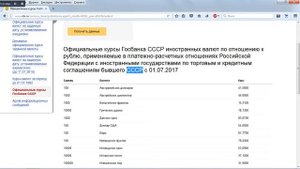 2:44
2:44
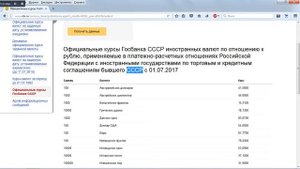
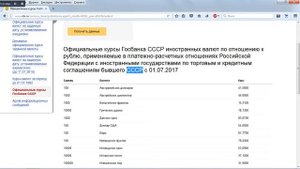 2:44
2:44
2023-11-11 20:20

 15:29
15:29

 15:29
15:29
2024-01-26 12:57

 14:15
14:15

 14:15
14:15
2024-11-12 07:34

 7:15
7:15

 7:15
7:15
2025-04-21 10:46

 3:00
3:00

 3:00
3:00
2025-04-15 12:30

 23:08
23:08

 23:08
23:08
2023-11-10 10:55
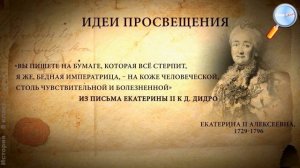
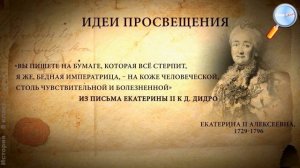 4:33
4:33
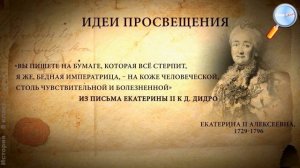
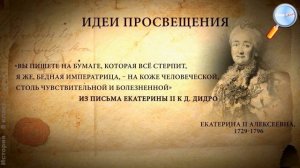 4:33
4:33
2023-09-07 17:00

 8:27
8:27

 8:27
8:27
2023-02-05 08:37

 3:01
3:01

 3:01
3:01
2023-10-06 15:24
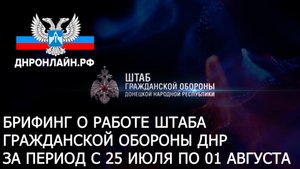
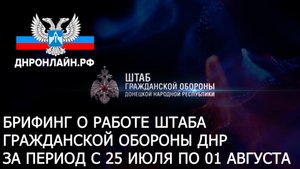 3:30
3:30
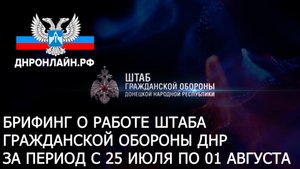
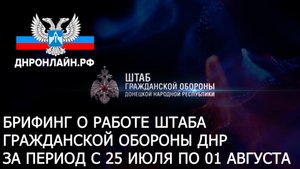 3:30
3:30
2023-08-01 13:48

 20:45
20:45

 20:45
20:45
2023-10-04 16:18

 4:18
4:18

 4:18
4:18
2025-09-21 11:49

 1:23:24
1:23:24
![Bruno Mars ft. Ed Sheeran – Home to You (Official Video 2025)]() 3:25
3:25
![Иброхим Уткиров - Коракуз (Премьера клипа 2025)]() 4:28
4:28
![Жамхур Хайруллаев - Битта дона (Премьера клипа 2025)]() 2:49
2:49
![Тахмина Умалатова - Не потеряй (Премьера клипа 2025)]() 4:10
4:10
![Мохито, DJ DimixeR - Перед рассветом (Премьера клипа 2025)]() 2:29
2:29
![Tural Everest, Baarni - Ушедший покой (Премьера клипа 2025)]() 3:01
3:01
![Roza Zərgərli, Мурад Байкаев - Неизбежная любовь (Премьера клипа 2025)]() 2:34
2:34
![Мухит Бобоев - Маликам (Премьера клипа 2025)]() 3:18
3:18
![ESCO - За тобой (Премьера клипа 2025)]() 2:13
2:13
![Вусал Мирзаев - Слов не надо (Премьера клипа 2025)]() 2:19
2:19
![Илёс Юнусий - Каранг она якинларим (Премьера клипа 2025)]() 3:36
3:36
![EDGAR - Мой брат (Премьера клипа 2025)]() 3:33
3:33
![Шерзодбек Ишмуратов - Биринчим (Премьера клипа 2025)]() 4:44
4:44
![Азамат Ражабов - Нигорим (Премьера клипа 2025)]() 3:52
3:52
![Enrasta - За тобой (Премьера клипа 2025)]() 2:41
2:41
![Gulinur - Nishatar (Official Video 2025)]() 3:40
3:40
![Соня Белькевич, КРЕСТОВ - Малиновый закат (Премьера клипа 2025)]() 3:24
3:24
![МАРАТ & АРНИ - Я ЖЕНИЛСЯ (Премьера клипа 2025)]() 4:16
4:16
![Соня Белькевич, Олег Семенов - Увы, мадам (Премьера 2025)]() 3:33
3:33
![Руслан Шанов - Особенная (Премьера клипа 2025)]() 2:16
2:16
![Гедда | Hedda (2025)]() 1:48:23
1:48:23
![Однажды в Ирландии | The Guard (2011) (Гоблин)]() 1:32:16
1:32:16
![Отчаянный | Desperado (1995) (Гоблин)]() 1:40:18
1:40:18
![Бешеные псы | Reservoir Dogs (1991) (Гоблин)]() 1:39:10
1:39:10
![Крысы: Ведьмачья история | The Rats: A Witcher Tale (2025)]() 1:23:01
1:23:01
![От заката до рассвета | From Dusk Till Dawn (1995) (Гоблин)]() 1:47:54
1:47:54
![Тот самый | Him (2025)]() 1:36:20
1:36:20
![Фантастическая четвёрка: Первые шаги | The Fantastic Four: First Steps (2025)]() 1:54:40
1:54:40
![Французский любовник | French Lover (2025)]() 2:02:20
2:02:20
![Рука, качающая колыбель | The Hand That Rocks the Cradle (2025)]() 1:44:57
1:44:57
![Вальсируя с Брандо | Waltzing with Brando (2024)]() 1:44:15
1:44:15
![Порочный круг | Vicious (2025)]() 1:42:30
1:42:30
![Баллада о маленьком игроке | Ballad of a Small Player (2025)]() 1:42:60
1:42:60
![Мужчина у меня в подвале | The Man in My Basement (2025)]() 1:54:48
1:54:48
![Крушащая машина | The Smashing Machine (2025)]() 2:03:12
2:03:12
![Плохой Cанта 2 | Bad Santa 2 (2016) (Гоблин)]() 1:28:32
1:28:32
![Кровавый четверг | Thursday (1998) (Гоблин)]() 1:27:51
1:27:51
![Плохой Санта 2 | Bad Santa 2 (2016) (Гоблин)]() 1:34:55
1:34:55
![Код 3 | Code 3 (2025)]() 1:39:56
1:39:56
![Большой Лебовски | The Big Lebowski (1998) (Гоблин)]() 1:56:59
1:56:59
![Синдбад и семь галактик Сезон 1]() 10:23
10:23
![Корги по имени Моко. Новый питомец]() 3:28
3:28
![Сборники «Ну, погоди!»]() 1:10:01
1:10:01
![Пип и Альба. Приключения в Соленой Бухте! Сезон 1]() 11:02
11:02
![Котёнок Шмяк]() 11:04
11:04
![Енотки]() 7:04
7:04
![Минифорс. Сила динозавров]() 12:51
12:51
![Команда Дино. Исследователи Сезон 2]() 13:26
13:26
![Оранжевая корова]() 6:30
6:30
![Тёплая анимация | Новая авторская анимация Союзмультфильма]() 10:21
10:21
![Сборники «Простоквашино»]() 1:05:35
1:05:35
![Монсики]() 6:30
6:30
![Команда Дино. Исследователи Сезон 1]() 13:10
13:10
![Команда Дино Сезон 2]() 12:31
12:31
![Артур и дети круглого стола]() 11:22
11:22
![Поймай Тинипин! Королевство эмоций]() 12:24
12:24
![Школьный автобус Гордон]() 12:34
12:34
![Карли – искательница приключений. Древнее королевство]() 13:00
13:00
![Агент 203]() 21:08
21:08
![Отряд А. Игрушки-спасатели]() 13:06
13:06

 1:23:24
1:23:24Скачать видео
| 256x144 | ||
| 640x360 | ||
| 1280x720 | ||
| 1920x1080 |
 3:25
3:25
2025-11-02 10:34
 4:28
4:28
2025-11-03 15:38
 2:49
2:49
2025-11-06 13:20
 4:10
4:10
2025-11-06 11:31
 2:29
2:29
2025-11-07 13:53
 3:01
3:01
2025-10-31 13:49
 2:34
2:34
2025-11-05 11:45
 3:18
3:18
2025-11-02 10:30
 2:13
2:13
2025-10-31 12:20
 2:19
2:19
2025-11-07 14:25
 3:36
3:36
2025-11-02 10:25
 3:33
3:33
2025-11-07 13:31
 4:44
4:44
2025-11-03 15:35
 3:52
3:52
2025-11-07 14:08
 2:41
2:41
2025-11-07 14:04
 3:40
3:40
2025-10-31 13:38
 3:24
3:24
2025-11-07 14:37
 4:16
4:16
2025-11-06 13:11
 3:33
3:33
2025-11-07 15:10
 2:16
2:16
2025-10-31 12:47
0/0
 1:48:23
1:48:23
2025-11-05 19:47
 1:32:16
1:32:16
2025-09-23 22:53
 1:40:18
1:40:18
2025-09-23 22:53
 1:39:10
1:39:10
2025-09-23 22:53
 1:23:01
1:23:01
2025-11-05 19:47
 1:47:54
1:47:54
2025-09-23 22:53
 1:36:20
1:36:20
2025-10-09 20:02
 1:54:40
1:54:40
2025-09-24 11:35
 2:02:20
2:02:20
2025-10-01 12:06
 1:44:57
1:44:57
2025-10-29 16:30
 1:44:15
1:44:15
2025-11-07 20:19
 1:42:30
1:42:30
2025-10-14 20:27
 1:42:60
1:42:60
2025-10-31 10:53
 1:54:48
1:54:48
2025-10-01 15:17
 2:03:12
2:03:12
2025-11-07 20:11
 1:28:32
1:28:32
2025-10-07 09:27
 1:27:51
1:27:51
2025-09-23 22:52
 1:34:55
1:34:55
2025-09-23 22:53
 1:39:56
1:39:56
2025-10-02 20:46
 1:56:59
1:56:59
2025-09-23 22:53
0/0
2021-09-22 23:09
 3:28
3:28
2025-01-09 17:01
 1:10:01
1:10:01
2025-07-25 20:16
2021-09-22 23:36
 11:04
11:04
2023-05-18 16:41
 7:04
7:04
2022-03-29 18:22
 12:51
12:51
2024-11-27 16:39
2021-09-22 22:54
 6:30
6:30
2022-03-31 18:49
 10:21
10:21
2025-09-11 10:05
 1:05:35
1:05:35
2025-10-31 17:03
 6:30
6:30
2022-03-29 19:16
2021-09-22 22:45
2021-09-22 22:40
 11:22
11:22
2023-05-11 14:51
 12:24
12:24
2024-11-27 13:24
 12:34
12:34
2024-12-02 14:42
 13:00
13:00
2024-11-28 16:19
 21:08
21:08
2025-01-09 16:39
 13:06
13:06
2024-11-28 16:30
0/0

