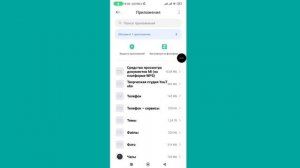
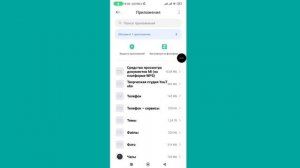 1:45
1:45
2024-12-11 05:38

 2:08
2:08

 2:08
2:08
2023-11-12 11:53

 5:36
5:36

 5:36
5:36
2024-04-10 14:28

 5:00
5:00

 5:00
5:00
2025-01-28 02:40

 3:14
3:14

 3:14
3:14
2023-12-22 08:40
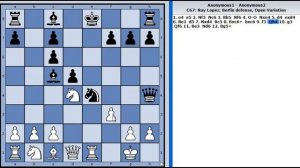
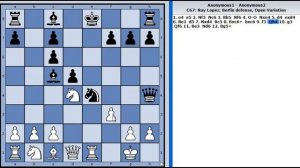 8:42
8:42
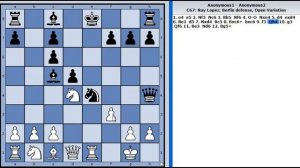
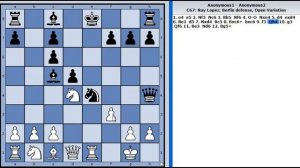 8:42
8:42
2024-04-02 07:21

 6:00
6:00

 6:00
6:00
2025-05-17 11:42

 3:36
3:36

 3:36
3:36
2024-10-03 05:20

 6:39
6:39

 6:39
6:39
2024-01-21 08:43

 2:29
2:29

 2:29
2:29
2023-11-03 19:45

 2:47
2:47

 2:47
2:47
2023-11-26 01:33

 1:59
1:59

 1:59
1:59
2023-10-06 12:38
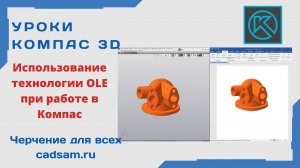
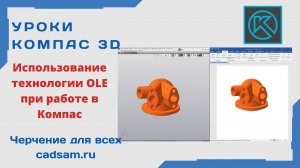 6:33
6:33
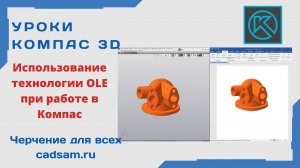
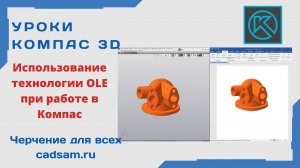 6:33
6:33
2022-04-22 15:00

 3:25
3:25

 3:25
3:25
2024-03-30 23:42

 26:57
26:57

 26:57
26:57
2023-12-03 12:27

 13:26
13:26

 13:26
13:26
2024-05-08 10:00

 1:23
1:23

 1:23
1:23
2023-10-19 07:07

 2:42
2:42
![Руслан Шанов - Особенная (Премьера клипа 2025)]() 2:16
2:16
![ARTIX - Ай, джана-джана (Премьера клипа 2025)]() 2:24
2:24
![SERYABKINA, Брутто - Светофоры (Премьера клипа 2025)]() 3:49
3:49
![Зара - Танго о двух влюбленных кораблях (Премьера клипа 2025)]() 3:10
3:10
![Анжелика Агурбаш - Утро (Премьера клипа 2025)]() 3:33
3:33
![SHAXO - Негодяйка (Премьера клипа 2025)]() 3:27
3:27
![Виктория Качур - Одного тебя люблю (Премьера клипа 2025)]() 3:59
3:59
![Руслан Гасанов, Роман Ткаченко - Друзьям (Премьера клипа 2025)]() 3:20
3:20
![Сергей Одинцов - Девочка любимая (Премьера клипа 2025)]() 3:56
3:56
![Надежда Мельянцева - Котёнок, не плачь (Премьера клипа 2025)]() 3:02
3:02
![Алмас Багратиони - Сила веры (Премьера клипа 2025)]() 3:18
3:18
![Selena Gomez - In The Dark (Official Video 2025)]() 3:04
3:04
![Зара - Прерванный полет (Премьера клипа 2025)]() 5:08
5:08
![Бьянка - Бренд (Премьера клипа 2025)]() 2:29
2:29
![Алим Аталиков - Как царица (Премьера клипа 2025)]() 3:25
3:25
![Рейсан Магомедкеримов, Ренат Омаров - Бла-та-та (Премьера клипа 2025)]() 2:26
2:26
![Алибек Казаров - Чужая жена (Премьера клипа 2025)]() 2:37
2:37
![Бонухон & Сардорбек Машарипов - Шанс (Премьера клипа 2025)]() 3:28
3:28
![Инна Вальтер - Роза (Премьера клипа 2025)]() 3:18
3:18
![Анна Бершадская - Новая я (Премьера клипа 2025)]() 2:41
2:41
![Только ты | All of You (2025)]() 1:38:22
1:38:22
![Одноклассницы | St. Trinian's (2007)]() 1:36:32
1:36:32
![Храброе сердце | Braveheart (1995)]() 2:57:46
2:57:46
![Элис, дорогая | Alice, Darling (2022)]() 1:29:30
1:29:30
![Дикари | The Savages (2007)]() 1:54:19
1:54:19
![F1 (2025)]() 2:35:53
2:35:53
![Плохие парни 2 | The Bad Guys 2 (2025)]() 1:43:51
1:43:51
![Хани, не надо! | Honey Don't! (2025)]() 1:29:32
1:29:32
![Девушка из каюты №10 | The Woman in Cabin 10 (2025)]() 1:35:11
1:35:11
![Свинья | Pig (2021)]() 1:31:23
1:31:23
![Чумовая пятница 2 | Freakier Friday (2025)]() 1:50:38
1:50:38
![Никто 2 | Nobody 2 (2025)]() 1:29:27
1:29:27
![Французский любовник | French Lover (2025)]() 2:02:20
2:02:20
![Рука, качающая колыбель | The Hand That Rocks the Cradle (2025)]() 1:44:57
1:44:57
![Свинтусы | The Twits (2025)]() 1:42:50
1:42:50
![Супруги Роуз | The Roses (2025)]() 1:45:29
1:45:29
![Плюшевый пузырь | The Beanie Bubble (2023)]() 1:50:15
1:50:15
![Диспетчер | Relay (2025)]() 1:51:56
1:51:56
![Пойман с поличным | Caught Stealing (2025)]() 1:46:45
1:46:45
![Обитель | The Home (2025)]() 1:34:43
1:34:43
![Приключения Пети и Волка]() 11:00
11:00
![Паровозик Титипо]() 13:42
13:42
![Супер Зак]() 11:38
11:38
![Оранжевая корова]() 6:30
6:30
![Тодли Великолепный!]() 3:15
3:15
![Таинственные золотые города]() 23:04
23:04
![Панда и Антилопа]() 12:08
12:08
![Умка]() 7:11
7:11
![Панда и петушок Лука]() 12:12
12:12
![Зомби Дамб]() 5:14
5:14
![Пип и Альба. Приключения в Соленой Бухте! Сезон 1]() 11:02
11:02
![Школьный автобус Гордон]() 12:34
12:34
![Врумиз. 1 сезон]() 13:10
13:10
![Космический рейнджер Роджер Сезон 1]() 11:32
11:32
![Супер Дино]() 12:41
12:41
![Сборники «Приключения Пети и Волка»]() 1:50:38
1:50:38
![Монсики]() 6:30
6:30
![Артур и дети круглого стола]() 11:22
11:22
![Пип и Альба Сезон 1]() 11:02
11:02
![Команда Дино. Исследователи Сезон 1]() 13:10
13:10

 2:42
2:42Скачать видео
| 256x144 | ||
| 426x240 | ||
| 640x360 | ||
| 854x480 | ||
| 1280x720 | ||
| 1920x1080 |
 2:16
2:16
2025-10-31 12:47
 2:24
2:24
2025-10-28 12:09
 3:49
3:49
2025-10-25 12:52
 3:10
3:10
2025-10-27 10:52
2025-11-02 10:06
 3:27
3:27
2025-10-28 11:18
 3:59
3:59
2025-10-24 12:00
 3:20
3:20
2025-10-25 12:59
 3:56
3:56
2025-10-28 11:02
 3:02
3:02
2025-10-31 12:43
 3:18
3:18
2025-10-24 12:09
 3:04
3:04
2025-10-24 11:30
 5:08
5:08
2025-10-31 12:50
 2:29
2:29
2025-10-25 12:48
 3:25
3:25
2025-10-29 10:18
 2:26
2:26
2025-10-22 14:10
 2:37
2:37
2025-10-30 10:49
 3:28
3:28
2025-10-24 11:20
 3:18
3:18
2025-10-28 10:36
 2:41
2:41
2025-10-22 14:02
0/0
 1:38:22
1:38:22
2025-10-01 12:16
 1:36:32
1:36:32
2025-08-28 15:32
 2:57:46
2:57:46
2025-08-31 01:03
 1:29:30
1:29:30
2025-09-11 08:20
 1:54:19
1:54:19
2025-08-27 18:01
 2:35:53
2:35:53
2025-08-26 11:45
 1:43:51
1:43:51
2025-08-26 16:18
 1:29:32
1:29:32
2025-09-15 11:39
 1:35:11
1:35:11
2025-10-13 12:06
 1:31:23
1:31:23
2025-08-27 18:01
 1:50:38
1:50:38
2025-10-16 16:08
 1:29:27
1:29:27
2025-09-07 22:44
 2:02:20
2:02:20
2025-10-01 12:06
 1:44:57
1:44:57
2025-10-29 16:30
 1:42:50
1:42:50
2025-10-21 16:19
 1:45:29
1:45:29
2025-10-23 18:26
 1:50:15
1:50:15
2025-08-27 18:32
 1:51:56
1:51:56
2025-09-24 11:35
 1:46:45
1:46:45
2025-10-02 20:45
 1:34:43
1:34:43
2025-09-09 12:49
0/0
 11:00
11:00
2022-04-01 17:59
 13:42
13:42
2024-11-28 14:12
2021-09-22 22:07
 6:30
6:30
2022-03-31 18:49
 3:15
3:15
2025-06-10 13:56
 23:04
23:04
2025-01-09 17:26
 12:08
12:08
2025-06-10 14:59
 7:11
7:11
2025-01-13 11:05
 12:12
12:12
2024-11-29 14:21
 5:14
5:14
2024-11-28 13:12
2021-09-22 23:36
 12:34
12:34
2024-12-02 14:42
2021-09-24 16:00
2021-09-22 21:49
 12:41
12:41
2024-11-28 12:54
 1:50:38
1:50:38
2025-10-29 16:37
 6:30
6:30
2022-03-29 19:16
 11:22
11:22
2023-05-11 14:51
2021-09-22 23:37
2021-09-22 22:45
0/0

