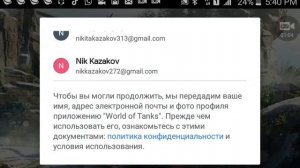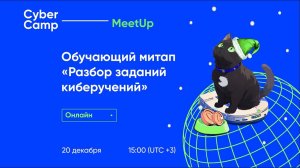
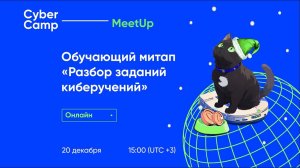 2:27:36
2:27:36
2023-12-21 03:07

 2:03
2:03

 2:03
2:03
2024-12-20 12:41
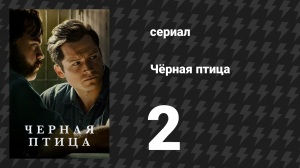
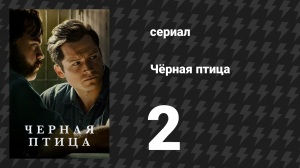 59:34
59:34
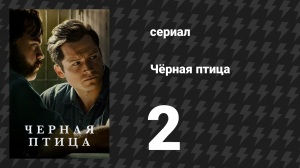
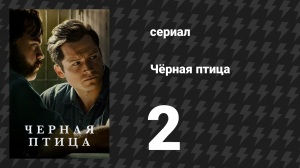 59:34
59:34
2023-10-22 22:18

 1:33
1:33

 1:33
1:33
2024-09-17 09:00

 2:13
2:13

 2:13
2:13
2024-12-20 12:46
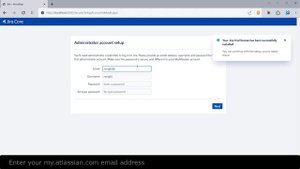
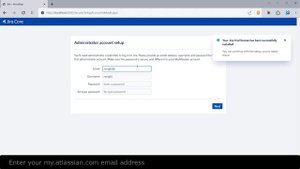 3:07
3:07
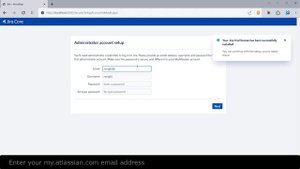
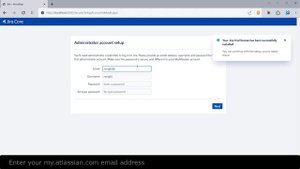 3:07
3:07
2024-10-15 12:26

 1:19
1:19

 1:19
1:19
2024-03-29 09:03

 3:48
3:48

 3:48
3:48
2024-12-06 13:59

 3:49
3:49

 3:49
3:49
2024-12-06 13:59

 3:50
3:50

 3:50
3:50
2024-12-06 13:59

 4:05
4:05

 4:05
4:05
2024-12-20 12:46

 1:35
1:35

 1:35
1:35
2024-11-09 17:31
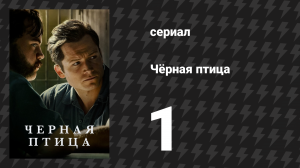
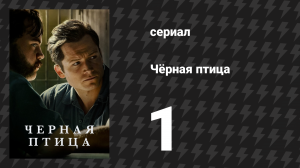 57:49
57:49
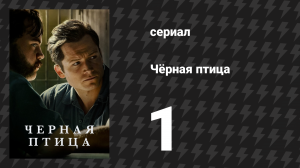
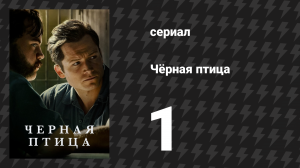 57:49
57:49
2023-10-22 22:17

 2:13
2:13

 2:13
2:13
2025-06-17 13:04

 8:15
8:15

 8:15
8:15
2023-11-18 01:54

 6:19
6:19

 6:19
6:19
2023-09-28 23:03

 2:03
2:03

 2:03
2:03
2025-03-03 10:05

 8:48
8:48
![Премьера клипа! Моя Мишель - Иногда]() 3:12
3:12
![DJ Serzh - Супружеский долг (Премьера клипа 2025)]() 3:53
3:53
![TAEYONG - 501 Special Video]() 2:50
2:50
![Эльдар Долаев - Ранила (Премьера клипа 2025)]() 3:02
3:02
![Вусал Мирзаев - Моя потеря (Премьера клипа 2025)]() 2:42
2:42
![Сардор Хайруллаев - Келма (Премьера клипа 2025)]() 4:10
4:10
![Xeko - Увы, чужая (Премьера клипа 2025)]() 2:10
2:10
![Отабек Муминов - Согиндим эй гул (Премьера клипа 2025)]() 4:58
4:58
![Александра Воробьева - Ход королевы (Премьера клипа 2025)]() 3:32
3:32
![Толиб Тухтасинов - Хоп-Хоп (Премьера клипа 2025)]() 3:09
3:09
![Шерзодбек Жонибеков - Балосан (Премьера клипа 2025)]() 3:04
3:04
![МИРОСЛАВА, ЗЛАТА и НАСТЯ КОШ - ЦАРЕВНА ЗАБАВА]() 2:11
2:11
![Toneva - Маяк (Премьера клипа 2025)]() 2:39
2:39
![mzlff — мало-помалу]() 3:57
3:57
![SEVENTEEN - For You SPECIAL VIDEO Live Clip]() 3:16
3:16
![Улугбек Охунов - Севаман сени (Премьера клипа 2025)]() 4:36
4:36
![Премьера клипа! ХАБИБ - Шаганэ]() 2:49
2:49
![Джиган - Раз и навсегда (Премьера клипа 2025)]() 2:37
2:37
![MIRAVI - Калинка]() 2:32
2:32
![Анвар Нишонов - Тулкилар (Премьера клипа 2025)]() 3:38
3:38
![Тот самый | Him (2025)]() 1:36:20
1:36:20
![Терминатор 2: Судный день | Terminator 2: Judgment Day (1991) (Гоблин)]() 2:36:13
2:36:13
![Doom (2005) (Расширенная версия)]() 1:52:44
1:52:44
![Секреты Лос-Анджелеса (1997)]() 2:17:53
2:17:53
![Французский любовник (2025) Netflix]() 1:59:53
1:59:53
![Пойман с поличным | Caught Stealing (2025)]() 1:46:45
1:46:45
![Комната (2003)]() 1:39:52
1:39:52
![Легенды: Гробница дракона (2013)]() 1:32:30
1:32:30
![Кровь искупления (2013) 1080]() 1:25:11
1:25:11
![Только ты | All of You (2025)]() 1:38:22
1:38:22
![Алиса в Стране чудес: Все части 1, 2 (фильмы)]() 4:14:09
4:14:09
![Первый день моей жизни]() 1:56:45
1:56:45
![Стив (2025)]() 1:33:30
1:33:30
![Финикийская схема (2025)]() 1:41:00
1:41:00
![Отец]() 1:32:56
1:32:56
![Скандальный взлом (2019)]() 1:54:14
1:54:14
![Безвыходная ситуация (2013)]() 1:32:08
1:32:08
![Скелеты Железного острова]() 1:25:19
1:25:19
![Пойман с поличным (2025)]() 1:46:41
1:46:41
![Гонка (2013) 1080]() 1:37:04
1:37:04
![Девочки из Эквестрии. Пропуск за кулисы для Сансет (2018) / Equestria Girls. Sunset's Backstage Pass]()
 44:08
44:08
![Ночная жуть Тайни Тун (1995) / Tiny Toon Night Ghoulery]()
 43:38
43:38
![Дорога домой (2021) / Back to the Outback]()
 1:31:40
1:31:40
![Волшебный парк Джун (2019) / Wonder Park]()
 1:25:17
1:25:17
![Упс… Ной уплыл! (2015) / Ooops! Noah Is Gone...]()
 1:26:28
1:26:28
![Лоракс (2012) / The Lorax]()
 1:26:13
1:26:13
![ЛЕГО Манки Кид: Рождение героя (2020) / Lego Monkie Kid: A Hero Is Born]()
 45:00
45:00
![Альфа и Омега: Клыкастая братва (2010) / Alpha and Omega]()
 1:27:56
1:27:56
![Барби: Виртуальный мир (2017) / Barbie Video Game Hero]()
 1:12:19
1:12:19
![Плохие парни 2 (2025) / The Bad Guys 2]()
 1:43:47
1:43:47
![Плохие парни: Очень плохой праздник (2023) / The Bad Guys: A Very Bad Holiday]()
 22:30
22:30
![Земля до начала времён 12: Великий День птиц (2006) / The Land Before Time XII]()
 1:20:30
1:20:30
![Земля до начала времён 6: Тайна Скалы Динозавров (1998) / The Land Before Time VI]()
 1:12:60
1:12:60
![Иллюзионист (2010) / L'illusionniste]()
 1:19:53
1:19:53
![Эти прекрасные мультяшки: Рождественский выпуск (1992) / It's a Wonderful Christmas Special]()
 22:22
22:22
![Смурфики (2011) / The Smurfs]()
 1:42:44
1:42:44
![Земля до начала времён 2: Приключения в Великой Долине (1994) / The Land Before Time II]()
 1:13:31
1:13:31
![Земля до начала времён 13: Сила дружбы (2007) / The Land Before Time XIII]()
 1:15:39
1:15:39
![Девочки из Эквестрии. Легенды вечнозелёного леса (2016) / Equestria Girls. Legend of Everfree]()
 1:13:14
1:13:14
![Странные чары (2015) / Strange Magic]()
 1:39:20
1:39:20

 8:48
8:48Скачать видео
| 256x144 | ||
| 640x360 | ||
| 1280x720 | ||
| 1920x1080 |
2025-10-08 20:01
 3:53
3:53
2025-10-06 10:58
2025-10-08 16:00
 3:02
3:02
2025-10-10 12:56
 2:42
2:42
2025-10-11 11:27
 4:10
4:10
2025-10-13 12:31
 2:10
2:10
2025-10-10 12:50
 4:58
4:58
2025-10-05 09:30
 3:32
3:32
2025-10-11 12:12
 3:09
3:09
2025-10-11 21:54
 3:04
3:04
2025-10-06 11:23
2025-10-05 18:35
 2:39
2:39
2025-10-07 11:09
2025-10-05 18:36
2025-10-09 18:00
 4:36
4:36
2025-10-05 09:36
 2:49
2:49
2025-10-10 09:59
 2:37
2:37
2025-10-10 12:33
2025-10-05 18:34
 3:38
3:38
2025-10-11 12:45
0/0
 1:36:20
1:36:20
2025-10-09 20:02
 2:36:13
2:36:13
2025-10-07 09:27
 1:52:44
1:52:44
2025-10-09 20:16
 2:17:53
2:17:53
2025-10-01 12:01
 1:59:53
1:59:53
2025-09-30 21:36
 1:46:45
1:46:45
2025-10-02 20:45
 1:39:52
1:39:52
2025-10-08 18:11
2025-10-10 08:28
2025-10-08 15:51
 1:38:22
1:38:22
2025-10-01 12:16
 4:14:09
4:14:09
2025-10-06 16:06
 1:56:45
1:56:45
2025-10-13 11:38
 1:33:30
1:33:30
2025-10-05 21:21
 1:41:00
1:41:00
2025-10-05 21:22
 1:32:56
1:32:56
2025-10-13 11:37
 1:54:14
1:54:14
2025-10-01 18:56
2025-10-02 10:50
 1:25:19
1:25:19
2025-10-13 11:18
 1:46:41
1:46:41
2025-10-04 09:54
2025-10-05 17:38
0/0

 44:08
44:08
Девочки из Эквестрии. Пропуск за кулисы для Сансет (2018) / Equestria Girls. Sunset's Backstage Pass
2025-10-03 18:00

 43:38
43:38
2025-09-09 18:00

 1:31:40
1:31:40
2025-09-12 18:00

 1:25:17
1:25:17
2025-09-08 18:00

 1:26:28
1:26:28
2025-09-06 18:00

 1:26:13
1:26:13
2025-09-14 18:00

 45:00
45:00
2025-10-07 18:00

 1:27:56
1:27:56
2025-09-16 18:00

 1:12:19
1:12:19
2025-09-05 18:00

 1:43:47
1:43:47
2025-09-23 18:00

 22:30
22:30
2025-09-19 18:00

 1:20:30
1:20:30
2025-10-04 18:00

 1:12:60
1:12:60
2025-09-22 18:01

 1:19:53
1:19:53
2025-10-11 18:00

 22:22
22:22
2025-09-11 18:00

 1:42:44
1:42:44
2025-09-27 18:00

 1:13:31
1:13:31
2025-09-13 18:00

 1:15:39
1:15:39
2025-10-06 18:00

 1:13:14
1:13:14
2025-10-01 18:00

 1:39:20
1:39:20
2025-10-13 18:00
0/0