
 2:18
2:18
2024-05-16 07:26
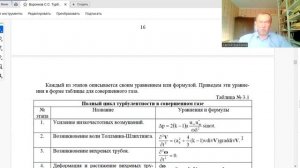
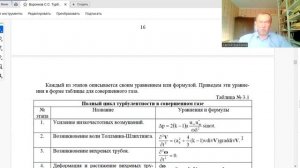 18:08
18:08
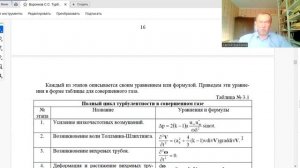
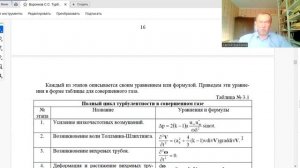 18:08
18:08
2024-01-29 02:17

 10:34
10:34

 10:34
10:34
2025-02-24 07:35

 2:34
2:34

 2:34
2:34
2024-11-14 18:27
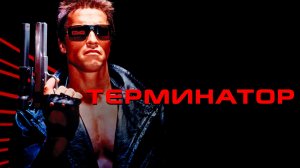
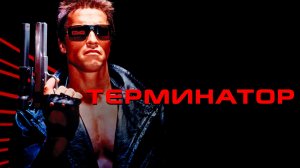 1:47:03
1:47:03
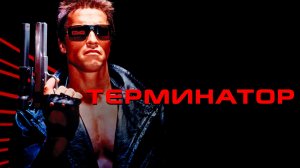
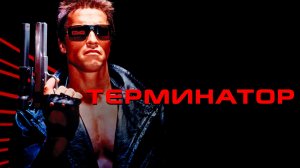 1:47:03
1:47:03
2024-02-21 11:36

 4:43
4:43

 4:43
4:43
2024-08-27 14:25
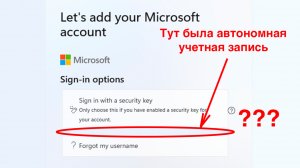
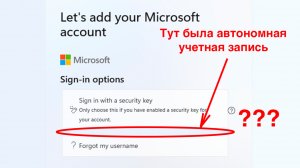 4:30
4:30
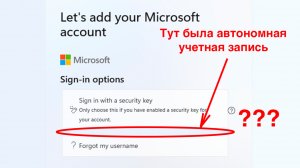
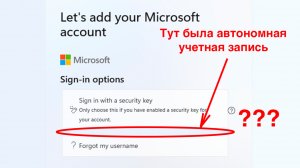 4:30
4:30
2024-09-24 22:39

 12:04
12:04

 12:04
12:04
2023-11-07 13:08
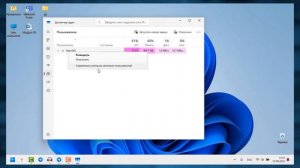
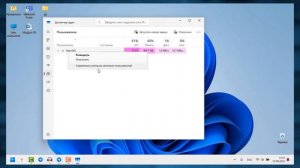 2:37
2:37
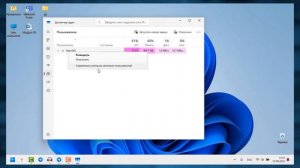
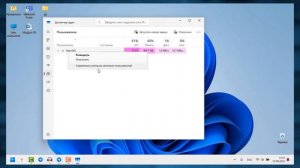 2:37
2:37
2025-05-26 01:45

 2:22
2:22

 2:22
2:22
2024-04-24 15:03

 4:40
4:40

 4:40
4:40
2025-03-08 23:40

 4:20
4:20

 4:20
4:20
2023-10-20 10:05

 3:59
3:59

 3:59
3:59
2023-09-09 13:56

 2:50
2:50

 2:50
2:50
2023-11-17 23:46
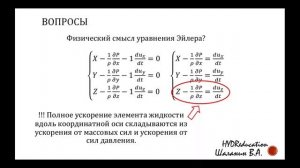
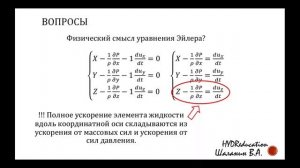 7:42
7:42
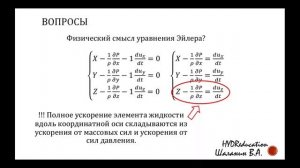
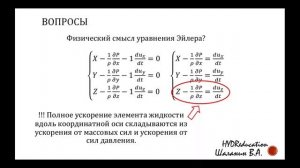 7:42
7:42
2023-11-07 13:18

 29:51
29:51

 29:51
29:51
2023-12-28 15:53
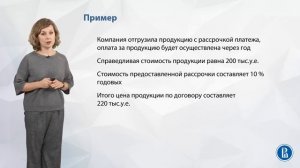
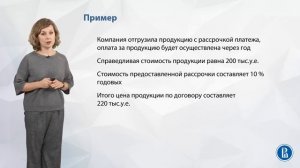 10:25
10:25
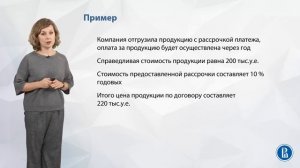
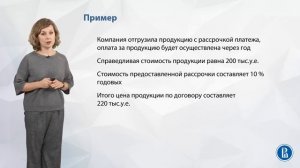 10:25
10:25
2024-11-11 07:28

 9:04
9:04
![Руслан Шанов - Особенная (Премьера клипа 2025)]() 2:16
2:16
![Артур Халатов - Девочка моя (Премьера клипа 2025)]() 2:37
2:37
![NIKA DUBIK, Winter Spirit - Искры (Премьера клипа 2025)]() 4:27
4:27
![Амина Магомедова - Не пара (Премьера 2025)]() 3:40
3:40
![Искандар Шокалонов - Дустларим (Премьера 2025)]() 4:00
4:00
![Равшанбек Балтаев - Кастюм (Премьера клипа 2025)]() 3:59
3:59
![Рустам Нахушев, Зульфия Чотчаева - Каюсь (Премьера клипа 2025)]() 3:20
3:20
![Шерзодбек Ишмуратов - Биринчим (Премьера клипа 2025)]() 4:44
4:44
![Зара - Прерванный полет (Премьера клипа 2025)]() 5:08
5:08
![Alex Lim, Игорь Крутой - Вокзал (Премьера клипа 2025)]() 3:32
3:32
![Руслан Добрый - Тёплые края (Премьера клипа 2025)]() 2:14
2:14
![Надежда Мельянцева - Котёнок, не плачь (Премьера клипа 2025)]() 3:02
3:02
![Антон Макарский - Не уходи (Премьера клипа 2025)]() 3:41
3:41
![Ислам Итляшев - Не вспоминай (Премьера клипа 2025)]() 2:52
2:52
![Cvetocek7 - Запретила (Премьера клипа 2025)]() 2:49
2:49
![Зара - Танго о двух влюбленных кораблях (Премьера клипа 2025)]() 3:10
3:10
![Инна Вальтер - Роза (Премьера клипа 2025)]() 3:18
3:18
![Tural Everest, Baarni - Ушедший покой (Премьера клипа 2025)]() 3:01
3:01
![A'Studio – Она не виновата (Премьера клипа 2025)]() 2:13
2:13
![Мухит Бобоев - Маликам (Премьера клипа 2025)]() 3:18
3:18
![Лучшее Рождество! | Nativity! (2009)]() 1:46:00
1:46:00
![Сумерки | Twilight (2008)]() 2:01:55
2:01:55
![Плохие парни 2 | The Bad Guys 2 (2025)]() 1:43:51
1:43:51
![Мужчина у меня в подвале | The Man in My Basement (2025)]() 1:54:48
1:54:48
![Девушка из каюты №10 | The Woman in Cabin 10 (2025)]() 1:35:11
1:35:11
![Голос любви | Aline (2020)]() 2:05:43
2:05:43
![Только ты | All of You (2025)]() 1:38:22
1:38:22
![Мальчишник в Таиланде | Changeland (2019)]() 1:25:47
1:25:47
![Дом из динамита | A House of Dynamite (2025)]() 1:55:08
1:55:08
![Сколько стоит жизнь? | What Is Life Worth (2020)]() 1:58:51
1:58:51
![Положитесь на Пита | Lean on Pete (2017)]() 2:02:04
2:02:04
![Супруги Роуз | The Roses (2025)]() 1:45:29
1:45:29
![Псы войны | Hounds of War (2024)]() 1:34:38
1:34:38
![Сверху вниз | Highest 2 Lowest (2025)]() 2:13:21
2:13:21
![Заклятие 4: Последний обряд | The Conjuring: Last Rites (2025)]() 2:15:54
2:15:54
![Храброе сердце | Braveheart (1995)]() 2:57:46
2:57:46
![Хищник | Predator (1987) (Гоблин)]() 1:46:40
1:46:40
![Элис, дорогая | Alice, Darling (2022)]() 1:29:30
1:29:30
![Свинья | Pig (2021)]() 1:31:23
1:31:23
![Терминатор 2: Судный день | Terminator 2: Judgment Day (1991) (Гоблин)]() 2:36:13
2:36:13
![Сборники «Ну, погоди!»]() 1:10:01
1:10:01
![Школьный автобус Гордон]() 12:34
12:34
![МегаМен: Полный заряд Сезон 1]() 10:42
10:42
![Команда Дино Сезон 2]() 12:31
12:31
![Люк - путешественник во времени]() 1:19:50
1:19:50
![Пластилинки]() 25:31
25:31
![Сборники «Умка»]() 1:20:52
1:20:52
![Чуч-Мяуч]() 7:04
7:04
![Зомби Дамб]() 5:14
5:14
![Сборники «Приключения Пети и Волка»]() 1:50:38
1:50:38
![Супер Зак]() 11:38
11:38
![Чемпионы]() 7:35
7:35
![Супер Дино]() 12:41
12:41
![Пиратская школа]() 11:06
11:06
![Тайны Медовой долины]() 7:01
7:01
![Отряд А. Игрушки-спасатели]() 13:06
13:06
![Приключения Пети и Волка]() 11:00
11:00
![Приключения Тайо]() 12:50
12:50
![Лудлвилль]() 7:09
7:09
![Паровозик Титипо]() 13:42
13:42

 9:04
9:04Скачать видео
| 256x144 | ||
| 640x360 | ||
| 1280x720 | ||
| 1920x1080 |
 2:16
2:16
2025-10-31 12:47
 2:37
2:37
2025-10-28 10:22
 4:27
4:27
2025-10-31 16:00
 3:40
3:40
2025-11-05 00:22
 4:00
4:00
2025-11-02 10:12
 3:59
3:59
2025-11-04 18:03
 3:20
3:20
2025-10-30 10:39
 4:44
4:44
2025-11-03 15:35
 5:08
5:08
2025-10-31 12:50
 3:32
3:32
2025-10-31 15:50
 2:14
2:14
2025-11-05 00:29
 3:02
3:02
2025-10-31 12:43
 3:41
3:41
2025-11-05 11:55
 2:52
2:52
2025-10-28 10:47
 2:49
2:49
2025-11-04 17:50
 3:10
3:10
2025-10-27 10:52
 3:18
3:18
2025-10-28 10:36
 3:01
3:01
2025-10-31 13:49
 2:13
2:13
2025-10-31 12:53
 3:18
3:18
2025-11-02 10:30
0/0
 1:46:00
1:46:00
2025-08-27 17:17
 2:01:55
2:01:55
2025-08-28 15:32
 1:43:51
1:43:51
2025-08-26 16:18
 1:54:48
1:54:48
2025-10-01 15:17
 1:35:11
1:35:11
2025-10-13 12:06
 2:05:43
2:05:43
2025-08-27 18:01
 1:38:22
1:38:22
2025-10-01 12:16
 1:25:47
1:25:47
2025-08-27 17:17
 1:55:08
1:55:08
2025-10-29 16:30
 1:58:51
1:58:51
2025-08-27 17:17
 2:02:04
2:02:04
2025-08-27 17:17
 1:45:29
1:45:29
2025-10-23 18:26
 1:34:38
1:34:38
2025-08-28 15:32
 2:13:21
2:13:21
2025-09-09 12:49
 2:15:54
2:15:54
2025-10-13 19:02
 2:57:46
2:57:46
2025-08-31 01:03
 1:46:40
1:46:40
2025-10-07 09:27
 1:29:30
1:29:30
2025-09-11 08:20
 1:31:23
1:31:23
2025-08-27 18:01
 2:36:13
2:36:13
2025-10-07 09:27
0/0
 1:10:01
1:10:01
2025-07-25 20:16
 12:34
12:34
2024-12-02 14:42
2021-09-22 21:43
2021-09-22 22:40
 1:19:50
1:19:50
2024-12-17 16:00
 25:31
25:31
2022-04-01 14:30
 1:20:52
1:20:52
2025-09-19 17:54
 7:04
7:04
2022-03-29 15:20
 5:14
5:14
2024-11-28 13:12
 1:50:38
1:50:38
2025-10-29 16:37
2021-09-22 22:07
 7:35
7:35
2025-11-01 09:00
 12:41
12:41
2024-11-28 12:54
 11:06
11:06
2022-04-01 15:56
 7:01
7:01
2022-03-30 17:25
 13:06
13:06
2024-11-28 16:30
 11:00
11:00
2022-04-01 17:59
 12:50
12:50
2024-12-17 13:25
 7:09
7:09
2023-07-06 19:20
 13:42
13:42
2024-11-28 14:12
0/0

