
 1:52
1:52
2024-02-07 14:18

 3:30
3:30

 3:30
3:30
2025-09-25 09:07

 6:12
6:12

 6:12
6:12
2024-02-07 09:51

 4:05
4:05

 4:05
4:05
2024-02-07 11:00

 2:47
2:47

 2:47
2:47
2024-02-07 09:59

 22:03
22:03

 22:03
22:03
2024-09-15 11:48

 3:04
3:04

 3:04
3:04
2023-12-20 09:05

 1:30
1:30

 1:30
1:30
2024-02-07 14:49

 2:47
2:47

 2:47
2:47
2024-02-07 12:00

 4:05
4:05

 4:05
4:05
2024-02-07 10:07

 5:54
5:54

 5:54
5:54
2025-09-21 11:00

 1:00
1:00

 1:00
1:00
2023-01-10 18:17
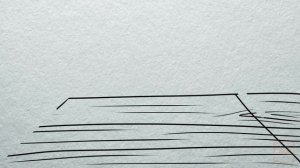
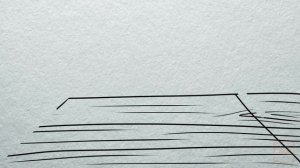 6:48
6:48
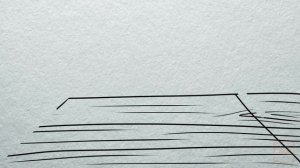
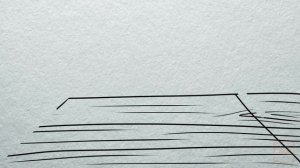 6:48
6:48
2023-09-14 20:36

 2:57
2:57

 2:57
2:57
2023-09-04 08:53

 1:37
1:37

 1:37
1:37
2022-07-27 13:20

 24:39
24:39

 24:39
24:39
2024-09-21 20:25

 1:44
1:44

 1:44
1:44
2024-11-30 19:42

 6:45
6:45
![TASSO - Таю (Премьера клипа 2025)]() 3:23
3:23
![Magas - Без тебя (Премьера клипа 2025)]() 2:28
2:28
![Светлана Ларионова - Осень отстой (Премьера клипа 2025)]() 3:30
3:30
![Жалолиддин Ахмадалиев - Тонг отгунча (Премьера клипа 2025)]() 4:44
4:44
![Рустам Батербиев - Пора расстаться (Премьера клипа 2025)]() 2:38
2:38
![Динара Швец - Новая история (Премьера клипа 2025)]() 3:45
3:45
![MIA BOYKA - А он такой (Премьера клипа 2025)]() 2:24
2:24
![Игорь Кибирев - Пьяная ночь (Премьера клипа 2025)]() 3:08
3:08
![5sta Family - Антидот (Премьера клипа 2025)]() 3:33
3:33
![Джатдай - Забери печаль (Премьера клипа 2025)]() 2:29
2:29
![Виктория Качур - Одного тебя люблю (Премьера клипа 2025)]() 3:59
3:59
![Рейсан Магомедкеримов - Забываю (Премьера клипа 2025)]() 3:20
3:20
![Ганишер Раззоков - Дилижон (Премьера клипа 2025)]() 3:46
3:46
![Фати Царикаева - Стамбул (Премьера клипа 2025)]() 2:57
2:57
![Наталья Влади - А я такая (Премьера клипа 2025)]() 2:21
2:21
![ARTEE - Лети (Премьера клипа 2025)]() 3:13
3:13
![Зара - Я несла свою беду (Премьера клипа 2025)]() 3:36
3:36
![МАРАТ & АРНИ - Стала женой (Премьера клипа 2025)]() 3:51
3:51
![Мария Зайцева - Жаль моя (Премьера клипа 2025)]() 4:25
4:25
![Артур Пирожков - ALARM (Премьера клипа 2025)]() 3:22
3:22
![Белоснежка | Snow White (2025)]() 1:51:27
1:51:27
![Раст | Rust (2024)]() 2:19:54
2:19:54
![Актер | The Actor (2025)]() 1:38:13
1:38:13
![Кирпич | Brick]() 1:40:58
1:40:58
![F1 (2025)]() 2:35:53
2:35:53
![Стив | Steve (2025)]() 1:33:34
1:33:34
![Источник вечной молодости | Fountain of Youth (2025)]() 2:05:22
2:05:22
![Счастливчик Гилмор 2 | Happy Gilmore (2025)]() 1:57:36
1:57:36
![Путь рыцаря | A Knight's War (2025)]() 1:43:53
1:43:53
![Заклятие 4: Последний обряд | The Conjuring: Last Rites (2025)]() 2:15:54
2:15:54
![Мужчина у меня в подвале | The Man in My Basement (2025)]() 1:54:48
1:54:48
![Хани, не надо! | Honey Don't! (2025)]() 1:29:32
1:29:32
![Тот самый | Him (2025)]() 1:36:20
1:36:20
![M3GAN 2 | M3GAN 2.0 (2025)]() 2:00:03
2:00:03
![Блиц | Blitz (2024)]() 2:00:30
2:00:30
![Углубление (2025)]() 2:07:52
2:07:52
![Французский любовник | French Lover (2025)]() 2:02:20
2:02:20
![Школьный автобус | The Lost Bus (2025)]() 2:09:55
2:09:55
![Дьявол | Diablo (2025)]() 1:31:20
1:31:20
![Богомол | Samagwi (2025)]() 1:53:29
1:53:29
![Тайны Медовой долины]() 7:01
7:01
![Пиратская школа]() 11:06
11:06
![Школьный автобус Гордон]() 12:34
12:34
![Корги по имени Моко. Защитники планеты]() 4:33
4:33
![Агент 203]() 21:08
21:08
![Мотофайтеры]() 13:10
13:10
![Умка]() 7:11
7:11
![Таинственные золотые города]() 23:04
23:04
![Сборники «Ну, погоди!»]() 1:10:01
1:10:01
![Мартышкины]() 7:09
7:09
![Приключения Тайо]() 12:50
12:50
![Сборники «Умка»]() 1:20:52
1:20:52
![Панда и Антилопа]() 12:08
12:08
![Игрушечный полицейский Сезон 1]() 7:19
7:19
![Крутиксы]() 11:00
11:00
![Команда Дино Сезон 2]() 12:31
12:31
![Пип и Альба Сезон 1]() 11:02
11:02
![Паровозик Титипо]() 13:42
13:42
![Сборники «Оранжевая корова»]() 1:05:15
1:05:15
![Монсики]() 6:30
6:30

 6:45
6:45Скачать видео
| 426x240 | ||
| 640x360 | ||
| 854x480 |
 3:23
3:23
2025-10-16 10:00
 2:28
2:28
2025-10-17 12:00
 3:30
3:30
2025-10-24 11:42
 4:44
4:44
2025-10-19 10:46
 2:38
2:38
2025-10-16 11:06
 3:45
3:45
2025-10-15 10:45
 2:24
2:24
2025-10-14 12:10
 3:08
3:08
2025-10-16 11:32
 3:33
3:33
2025-10-22 13:57
 2:29
2:29
2025-10-24 11:25
 3:59
3:59
2025-10-24 12:00
 3:20
3:20
2025-10-16 11:19
 3:46
3:46
2025-10-14 11:30
 2:57
2:57
2025-10-15 10:54
 2:21
2:21
2025-10-14 11:07
 3:13
3:13
2025-10-18 09:47
 3:36
3:36
2025-10-18 10:07
 3:51
3:51
2025-10-16 11:41
 4:25
4:25
2025-10-17 11:28
 3:22
3:22
2025-10-20 14:44
0/0
 1:51:27
1:51:27
2025-06-25 22:36
 2:19:54
2:19:54
2025-05-12 21:51
 1:38:13
1:38:13
2025-04-09 20:04
 1:40:58
1:40:58
2025-08-03 10:48
 2:35:53
2:35:53
2025-08-26 11:45
 1:33:34
1:33:34
2025-10-08 12:27
 2:05:22
2:05:22
2025-05-30 00:57
 1:57:36
1:57:36
2025-08-21 17:43
 1:43:53
1:43:53
2025-07-16 20:59
 2:15:54
2:15:54
2025-10-13 19:02
 1:54:48
1:54:48
2025-10-01 15:17
 1:29:32
1:29:32
2025-09-15 11:39
 1:36:20
1:36:20
2025-10-09 20:02
 2:00:03
2:00:03
2025-07-19 19:23
 2:00:30
2:00:30
2025-01-18 21:22
 2:07:52
2:07:52
2025-02-18 18:05
 2:02:20
2:02:20
2025-10-01 12:06
 2:09:55
2:09:55
2025-10-05 00:32
 1:31:20
1:31:20
2025-06-25 14:54
 1:53:29
1:53:29
2025-10-01 12:06
0/0
 7:01
7:01
2022-03-30 17:25
 11:06
11:06
2022-04-01 15:56
 12:34
12:34
2024-12-02 14:42
 4:33
4:33
2024-12-17 16:56
 21:08
21:08
2025-01-09 16:39
 13:10
13:10
2024-11-27 14:57
 7:11
7:11
2025-01-13 11:05
 23:04
23:04
2025-01-09 17:26
 1:10:01
1:10:01
2025-07-25 20:16
 7:09
7:09
2025-04-01 16:06
 12:50
12:50
2024-12-17 13:25
 1:20:52
1:20:52
2025-09-19 17:54
 12:08
12:08
2025-06-10 14:59
2021-09-22 21:03
 11:00
11:00
2022-07-25 18:59
2021-09-22 22:40
2021-09-22 23:37
 13:42
13:42
2024-11-28 14:12
 1:05:15
1:05:15
2025-09-30 13:45
 6:30
6:30
2022-03-29 19:16
0/0

