
 1:43:38
1:43:38
2025-03-29 00:57

 26:33
26:33

 26:33
26:33
2024-03-17 00:11

 2:52
2:52

 2:52
2:52
2024-03-19 05:00

 3:33
3:33

 3:33
3:33
2024-08-23 00:42

 18:22
18:22

 18:22
18:22
2025-03-20 03:55

 7:30
7:30

 7:30
7:30
2024-10-30 19:20

 1:40
1:40

 1:40
1:40
2024-01-26 16:35

 2:34
2:34

 2:34
2:34
2024-02-11 19:27

 47:38
47:38

 47:38
47:38
2025-02-18 15:24
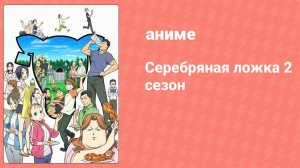
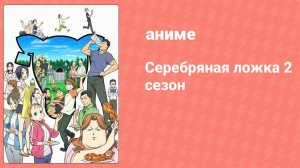 22:53
22:53
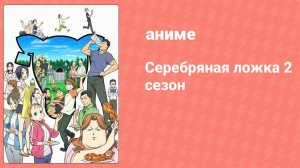
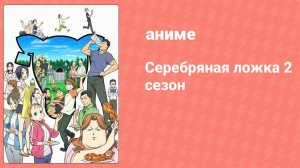 22:53
22:53
2024-11-23 21:04

 3:49
3:49

 3:49
3:49
2025-05-24 16:19

 5:15
5:15

 5:15
5:15
2022-03-14 22:39
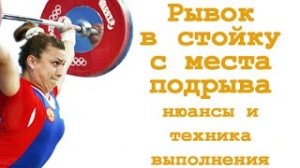
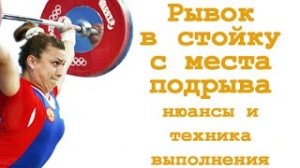 12:17
12:17
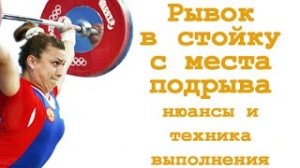
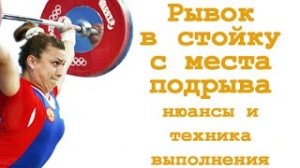 12:17
12:17
2023-04-26 15:16

 8:16
8:16

 8:16
8:16
2023-08-08 09:13
![Михаил Задорнов. Россия - Родина ***!]() 50:00
50:00
 50:00
50:00
2011-06-05 22:57

 6:01
6:01

 6:01
6:01
2018-08-31 10:29

 1:00
1:00

 1:00
1:00
2022-12-04 20:28

 9:23
9:23
![MILEN - Украду тебя (Премьера 2025)]() 3:40
3:40
![МАРАТ & АРНИ - Стала женой (Премьера клипа 2025)]() 3:51
3:51
![INSTASAMKA - AGENT GIRL (Премьера клипа 2025)]() 3:24
3:24
![ИЮЛА - Ты был прав (Премьера клипа 2025)]() 2:21
2:21
![Олег Семенов - Бархатный сезон (Премьера клипа 2025)]() 3:51
3:51
![TASSO - Таю (Премьера клипа 2025)]() 3:23
3:23
![Мария Зайцева - Жаль моя (Премьера клипа 2025)]() 4:25
4:25
![Жалолиддин Ахмадалиев - Тонг отгунча (Премьера клипа 2025)]() 4:44
4:44
![Игорь Кибирев - Пьяная ночь (Премьера клипа 2025)]() 3:08
3:08
![Женя Белоусова - Кто тебе сказал (Премьера клипа 2025)]() 3:27
3:27
![NAIMAN - Уникальная (Премьера клипа 2025)]() 2:37
2:37
![Зара - Я несла свою беду (Премьера клипа 2025)]() 3:36
3:36
![Magas - Без тебя (Премьера клипа 2025)]() 2:28
2:28
![W24 - I Gotta Feeling]() 3:49
3:49
![Курбан Ожахлиев - Топи (Премьера клипа 2025)]() 2:52
2:52
![Азиз Абдуллох - Аллохнинг айтгани булади (Премьера клипа 2025)]() 3:40
3:40
![Lx24 - Сберегу (Премьера клипа 2025)]() 2:57
2:57
![Наталья Влади - А я такая (Премьера клипа 2025)]() 2:21
2:21
![Зафар Эргашов - Мусофирда каридим (Премьера клипа 2025)]() 4:58
4:58
![Анвар Нишонов - Тулкилар (Премьера клипа 2025)]() 3:38
3:38
![Милая вилла | La Dolce Villa (2025)]() 1:39:20
1:39:20
![Хани, не надо! | Honey Don't! (2025)]() 1:29:32
1:29:32
![Только ты | All of You (2025)]() 1:38:22
1:38:22
![Никто 2 | Nobody 2 (2025)]() 1:29:27
1:29:27
![Мужчина у меня в подвале | The Man in My Basement (2025)]() 1:54:48
1:54:48
![Плохие парни 2 | The Bad Guys 2 (2025)]() 1:43:51
1:43:51
![Тот самый | Him (2025)]() 1:36:20
1:36:20
![Путь рыцаря | A Knight's War (2025)]() 1:43:53
1:43:53
![Ледяной драйв 2: Возмездие | Ice Road: Vengeance (2025)]() 1:52:59
1:52:59
![Белоснежка | Snow White (2025)]() 1:51:27
1:51:27
![Долина эха | Echo Valley (2025)]() 1:44:37
1:44:37
![Богомол | Samagwi (2025)]() 1:53:29
1:53:29
![Вне юрисдикции | Exterritorial (2025)]() 1:49:09
1:49:09
![Сверху вниз | Highest 2 Lowest (2025)]() 2:13:21
2:13:21
![Источник вечной молодости | Fountain of Youth (2025)]() 2:05:22
2:05:22
![Блиц | Blitz (2024)]() 2:00:30
2:00:30
![Пойман с поличным | Caught Stealing (2025)]() 1:46:45
1:46:45
![Соник 3 в кино | Sonic the Hedgehog 3 (2024)]() 1:50:21
1:50:21
![Актер | The Actor (2025)]() 1:38:13
1:38:13
![Счастливчик Гилмор 2 | Happy Gilmore (2025)]() 1:57:36
1:57:36
![Земля до начала времён 5: Таинственный остров (1997) / The Land Before Time V]()
 1:13:30
1:13:30
![Дорога домой (2021) / Back to the Outback]()
 1:31:40
1:31:40
![Шерлок Гномс (2018) / Sherlock Gnomes]()
 1:26:19
1:26:19
![Оз: Возвращение в Изумрудный Город (2013) / Legends of Oz: Dorothy's Return]()
 1:32:03
1:32:03
![Земля до начала времён 6: Тайна Скалы Динозавров (1998) / The Land Before Time VI]()
 1:12:60
1:12:60
![Смурфики в кино (2025) / Smurfs]()
 1:29:33
1:29:33
![Иллюзионист (2010) / L'illusionniste]()
 1:19:53
1:19:53
![Плохие парни: Жутковатое ограбление (2024) / The Bad Guys: Haunted Heist]()
 22:03
22:03
![Смурфики (2011) / The Smurfs]()
 1:42:44
1:42:44
![Приключения Десперо (2008) / The Tale of Despereaux]()
 1:33:38
1:33:38
![Земля до начала времён 12: Великий День птиц (2006) / The Land Before Time XII]()
 1:20:30
1:20:30
![Девочки из Эквестрии. Пропуск за кулисы для Сансет (2018) / Equestria Girls. Sunset's Backstage Pass]()
 44:08
44:08
![Земля до начала времён 3: В поисках воды (1995) / The Land Before Time III]()
 1:10:48
1:10:48
![ЛЕГО Манки Кид: Рождение героя (2020) / Lego Monkie Kid: A Hero Is Born]()
 45:00
45:00
![Земля до начала времён 7: Камень Холодного Огня (2000) / The Land Before Time VII]()
 1:14:10
1:14:10
![Плохие парни 2 (2025) / The Bad Guys 2]()
 1:43:47
1:43:47
![Лига монстров (2021) / Rumble]()
 1:34:54
1:34:54
![Альфа и Омега 7: Большое обледенение (2016) / Alpha and Omega 7: The Big Fureeze]()
 45:06
45:06
![Плохие парни: Очень плохой праздник (2023) / The Bad Guys: A Very Bad Holiday]()
 22:30
22:30
![Лоракс (2012) / The Lorax]()
 1:26:13
1:26:13

 9:23
9:23Скачать видео
| 256x144 | ||
| 426x240 | ||
| 640x360 | ||
| 854x480 | ||
| 1280x720 | ||
| 1920x1080 |
 3:40
3:40
2025-10-15 11:15
 3:51
3:51
2025-10-16 11:41
 3:24
3:24
2025-10-17 11:33
 2:21
2:21
2025-10-18 10:16
 3:51
3:51
2025-10-16 10:57
 3:23
3:23
2025-10-16 10:00
 4:25
4:25
2025-10-17 11:28
 4:44
4:44
2025-10-19 10:46
 3:08
3:08
2025-10-16 11:32
 3:27
3:27
2025-10-16 11:15
 2:37
2:37
2025-10-14 10:48
 3:36
3:36
2025-10-18 10:07
 2:28
2:28
2025-10-17 12:00
2025-10-12 18:28
 2:52
2:52
2025-10-11 12:23
 3:40
3:40
2025-10-18 10:34
 2:57
2:57
2025-10-11 12:26
 2:21
2:21
2025-10-14 11:07
 4:58
4:58
2025-10-18 10:31
 3:38
3:38
2025-10-11 12:45
0/0
 1:39:20
1:39:20
2025-03-21 12:00
 1:29:32
1:29:32
2025-09-15 11:39
 1:38:22
1:38:22
2025-10-01 12:16
 1:29:27
1:29:27
2025-09-07 22:44
 1:54:48
1:54:48
2025-10-01 15:17
 1:43:51
1:43:51
2025-08-26 16:18
 1:36:20
1:36:20
2025-10-09 20:02
 1:43:53
1:43:53
2025-07-16 20:59
 1:52:59
1:52:59
2025-07-03 14:06
 1:51:27
1:51:27
2025-06-25 22:36
 1:44:37
1:44:37
2025-08-03 10:47
 1:53:29
1:53:29
2025-10-01 12:06
 1:49:09
1:49:09
2025-08-13 10:53
 2:13:21
2:13:21
2025-09-09 12:49
 2:05:22
2:05:22
2025-05-30 00:57
 2:00:30
2:00:30
2025-01-18 21:22
 1:46:45
1:46:45
2025-10-02 20:45
 1:50:21
1:50:21
2025-01-23 19:58
 1:38:13
1:38:13
2025-04-09 20:04
 1:57:36
1:57:36
2025-08-21 17:43
0/0

 1:13:30
1:13:30
2025-09-20 18:00

 1:31:40
1:31:40
2025-09-12 18:00

 1:26:19
1:26:19
2025-09-25 18:00

 1:32:03
1:32:03
2025-10-19 18:00

 1:12:60
1:12:60
2025-09-22 18:01

 1:29:33
1:29:33
2025-09-29 18:00

 1:19:53
1:19:53
2025-10-11 18:00

 22:03
22:03
2025-09-21 18:00

 1:42:44
1:42:44
2025-09-27 18:00

 1:33:38
1:33:38
2025-10-09 18:00

 1:20:30
1:20:30
2025-10-04 18:00

 44:08
44:08
Девочки из Эквестрии. Пропуск за кулисы для Сансет (2018) / Equestria Girls. Sunset's Backstage Pass
2025-10-03 18:00

 1:10:48
1:10:48
2025-09-15 18:00

 45:00
45:00
2025-10-07 18:00

 1:14:10
1:14:10
2025-09-24 18:00

 1:43:47
1:43:47
2025-09-23 18:00

 1:34:54
1:34:54
2025-10-20 18:00

 45:06
45:06
2025-10-18 18:00

 22:30
22:30
2025-09-19 18:00

 1:26:13
1:26:13
2025-09-14 18:00
0/0

