
 1:02
1:02
2025-01-23 19:08

 1:02
1:02

 1:02
1:02
2025-01-29 15:40

 1:04
1:04

 1:04
1:04
2025-01-15 16:18

 2:34
2:34

 2:34
2:34
2023-11-17 21:49

 1:02:31
1:02:31

 1:02:31
1:02:31
2024-05-02 18:25

 0:48
0:48

 0:48
0:48
2025-05-30 20:10

 4:08
4:08

 4:08
4:08
2024-06-23 02:51

 3:12
3:12

 3:12
3:12
2025-03-23 07:30
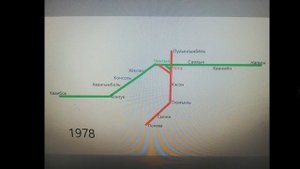
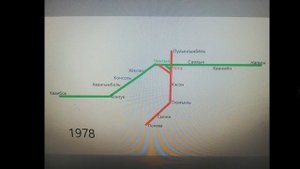 1:02
1:02
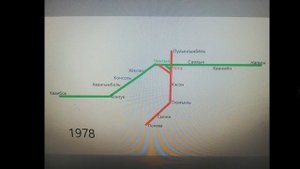
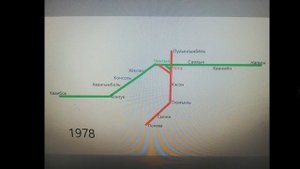 1:02
1:02
2024-10-30 04:25
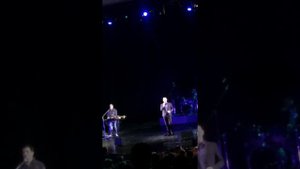
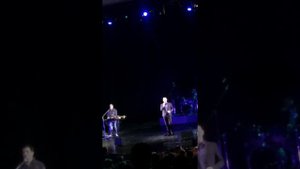 2:14
2:14
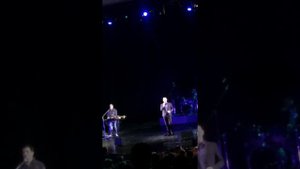
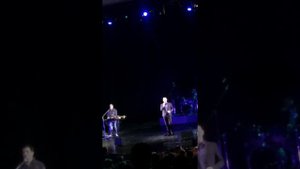 2:14
2:14
2024-04-19 11:20

 4:22
4:22

 4:22
4:22
2024-01-02 00:03

 4:12
4:12

 4:12
4:12
2023-08-06 08:09

 1:05
1:05

 1:05
1:05
2023-09-04 15:07

 3:08
3:08

 3:08
3:08
2023-09-25 19:07

 5:24
5:24

 5:24
5:24
2022-05-08 07:00

 6:01
6:01

 6:01
6:01
2024-02-07 20:37

 2:44
2:44

 2:44
2:44
2024-09-28 23:37

 5:49
5:49
![МАРАТ & АРНИ - Стала женой (Премьера клипа 2025)]() 3:51
3:51
![Selena Gomez - In The Dark (Official Video 2025)]() 3:04
3:04
![MILEN - Украду тебя (Премьера 2025)]() 3:40
3:40
![Владимир Ждамиров - Чифирок (Премьера клипа 2025)]() 3:49
3:49
![Анна Бершадская - Новая я (Премьера клипа 2025)]() 2:41
2:41
![MARSO - Дура (Премьера клипа 2025)]() 3:05
3:05
![Олег Семенов - Бархатный сезон (Премьера клипа 2025)]() 3:51
3:51
![Ольга Бузова - Не надо (Премьера клипа 2025)]() 3:15
3:15
![Фаррух Хамраев - Отажоним булсайди (Премьера клипа 2025)]() 3:08
3:08
![Азимжон Сайфуллаев - Тупрок буламиз (Премьера клипа 2025)]() 4:38
4:38
![Сергей Сухачёв - Розовый туман (Премьера клипа 2025)]() 3:13
3:13
![Артур Пирожков - ALARM (Премьера клипа 2025)]() 3:22
3:22
![Джатдай - Забери печаль (Премьера клипа 2025)]() 2:29
2:29
![Anette - Erjanik em (Official Video 2025)]() 3:36
3:36
![Magas - Без тебя (Премьера клипа 2025)]() 2:28
2:28
![Мария Зайцева - Жаль моя (Премьера клипа 2025)]() 4:25
4:25
![Зафар Эргашов - Мусофирда каридим (Премьера клипа 2025)]() 4:58
4:58
![Дана Лахова - Одинокая луна (Премьера клипа 2025)]() 2:15
2:15
![Рустам Батербиев - Пора расстаться (Премьера клипа 2025)]() 2:38
2:38
![MEDNA - Алё (Премьера клипа 2025)]() 2:28
2:28
![Диспетчер | Relay (2025)]() 1:51:56
1:51:56
![Никто 2 | Nobody 2 (2025)]() 1:29:27
1:29:27
![Свинтусы | The Twits (2025)]() 1:42:50
1:42:50
![Свинья | Pig (2021)]() 1:31:23
1:31:23
![Непрощённая | The Unforgivable (2021)]() 1:54:10
1:54:10
![Школьный автобус | The Lost Bus (2025)]() 2:09:55
2:09:55
![Плюшевый пузырь | The Beanie Bubble (2023)]() 1:50:15
1:50:15
![Дикари | The Savages (2007)]() 1:54:19
1:54:19
![Хани, не надо! | Honey Don't! (2025)]() 1:29:32
1:29:32
![Псы войны | Hounds of War (2024)]() 1:34:38
1:34:38
![Положитесь на Пита | Lean on Pete (2017)]() 2:02:04
2:02:04
![Терминатор 2: Судный день | Terminator 2: Judgment Day (1991) (Гоблин)]() 2:36:13
2:36:13
![Молода и прекрасна | Jeune & jolie (2013)]() 1:33:24
1:33:24
![Мальчишник в Таиланде | Changeland (2019)]() 1:25:47
1:25:47
![Голый пистолет | The Naked Gun (2025)]() 1:26:24
1:26:24
![F1 (2025)]() 2:35:53
2:35:53
![Стив | Steve (2025)]() 1:33:34
1:33:34
![Сумерки | Twilight (2008)]() 2:01:55
2:01:55
![Заклятие 4: Последний обряд | The Conjuring: Last Rites (2025)]() 2:15:54
2:15:54
![Лос-Анджелес в огне | Kings (2017)]() 1:29:27
1:29:27
![Супер Дино]() 12:41
12:41
![Артур и дети круглого стола]() 11:22
11:22
![Тёплая анимация | Новая авторская анимация Союзмультфильма]() 10:21
10:21
![Панда и Антилопа]() 12:08
12:08
![Карли – искательница приключений. Древнее королевство]() 13:00
13:00
![Пластилинки]() 25:31
25:31
![Корги по имени Моко. Домашние животные]() 1:13
1:13
![Игрушечный полицейский Сезон 1]() 7:19
7:19
![Новое ПРОСТОКВАШИНО]() 6:30
6:30
![Простоквашино]() 6:48
6:48
![Енотки]() 7:04
7:04
![Папа Супергерой Сезон 1]() 4:28
4:28
![Корги по имени Моко. Защитники планеты]() 4:33
4:33
![Отважные мишки]() 13:00
13:00
![Хвостатые песенки]() 7:00
7:00
![Пиратская школа]() 11:06
11:06
![Псэмми. Пять детей и волшебство Сезон 1]() 12:17
12:17
![Оранжевая корова]() 6:30
6:30
![МегаМен: Полный заряд Сезон 1]() 10:42
10:42
![Минифорс. Сила динозавров]() 12:51
12:51

 5:49
5:49Скачать видео
| 256x144 | ||
| 426x240 | ||
| 640x360 | ||
| 854x480 | ||
| 1280x720 | ||
| 1920x1080 |
 3:51
3:51
2025-10-16 11:41
 3:04
3:04
2025-10-24 11:30
 3:40
3:40
2025-10-15 11:15
 3:49
3:49
2025-10-16 10:37
 2:41
2:41
2025-10-22 14:02
 3:05
3:05
2025-10-17 11:37
 3:51
3:51
2025-10-16 10:57
 3:15
3:15
2025-10-18 10:02
 3:08
3:08
2025-10-18 10:28
 4:38
4:38
2025-10-23 11:27
 3:13
3:13
2025-10-24 12:18
 3:22
3:22
2025-10-20 14:44
 2:29
2:29
2025-10-24 11:25
 3:36
3:36
2025-10-18 10:11
 2:28
2:28
2025-10-17 12:00
 4:25
4:25
2025-10-17 11:28
 4:58
4:58
2025-10-18 10:31
 2:15
2:15
2025-10-22 14:16
 2:38
2:38
2025-10-16 11:06
 2:28
2:28
2025-10-21 09:22
0/0
 1:51:56
1:51:56
2025-09-24 11:35
 1:29:27
1:29:27
2025-09-07 22:44
 1:42:50
1:42:50
2025-10-21 16:19
 1:31:23
1:31:23
2025-08-27 18:01
 1:54:10
1:54:10
2025-08-27 17:17
 2:09:55
2:09:55
2025-10-05 00:32
 1:50:15
1:50:15
2025-08-27 18:32
 1:54:19
1:54:19
2025-08-27 18:01
 1:29:32
1:29:32
2025-09-15 11:39
 1:34:38
1:34:38
2025-08-28 15:32
 2:02:04
2:02:04
2025-08-27 17:17
 2:36:13
2:36:13
2025-10-07 09:27
 1:33:24
1:33:24
2025-09-19 15:12
 1:25:47
1:25:47
2025-08-27 17:17
 1:26:24
1:26:24
2025-09-03 13:20
 2:35:53
2:35:53
2025-08-26 11:45
 1:33:34
1:33:34
2025-10-08 12:27
 2:01:55
2:01:55
2025-08-28 15:32
 2:15:54
2:15:54
2025-10-13 19:02
 1:29:27
1:29:27
2025-08-28 15:32
0/0
 12:41
12:41
2024-11-28 12:54
 11:22
11:22
2023-05-11 14:51
 10:21
10:21
2025-09-11 10:05
 12:08
12:08
2025-06-10 14:59
 13:00
13:00
2024-11-28 16:19
 25:31
25:31
2022-04-01 14:30
 1:13
1:13
2024-11-29 14:40
2021-09-22 21:03
 6:30
6:30
2018-04-03 10:35
 6:48
6:48
2025-10-17 10:00
 7:04
7:04
2022-03-29 18:22
2021-09-22 21:52
 4:33
4:33
2024-12-17 16:56
 13:00
13:00
2024-11-29 13:39
 7:00
7:00
2025-06-01 11:15
 11:06
11:06
2022-04-01 15:56
2021-09-22 22:23
 6:30
6:30
2022-03-31 18:49
2021-09-22 21:43
 12:51
12:51
2024-11-27 16:39
0/0

