
 3:09
3:09
2023-12-23 18:03

 2:41
2:41

 2:41
2:41
2024-08-25 10:50

 2:57
2:57

 2:57
2:57
2023-11-17 17:01

 6:00
6:00

 6:00
6:00
2023-11-16 09:56

 2:59
2:59

 2:59
2:59
2023-11-15 05:01

 0:51
0:51

 0:51
0:51
2025-01-04 16:45

 2:01
2:01

 2:01
2:01
2024-07-28 16:17

 13:53
13:53

 13:53
13:53
2024-07-16 16:12

 15:37
15:37

 15:37
15:37
2024-02-16 19:55

 10:06
10:06

 10:06
10:06
2024-02-09 12:13

 3:05
3:05

 3:05
3:05
2025-03-21 08:33

 1:52
1:52

 1:52
1:52
2023-10-01 17:11

 6:12
6:12

 6:12
6:12
2022-11-30 14:44

 1:33
1:33

 1:33
1:33
2023-08-16 10:05
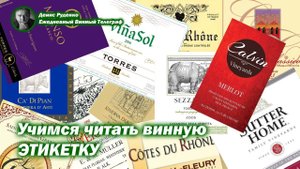
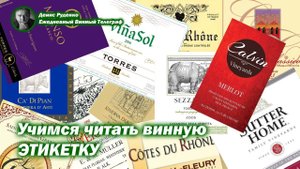 1:51:27
1:51:27
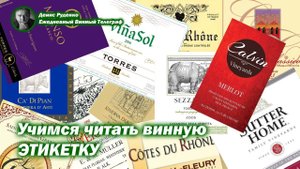
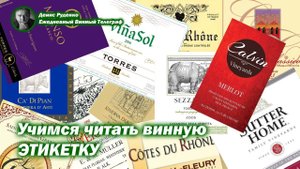 1:51:27
1:51:27
2020-03-30 18:15
![Гарик Харламов рассказал, почему у Павла Воли и Ляйсан Утяшевой крепкий брак]() 1:04
1:04
 1:04
1:04
2021-05-31 12:44

 2:24
2:24

 2:24
2:24
2023-08-09 22:42
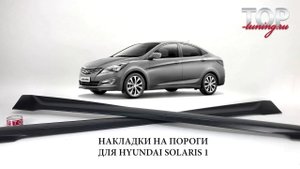
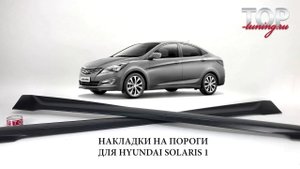 0:49
0:49
![Олег Семенов - Бархатный сезон (Премьера клипа 2025)]() 3:51
3:51
![Толиб Тухтасинов - Хоп-Хоп (Премьера клипа 2025)]() 3:09
3:09
![Зара - Я несла свою беду (Премьера клипа 2025)]() 3:36
3:36
![INSTASAMKA - AGENT GIRL (Премьера клипа 2025)]() 3:24
3:24
![Magas - Без тебя (Премьера клипа 2025)]() 2:28
2:28
![Зафар Эргашов - Мусофирда каридим (Премьера клипа 2025)]() 4:58
4:58
![Динара Швец - Новая история (Премьера клипа 2025)]() 3:45
3:45
![Премьера клипа! Игорь Крутой — Зонтик]() 4:00
4:00
![MILEN - Украду тебя (Премьера 2025)]() 3:40
3:40
![Владимир Ждамиров - Чифирок (Премьера клипа 2025)]() 3:49
3:49
![Азиз Абдуллох - Аллохнинг айтгани булади (Премьера клипа 2025)]() 3:40
3:40
![Фаррух Хамраев - Отажоним булсайди (Премьера клипа 2025)]() 3:08
3:08
![Lx24 - Сберегу (Премьера клипа 2025)]() 2:57
2:57
![ARTIX, SHAXO - Дождь (Премьера клипа 2025)]() 5:23
5:23
![Игорь Крутой - Зонтик (Премьера клипа 2025)]() 4:00
4:00
![Мария Зайцева - Жаль моя (Премьера клипа 2025)]() 4:25
4:25
![Премьера клипа! Артур Пирожков - ALARM]() 3:22
3:22
![TASSO - Таю (Премьера клипа 2025)]() 3:23
3:23
![Премьера клипа! Ваня Дмитриенко - Настоящая]() 3:33
3:33
![MARSO - Дура (Премьера клипа 2025)]() 3:05
3:05
![Вульфмен | Wolf Man (2025)]() 1:42:55
1:42:55
![Сверху вниз | Highest 2 Lowest (2025)]() 2:13:21
2:13:21
![Обитель | The Home (2025)]() 1:34:43
1:34:43
![Долина эха | Echo Valley (2025)]() 1:44:37
1:44:37
![Бастион 36 | Bastion 36 (2025)]() 2:04:58
2:04:58
![Тот самый | Him (2025)]() 1:36:20
1:36:20
![Финикийская схема | The Phoenician Scheme (2025)]() 1:41:27
1:41:27
![Белоснежка | Snow White (2025)]() 1:51:27
1:51:27
![Дьявол | Diablo (2025)]() 1:31:20
1:31:20
![Голый пистолет | The Naked Gun (2025)]() 1:26:24
1:26:24
![Полный нокаут | K.O. (2025)]() 1:26:53
1:26:53
![Улица Страха: Королева выпускного | Fear Street: Prom Queen (2025)]() 1:30:05
1:30:05
![Хани, не надо! | Honey Don't! (2025)]() 1:29:32
1:29:32
![Богомол | Samagwi (2025)]() 1:53:29
1:53:29
![Город демонов | Oni Goroshi (2025)]() 1:48:12
1:48:12
![Источник вечной молодости | Fountain of Youth (2025)]() 2:05:22
2:05:22
![Электрический штат | The Electric State (2025)]() 2:08:34
2:08:34
![Ночная сучка | Nightbitch (2024)]() 1:39:36
1:39:36
![Дроп | Drop (2025)]() 1:35:31
1:35:31
![Мир юрского периода Возрождение | Jurassic World: Rebirth (2025)]() 2:13:53
2:13:53
![Крутиксы]() 11:00
11:00
![Паровозик Титипо]() 13:42
13:42
![Врумиз. 1 сезон]() 13:10
13:10
![Панда и петушок Лука]() 12:12
12:12
![Псэмми. Пять детей и волшебство Сезон 1]() 12:17
12:17
![Команда Дино Сезон 1]() 12:08
12:08
![Поймай Тинипин! Королевство эмоций]() 12:24
12:24
![Котёнок Шмяк]() 11:04
11:04
![Таинственные золотые города]() 23:04
23:04
![Приключения Пети и Волка]() 11:00
11:00
![МиниФорс Сезон 1]() 13:12
13:12
![Сборники «Оранжевая корова»]() 1:05:15
1:05:15
![Сандра - сказочный детектив Сезон 1]() 13:52
13:52
![Папа Супергерой Сезон 1]() 4:28
4:28
![Сборники «Умка»]() 1:20:52
1:20:52
![Отважные мишки]() 13:00
13:00
![Минифорс. Сила динозавров]() 12:51
12:51
![Роботы-пожарные]() 12:31
12:31
![Оранжевая корова]() 6:30
6:30
![Умка]() 7:11
7:11
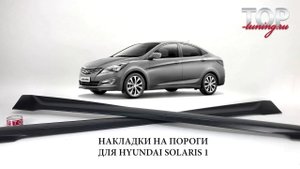
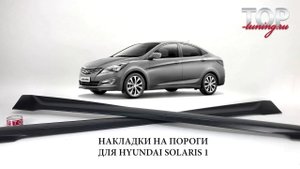 0:49
0:49Скачать видео
| 256x144 | ||
| 640x360 | ||
| 1280x720 | ||
| 1920x1080 |
 3:51
3:51
2025-10-16 10:57
 3:09
3:09
2025-10-11 21:54
 3:36
3:36
2025-10-18 10:07
 3:24
3:24
2025-10-17 11:33
 2:28
2:28
2025-10-17 12:00
 4:58
4:58
2025-10-18 10:31
 3:45
3:45
2025-10-15 10:45
 4:00
4:00
2025-10-18 17:45
 3:40
3:40
2025-10-15 11:15
 3:49
3:49
2025-10-16 10:37
 3:40
3:40
2025-10-18 10:34
 3:08
3:08
2025-10-18 10:28
 2:57
2:57
2025-10-11 12:26
 5:23
5:23
2025-10-14 11:01
 4:00
4:00
2025-10-18 10:19
 4:25
4:25
2025-10-17 11:28
 3:22
3:22
2025-10-20 15:41
 3:23
3:23
2025-10-16 10:00
 3:33
3:33
2025-10-18 17:45
 3:05
3:05
2025-10-17 11:37
0/0
 1:42:55
1:42:55
2025-02-06 16:11
 2:13:21
2:13:21
2025-09-09 12:49
 1:34:43
1:34:43
2025-09-09 12:49
 1:44:37
1:44:37
2025-08-03 10:47
 2:04:58
2:04:58
2025-04-26 17:36
 1:36:20
1:36:20
2025-10-09 20:02
 1:41:27
1:41:27
2025-06-30 07:40
 1:51:27
1:51:27
2025-06-25 22:36
 1:31:20
1:31:20
2025-06-25 14:54
 1:26:24
1:26:24
2025-09-03 13:20
 1:26:53
1:26:53
2025-06-20 15:43
 1:30:05
1:30:05
2025-06-16 20:00
 1:29:32
1:29:32
2025-09-15 11:39
 1:53:29
1:53:29
2025-10-01 12:06
 1:48:12
1:48:12
2025-08-12 17:48
 2:05:22
2:05:22
2025-05-30 00:57
 2:08:34
2:08:34
2025-03-21 19:58
 1:39:36
1:39:36
2025-01-01 23:55
 1:35:31
1:35:31
2025-05-08 13:13
 2:13:53
2:13:53
2025-08-09 11:00
0/0
 11:00
11:00
2022-07-25 18:59
 13:42
13:42
2024-11-28 14:12
2021-09-24 16:00
 12:12
12:12
2024-11-29 14:21
2021-09-22 22:23
2021-09-22 22:29
 12:24
12:24
2024-11-27 13:24
 11:04
11:04
2023-05-18 16:41
 23:04
23:04
2025-01-09 17:26
 11:00
11:00
2022-04-01 17:59
2021-09-23 00:15
 1:05:15
1:05:15
2025-09-30 13:45
2021-09-22 20:39
2021-09-22 21:52
 1:20:52
1:20:52
2025-09-19 17:54
 13:00
13:00
2024-11-29 13:39
 12:51
12:51
2024-11-27 16:39
2021-09-23 00:12
 6:30
6:30
2022-03-31 18:49
 7:11
7:11
2025-01-13 11:05
0/0

