
 1:05
1:05
2023-12-20 20:21

 6:15
6:15

 6:15
6:15
2023-12-05 04:08

 1:44
1:44

 1:44
1:44
2023-12-03 21:05

 8:48
8:48

 8:48
8:48
2024-04-16 02:47

 1:59
1:59

 1:59
1:59
2023-11-29 16:51

 13:29
13:29

 13:29
13:29
2023-12-20 14:16

 0:19
0:19

 0:19
0:19
2024-05-01 17:52

 19:14
19:14

 19:14
19:14
2024-04-11 18:57

 10:48
10:48

 10:48
10:48
2025-02-06 08:15

 1:19
1:19

 1:19
1:19
2025-05-30 23:02

 2:26
2:26

 2:26
2:26
2023-12-20 05:31

 3:22
3:22

 3:22
3:22
2023-08-11 10:38

 2:10
2:10

 2:10
2:10
2023-09-13 17:23

 34:07
34:07

 34:07
34:07
2023-09-12 10:08
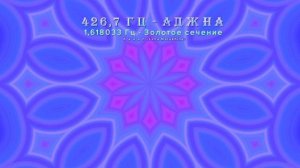
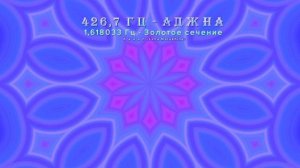 25:06
25:06
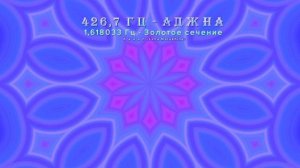
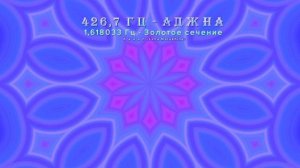 25:06
25:06
2023-10-04 18:43

 1:33
1:33

 1:33
1:33
2023-09-08 14:41

 2:49
2:49

 2:49
2:49
2022-08-30 10:55

 1:56
1:56
![Азиз Абдуллох - Аллохнинг айтгани булади (Премьера клипа 2025)]() 3:40
3:40
![Алмас Багратиони - Сила веры (Премьера клипа 2025)]() 3:18
3:18
![Азимжон Сайфуллаев - Тупрок буламиз (Премьера клипа 2025)]() 4:38
4:38
![Сардор Расулов - Етолмадим (Премьера клипа 2025)]() 4:15
4:15
![Сергей Сухачёв - Розовый туман (Премьера клипа 2025)]() 3:13
3:13
![Бьянка - Бренд (Премьера клипа 2025)]() 2:29
2:29
![Игорь Крутой - Зонтик (Премьера клипа 2025)]() 4:00
4:00
![ARTEE - Лети (Премьера клипа 2025)]() 3:13
3:13
![KhaliF - Где бы не был я (Премьера клипа 2025)]() 2:53
2:53
![Игорь Рыбаков - Далека (OST Небо, прощай) Премьера 2025]() 4:11
4:11
![Selena Gomez - In The Dark (Official Video 2025)]() 3:04
3:04
![Сергей Завьялов - В дороге (Премьера клипа 2025)]() 3:14
3:14
![MEDNA - Алё (Премьера клипа 2025)]() 2:28
2:28
![Инна Вальтер - Роза (Премьера клипа 2025)]() 3:18
3:18
![Гор Мартиросян - 101 роза (Премьера клипа 2025)]() 4:26
4:26
![Джатдай - Забери печаль (Премьера клипа 2025)]() 2:29
2:29
![Артур Халатов - Девочка моя (Премьера клипа 2025)]() 2:37
2:37
![Рейсан Магомедкеримов, Ренат Омаров - Бла-та-та (Премьера клипа 2025)]() 2:26
2:26
![ARTIX - Ай, джана-джана (Премьера клипа 2025)]() 2:24
2:24
![Zhamil Turan - Капали (Премьера клипа 2025)]() 3:08
3:08
![Терминатор 2: Судный день | Terminator 2: Judgment Day (1991) (Гоблин)]() 2:36:13
2:36:13
![Диспетчер | Relay (2025)]() 1:51:56
1:51:56
![Порочный круг | Vicious (2025)]() 1:42:30
1:42:30
![Сумерки | Twilight (2008)]() 2:01:55
2:01:55
![Девушка из каюты №10 | The Woman in Cabin 10 (2025)]() 1:35:11
1:35:11
![Голый пистолет | The Naked Gun (2025)]() 1:26:24
1:26:24
![Большое смелое красивое путешествие | A Big Bold Beautiful Journey (2025)]() 1:49:20
1:49:20
![F1 (2025)]() 2:35:53
2:35:53
![Пойман с поличным | Caught Stealing (2025)]() 1:46:45
1:46:45
![Счастливчик Гилмор 2 | Happy Gilmore (2025)]() 1:57:36
1:57:36
![Дом из динамита | A House of Dynamite (2025)]() 1:55:08
1:55:08
![Свинья | Pig (2021)]() 1:31:23
1:31:23
![Обитель | The Home (2025)]() 1:34:43
1:34:43
![Чумовая пятница 2 | Freakier Friday (2025)]() 1:50:38
1:50:38
![Только ты | All of You (2025)]() 1:38:22
1:38:22
![Богомол | Samagwi (2025)]() 1:53:29
1:53:29
![Четверо похорон и одна свадьба | Plots with a View (2002)]() 1:32:52
1:32:52
![Плохие парни 2 | The Bad Guys 2 (2025)]() 1:43:51
1:43:51
![Школьный автобус | The Lost Bus (2025)]() 2:09:55
2:09:55
![Храброе сердце | Braveheart (1995)]() 2:57:46
2:57:46
![Истории Баданаму Сезон 1]() 10:02
10:02
![МегаМен: Полный заряд Сезон 1]() 10:42
10:42
![Оранжевая корова]() 6:30
6:30
![Команда Дино Сезон 1]() 12:08
12:08
![Новое ПРОСТОКВАШИНО]() 6:30
6:30
![Люк - путешественник во времени]() 1:19:50
1:19:50
![Таинственные золотые города]() 23:04
23:04
![Отряд А. Игрушки-спасатели]() 13:06
13:06
![Шахерезада. Нерассказанные истории Сезон 1]() 23:53
23:53
![Врумиз. 1 сезон]() 13:10
13:10
![Простоквашино]() 6:48
6:48
![Сборники «Умка»]() 1:20:52
1:20:52
![Поймай Тинипин! Королевство эмоций]() 12:24
12:24
![Артур и дети круглого стола]() 11:22
11:22
![Сандра - сказочный детектив Сезон 1]() 13:52
13:52
![Забавные медвежата]() 13:00
13:00
![Супер Зак]() 11:38
11:38
![Мартышкины]() 7:09
7:09
![Команда Дино. Исследователи Сезон 1]() 13:10
13:10
![Корги по имени Моко. Новый питомец]() 3:28
3:28

 1:56
1:56Скачать видео
| 256x144 | ||
| 640x360 |
 3:40
3:40
2025-10-18 10:34
 3:18
3:18
2025-10-24 12:09
 4:38
4:38
2025-10-23 11:27
 4:15
4:15
2025-10-26 12:52
 3:13
3:13
2025-10-24 12:18
 2:29
2:29
2025-10-25 12:48
 4:00
4:00
2025-10-18 10:19
 3:13
3:13
2025-10-18 09:47
 2:53
2:53
2025-10-28 12:16
 4:11
4:11
2025-10-29 10:05
 3:04
3:04
2025-10-24 11:30
 3:14
3:14
2025-10-29 10:28
 2:28
2:28
2025-10-21 09:22
 3:18
3:18
2025-10-28 10:36
 4:26
4:26
2025-10-25 12:55
 2:29
2:29
2025-10-24 11:25
 2:37
2:37
2025-10-28 10:22
 2:26
2:26
2025-10-22 14:10
 2:24
2:24
2025-10-28 12:09
 3:08
3:08
2025-10-22 14:26
0/0
 2:36:13
2:36:13
2025-10-07 09:27
 1:51:56
1:51:56
2025-09-24 11:35
 1:42:30
1:42:30
2025-10-14 20:27
 2:01:55
2:01:55
2025-08-28 15:32
 1:35:11
1:35:11
2025-10-13 12:06
 1:26:24
1:26:24
2025-09-03 13:20
 1:49:20
1:49:20
2025-10-21 22:50
 2:35:53
2:35:53
2025-08-26 11:45
 1:46:45
1:46:45
2025-10-02 20:45
 1:57:36
1:57:36
2025-08-21 17:43
 1:55:08
1:55:08
2025-10-29 16:30
 1:31:23
1:31:23
2025-08-27 18:01
 1:34:43
1:34:43
2025-09-09 12:49
 1:50:38
1:50:38
2025-10-16 16:08
 1:38:22
1:38:22
2025-10-01 12:16
 1:53:29
1:53:29
2025-10-01 12:06
 1:32:52
1:32:52
2025-08-15 19:31
 1:43:51
1:43:51
2025-08-26 16:18
 2:09:55
2:09:55
2025-10-05 00:32
 2:57:46
2:57:46
2025-08-31 01:03
0/0
2021-09-22 21:29
2021-09-22 21:43
 6:30
6:30
2022-03-31 18:49
2021-09-22 22:29
 6:30
6:30
2018-04-03 10:35
 1:19:50
1:19:50
2024-12-17 16:00
 23:04
23:04
2025-01-09 17:26
 13:06
13:06
2024-11-28 16:30
2021-09-22 23:25
2021-09-24 16:00
 6:48
6:48
2025-10-17 10:00
 1:20:52
1:20:52
2025-09-19 17:54
 12:24
12:24
2024-11-27 13:24
 11:22
11:22
2023-05-11 14:51
2021-09-22 20:39
 13:00
13:00
2024-12-02 13:15
2021-09-22 22:07
 7:09
7:09
2025-04-01 16:06
2021-09-22 22:45
 3:28
3:28
2025-01-09 17:01
0/0

