
 8:33
8:33
2024-09-01 12:48

 4:37
4:37

 4:37
4:37
2024-07-11 04:28

 7:51
7:51

 7:51
7:51
2024-02-16 10:10

 21:32
21:32

 21:32
21:32
2024-10-23 12:40

 0:36
0:36

 0:36
0:36
2025-01-21 11:07

 2:32
2:32

 2:32
2:32
2024-01-04 09:10
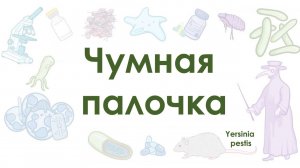
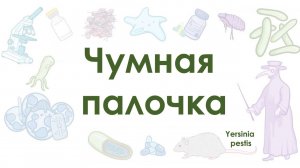 7:22
7:22
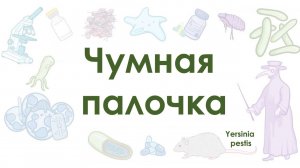
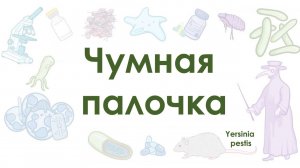 7:22
7:22
2025-01-20 10:56

 3:15
3:15

 3:15
3:15
2024-04-25 21:12
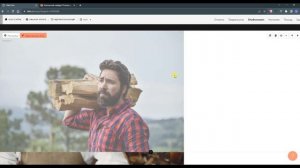
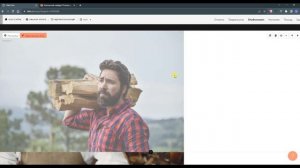 3:20
3:20
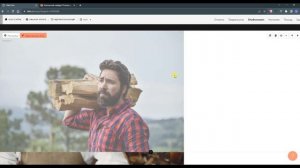
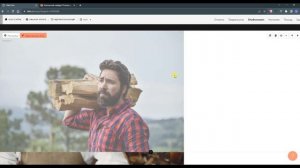 3:20
3:20
2024-04-20 13:37

 25:12
25:12

 25:12
25:12
2024-03-13 17:09
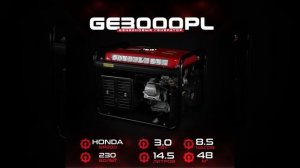
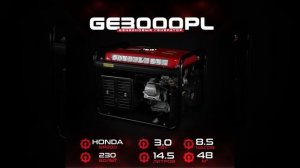 0:43
0:43
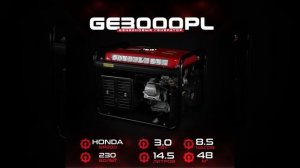
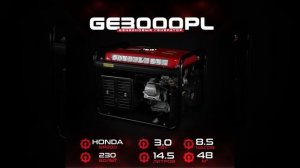 0:43
0:43
2024-02-05 06:24

 1:11
1:11

 1:11
1:11
2023-10-01 23:28

 15:60
15:60

 15:60
15:60
2023-07-06 19:04

 5:08
5:08

 5:08
5:08
2023-10-04 17:13
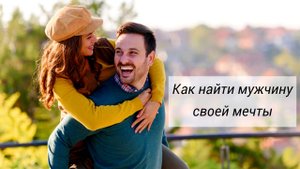
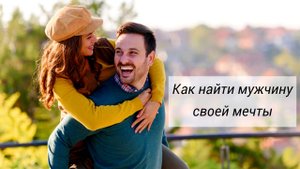 6:03
6:03
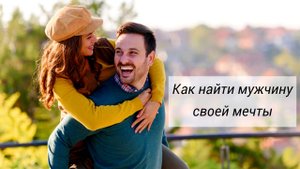
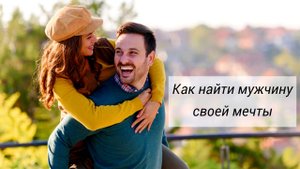 6:03
6:03
2022-12-10 19:09

 13:22
13:22

 13:22
13:22
2023-09-17 15:05

 3:27
3:27

 3:27
3:27
2017-04-16 20:46

 1:09
1:09
![Премьера клипа! Люся Чеботина - Каблук]() 3:15
3:15
![Премьера клипа! NEMIGA, NAVAI - Пойдем в кино]() 2:47
2:47
![Премьера клипа! Егор Крид - Одиноко]() 2:16
2:16
![Премьера клипа! ARTEE - А я так жду]() 3:23
3:23
![Премьера клипа! Ани Лорак — Такси]() 3:22
3:22
![Премьера клипа! GAYAZOV$ BROTHER$ – Выбираю море]() 3:12
3:12
![Премьера клипа! ПАРОДА - Скажешь мне да]() 3:38
3:38
![Премьера клипа! BITTUEV - Я ВСЕ СКАЗАЛ]() 2:44
2:44
![Премьера клипа! Kamazz и Валерия feat. Red Square - Зеркала]() 3:00
3:00
![Премьера клипа! Лолита - 90-е]() 5:08
5:08
![Премьера клипа! Анет Сай - Не трать время]() 3:15
3:15
![Премьера клипа! Артур Бесаев - Просто знай]() 2:44
2:44
![Премьера клипа! Roza Zergerli - Одинокая]() 2:22
2:22
![Премьера клипа! Миша Житов – ПОДСЕЛ]() 2:37
2:37
![Премьера клипа! ANIVAR - ТАКСИ]() 3:02
3:02
![DJ БлокNote - Ночь, Улица, фонарь, Аптека]() 2:09
2:09
![Премьера клипа! Дима Билан - Что то на родном]() 3:38
3:38
![Премьера клипа! ДжаЯмми - Вива!]() 3:00
3:00
![Миша Хорев - Лилии]() 3:02
3:02
![Премьера клипа! Ленинград - МУЗЫКАТАНЦА]() 2:46
2:46
![Плохой Cанта 2 | Bad Santa 2 (2016) (Гоблин)]() 1:28:32
1:28:32
![Битва проклятых (2013)]() 1:28:46
1:28:46
![Первый день моей жизни]() 1:56:45
1:56:45
![Аббатство Даунтон 3 (2025)]() 2:03:57
2:03:57
![Стив | Steve (2025)]() 1:33:34
1:33:34
![Только ты | All of You (2025)]() 1:38:22
1:38:22
![Скандальный взлом (2019)]() 1:54:14
1:54:14
![Пойман с поличным | Caught Stealing (2025)]() 1:46:45
1:46:45
![Мужчина у меня в подвале | The Man in My Basement (2025)]() 1:54:48
1:54:48
![Секреты Лос-Анджелеса (1997)]() 2:17:53
2:17:53
![Заклятие 4: Последний обряд | The Conjuring: Last Rites (2025)]() 2:15:54
2:15:54
![Сирены (2025) Netflix]() 4:26:06
4:26:06
![Последний клиент]() 1:33:23
1:33:23
![Отец]() 1:32:56
1:32:56
![Doom (2005) (Расширенная версия)]() 1:52:44
1:52:44
![Посредники]() 2:04:01
2:04:01
![История моей жены]() 2:42:50
2:42:50
![Безвыходная ситуация (2013)]() 1:32:08
1:32:08
![Миссия невыполнима: Финальная расплата (2025)]() 2:52:55
2:52:55
![Порочный круг (2025)]() 1:43:41
1:43:41
![Земля до начала времён 7: Камень Холодного Огня (2000) / The Land Before Time VII]()
 1:14:10
1:14:10
![Смурфики (2011) / The Smurfs]()
 1:42:44
1:42:44
![Альфа и Омега 4: Легенда о Зубастой Пещере (2014) / Alpha and Omega 4]()
 45:14
45:14
![Барби: Скиппер и большое приключение с детьми (2023) / Skipper and the Big Babysitting Adventure]()
 1:02:58
1:02:58
![Упс… Ной уплыл! (2015) / Ooops! Noah Is Gone...]()
 1:26:28
1:26:28
![Гномео и Джульетта (2011) / Gnomeo & Juliet]()
 1:23:51
1:23:51
![Альфа и Омега 2: Приключения праздничного воя (2013) / Alpha and Omega 2: A Howl-iday Adventure]()
 45:08
45:08
![Земля до начала времён 6: Тайна Скалы Динозавров (1998) / The Land Before Time VI]()
 1:12:60
1:12:60
![Смурфики в кино (2025) / Smurfs]()
 1:29:33
1:29:33
![Жил-был кот (2016) / Rudolf The Black Cat]()
 1:27:45
1:27:45
![Альфа и Омега: Клыкастая братва (2010) / Alpha and Omega]()
 1:27:56
1:27:56
![Шерлок Гномс (2018) / Sherlock Gnomes]()
 1:26:19
1:26:19
![Земля до начала времён 9: Путешествие к Большой Воде (2002) / The Land Before Time IX]()
 1:14:38
1:14:38
![Земля до начала времён 11: Вторжение Мышезавров (2005) / The Land Before Time XI]()
 1:20:52
1:20:52
![Дорога домой (2021) / Back to the Outback]()
 1:31:40
1:31:40
![Земля до начала времён 13: Сила дружбы (2007) / The Land Before Time XIII]()
 1:15:39
1:15:39
![Земля до начала времён 3: В поисках воды (1995) / The Land Before Time III]()
 1:10:48
1:10:48
![Земля до начала времён 5: Таинственный остров (1997) / The Land Before Time V]()
 1:13:30
1:13:30
![Земля до начала времён 12: Великий День птиц (2006) / The Land Before Time XII]()
 1:20:30
1:20:30
![Плохие парни: Очень плохой праздник (2023) / The Bad Guys: A Very Bad Holiday]()
 22:30
22:30

 1:09
1:09Скачать видео
| 256x144 | ||
| 640x360 | ||
| 1280x720 |
 3:15
3:15
2025-09-17 21:08
 2:47
2:47
2025-10-10 09:59
 2:16
2:16
2025-08-25 16:04
 3:23
3:23
2025-08-23 11:31
 3:22
3:22
2025-08-24 08:24
 3:12
3:12
2025-08-10 17:27
 3:38
3:38
2025-09-02 10:34
 2:44
2:44
2025-09-28 17:42
 3:00
3:00
2025-09-12 13:18
 5:08
5:08
2025-10-03 12:00
 3:15
3:15
2025-09-02 11:36
 2:44
2:44
2025-08-15 12:11
 2:22
2:22
2025-09-28 17:46
 2:37
2:37
2025-08-05 22:35
 3:02
3:02
2025-09-29 21:09
 2:09
2:09
2025-08-16 22:41
 3:38
3:38
2025-09-22 14:44
 3:00
3:00
2025-08-15 12:03
2025-10-02 12:16
 2:46
2:46
2025-09-19 09:17
0/0
 1:28:32
1:28:32
2025-10-07 09:27
2025-10-03 22:51
 1:56:45
1:56:45
2025-10-13 11:38
 2:03:57
2:03:57
2025-10-05 21:44
 1:33:34
1:33:34
2025-10-08 12:27
 1:38:22
1:38:22
2025-10-01 12:16
 1:54:14
1:54:14
2025-10-01 18:56
 1:46:45
1:46:45
2025-10-02 20:45
 1:54:48
1:54:48
2025-10-01 15:17
 2:17:53
2:17:53
2025-10-01 12:01
 2:15:54
2:15:54
2025-10-13 19:02
 4:26:06
4:26:06
2025-10-12 20:27
 1:33:23
1:33:23
2025-10-13 11:36
 1:32:56
1:32:56
2025-10-13 11:37
 1:52:44
1:52:44
2025-10-09 20:16
 2:04:01
2:04:01
2025-10-13 11:37
 2:42:50
2:42:50
2025-10-13 11:40
2025-10-02 10:50
 2:52:55
2:52:55
2025-10-05 20:57
 1:43:41
1:43:41
2025-10-13 12:39
0/0

 1:14:10
1:14:10
2025-09-24 18:00

 1:42:44
1:42:44
2025-09-27 18:00

 45:14
45:14
2025-10-12 18:00

 1:02:58
1:02:58
2025-09-07 18:00

 1:26:28
1:26:28
2025-09-06 18:00

 1:23:51
1:23:51
2025-09-10 18:00

 45:08
45:08
2025-10-08 18:00

 1:12:60
1:12:60
2025-09-22 18:01

 1:29:33
1:29:33
2025-09-29 18:00

 1:27:45
1:27:45
2025-09-04 18:00

 1:27:56
1:27:56
2025-09-16 18:00

 1:26:19
1:26:19
2025-09-25 18:00

 1:14:38
1:14:38
2025-09-28 18:00

 1:20:52
1:20:52
2025-10-02 18:00

 1:31:40
1:31:40
2025-09-12 18:00

 1:15:39
1:15:39
2025-10-06 18:00

 1:10:48
1:10:48
2025-09-15 18:00

 1:13:30
1:13:30
2025-09-20 18:00

 1:20:30
1:20:30
2025-10-04 18:00

 22:30
22:30
2025-09-19 18:00
0/0

