
 3:18
3:18
2024-01-14 13:47

 45:14
45:14

 45:14
45:14
2024-08-13 14:04

 2:11
2:11

 2:11
2:11
2025-02-14 13:27

 1:44
1:44

 1:44
1:44
2024-02-21 07:32

 5:00
5:00

 5:00
5:00
2024-01-26 15:36

 10:04
10:04

 10:04
10:04
2024-09-11 07:00
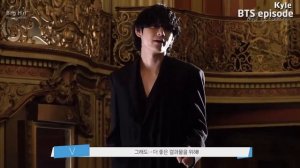
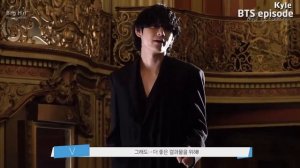 8:09
8:09
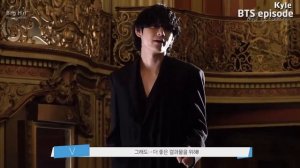
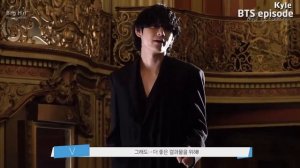 8:09
8:09
2024-05-28 08:32

 1:40
1:40

 1:40
1:40
2025-02-26 20:13

 1:41
1:41

 1:41
1:41
2024-04-11 10:29

 2:52
2:52

 2:52
2:52
2023-12-25 05:36

 1:30
1:30

 1:30
1:30
2023-12-07 07:39

 18:53
18:53

 18:53
18:53
2022-03-12 21:32

 1:50
1:50

 1:50
1:50
2023-10-19 11:44

 18:57
18:57

 18:57
18:57
2023-07-07 10:51

 14:51
14:51

 14:51
14:51
2017-07-13 13:27

 7:51
7:51

 7:51
7:51
2023-10-24 01:05

 1:35
1:35

 1:35
1:35
2022-07-08 10:15

 22:15
22:15
![5sta Family - Антидот (Премьера клипа 2025)]() 3:33
3:33
![Азимжон Сайфуллаев - Тупрок буламиз (Премьера клипа 2025)]() 4:38
4:38
![Олег Семенов - Бархатный сезон (Премьера клипа 2025)]() 3:51
3:51
![INSTASAMKA - AGENT GIRL (Премьера клипа 2025)]() 3:24
3:24
![Сардор Расулов - Етолмадим (Премьера клипа 2025)]() 4:15
4:15
![Рустам Батербиев - Пора расстаться (Премьера клипа 2025)]() 2:38
2:38
![Дана Лахова - Одинокая луна (Премьера клипа 2025)]() 2:15
2:15
![Сергей Сухачёв - Розовый туман (Премьера клипа 2025)]() 3:13
3:13
![Зафар Эргашов - Мусофирда каридим (Премьера клипа 2025)]() 4:58
4:58
![MEDNA - Алё (Премьера клипа 2025)]() 2:28
2:28
![Zhamil Turan - Капали (Премьера клипа 2025)]() 3:08
3:08
![Selena Gomez - In The Dark (Official Video 2025)]() 3:04
3:04
![Ольга Бузова - Не надо (Премьера клипа 2025)]() 3:15
3:15
![Владимир Ждамиров - Чифирок (Премьера клипа 2025)]() 3:49
3:49
![Аля Вайш - По кругу (Премьера клипа 2025)]() 2:37
2:37
![ARTEE - Лети (Премьера клипа 2025)]() 3:13
3:13
![Руслан Гасанов, Роман Ткаченко - Друзьям (Премьера клипа 2025)]() 3:20
3:20
![Светлана Ларионова - Осень отстой (Премьера клипа 2025)]() 3:30
3:30
![Алмас Багратиони - Сила веры (Премьера клипа 2025)]() 3:18
3:18
![Игорь Крутой - Зонтик (Премьера клипа 2025)]() 4:00
4:00
![Диспетчер | Relay (2025)]() 1:51:56
1:51:56
![Псы войны | Hounds of War (2024)]() 1:34:38
1:34:38
![Непрощённая | The Unforgivable (2021)]() 1:54:10
1:54:10
![Плохой Cанта 2 | Bad Santa 2 (2016) (Гоблин)]() 1:28:32
1:28:32
![Любимец женщин | Roger Dodger (2002)]() 1:41:29
1:41:29
![Вечеринка только начинается | The Party's Just Beginning (2018)]() 1:31:20
1:31:20
![Мужчина у меня в подвале | The Man in My Basement (2025)]() 1:54:48
1:54:48
![Голый пистолет | The Naked Gun (2025)]() 1:26:24
1:26:24
![Элис, дорогая | Alice, Darling (2022)]() 1:29:30
1:29:30
![Сколько стоит жизнь? | What Is Life Worth (2020)]() 1:58:51
1:58:51
![Девушка из каюты №10 | The Woman in Cabin 10 (2025)]() 1:35:11
1:35:11
![Я видел свет | I Saw the Light (2015)]() 2:03:50
2:03:50
![Сумерки | Twilight (2008)]() 2:01:55
2:01:55
![Лучшее Рождество! | Nativity! (2009)]() 1:46:00
1:46:00
![Никто 2 | Nobody 2 (2025)]() 1:29:27
1:29:27
![Свинтусы | The Twits (2025)]() 1:42:50
1:42:50
![Сверху вниз | Highest 2 Lowest (2025)]() 2:13:21
2:13:21
![Порочный круг | Vicious (2025)]() 1:42:30
1:42:30
![Свинья | Pig (2021)]() 1:31:23
1:31:23
![Хани, не надо! | Honey Don't! (2025)]() 1:29:32
1:29:32
![Люк - путешественник во времени]() 1:19:50
1:19:50
![Сборники «Оранжевая корова»]() 1:05:15
1:05:15
![Сборники «Приключения Пети и Волка»]() 1:50:35
1:50:35
![Простоквашино. Финансовая грамотность]() 3:27
3:27
![Сборники «Ну, погоди!»]() 1:10:01
1:10:01
![Папа Супергерой Сезон 1]() 4:28
4:28
![Сборники «Простоквашино»]() 1:04:60
1:04:60
![Сборники «Зебра в клеточку»]() 45:30
45:30
![Простоквашино]() 6:48
6:48
![Минифорс. Сила динозавров]() 12:51
12:51
![Новогодние мультики – Союзмультфильм]() 7:04
7:04
![Зомби Дамб]() 5:14
5:14
![Команда Дино Сезон 1]() 12:08
12:08
![Карли – искательница приключений. Древнее королевство]() 13:00
13:00
![Пиратская школа]() 11:06
11:06
![Панда и Антилопа]() 12:08
12:08
![Истории Баданаму Сезон 1]() 10:02
10:02
![Лудлвилль]() 7:09
7:09
![Ну, погоди! Каникулы]() 7:09
7:09
![Последний книжный магазин]() 11:20
11:20

 22:15
22:15Скачать видео
| 256x144 | ||
| 426x240 | ||
| 640x360 | ||
| 854x480 | ||
| 1280x720 | ||
| 1920x1080 |
 3:33
3:33
2025-10-22 13:57
 4:38
4:38
2025-10-23 11:27
 3:51
3:51
2025-10-16 10:57
 3:24
3:24
2025-10-17 11:33
 4:15
4:15
2025-10-26 12:52
 2:38
2:38
2025-10-16 11:06
 2:15
2:15
2025-10-22 14:16
 3:13
3:13
2025-10-24 12:18
 4:58
4:58
2025-10-18 10:31
 2:28
2:28
2025-10-21 09:22
 3:08
3:08
2025-10-22 14:26
 3:04
3:04
2025-10-24 11:30
 3:15
3:15
2025-10-18 10:02
 3:49
3:49
2025-10-16 10:37
 2:37
2:37
2025-10-23 11:33
 3:13
3:13
2025-10-18 09:47
 3:20
3:20
2025-10-25 12:59
 3:30
3:30
2025-10-24 11:42
 3:18
3:18
2025-10-24 12:09
 4:00
4:00
2025-10-18 10:19
0/0
 1:51:56
1:51:56
2025-09-24 11:35
 1:34:38
1:34:38
2025-08-28 15:32
 1:54:10
1:54:10
2025-08-27 17:17
 1:28:32
1:28:32
2025-10-07 09:27
 1:41:29
1:41:29
2025-08-15 19:31
 1:31:20
1:31:20
2025-08-27 17:17
 1:54:48
1:54:48
2025-10-01 15:17
 1:26:24
1:26:24
2025-09-03 13:20
 1:29:30
1:29:30
2025-09-11 08:20
 1:58:51
1:58:51
2025-08-27 17:17
 1:35:11
1:35:11
2025-10-13 12:06
 2:03:50
2:03:50
2025-08-15 19:31
 2:01:55
2:01:55
2025-08-28 15:32
 1:46:00
1:46:00
2025-08-27 17:17
 1:29:27
1:29:27
2025-09-07 22:44
 1:42:50
1:42:50
2025-10-21 16:19
 2:13:21
2:13:21
2025-09-09 12:49
 1:42:30
1:42:30
2025-10-14 20:27
 1:31:23
1:31:23
2025-08-27 18:01
 1:29:32
1:29:32
2025-09-15 11:39
0/0
 1:19:50
1:19:50
2024-12-17 16:00
 1:05:15
1:05:15
2025-09-30 13:45
 1:50:35
1:50:35
2025-07-15 11:13
 3:27
3:27
2024-12-07 11:00
 1:10:01
1:10:01
2025-07-25 20:16
2021-09-22 21:52
 1:04:60
1:04:60
2025-09-02 13:47
 45:30
45:30
2025-09-17 18:49
 6:48
6:48
2025-10-17 10:00
 12:51
12:51
2024-11-27 16:39
 7:04
7:04
2023-07-25 00:09
 5:14
5:14
2024-11-28 13:12
2021-09-22 22:29
 13:00
13:00
2024-11-28 16:19
 11:06
11:06
2022-04-01 15:56
 12:08
12:08
2025-06-10 14:59
2021-09-22 21:29
 7:09
7:09
2023-07-06 19:20
 7:09
7:09
2025-08-19 17:20
 11:20
11:20
2025-09-12 10:05
0/0

