
 2:47
2:47
2023-08-14 18:40

 2:01
2:01

 2:01
2:01
2023-09-05 10:59

 7:53
7:53

 7:53
7:53
2023-12-30 22:29
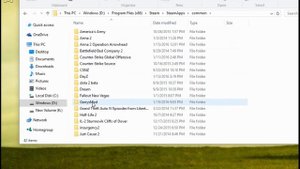
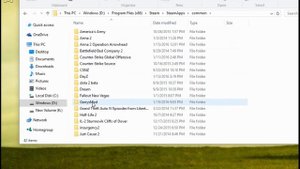 0:46
0:46
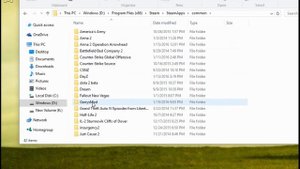
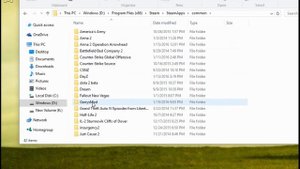 0:46
0:46
2023-09-04 09:48

 1:23
1:23

 1:23
1:23
2025-05-26 09:04
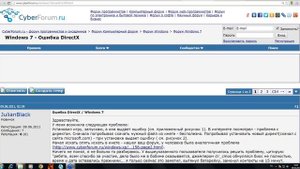
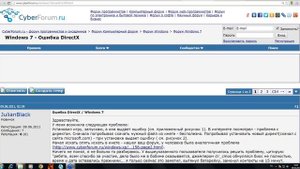 1:16
1:16
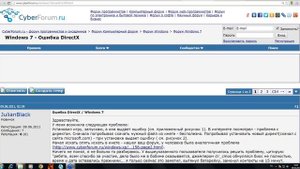
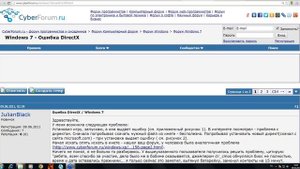 1:16
1:16
2023-09-10 20:56

 2:54
2:54
![Рустам Батербиев - Пора расстаться (Премьера клипа 2025)]() 2:38
2:38
![МАРАТ & АРНИ - Стала женой (Премьера клипа 2025)]() 3:51
3:51
![MARSO - Дура (Премьера клипа 2025)]() 3:05
3:05
![Артур Пирожков - ALARM (Премьера клипа 2025)]() 3:22
3:22
![ИЮЛА - Ты был прав (Премьера клипа 2025)]() 2:21
2:21
![Женя Белоусова - Кто тебе сказал (Премьера клипа 2025)]() 3:27
3:27
![Рейсан Магомедкеримов - Забываю (Премьера клипа 2025)]() 3:20
3:20
![Динара Швец - Новая история (Премьера клипа 2025)]() 3:45
3:45
![Джатдай - Забери печаль (Премьера клипа 2025)]() 2:29
2:29
![Любовь Попова - Прощай (Премьера клипа 2025)]() 3:44
3:44
![Олег Семенов - Бархатный сезон (Премьера клипа 2025)]() 3:51
3:51
![MIA BOYKA - А он такой (Премьера клипа 2025)]() 2:24
2:24
![TASSO - Таю (Премьера клипа 2025)]() 3:23
3:23
![5sta Family - Антидот (Премьера клипа 2025)]() 3:33
3:33
![Алмас Багратиони - Сила веры (Премьера клипа 2025)]() 3:18
3:18
![Жалолиддин Ахмадалиев - Тонг отгунча (Премьера клипа 2025)]() 4:44
4:44
![Азимжон Сайфуллаев - Тупрок буламиз (Премьера клипа 2025)]() 4:38
4:38
![Анна Бершадская - Новая я (Премьера клипа 2025)]() 2:41
2:41
![Рейсан Магомедкеримов, Ренат Омаров - Бла-та-та (Премьера клипа 2025)]() 2:26
2:26
![INSTASAMKA - BOSS (Премьера клипа 2025)]() 3:41
3:41
![Чумовая пятница 2 | Freakier Friday (2025)]() 1:50:38
1:50:38
![Свинья | Pig (2021)]() 1:31:23
1:31:23
![Голый пистолет | The Naked Gun (2025)]() 1:26:24
1:26:24
![Девушка из каюты №10 | The Woman in Cabin 10 (2025)]() 1:35:11
1:35:11
![F1 (2025)]() 2:35:53
2:35:53
![Французский любовник | French Lover (2025)]() 2:02:20
2:02:20
![Плохие парни 2 | The Bad Guys 2 (2025)]() 1:43:51
1:43:51
![Молода и прекрасна | Jeune & jolie (2013)]() 1:33:24
1:33:24
![Положитесь на Пита | Lean on Pete (2017)]() 2:02:04
2:02:04
![Эффект бабочки | The Butterfly Effect (2003)]() 1:53:35
1:53:35
![Одноклассницы | St. Trinian's (2007)]() 1:36:32
1:36:32
![Только ты | All of You (2025)]() 1:38:22
1:38:22
![Когда ты закончишь спасать мир | When You Finish Saving the World (2022)]() 1:27:40
1:27:40
![Порочный круг | Vicious (2025)]() 1:42:30
1:42:30
![Сумерки | Twilight (2008)]() 2:01:55
2:01:55
![Любимец женщин | Roger Dodger (2002)]() 1:41:29
1:41:29
![Заклятие 4: Последний обряд | The Conjuring: Last Rites (2025)]() 2:15:54
2:15:54
![Никто 2 | Nobody 2 (2025)]() 1:29:27
1:29:27
![Дикари | The Savages (2007)]() 1:54:19
1:54:19
![Тот самый | Him (2025)]() 1:36:20
1:36:20
![Пиратская школа]() 11:06
11:06
![Сборники «Зебра в клеточку»]() 45:30
45:30
![Тодли Великолепный!]() 3:15
3:15
![Школьный автобус Гордон]() 12:34
12:34
![Чуч-Мяуч]() 7:04
7:04
![Тайны Медовой долины]() 7:01
7:01
![МиниФорс Сезон 1]() 13:12
13:12
![Простоквашино. Финансовая грамотность]() 3:27
3:27
![Новогодние мультики – Союзмультфильм]() 7:04
7:04
![Корги по имени Моко. Домашние животные]() 1:13
1:13
![Сборники «Оранжевая корова»]() 1:05:15
1:05:15
![Простоквашино]() 6:48
6:48
![Папа Супергерой Сезон 1]() 4:28
4:28
![Котёнок Шмяк]() 11:04
11:04
![Сандра - сказочный детектив Сезон 1]() 13:52
13:52
![Поймай Тинипин! Королевство эмоций]() 12:24
12:24
![Карли – искательница приключений. Древнее королевство]() 13:00
13:00
![Пакман в мире привидений]() 21:37
21:37
![Синдбад и семь галактик Сезон 1]() 10:23
10:23
![Шахерезада. Нерассказанные истории Сезон 1]() 23:53
23:53

 2:54
2:54Скачать видео
| 256x144 | ||
| 640x360 |
 2:38
2:38
2025-10-16 11:06
 3:51
3:51
2025-10-16 11:41
 3:05
3:05
2025-10-17 11:37
 3:22
3:22
2025-10-20 14:44
 2:21
2:21
2025-10-18 10:16
 3:27
3:27
2025-10-16 11:15
 3:20
3:20
2025-10-16 11:19
 3:45
3:45
2025-10-15 10:45
 2:29
2:29
2025-10-24 11:25
 3:44
3:44
2025-10-21 09:25
 3:51
3:51
2025-10-16 10:57
 2:24
2:24
2025-10-14 12:10
 3:23
3:23
2025-10-16 10:00
 3:33
3:33
2025-10-22 13:57
 3:18
3:18
2025-10-24 12:09
 4:44
4:44
2025-10-19 10:46
 4:38
4:38
2025-10-23 11:27
 2:41
2:41
2025-10-22 14:02
 2:26
2:26
2025-10-22 14:10
 3:41
3:41
2025-10-23 13:04
0/0
 1:50:38
1:50:38
2025-10-16 16:08
 1:31:23
1:31:23
2025-08-27 18:01
 1:26:24
1:26:24
2025-09-03 13:20
 1:35:11
1:35:11
2025-10-13 12:06
 2:35:53
2:35:53
2025-08-26 11:45
 2:02:20
2:02:20
2025-10-01 12:06
 1:43:51
1:43:51
2025-08-26 16:18
 1:33:24
1:33:24
2025-09-19 15:12
 2:02:04
2:02:04
2025-08-27 17:17
 1:53:35
1:53:35
2025-09-11 08:20
 1:36:32
1:36:32
2025-08-28 15:32
 1:38:22
1:38:22
2025-10-01 12:16
 1:27:40
1:27:40
2025-08-27 17:17
 1:42:30
1:42:30
2025-10-14 20:27
 2:01:55
2:01:55
2025-08-28 15:32
 1:41:29
1:41:29
2025-08-15 19:31
 2:15:54
2:15:54
2025-10-13 19:02
 1:29:27
1:29:27
2025-09-07 22:44
 1:54:19
1:54:19
2025-08-27 18:01
 1:36:20
1:36:20
2025-10-09 20:02
0/0
 11:06
11:06
2022-04-01 15:56
 45:30
45:30
2025-09-17 18:49
 3:15
3:15
2025-06-10 13:56
 12:34
12:34
2024-12-02 14:42
 7:04
7:04
2022-03-29 15:20
 7:01
7:01
2022-03-30 17:25
2021-09-23 00:15
 3:27
3:27
2024-12-07 11:00
 7:04
7:04
2023-07-25 00:09
 1:13
1:13
2024-11-29 14:40
 1:05:15
1:05:15
2025-09-30 13:45
 6:48
6:48
2025-10-17 10:00
2021-09-22 21:52
 11:04
11:04
2023-05-18 16:41
2021-09-22 20:39
 12:24
12:24
2024-11-27 13:24
 13:00
13:00
2024-11-28 16:19
 21:37
21:37
2024-11-28 17:35
2021-09-22 23:09
2021-09-22 23:25
0/0

