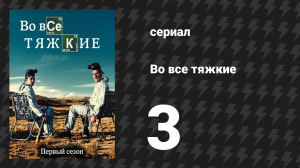
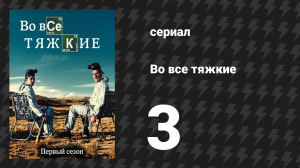 48:13
48:13
2024-06-27 23:54
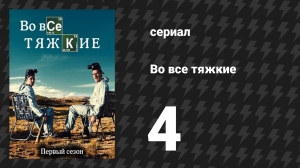
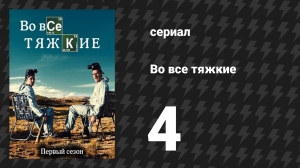 48:16
48:16
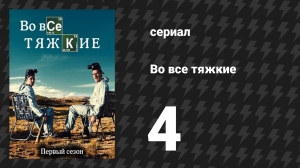
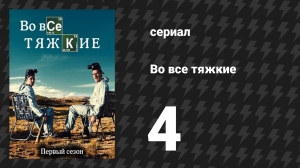 48:16
48:16
2024-06-27 23:54
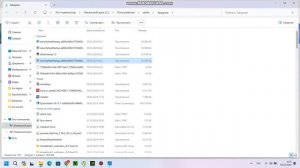
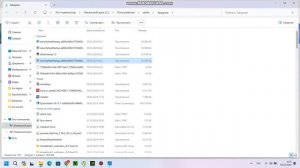 0:43
0:43
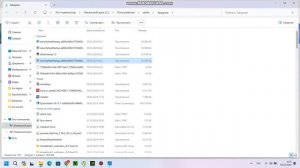
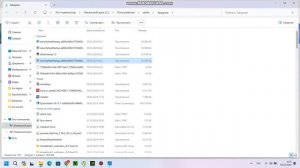 0:43
0:43
2024-10-13 20:53
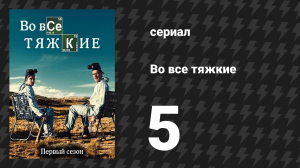
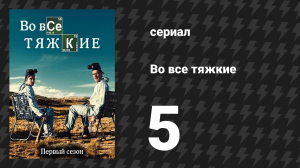 48:13
48:13
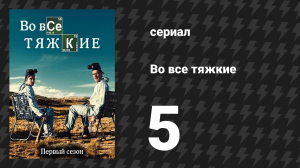
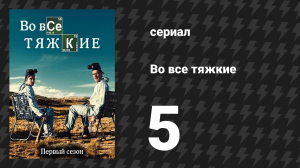 48:13
48:13
2024-06-27 23:54

 13:06
13:06

 13:06
13:06
2025-05-26 12:00

 1:19
1:19

 1:19
1:19
2025-06-04 00:55

 2:30
2:30

 2:30
2:30
2024-04-19 18:43

 1:29
1:29

 1:29
1:29
2024-08-17 15:08
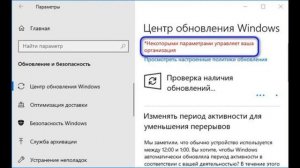
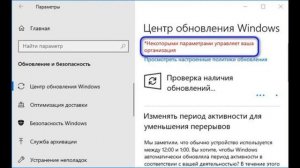 5:28
5:28
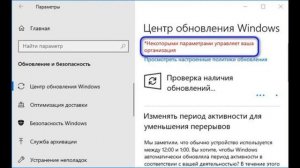
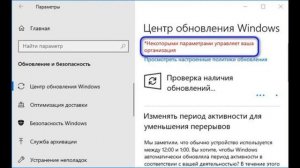 5:28
5:28
2023-11-17 02:46
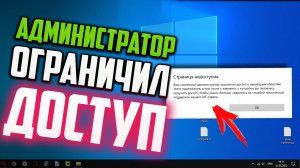
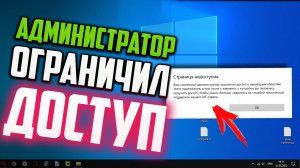 1:46
1:46
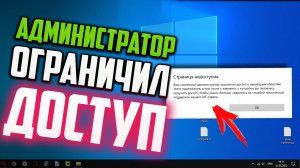
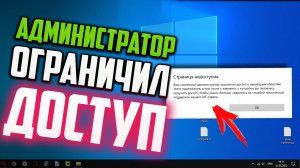 1:46
1:46
2024-10-17 21:01
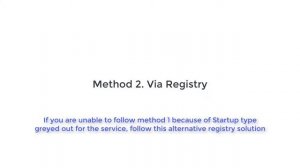
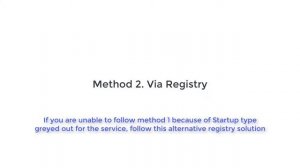 1:52
1:52
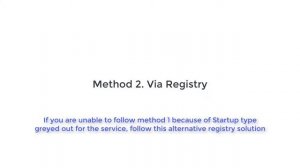
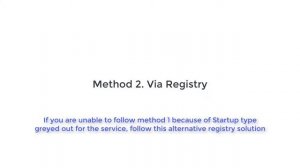 1:52
1:52
2024-10-09 14:57
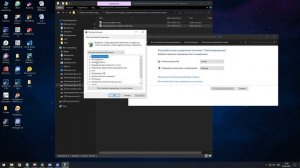
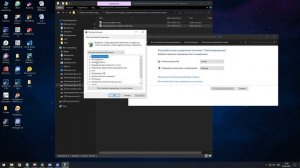 9:38
9:38
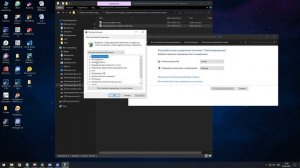
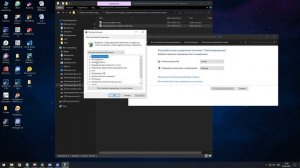 9:38
9:38
2023-09-15 15:05

 2:14
2:14

 2:14
2:14
2023-09-22 14:08
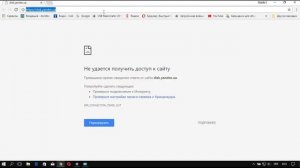
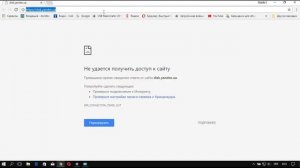 11:34
11:34
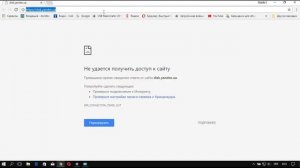
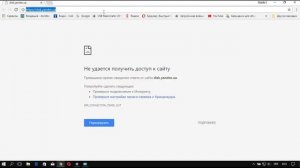 11:34
11:34
2023-08-11 10:51

 1:05
1:05

 1:05
1:05
2023-09-30 17:30
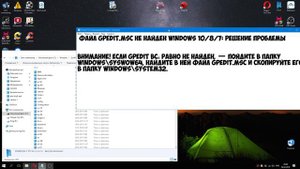
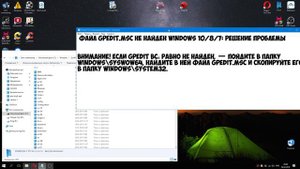 2:31
2:31
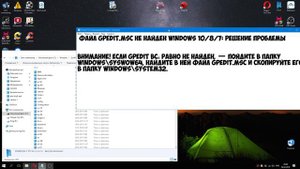
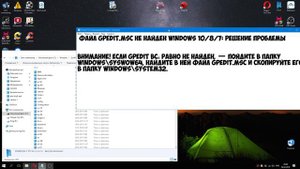 2:31
2:31
2024-04-24 17:06

 1:09
1:09

 1:09
1:09
2023-09-13 12:55

 2:49
2:49
![Премьера! Джиган и NILETTO ft. Loc-Dog - Дорого (LIVE)]() 2:37
2:37
![Премьера клипа! DJ SMASH, D’Or – РОЗОВЫЙ ТУМАН]() 3:05
3:05
![Премьера клипа! ARTIK & ASTI - Модный Поп]() 3:12
3:12
![Премьера клипа! Миша Житов – ПОДСЕЛ]() 2:37
2:37
![Премьера клипа! Zivert – Гудбай]() 4:20
4:20
![ROSÉ & PSY - APT.]() 3:00
3:00
![Премьера клипа! Ленинград — Бешеный фэшн]() 2:52
2:52
![Премьера клипа! Мари aka Краймбрери — Интеллект]() 2:32
2:32
![Миша Хорев - Лилии]() 3:02
3:02
![Премьера клипа! Моя Мишель и Баста - Не поняла]() 3:22
3:22
![Премьера клипа! ПАРОДА - Скажешь мне да]() 3:38
3:38
![Премьера клипа! Артур Бесаев - Просто знай]() 2:44
2:44
![Премьера клипа! ARTEE - А я так жду]() 3:23
3:23
![Премьера клипа! Моя Мишель - Иногда]() 3:12
3:12
![Премьера клипа! Ленинград - МУЗЫКАТАНЦА]() 2:46
2:46
![Премьера клипа! AY YOLA - Ugez]() 3:53
3:53
![Премьера клипа! Bittuev и Брутто - Песня о грустном]() 2:49
2:49
![Премьера! 3-ий Январь и IL’GIZ - Дорога дальняя]() 2:44
2:44
![Премьера клипа! Стас Костюшкин и Настасья Самбурская - «Невеста»]() 2:37
2:37
![Премьера Клипа! Егор Крид и Григорий Лепс - Пепел (OST "Вниз")]() 3:15
3:15
![101 далматинец: Все части 1, 2 (фильмы)]() 3:46:00
3:46:00
![Некая справедливость (2014)]() 1:32:52
1:32:52
![Порочный круг (2025)]() 1:43:41
1:43:41
![Doom (2005) (Расширенная версия)]() 1:52:44
1:52:44
![Макс Пэйн (2008) (Расширенная версия)]() 1:42:59
1:42:59
![Токсичный мститель (2023)]() 1:42:11
1:42:11
![Облако (2024)]() 2:04:02
2:04:02
![Плохой Cанта 2 | Bad Santa 2 (2016) (Гоблин)]() 1:28:32
1:28:32
![Последний клиент]() 1:33:23
1:33:23
![Терминатор | The Terminator (1984) (Гоблин)]() 1:47:17
1:47:17
![Терминатор 2: Судный день | Terminator 2: Judgment Day (1991) (Гоблин)]() 2:36:13
2:36:13
![Хитмэн (2007) (Расширенная версия)]() 1:34:14
1:34:14
![Стив (2025)]() 1:33:30
1:33:30
![Школьный автобус | The Lost Bus (2025)]() 2:09:55
2:09:55
![Рыжая Соня (2025)]() 1:50:40
1:50:40
![102 далматинца (фильм, 2000) | 101 далматинец 2 часть]() 2:08:47
2:08:47
![не13]() 2:06:27
2:06:27
![Школьный автобус (2025)]() 2:09:51
2:09:51
![Финикийская схема (2025)]() 1:41:00
1:41:00
![Код 3 (2025)]() 1:39:52
1:39:52
![Барби: Скиппер и большое приключение с детьми (2023) / Skipper and the Big Babysitting Adventure]()
 1:02:58
1:02:58
![Альфа и Омега 2: Приключения праздничного воя (2013) / Alpha and Omega 2: A Howl-iday Adventure]()
 45:08
45:08
![Плохие парни: Очень плохой праздник (2023) / The Bad Guys: A Very Bad Holiday]()
 22:30
22:30
![Упс… Ной уплыл! (2015) / Ooops! Noah Is Gone...]()
 1:26:28
1:26:28
![Альфа и Омега 4: Легенда о Зубастой Пещере (2014) / Alpha and Omega 4]()
 45:14
45:14
![Земля до начала времён 13: Сила дружбы (2007) / The Land Before Time XIII]()
 1:15:39
1:15:39
![Земля до начала времён 11: Вторжение Мышезавров (2005) / The Land Before Time XI]()
 1:20:52
1:20:52
![Земля до начала времён 7: Камень Холодного Огня (2000) / The Land Before Time VII]()
 1:14:10
1:14:10
![Земля до начала времён 10: Великая миграция (2003) / The Land Before Time X]()
 1:24:21
1:24:21
![ЛЕГО Манки Кид: Рождение героя (2020) / Lego Monkie Kid: A Hero Is Born]()
 45:00
45:00
![Плохие парни: Жутковатое ограбление (2024) / The Bad Guys: Haunted Heist]()
 22:03
22:03
![Альфа и Омега: Клыкастая братва (2010) / Alpha and Omega]()
 1:27:56
1:27:56
![Ночная жуть Тайни Тун (1995) / Tiny Toon Night Ghoulery]()
 43:38
43:38
![Земля до начала времён 6: Тайна Скалы Динозавров (1998) / The Land Before Time VI]()
 1:12:60
1:12:60
![Земля до начала времён 12: Великий День птиц (2006) / The Land Before Time XII]()
 1:20:30
1:20:30
![Альфа и Омега 5: Семейные каникулы (2014) / Alpha and Omega: Family Vacation]()
 43:30
43:30
![Иллюзионист (2010) / L'illusionniste]()
 1:19:53
1:19:53
![Науэль и волшебная книга (2020) / Nauel and the Magic Book]()
 1:37:06
1:37:06
![Альфа и Омега 3: Большие Волчьи Игры (2013) / Alpha and Omega 3: The Great Wolf Games]()
 45:01
45:01
![Гномео и Джульетта (2011) / Gnomeo & Juliet]()
 1:23:51
1:23:51

 2:49
2:49Скачать видео
| 256x144 | ||
| 426x240 | ||
| 640x360 | ||
| 854x480 | ||
| 1280x720 | ||
| 1920x1080 |
 2:37
2:37
2025-09-17 08:58
 3:05
3:05
2025-08-15 12:09
 3:12
3:12
2025-08-15 11:43
 2:37
2:37
2025-08-05 22:35
2025-08-29 15:43
 3:00
3:00
2025-08-25 16:32
 2:52
2:52
2025-09-06 13:15
 2:32
2:32
2025-08-14 17:53
2025-10-02 12:16
 3:22
3:22
2025-08-27 12:34
 3:38
3:38
2025-09-02 10:34
 2:44
2:44
2025-08-15 12:11
 3:23
3:23
2025-08-23 11:31
2025-10-08 20:01
 2:46
2:46
2025-09-19 09:17
 3:53
3:53
2025-09-06 15:26
 2:49
2:49
2025-09-09 10:00
 2:44
2:44
2025-09-13 14:31
 2:37
2:37
2025-09-02 11:35
 3:15
3:15
2025-08-29 15:48
0/0
 3:46:00
3:46:00
2025-10-14 19:14
2025-10-13 04:45
 1:43:41
1:43:41
2025-10-13 12:39
 1:52:44
1:52:44
2025-10-09 20:16
 1:42:59
1:42:59
2025-10-15 16:40
 1:42:11
1:42:11
2025-10-14 21:50
 2:04:02
2:04:02
2025-10-12 13:06
 1:28:32
1:28:32
2025-10-07 09:27
 1:33:23
1:33:23
2025-10-13 11:36
 1:47:17
1:47:17
2025-10-07 09:28
 2:36:13
2:36:13
2025-10-07 09:27
 1:34:14
1:34:14
2025-10-13 21:11
 1:33:30
1:33:30
2025-10-05 21:21
 2:09:55
2:09:55
2025-10-05 00:32
 1:50:40
1:50:40
2025-10-15 14:11
 2:08:47
2:08:47
2025-10-14 17:39
2025-10-15 06:51
 2:09:51
2:09:51
2025-10-04 10:38
 1:41:00
1:41:00
2025-10-05 21:22
 1:39:52
1:39:52
2025-10-05 17:25
0/0

 1:02:58
1:02:58
2025-09-07 18:00

 45:08
45:08
2025-10-08 18:00

 22:30
22:30
2025-09-19 18:00

 1:26:28
1:26:28
2025-09-06 18:00

 45:14
45:14
2025-10-12 18:00

 1:15:39
1:15:39
2025-10-06 18:00

 1:20:52
1:20:52
2025-10-02 18:00

 1:14:10
1:14:10
2025-09-24 18:00

 1:24:21
1:24:21
2025-09-30 18:00

 45:00
45:00
2025-10-07 18:00

 22:03
22:03
2025-09-21 18:00

 1:27:56
1:27:56
2025-09-16 18:00

 43:38
43:38
2025-09-09 18:00

 1:12:60
1:12:60
2025-09-22 18:01

 1:20:30
1:20:30
2025-10-04 18:00

 43:30
43:30
2025-10-14 18:00

 1:19:53
1:19:53
2025-10-11 18:00

 1:37:06
1:37:06
2025-10-05 18:00

 45:01
45:01
2025-10-10 18:00

 1:23:51
1:23:51
2025-09-10 18:00
0/0

