
 2:37
2:37
2023-12-20 21:11

 3:17
3:17

 3:17
3:17
2025-05-26 05:13
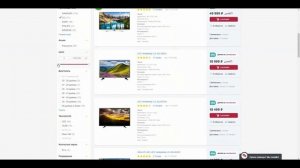
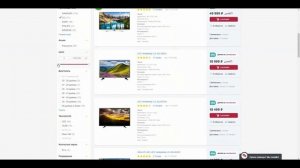 4:15
4:15
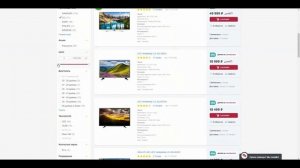
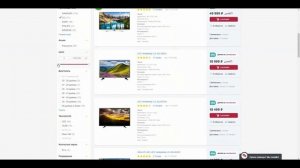 4:15
4:15
2024-02-15 13:36
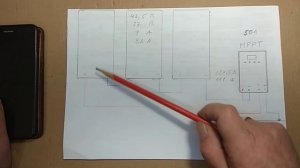
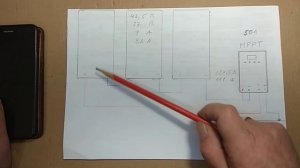 13:26
13:26
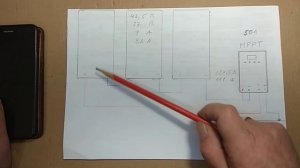
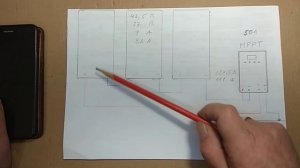 13:26
13:26
2025-05-20 08:01

 1:08
1:08

 1:08
1:08
2023-12-20 20:15

 1:55
1:55

 1:55
1:55
2024-02-08 13:19

 0:52
0:52

 0:52
0:52
2024-02-16 14:07
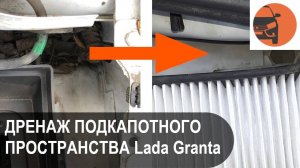
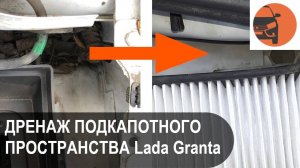 11:29
11:29
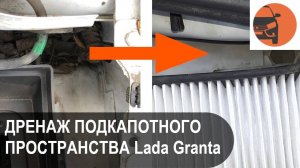
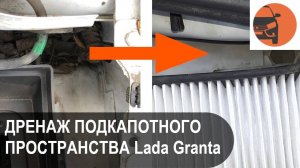 11:29
11:29
2025-04-15 19:19

 0:36
0:36

 0:36
0:36
2024-11-01 07:14

 1:02
1:02

 1:02
1:02
2024-02-22 17:59

 0:41
0:41

 0:41
0:41
2023-12-20 13:31

 3:57
3:57

 3:57
3:57
2023-09-24 13:03

 9:02
9:02

 9:02
9:02
2023-08-22 16:15

 6:19
6:19

 6:19
6:19
2025-02-16 09:00

 11:42
11:42

 11:42
11:42
2023-09-01 13:47
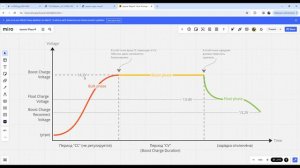
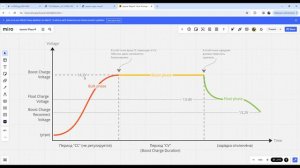 9:12
9:12
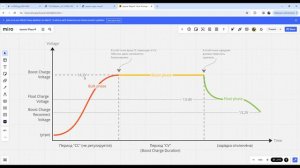
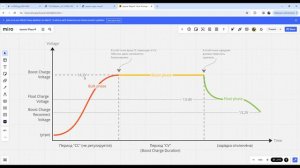 9:12
9:12
2024-04-10 21:21

 14:31
14:31

 14:31
14:31
2025-09-18 17:00

 45:46
45:46
![Премьера клипа! Егор Крид - Одиноко]() 2:16
2:16
![ROSÉ & PSY - APT.]() 3:00
3:00
![Премьера клипа! Zivert – Гудбай]() 4:20
4:20
![Премьера клипа! Мари Краймбрери – Сегодня мой лучший день]() 3:10
3:10
![Премьера! 3-ий Январь и IL’GIZ - Дорога дальняя]() 2:44
2:44
![Премьера клипа! Моя Мишель и Баста - Не поняла]() 3:22
3:22
![Премьера клипа! BEARWOLF - Ястребы (OST «Этерна»)]() 2:26
2:26
![Премьера клипа! ARTIK & ASTI - Модный Поп]() 3:12
3:12
![Премьера! Джиган и NILETTO ft. Loc-Dog - Дорого (LIVE)]() 2:37
2:37
![Премьера клипа! Ани Лорак — Такси]() 3:22
3:22
![Премьера клипа! Лизогуб и Amirchik - Неуловимая]() 2:26
2:26
![Премьера клипа! Ленинград - МУЗЫКАТАНЦА]() 2:46
2:46
![Премьера клипа! ANIVAR - ТАК И НЕ ПОНЯЛ]() 2:37
2:37
![Премьера! 3-ий Январь и IL'GIZ - Дорога дальняя]() 2:44
2:44
![Премьера клипа! Дима Билан - Что то на родном]() 3:38
3:38
![Премьера клипа! Roza Zergerli - Одинокая]() 2:22
2:22
![Премьера клипа! ХАБИБ - Шаганэ]() 2:49
2:49
![Премьера клипа! Анастасия Сотникова - Первая любовь]() 2:37
2:37
![Премьера клипа! ПАРОДА - Скажешь мне да]() 3:38
3:38
![Премьера клипа! Инна Вальтер - Верная]() 3:44
3:44
![Легенды: Гробница дракона (2013)]() 1:32:30
1:32:30
![Макс Пэйн (2008) (Расширенная версия)]() 1:42:59
1:42:59
![Школьный автобус (2025)]() 2:09:51
2:09:51
![Порочный круг (2025)]() 1:43:41
1:43:41
![Монстры: История Эда Гейна (2025) (мини-сериал)]() 7:26:60
7:26:60
![Первый день моей жизни]() 1:56:45
1:56:45
![Облако (2024)]() 2:04:02
2:04:02
![Финикийская схема (2025)]() 1:41:00
1:41:00
![Хищник | Predator (1987) (Гоблин)]() 1:46:40
1:46:40
![Терминатор 2: Судный день | Terminator 2: Judgment Day (1991) (Гоблин)]() 2:36:13
2:36:13
![Рыжая Соня (2025)]() 1:50:40
1:50:40
![Заклятие 4: Последний обряд | The Conjuring: Last Rites (2025)]() 2:15:54
2:15:54
![Токсичный мститель (2023)]() 1:42:11
1:42:11
![Doom (2005) (Расширенная версия)]() 1:52:44
1:52:44
![Стив (2025)]() 1:33:30
1:33:30
![Пойман с поличным (2025)]() 1:46:41
1:46:41
![Плохой Cанта 2 | Bad Santa 2 (2016) (Гоблин)]() 1:28:32
1:28:32
![101 далматинец: Все части 1, 2 (фильмы)]() 3:46:00
3:46:00
![101 далматинец (фильм, 1996) | Круэлла и далматинцы]() 2:12:42
2:12:42
![Тот самый | Him (2025)]() 1:36:20
1:36:20
![Смурфики в кино (2025) / Smurfs]()
 1:29:33
1:29:33
![Альфа и Омега 2: Приключения праздничного воя (2013) / Alpha and Omega 2: A Howl-iday Adventure]()
 45:08
45:08
![Шерлок Гномс (2018) / Sherlock Gnomes]()
 1:26:19
1:26:19
![Эти прекрасные мультяшки: Рождественский выпуск (1992) / It's a Wonderful Christmas Special]()
 22:22
22:22
![Альфа и Омега 5: Семейные каникулы (2014) / Alpha and Omega: Family Vacation]()
 43:30
43:30
![Гномео и Джульетта (2011) / Gnomeo & Juliet]()
 1:23:51
1:23:51
![Девочки из Эквестрии. Легенды вечнозелёного леса (2016) / Equestria Girls. Legend of Everfree]()
 1:13:14
1:13:14
![Земля до начала времён 3: В поисках воды (1995) / The Land Before Time III]()
 1:10:48
1:10:48
![Барби: Скиппер и большое приключение с детьми (2023) / Skipper and the Big Babysitting Adventure]()
 1:02:58
1:02:58
![Земля до начала времён 8: Великая стужа (2001) / The Land Before Time VIII]()
 1:15:49
1:15:49
![Альфа и Омега 3: Большие Волчьи Игры (2013) / Alpha and Omega 3: The Great Wolf Games]()
 45:01
45:01
![Земля до начала времён 12: Великий День птиц (2006) / The Land Before Time XII]()
 1:20:30
1:20:30
![Земля до начала времён 7: Камень Холодного Огня (2000) / The Land Before Time VII]()
 1:14:10
1:14:10
![Ночная жуть Тайни Тун (1995) / Tiny Toon Night Ghoulery]()
 43:38
43:38
![Союз зверей (2010) / Animals United]()
 1:33:07
1:33:07
![Волшебный парк Джун (2019) / Wonder Park]()
 1:25:17
1:25:17
![Земля до начала времён 9: Путешествие к Большой Воде (2002) / The Land Before Time IX]()
 1:14:38
1:14:38
![Альфа и Омега: Клыкастая братва (2010) / Alpha and Omega]()
 1:27:56
1:27:56
![Иллюзионист (2010) / L'illusionniste]()
 1:19:53
1:19:53
![Земля до начала времён 6: Тайна Скалы Динозавров (1998) / The Land Before Time VI]()
 1:12:60
1:12:60

 45:46
45:46Скачать видео
| 256x144 | ||
| 640x360 | ||
| 1280x720 | ||
| 1920x1080 |
 2:16
2:16
2025-08-25 16:04
 3:00
3:00
2025-08-25 16:32
2025-08-29 15:43
 3:10
3:10
2025-09-26 10:45
 2:44
2:44
2025-09-13 14:31
 3:22
3:22
2025-08-27 12:34
 2:26
2:26
2025-08-21 09:28
 3:12
3:12
2025-08-15 11:43
 2:37
2:37
2025-09-17 08:58
 3:22
3:22
2025-08-24 08:24
 2:26
2:26
2025-08-05 17:07
 2:46
2:46
2025-09-19 09:17
 2:37
2:37
2025-09-07 15:55
 2:44
2:44
2025-08-26 15:20
 3:38
3:38
2025-09-22 14:44
 2:22
2:22
2025-09-28 17:46
 2:49
2:49
2025-10-10 09:59
 2:37
2:37
2025-09-02 11:35
 3:38
3:38
2025-09-02 10:34
 3:44
3:44
2025-08-21 09:21
0/0
2025-10-10 08:28
 1:42:59
1:42:59
2025-10-15 16:40
 2:09:51
2:09:51
2025-10-04 10:38
 1:43:41
1:43:41
2025-10-13 12:39
 7:26:60
7:26:60
2025-10-05 20:29
 1:56:45
1:56:45
2025-10-13 11:38
 2:04:02
2:04:02
2025-10-12 13:06
 1:41:00
1:41:00
2025-10-05 21:22
 1:46:40
1:46:40
2025-10-07 09:27
 2:36:13
2:36:13
2025-10-07 09:27
 1:50:40
1:50:40
2025-10-15 14:11
 2:15:54
2:15:54
2025-10-13 19:02
 1:42:11
1:42:11
2025-10-14 21:50
 1:52:44
1:52:44
2025-10-09 20:16
 1:33:30
1:33:30
2025-10-05 21:21
 1:46:41
1:46:41
2025-10-04 09:54
 1:28:32
1:28:32
2025-10-07 09:27
 3:46:00
3:46:00
2025-10-14 19:14
 2:12:42
2:12:42
2025-10-14 17:28
 1:36:20
1:36:20
2025-10-09 20:02
0/0

 1:29:33
1:29:33
2025-09-29 18:00

 45:08
45:08
2025-10-08 18:00

 1:26:19
1:26:19
2025-09-25 18:00

 22:22
22:22
2025-09-11 18:00

 43:30
43:30
2025-10-14 18:00

 1:23:51
1:23:51
2025-09-10 18:00

 1:13:14
1:13:14
2025-10-01 18:00

 1:10:48
1:10:48
2025-09-15 18:00

 1:02:58
1:02:58
2025-09-07 18:00

 1:15:49
1:15:49
2025-09-26 18:00

 45:01
45:01
2025-10-10 18:00

 1:20:30
1:20:30
2025-10-04 18:00

 1:14:10
1:14:10
2025-09-24 18:00

 43:38
43:38
2025-09-09 18:00

 1:33:07
1:33:07
2025-10-15 18:01

 1:25:17
1:25:17
2025-09-08 18:00

 1:14:38
1:14:38
2025-09-28 18:00

 1:27:56
1:27:56
2025-09-16 18:00

 1:19:53
1:19:53
2025-10-11 18:00

 1:12:60
1:12:60
2025-09-22 18:01
0/0

