
 10:04
10:04
2022-04-04 01:53
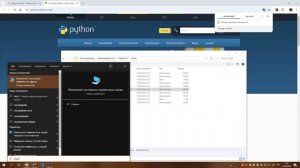
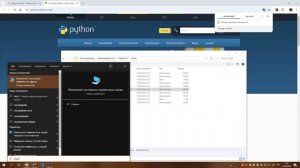 3:18
3:18
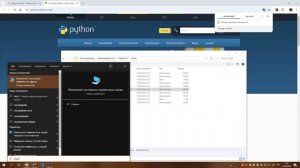
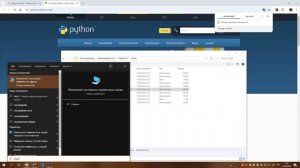 3:18
3:18
2025-05-30 18:44

 3:00
3:00

 3:00
3:00
2023-11-17 08:01

 1:05
1:05

 1:05
1:05
2023-11-18 05:50
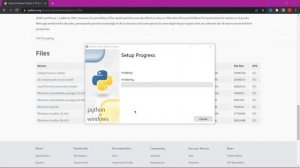
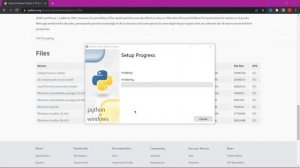 3:20
3:20
![Enrasta - Франция (Премьера клипа 2025)]() 2:44
2:44
![ARTIX - На небе луна (Премьера клипа 2025)]() 2:59
2:59
![UMARO - 1-2-3 (Премьера клипа 2025)]() 2:52
2:52
![Зульфия Чотчаева - Холодное сердце (Премьера клипа 2025)]() 2:52
2:52
![Леся Кир - Альфонс (Премьера клипа 2025)]() 3:23
3:23
![Zhamil Turan - Губки не целованы (Премьера клипа 2025)]() 2:37
2:37
![Аброр Киличов - Тим-Тим (Премьера клипа 2025)]() 4:42
4:42
![NAIMAN - Плакала (Премьера клипа 2025)]() 2:21
2:21
![Жамоладдин Аматов - Окибат (Премьера клипа 2025)]() 4:38
4:38
![SHAXO - Пьяница (Премьера клипа 2025)]() 3:32
3:32
![KhaliF - Я розы тебе принес (Премьера клипа 2025)]() 2:06
2:06
![Рустам Нахушев - Письмо (Лезгинка) Премьера клипа 2025]() 3:27
3:27
![ZAMA - Глаза цвета кофе (Премьера клипа 2025)]() 2:57
2:57
![Даша Эпова - Мой любимый человек (Премьера клипа 2025)]() 2:11
2:11
![Инна Вальтер - Татарский взгляд (Премьера клипа 2025)]() 3:14
3:14
![Эльдар Агачев - Путник (Премьера клипа 2025)]() 3:14
3:14
![Азамат Исенгазин - Мой свет (Премьера 2025)]() 2:47
2:47
![Шохжахон Раҳмиддинов - Арзон (Премьера клипа 2025)]() 3:40
3:40
![Ozoda - Chamadon (Official Video 2025)]() 5:23
5:23
![Абрикоса, GOSHU - Удали из памяти (Премьера клипа 2025)]() 4:59
4:59
![Цельнометаллическая оболочка | Full Metal Jacket (1987) (Гоблин)]() 1:56:34
1:56:34
![Заклятие 4: Последний обряд | The Conjuring: Last Rites (2025)]() 2:15:54
2:15:54
![Стив | Steve (2025)]() 1:33:34
1:33:34
![Плохой Санта 2 | Bad Santa 2 (2016) (Гоблин)]() 1:34:55
1:34:55
![Гедда | Hedda (2025)]() 1:48:23
1:48:23
![Терминатор 2: Судный день | Terminator 2: Judgment Day (1991) (Гоблин)]() 2:36:13
2:36:13
![Рука, качающая колыбель | The Hand That Rocks the Cradle (2025)]() 1:44:57
1:44:57
![Богомол | Samagwi (2025)]() 1:53:29
1:53:29
![Мужчина у меня в подвале | The Man in My Basement (2025)]() 1:54:48
1:54:48
![Франкенштейн | Frankenstein (2025)]() 2:32:29
2:32:29
![Супруги Роуз | The Roses (2025)]() 1:45:29
1:45:29
![Свинтусы | The Twits (2025)]() 1:42:50
1:42:50
![От заката до рассвета | From Dusk Till Dawn (1995) (Гоблин)]() 1:47:54
1:47:54
![Чумовая пятница 2 | Freakier Friday (2025)]() 1:50:38
1:50:38
![Рок-н-рольщик | RocknRolla (2008) (Гоблин)]() 1:54:23
1:54:23
![Убойная суббота | Playdate (2025)]() 1:34:35
1:34:35
![Крысы: Ведьмачья история | The Rats: A Witcher Tale (2025)]() 1:23:01
1:23:01
![Отчаянный | Desperado (1995) (Гоблин)]() 1:40:18
1:40:18
![Не грози Южному Централу, попивая сок у себя в квартале | Don't Be a Menace to South Central (1995) (Гоблин)]() 1:28:57
1:28:57
![Большой Лебовски | The Big Lebowski (1998) (Гоблин)]() 1:56:59
1:56:59
![Сборники «Оранжевая корова»]() 1:05:15
1:05:15
![МиниФорс]() 0:00
0:00
![Простоквашино]() 6:48
6:48
![Супер Зак]() 11:38
11:38
![Ну, погоди! Каникулы]() 7:09
7:09
![Полли Покет Сезон 1]() 21:30
21:30
![МегаМен: Полный заряд Сезон 1]() 10:42
10:42
![Рэй и пожарный патруль Сезон 1]() 13:27
13:27
![Мультфильмы военных лет | Специальный проект к 80-летию Победы]() 7:20
7:20
![Отважные мишки]() 13:00
13:00
![Забавные медвежата]() 13:00
13:00
![Пакман в мире привидений]() 21:37
21:37
![Пип и Альба Сезон 1]() 11:02
11:02
![Отряд А. Игрушки-спасатели]() 13:06
13:06
![Тодли Великолепный!]() 3:15
3:15
![Космический рейнджер Роджер Сезон 1]() 11:32
11:32
![Папа Супергерой Сезон 1]() 4:28
4:28
![Сборники «Приключения Пети и Волка»]() 1:50:38
1:50:38
![Панда и Антилопа]() 12:08
12:08
![Команда Дино Сезон 1]() 12:08
12:08
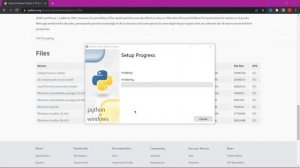
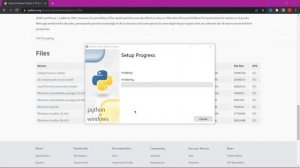 3:20
3:20Скачать Видео с Рутуба / RuTube
| 256x144 | ||
| 426x240 | ||
| 854x480 | ||
| 1280x720 |
 2:44
2:44
2025-11-20 21:37
 2:59
2:59
2025-11-18 12:12
 2:52
2:52
2025-11-14 12:21
 2:52
2:52
2025-11-18 11:48
 3:23
3:23
2025-11-19 11:51
 2:37
2:37
2025-11-13 11:00
 4:42
4:42
2025-11-17 14:30
 2:21
2:21
2025-11-18 12:25
 4:38
4:38
2025-11-11 17:38
 3:32
3:32
2025-11-18 12:49
 2:06
2:06
2025-11-11 18:00
 3:27
3:27
2025-11-12 14:36
 2:57
2:57
2025-11-13 11:03
 2:11
2:11
2025-11-15 12:28
 3:14
3:14
2025-11-18 11:36
 3:14
3:14
2025-11-12 12:52
 2:47
2:47
2025-11-19 11:44
 3:40
3:40
2025-11-21 13:31
 5:23
5:23
2025-11-21 13:15
 4:59
4:59
2025-11-15 12:21
0/0
 1:56:34
1:56:34
2025-09-23 22:53
 2:15:54
2:15:54
2025-10-13 19:02
 1:33:34
1:33:34
2025-10-08 12:27
 1:34:55
1:34:55
2025-09-23 22:53
 1:48:23
1:48:23
2025-11-05 19:47
 2:36:13
2:36:13
2025-10-07 09:27
 1:44:57
1:44:57
2025-10-29 16:30
 1:53:29
1:53:29
2025-10-01 12:06
 1:54:48
1:54:48
2025-10-01 15:17
 2:32:29
2:32:29
2025-11-17 11:22
 1:45:29
1:45:29
2025-10-23 18:26
 1:42:50
1:42:50
2025-10-21 16:19
 1:47:54
1:47:54
2025-09-23 22:53
 1:50:38
1:50:38
2025-10-16 16:08
 1:54:23
1:54:23
2025-09-23 22:53
 1:34:35
1:34:35
2025-11-19 10:39
 1:23:01
1:23:01
2025-11-05 19:47
 1:40:18
1:40:18
2025-09-23 22:53
 1:28:57
1:28:57
2025-09-23 22:52
 1:56:59
1:56:59
2025-09-23 22:53
0/0
 1:05:15
1:05:15
2025-09-30 13:45
 0:00
0:00
2025-11-21 19:57
 6:48
6:48
2025-10-17 10:00
2021-09-22 22:07
 7:09
7:09
2025-08-19 17:20
2021-09-22 23:09
2021-09-22 21:43
2021-09-22 23:51
 7:20
7:20
2025-05-03 12:34
 13:00
13:00
2024-11-29 13:39
 13:00
13:00
2024-12-02 13:15
 21:37
21:37
2024-11-28 17:35
2021-09-22 23:37
 13:06
13:06
2024-11-28 16:30
 3:15
3:15
2025-06-10 13:56
2021-09-22 21:49
2021-09-22 21:52
 1:50:38
1:50:38
2025-10-29 16:37
 12:08
12:08
2025-06-10 14:59
2021-09-22 22:29
0/0

