
 7:40
7:40
2024-02-13 04:48

 28:10
28:10

 28:10
28:10
2024-04-24 14:38

 1:18:24
1:18:24

 1:18:24
1:18:24
2025-05-28 13:11

 5:45
5:45

 5:45
5:45
2024-06-17 15:50

 13:27
13:27

 13:27
13:27
2023-12-09 18:00

 36:54
36:54

 36:54
36:54
2025-08-26 09:00

 5:37
5:37

 5:37
5:37
2024-08-08 21:53

 13:42
13:42

 13:42
13:42
2023-11-17 01:00

 4:31
4:31

 4:31
4:31
2024-02-16 01:04

 10:45
10:45

 10:45
10:45
2024-08-31 07:00

 7:37
7:37

 7:37
7:37
2025-05-26 09:50
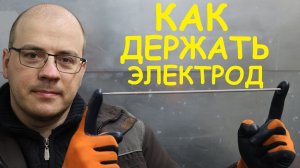
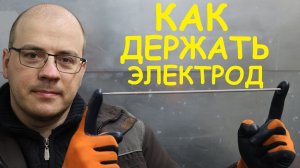 10:59
10:59
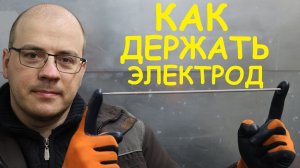
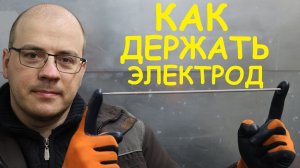 10:59
10:59
2022-04-25 07:42

 10:06
10:06

 10:06
10:06
2023-09-10 14:06

 4:59
4:59

 4:59
4:59
2022-03-23 09:41

 15:11
15:11

 15:11
15:11
2023-10-02 21:00

 10:47
10:47

 10:47
10:47
2022-04-19 10:47

 6:40
6:40

 6:40
6:40
2022-04-22 12:30

 11:06
11:06
![Светлана Ларионова - Осень отстой (Премьера клипа 2025)]() 3:30
3:30
![Anette - Erjanik em (Official Video 2025)]() 3:36
3:36
![Джатдай - Забери печаль (Премьера клипа 2025)]() 2:29
2:29
![Руслан Гасанов, Роман Ткаченко - Друзьям (Премьера клипа 2025)]() 3:20
3:20
![Ислам Итляшев - Не вспоминай (Премьера клипа 2025)]() 2:52
2:52
![Анна Бершадская - Новая я (Премьера клипа 2025)]() 2:41
2:41
![Сардор Расулов - Етолмадим (Премьера клипа 2025)]() 4:15
4:15
![Азимжон Сайфуллаев - Тупрок буламиз (Премьера клипа 2025)]() 4:38
4:38
![Zhamil Turan - Капали (Премьера клипа 2025)]() 3:08
3:08
![Аля Вайш - По кругу (Премьера клипа 2025)]() 2:37
2:37
![Шерзодбек Жонибеков - Дадажон (Премьера клипа 2025)]() 3:02
3:02
![Виктория Качур - Одного тебя люблю (Премьера клипа 2025)]() 3:59
3:59
![5sta Family - Антидот (Премьера клипа 2025)]() 3:33
3:33
![Рустам Нахушев, Зульфия Чотчаева - Каюсь (Премьера клипа 2025)]() 3:20
3:20
![Алибек Казаров - Чужая жена (Премьера клипа 2025)]() 2:37
2:37
![Артур Пирожков - ALARM (Премьера клипа 2025)]() 3:22
3:22
![Жалолиддин Ахмадалиев - Тонг отгунча (Премьера клипа 2025)]() 4:44
4:44
![Бьянка - Бренд (Премьера клипа 2025)]() 2:29
2:29
![Инна Вальтер - Роза (Премьера клипа 2025)]() 3:18
3:18
![ARTIX - Ай, джана-джана (Премьера клипа 2025)]() 2:24
2:24
![Мальчишник в Таиланде | Changeland (2019)]() 1:25:47
1:25:47
![Сверху вниз | Highest 2 Lowest (2025)]() 2:13:21
2:13:21
![Фантастическая четвёрка: Первые шаги | The Fantastic Four: First Steps (2025)]() 1:54:40
1:54:40
![Рука, качающая колыбель | The Hand That Rocks the Cradle (2025)]() 1:44:57
1:44:57
![Плюшевый пузырь | The Beanie Bubble (2023)]() 1:50:15
1:50:15
![Хани, не надо! | Honey Don't! (2025)]() 1:29:32
1:29:32
![Плохой Cанта 2 | Bad Santa 2 (2016) (Гоблин)]() 1:28:32
1:28:32
![Непрощённая | The Unforgivable (2021)]() 1:54:10
1:54:10
![Французский любовник | French Lover (2025)]() 2:02:20
2:02:20
![Государственный гимн | Americana (2025)]() 1:47:31
1:47:31
![Элис, дорогая | Alice, Darling (2022)]() 1:29:30
1:29:30
![Свинтусы | The Twits (2025)]() 1:42:50
1:42:50
![Пойман с поличным | Caught Stealing (2025)]() 1:46:45
1:46:45
![Хищник | Predator (1987) (Гоблин)]() 1:46:40
1:46:40
![Голый пистолет | The Naked Gun (2025)]() 1:26:24
1:26:24
![Положитесь на Пита | Lean on Pete (2017)]() 2:02:04
2:02:04
![Вечеринка только начинается | The Party's Just Beginning (2018)]() 1:31:20
1:31:20
![Богомол | Samagwi (2025)]() 1:53:29
1:53:29
![Дикари | The Savages (2007)]() 1:54:19
1:54:19
![Любимец женщин | Roger Dodger (2002)]() 1:41:29
1:41:29
![Новогодние мультики – Союзмультфильм]() 7:04
7:04
![Корги по имени Моко. Новый питомец]() 3:28
3:28
![Простоквашино. Финансовая грамотность]() 3:27
3:27
![Сборники «Умка»]() 1:20:52
1:20:52
![Роботы-пожарные]() 12:31
12:31
![Отряд А. Игрушки-спасатели]() 13:06
13:06
![Мультфильмы военных лет | Специальный проект к 80-летию Победы]() 7:20
7:20
![Полли Покет Сезон 1]() 21:30
21:30
![Карли – искательница приключений. Древнее королевство]() 13:00
13:00
![Шахерезада. Нерассказанные истории Сезон 1]() 23:53
23:53
![Корги по имени Моко. Защитники планеты]() 4:33
4:33
![Корги по имени Моко. Домашние животные]() 1:13
1:13
![Рэй и пожарный патруль Сезон 1]() 13:27
13:27
![Паровозик Титипо]() 13:42
13:42
![Чуч-Мяуч]() 7:04
7:04
![Сборники «Простоквашино»]() 1:04:60
1:04:60
![Мотофайтеры]() 13:10
13:10
![Лудлвилль]() 7:09
7:09
![Пип и Альба. Приключения в Соленой Бухте! Сезон 1]() 11:02
11:02
![Команда Дино. Исследователи Сезон 1]() 13:10
13:10

 11:06
11:06Скачать видео
| 256x144 | ||
| 640x360 | ||
| 1280x720 | ||
| 1920x1080 |
 3:30
3:30
2025-10-24 11:42
 3:36
3:36
2025-10-18 10:11
 2:29
2:29
2025-10-24 11:25
 3:20
3:20
2025-10-25 12:59
 2:52
2:52
2025-10-28 10:47
 2:41
2:41
2025-10-22 14:02
 4:15
4:15
2025-10-26 12:52
 4:38
4:38
2025-10-23 11:27
 3:08
3:08
2025-10-22 14:26
 2:37
2:37
2025-10-23 11:33
 3:02
3:02
2025-10-25 13:03
 3:59
3:59
2025-10-24 12:00
 3:33
3:33
2025-10-22 13:57
 3:20
3:20
2025-10-30 10:39
 2:37
2:37
2025-10-30 10:49
 3:22
3:22
2025-10-20 14:44
 4:44
4:44
2025-10-19 10:46
 2:29
2:29
2025-10-25 12:48
 3:18
3:18
2025-10-28 10:36
 2:24
2:24
2025-10-28 12:09
0/0
 1:25:47
1:25:47
2025-08-27 17:17
 2:13:21
2:13:21
2025-09-09 12:49
 1:54:40
1:54:40
2025-09-24 11:35
 1:44:57
1:44:57
2025-10-29 16:30
 1:50:15
1:50:15
2025-08-27 18:32
 1:29:32
1:29:32
2025-09-15 11:39
 1:28:32
1:28:32
2025-10-07 09:27
 1:54:10
1:54:10
2025-08-27 17:17
 2:02:20
2:02:20
2025-10-01 12:06
 1:47:31
1:47:31
2025-09-17 22:22
 1:29:30
1:29:30
2025-09-11 08:20
 1:42:50
1:42:50
2025-10-21 16:19
 1:46:45
1:46:45
2025-10-02 20:45
 1:46:40
1:46:40
2025-10-07 09:27
 1:26:24
1:26:24
2025-09-03 13:20
 2:02:04
2:02:04
2025-08-27 17:17
 1:31:20
1:31:20
2025-08-27 17:17
 1:53:29
1:53:29
2025-10-01 12:06
 1:54:19
1:54:19
2025-08-27 18:01
 1:41:29
1:41:29
2025-08-15 19:31
0/0
 7:04
7:04
2023-07-25 00:09
 3:28
3:28
2025-01-09 17:01
 3:27
3:27
2024-12-07 11:00
 1:20:52
1:20:52
2025-09-19 17:54
2021-09-23 00:12
 13:06
13:06
2024-11-28 16:30
 7:20
7:20
2025-05-03 12:34
2021-09-22 23:09
 13:00
13:00
2024-11-28 16:19
2021-09-22 23:25
 4:33
4:33
2024-12-17 16:56
 1:13
1:13
2024-11-29 14:40
2021-09-22 23:51
 13:42
13:42
2024-11-28 14:12
 7:04
7:04
2022-03-29 15:20
 1:04:60
1:04:60
2025-09-02 13:47
 13:10
13:10
2024-11-27 14:57
 7:09
7:09
2023-07-06 19:20
2021-09-22 23:36
2021-09-22 22:45
0/0

