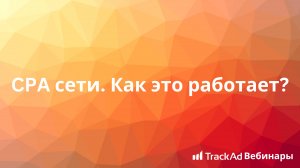1:29
1:29
2023-11-30 12:22
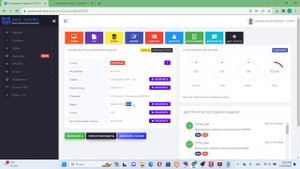
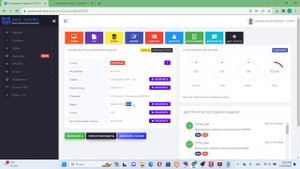 15:42
15:42
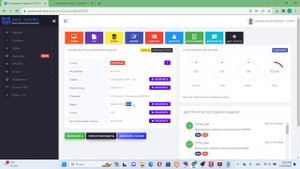
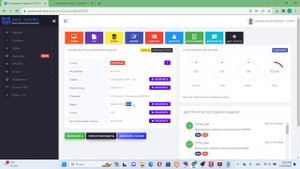 15:42
15:42
2024-04-25 23:40

 1:04
1:04

 1:04
1:04
2024-02-23 13:51

 2:46
2:46

 2:46
2:46
2024-02-12 01:55

 11:08
11:08

 11:08
11:08
2024-04-10 16:35

 1:46
1:46

 1:46
1:46
2024-01-03 02:37

 2:49
2:49

 2:49
2:49
2024-06-03 13:16

 4:23
4:23

 4:23
4:23
2025-01-17 16:07

 0:52
0:52

 0:52
0:52
2024-11-03 11:15

 7:56
7:56

 7:56
7:56
2024-01-25 13:39

 11:42
11:42

 11:42
11:42
2024-12-29 12:01

 2:49
2:49

 2:49
2:49
2023-08-09 23:21
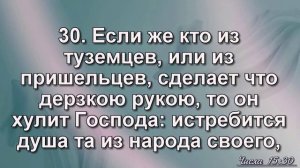
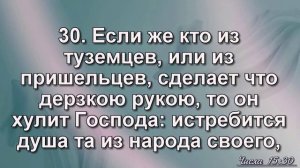 31:21
31:21
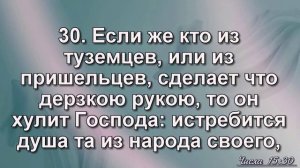
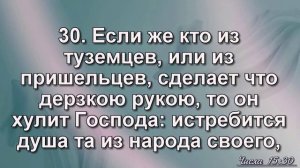 31:21
31:21
2024-08-25 08:24

 4:36
4:36

 4:36
4:36
2024-01-21 23:13
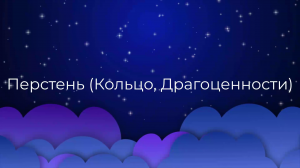
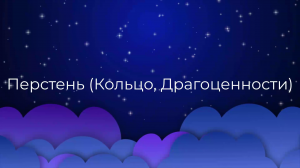 2:15
2:15
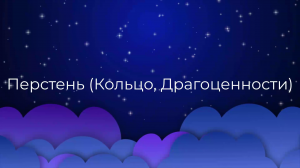
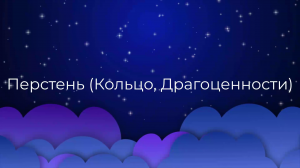 2:15
2:15
2024-05-09 23:23

 1:17
1:17

 1:17
1:17
2025-02-25 10:03
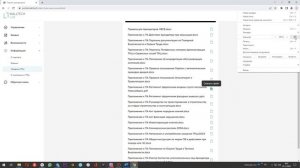
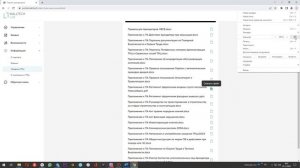 2:15
2:15
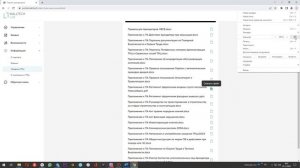
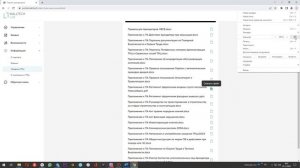 2:15
2:15
2025-01-17 12:20

 2:19
2:19
![Олег Семенов - Бархатный сезон (Премьера клипа 2025)]() 3:51
3:51
![Сергей Сухачёв - Розовый туман (Премьера клипа 2025)]() 3:13
3:13
![Динара Швец - Новая история (Премьера клипа 2025)]() 3:45
3:45
![Светлана Ларионова - Осень отстой (Премьера клипа 2025)]() 3:30
3:30
![Артур Пирожков - ALARM (Премьера клипа 2025)]() 3:22
3:22
![Рейсан Магомедкеримов - Забываю (Премьера клипа 2025)]() 3:20
3:20
![Дана Лахова - Одинокая луна (Премьера клипа 2025)]() 2:15
2:15
![ARTEE - Лети (Премьера клипа 2025)]() 3:13
3:13
![INSTASAMKA - AGENT GIRL (Премьера клипа 2025)]() 3:24
3:24
![TASSO - Таю (Премьера клипа 2025)]() 3:23
3:23
![Фати Царикаева - Стамбул (Премьера клипа 2025)]() 2:57
2:57
![Anette - Erjanik em (Official Video 2025)]() 3:36
3:36
![МАРАТ & АРНИ - Стала женой (Премьера клипа 2025)]() 3:51
3:51
![Виктория Качур - Одного тебя люблю (Премьера клипа 2025)]() 3:59
3:59
![INSTASAMKA - BOSS (Премьера клипа 2025)]() 3:41
3:41
![Фаррух Хамраев - Отажоним булсайди (Премьера клипа 2025)]() 3:08
3:08
![Жалолиддин Ахмадалиев - Тонг отгунча (Премьера клипа 2025)]() 4:44
4:44
![Алмас Багратиони - Сила веры (Премьера клипа 2025)]() 3:18
3:18
![Ольга Сокурова, Ислам и Карина Киш – СИ ГУГЪАПlЭ (Премьера клипа 2025)]() 3:20
3:20
![Женя Белоусова - Кто тебе сказал (Премьера клипа 2025)]() 3:27
3:27
![Вульфмен | Wolf Man (2025)]() 1:42:55
1:42:55
![Кирпич | Brick]() 1:40:58
1:40:58
![Финикийская схема | The Phoenician Scheme (2025)]() 1:41:27
1:41:27
![Соник 3 в кино | Sonic the Hedgehog 3 (2024)]() 1:50:21
1:50:21
![Только ты | All of You (2025)]() 1:38:22
1:38:22
![Дроп | Drop (2025)]() 1:35:31
1:35:31
![Вне юрисдикции | Exterritorial (2025)]() 1:49:09
1:49:09
![Девушка из каюты №10 | The Woman in Cabin 10 (2025)]() 1:35:11
1:35:11
![Хани, не надо! | Honey Don't! (2025)]() 1:29:32
1:29:32
![Голый пистолет | The Naked Gun (2025)]() 1:26:24
1:26:24
![Счастливчик Гилмор 2 | Happy Gilmore (2025)]() 1:57:36
1:57:36
![Школьный автобус | The Lost Bus (2025)]() 2:09:55
2:09:55
![Сверху вниз | Highest 2 Lowest (2025)]() 2:13:21
2:13:21
![Углубление (2025)]() 2:07:52
2:07:52
![Никто 2 | Nobody 2 (2025)]() 1:29:27
1:29:27
![Милая вилла | La Dolce Villa (2025)]() 1:39:20
1:39:20
![Мужчина у меня в подвале | The Man in My Basement (2025)]() 1:54:48
1:54:48
![Дьявол | Diablo (2025)]() 1:31:20
1:31:20
![Плохие парни 2 | The Bad Guys 2 (2025)]() 1:43:51
1:43:51
![Откровения | Revelations (2025)]() 2:02:28
2:02:28
![Панда и Антилопа]() 12:08
12:08
![Космический рейнджер Роджер Сезон 1]() 11:32
11:32
![Сборники «Ну, погоди!»]() 1:10:01
1:10:01
![Мартышкины]() 7:09
7:09
![Зебра в клеточку]() 6:30
6:30
![Сборники «Оранжевая корова»]() 1:05:15
1:05:15
![Монсики]() 6:30
6:30
![Тодли Великолепный!]() 3:15
3:15
![Отважные мишки]() 13:00
13:00
![МиниФорс Сезон 1]() 13:12
13:12
![Команда Дино Сезон 1]() 12:08
12:08
![Шахерезада. Нерассказанные истории Сезон 1]() 23:53
23:53
![Простоквашино]() 6:48
6:48
![Котёнок Шмяк]() 11:04
11:04
![Пингвиненок Пороро]() 7:42
7:42
![Чуч-Мяуч]() 7:04
7:04
![Команда Дино Сезон 2]() 12:31
12:31
![Игрушечный полицейский Сезон 1]() 7:19
7:19
![Отряд А. Игрушки-спасатели]() 13:06
13:06
![Врумиз. 1 сезон]() 13:10
13:10

 2:19
2:19Скачать видео
| 256x116 | ||
| 426x192 | ||
| 640x288 | ||
| 854x386 |
 3:51
3:51
2025-10-16 10:57
 3:13
3:13
2025-10-24 12:18
 3:45
3:45
2025-10-15 10:45
 3:30
3:30
2025-10-24 11:42
 3:22
3:22
2025-10-20 14:44
 3:20
3:20
2025-10-16 11:19
 2:15
2:15
2025-10-22 14:16
 3:13
3:13
2025-10-18 09:47
 3:24
3:24
2025-10-17 11:33
 3:23
3:23
2025-10-16 10:00
 2:57
2:57
2025-10-15 10:54
 3:36
3:36
2025-10-18 10:11
 3:51
3:51
2025-10-16 11:41
 3:59
3:59
2025-10-24 12:00
 3:41
3:41
2025-10-23 13:04
 3:08
3:08
2025-10-18 10:28
 4:44
4:44
2025-10-19 10:46
 3:18
3:18
2025-10-24 12:09
 3:20
3:20
2025-10-15 10:27
 3:27
3:27
2025-10-16 11:15
0/0
 1:42:55
1:42:55
2025-02-06 16:11
 1:40:58
1:40:58
2025-08-03 10:48
 1:41:27
1:41:27
2025-06-30 07:40
 1:50:21
1:50:21
2025-01-23 19:58
 1:38:22
1:38:22
2025-10-01 12:16
 1:35:31
1:35:31
2025-05-08 13:13
 1:49:09
1:49:09
2025-08-13 10:53
 1:35:11
1:35:11
2025-10-13 12:06
 1:29:32
1:29:32
2025-09-15 11:39
 1:26:24
1:26:24
2025-09-03 13:20
 1:57:36
1:57:36
2025-08-21 17:43
 2:09:55
2:09:55
2025-10-05 00:32
 2:13:21
2:13:21
2025-09-09 12:49
 2:07:52
2:07:52
2025-02-18 18:05
 1:29:27
1:29:27
2025-09-07 22:44
 1:39:20
1:39:20
2025-03-21 12:00
 1:54:48
1:54:48
2025-10-01 15:17
 1:31:20
1:31:20
2025-06-25 14:54
 1:43:51
1:43:51
2025-08-26 16:18
 2:02:28
2:02:28
2025-04-25 00:41
0/0
 12:08
12:08
2025-06-10 14:59
2021-09-22 21:49
 1:10:01
1:10:01
2025-07-25 20:16
 7:09
7:09
2025-04-01 16:06
 6:30
6:30
2022-03-31 13:09
 1:05:15
1:05:15
2025-09-30 13:45
 6:30
6:30
2022-03-29 19:16
 3:15
3:15
2025-06-10 13:56
 13:00
13:00
2024-11-29 13:39
2021-09-23 00:15
2021-09-22 22:29
2021-09-22 23:25
 6:48
6:48
2025-10-17 10:00
 11:04
11:04
2023-05-18 16:41
 7:42
7:42
2024-12-17 12:21
 7:04
7:04
2022-03-29 15:20
2021-09-22 22:40
2021-09-22 21:03
 13:06
13:06
2024-11-28 16:30
2021-09-24 16:00
0/0