
 3:05
3:05
2025-05-11 11:10

 1:17
1:17

 1:17
1:17
2025-05-16 12:47

 2:09
2:09

 2:09
2:09
2025-05-09 05:31

 2:00
2:00

 2:00
2:00
2023-11-29 18:46
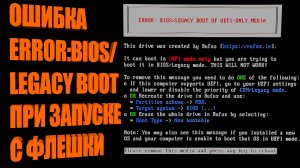
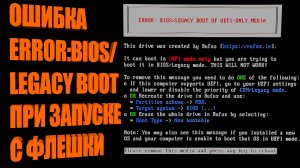 1:21
1:21
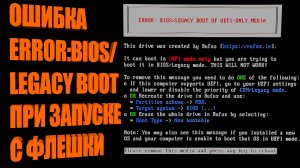
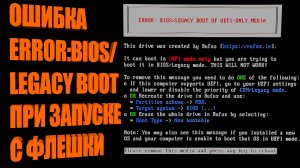 1:21
1:21
2024-11-19 00:02

 1:12
1:12

 1:12
1:12
2024-10-15 08:36

 3:44
3:44

 3:44
3:44
2024-02-16 05:55

 2:45
2:45

 2:45
2:45
2024-10-15 08:36
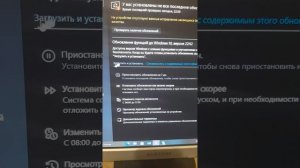
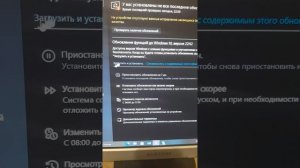 5:07
5:07
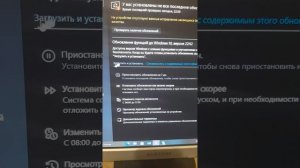
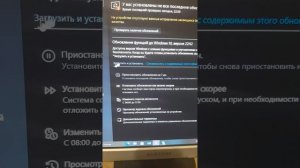 5:07
5:07
2023-12-05 19:28

 8:29
8:29

 8:29
8:29
2025-05-16 12:44

 5:43
5:43

 5:43
5:43
2025-04-24 21:04

 3:27
3:27

 3:27
3:27
2023-09-25 18:39

 2:18
2:18

 2:18
2:18
2023-09-15 21:35
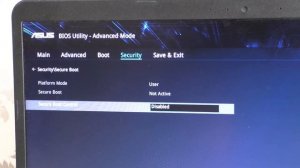
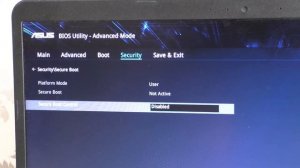 1:59
1:59
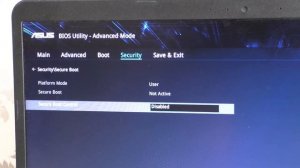
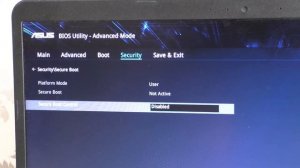 1:59
1:59
2023-09-14 01:28
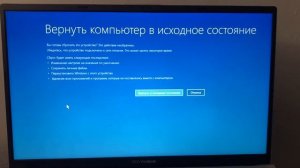
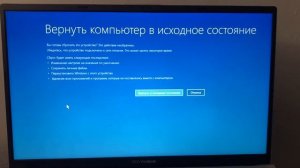 2:14
2:14
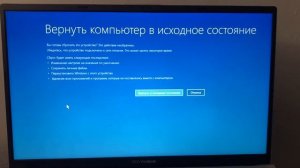
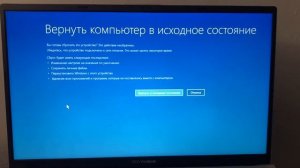 2:14
2:14
2023-09-22 20:40

 6:44
6:44

 6:44
6:44
2023-09-26 13:13

 1:16
1:16

 1:16
1:16
2023-09-28 00:54
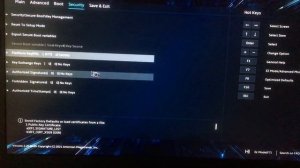
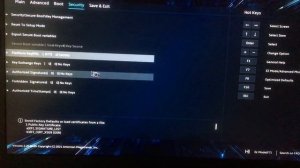 1:04
1:04
![Амина Магомедова - Не пара (Премьера 2025)]() 3:40
3:40
![Бахром Мирзо - Дустим (Премьера клипа 2025)]() 4:45
4:45
![Tural Everest, Руслан Добрый - Красивая (Премьера клипа 2025)]() 3:16
3:16
![Жамхур Хайруллаев - Битта дона (Премьера клипа 2025)]() 2:49
2:49
![Антон Макарский - Не уходи (Премьера клипа 2025)]() 3:41
3:41
![Соня Белькевич, Олег Семенов - Увы, мадам (Премьера 2025)]() 3:33
3:33
![Гайрат Усмонов - Унутаман (Премьера клипа 2025)]() 5:17
5:17
![Like Nastya – Fly Girl (Official Video 2025)]() 2:01
2:01
![Zhamil Turan - Губки не целованы (Премьера клипа 2025)]() 2:37
2:37
![Маша Шейх - Будь человеком (Премьера клипа 2025)]() 2:41
2:41
![Эльдар Агачев - Путник (Премьера клипа 2025)]() 3:14
3:14
![Бекзод Хаккиев - Нолалар (Премьера клипа 2025)]() 4:07
4:07
![Зара - Пилоты (Премьера клипа 2025)]() 3:51
3:51
![Абдуллах Борлаков, Мекка Борлакова - Звездная ночь (Премьера клипа 2025)]() 4:25
4:25
![KAYA - Девочки, отмена (Премьера клипа 2025)]() 3:53
3:53
![Magas - Только ты (Премьера клипа 2025)]() 3:04
3:04
![Рустам Нахушев - Письмо (Лезгинка) Премьера клипа 2025]() 3:27
3:27
![Вусал Мирзаев - Слов не надо (Премьера клипа 2025)]() 2:19
2:19
![Кравц - Пусть музыка играет (Премьера клипа 2025)]() 3:01
3:01
![Соня Белькевич, КРЕСТОВ - Малиновый закат (Премьера клипа 2025)]() 3:24
3:24
![Карты, деньги, два ствола | Lock, Stock and Two Smoking Barrels (1998) (Гоблин)]() 1:47:27
1:47:27
![Фантастическая четвёрка: Первые шаги | The Fantastic Four: First Steps (2025)]() 1:54:40
1:54:40
![Плохой Cанта 2 | Bad Santa 2 (2016) (Гоблин)]() 1:28:32
1:28:32
![Гедда | Hedda (2025)]() 1:48:23
1:48:23
![Вальсируя с Брандо | Waltzing with Brando (2024)]() 1:44:15
1:44:15
![Тот самый | Him (2025)]() 1:36:20
1:36:20
![Рука, качающая колыбель | The Hand That Rocks the Cradle (2025)]() 1:44:57
1:44:57
![Хищник | Predator (1987) (Гоблин)]() 1:46:40
1:46:40
![Кровавый четверг | Thursday (1998) (Гоблин)]() 1:27:51
1:27:51
![Большое смелое красивое путешествие | A Big Bold Beautiful Journey (2025)]() 1:49:20
1:49:20
![Девушка из каюты №10 | The Woman in Cabin 10 (2025)]() 1:35:11
1:35:11
![Школьный автобус | The Lost Bus (2025)]() 2:09:55
2:09:55
![Богомол | Samagwi (2025)]() 1:53:29
1:53:29
![Чумовая пятница 2 | Freakier Friday (2025)]() 1:50:38
1:50:38
![Дом из динамита | A House of Dynamite (2025)]() 1:55:08
1:55:08
![Святые из Бундока | The Boondock Saints (1999) (Гоблин)]() 1:48:30
1:48:30
![Все дьяволы здесь | All the Devils are Here (2025)]() 1:31:39
1:31:39
![Большой Лебовски | The Big Lebowski (1998) (Гоблин)]() 1:56:59
1:56:59
![Заклятие 4: Последний обряд | The Conjuring: Last Rites (2025)]() 2:15:54
2:15:54
![Диспетчер | Relay (2025)]() 1:51:56
1:51:56
![Артур и дети круглого стола]() 11:22
11:22
![Зебра в клеточку]() 6:30
6:30
![Панда и петушок Лука]() 12:12
12:12
![Ну, погоди! Каникулы]() 7:09
7:09
![Роботы-пожарные]() 12:31
12:31
![Пиратская школа]() 11:06
11:06
![Папа Супергерой Сезон 1]() 4:28
4:28
![Котёнок Шмяк]() 11:04
11:04
![Лудлвилль]() 7:09
7:09
![Рэй и пожарный патруль Сезон 1]() 13:27
13:27
![Тёплая анимация | Новая авторская анимация Союзмультфильма]() 10:21
10:21
![Пип и Альба Сезон 1]() 11:02
11:02
![Врумиз. 1 сезон]() 13:10
13:10
![Корги по имени Моко. Домашние животные]() 1:13
1:13
![Сборники «Оранжевая корова»]() 1:05:15
1:05:15
![Мультфильмы военных лет | Специальный проект к 80-летию Победы]() 7:20
7:20
![Синдбад и семь галактик Сезон 1]() 10:23
10:23
![Тайны Медовой долины]() 7:01
7:01
![Сборники «Простоквашино»]() 1:05:35
1:05:35
![Простоквашино. Финансовая грамотность]() 3:27
3:27
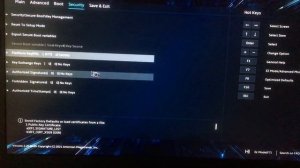
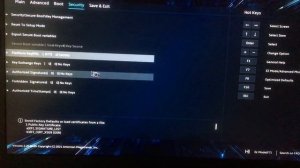 1:04
1:04
2023-09-06 14:01

 11:23
11:23

 11:23
11:23
Налоговый вычет ИИС 2022 - как заполнить декларацию 3-НДФЛ в личном кабинете налогоплательщика / ИИС
2022-02-15 07:33
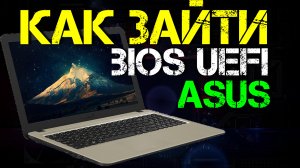
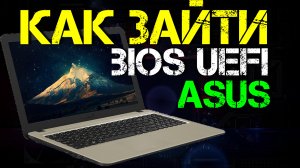 1:55
1:55
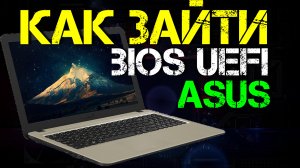
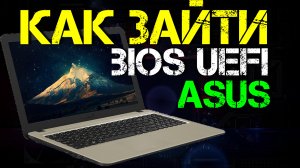 1:55
1:55
2023-09-01 22:55
0/0
Скачать Видео с Рутуба / RuTube
| 426x240 | ||
| 640x360 | ||
| 854x480 | ||
| 1280x720 | ||
| 1920x1080 |
 3:40
3:40
2025-11-05 00:22
 4:45
4:45
2025-11-04 18:26
 3:16
3:16
2025-11-12 12:12
 2:49
2:49
2025-11-06 13:20
 3:41
3:41
2025-11-05 11:55
 3:33
3:33
2025-11-07 15:10
 5:17
5:17
2025-11-06 13:07
 2:01
2:01
2025-11-10 13:14
 2:37
2:37
2025-11-13 11:00
 2:41
2:41
2025-11-12 12:48
 3:14
3:14
2025-11-12 12:52
 4:07
4:07
2025-11-11 17:31
 3:51
3:51
2025-11-11 12:22
 4:25
4:25
2025-11-07 13:49
 3:53
3:53
2025-11-06 12:59
 3:04
3:04
2025-11-05 00:49
 3:27
3:27
2025-11-12 14:36
 2:19
2:19
2025-11-07 14:25
 3:01
3:01
2025-11-07 14:41
 3:24
3:24
2025-11-07 14:37
0/0
 1:47:27
1:47:27
2025-09-23 22:52
 1:54:40
1:54:40
2025-09-24 11:35
 1:28:32
1:28:32
2025-10-07 09:27
 1:48:23
1:48:23
2025-11-05 19:47
 1:44:15
1:44:15
2025-11-07 20:19
 1:36:20
1:36:20
2025-10-09 20:02
 1:44:57
1:44:57
2025-10-29 16:30
 1:46:40
1:46:40
2025-10-07 09:27
 1:27:51
1:27:51
2025-09-23 22:52
 1:49:20
1:49:20
2025-10-21 22:50
 1:35:11
1:35:11
2025-10-13 12:06
 2:09:55
2:09:55
2025-10-05 00:32
 1:53:29
1:53:29
2025-10-01 12:06
 1:50:38
1:50:38
2025-10-16 16:08
 1:55:08
1:55:08
2025-10-29 16:30
 1:48:30
1:48:30
2025-09-23 22:53
 1:31:39
1:31:39
2025-10-02 20:46
 1:56:59
1:56:59
2025-09-23 22:53
 2:15:54
2:15:54
2025-10-13 19:02
 1:51:56
1:51:56
2025-09-24 11:35
0/0
 11:22
11:22
2023-05-11 14:51
 6:30
6:30
2022-03-31 13:09
 12:12
12:12
2024-11-29 14:21
 7:09
7:09
2025-08-19 17:20
2021-09-23 00:12
 11:06
11:06
2022-04-01 15:56
2021-09-22 21:52
 11:04
11:04
2023-05-18 16:41
 7:09
7:09
2023-07-06 19:20
2021-09-22 23:51
 10:21
10:21
2025-09-11 10:05
2021-09-22 23:37
2021-09-24 16:00
 1:13
1:13
2024-11-29 14:40
 1:05:15
1:05:15
2025-09-30 13:45
 7:20
7:20
2025-05-03 12:34
2021-09-22 23:09
 7:01
7:01
2022-03-30 17:25
 1:05:35
1:05:35
2025-10-31 17:03
 3:27
3:27
2024-12-07 11:00
0/0