
 1:55:41
1:55:41
2024-10-12 14:41

 21:18
21:18

 21:18
21:18
2024-05-06 11:32

 18:47
18:47

 18:47
18:47
2025-05-06 08:00

 4:15
4:15

 4:15
4:15
2024-04-06 13:16

 4:00
4:00

 4:00
4:00
2023-11-14 01:38
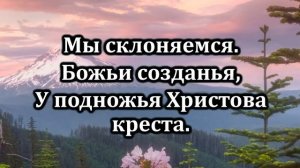
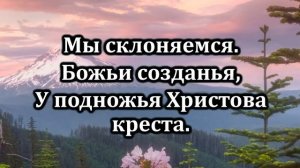 2:49
2:49
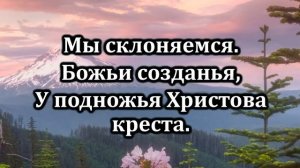
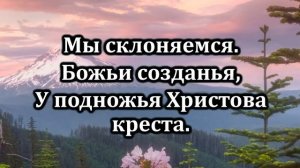 2:49
2:49
2023-11-21 12:52

 3:36
3:36

 3:36
3:36
2024-01-04 10:36
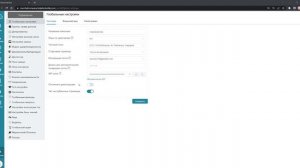
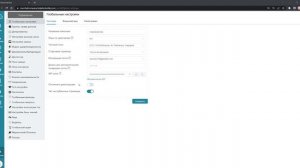 4:20
4:20
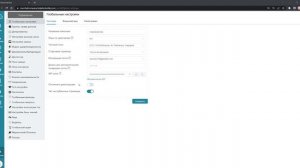
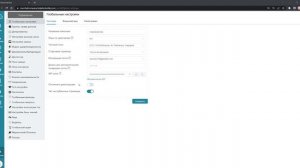 4:20
4:20
2024-10-18 10:19

 2:03
2:03

 2:03
2:03
2024-03-30 03:35

 4:18
4:18

 4:18
4:18
2024-09-20 12:37

 20:27
20:27

 20:27
20:27
2024-05-03 03:54

 12:29
12:29

 12:29
12:29
2023-05-16 11:49

 7:15
7:15

 7:15
7:15
2023-07-11 14:34

 6:32
6:32

 6:32
6:32
2023-10-06 16:41

 19:39
19:39

 19:39
19:39
2023-10-01 11:31

 1:30
1:30

 1:30
1:30
2024-01-28 15:22

 11:11
11:11

 11:11
11:11
2023-08-26 17:24

 9:51
9:51
![Премьера клипа! ANIVAR - ТАКСИ]() 3:02
3:02
![ROSÉ & PSY - APT.]() 3:00
3:00
![Премьера клипа! Лолита - 90-е]() 5:08
5:08
![Премьера клипа! ARTIK & ASTI - Модный Поп]() 3:12
3:12
![Миша Хорев - Лилии]() 3:02
3:02
![Премьера клипа! BITTUEV - Лучшая черта]() 2:41
2:41
![Премьера! 3-ий Январь и IL'GIZ - Дорога дальняя]() 2:44
2:44
![Премьера клипа! ДжаЯмми - Вива!]() 3:00
3:00
![Премьера клипа! ASAMMUELL - Продолжаем жить]() 2:57
2:57
![Премьера! 3-ий Январь и IL’GIZ - Дорога дальняя]() 2:44
2:44
![Премьера клипа! Дима Билан - Что то на родном]() 3:38
3:38
![Премьера клипа! Артур Бесаев - Просто знай]() 2:44
2:44
![Премьера клипа! Ленинград - МУЗЫКАТАНЦА]() 2:46
2:46
![Премьера клипа! Миша Житов – ПОДСЕЛ]() 2:37
2:37
![Премьера клипа! Джиган и NILETTO, Loc-Dog - Дорого]() 2:41
2:41
![Премьера клипа! DJ SMASH, D’Or – РОЗОВЫЙ ТУМАН]() 3:05
3:05
![Премьера клипа! AY YOLA - Ugez]() 3:53
3:53
![Премьера клипа! Ленинград — Бешеный фэшн]() 2:52
2:52
![Премьера клипа! BEARWOLF - Ястребы (OST «Этерна»)]() 2:26
2:26
![Премьера клипа! ANIVAR - ТАК И НЕ ПОНЯЛ]() 2:37
2:37
![Финикийская схема (2025)]() 1:41:00
1:41:00
![Мультфильм (1995)]() 1:21:06
1:21:06
![Первый день моей жизни]() 1:56:45
1:56:45
![Гонка (2013) 1080]() 1:37:04
1:37:04
![Терминатор | The Terminator (1984) (Гоблин)]() 1:47:17
1:47:17
![Девушка из каюты №10 | The Woman in Cabin 10 (2025)]() 1:35:11
1:35:11
![Кровь искупления (2013) 1080]() 1:25:11
1:25:11
![Мультфильм (1989)]() 1:19:34
1:19:34
![Хищник | Predator (1987) (Гоблин)]() 1:46:40
1:46:40
![Шафер напрокат (2015)]() 1:41:27
1:41:27
![Алиса в Стране чудес: Все части 1, 2 (фильмы)]() 4:14:09
4:14:09
![Мультфильм (2019)]() 1:42:22
1:42:22
![Токсичный мститель (2023)]() 1:42:11
1:42:11
![Мультфильм (1998)]() 1:34:55
1:34:55
![Скелеты Железного острова]() 1:25:19
1:25:19
![Плохой Cанта 2 | Bad Santa 2 (2016) (Гоблин)]() 1:28:32
1:28:32
![Порочный круг (2025)]() 1:43:41
1:43:41
![Комната (2003)]() 1:39:52
1:39:52
![История моей жены]() 2:42:50
2:42:50
![Мультфильм (2018)]() 1:57:50
1:57:50
![Смурфики в кино (2025) / Smurfs]()
 1:29:33
1:29:33
![Лоракс (2012) / The Lorax]()
 1:26:13
1:26:13
![Упс… Ной уплыл! (2015) / Ooops! Noah Is Gone...]()
 1:26:28
1:26:28
![Земля до начала времён 11: Вторжение Мышезавров (2005) / The Land Before Time XI]()
 1:20:52
1:20:52
![Земля до начала времён 10: Великая миграция (2003) / The Land Before Time X]()
 1:24:21
1:24:21
![Приключения Десперо (2008) / The Tale of Despereaux]()
 1:33:38
1:33:38
![Земля до начала времён 3: В поисках воды (1995) / The Land Before Time III]()
 1:10:48
1:10:48
![Жил-был кот (2016) / Rudolf The Black Cat]()
 1:27:45
1:27:45
![Шерлок Гномс (2018) / Sherlock Gnomes]()
 1:26:19
1:26:19
![Смурфики (2011) / The Smurfs]()
 1:42:44
1:42:44
![Земля до начала времён 9: Путешествие к Большой Воде (2002) / The Land Before Time IX]()
 1:14:38
1:14:38
![Земля до начала времён 4: Путешествие в Землю Туманов (1996) / The Land Before Time IV]()
 1:13:52
1:13:52
![Плохие парни: Жутковатое ограбление (2024) / The Bad Guys: Haunted Heist]()
 22:03
22:03
![Альфа и Омега 2: Приключения праздничного воя (2013) / Alpha and Omega 2: A Howl-iday Adventure]()
 45:08
45:08
![Волшебный парк Джун (2019) / Wonder Park]()
 1:25:17
1:25:17
![Земля до начала времён 6: Тайна Скалы Динозавров (1998) / The Land Before Time VI]()
 1:12:60
1:12:60
![Дорога домой (2021) / Back to the Outback]()
 1:31:40
1:31:40
![Земля до начала времён 13: Сила дружбы (2007) / The Land Before Time XIII]()
 1:15:39
1:15:39
![Барби: Виртуальный мир (2017) / Barbie Video Game Hero]()
 1:12:19
1:12:19
![Земля до начала времён 5: Таинственный остров (1997) / The Land Before Time V]()
 1:13:30
1:13:30

 9:51
9:51Скачать видео
| 256x144 | ||
| 640x360 | ||
| 1280x720 | ||
| 1920x1080 |
 3:02
3:02
2025-09-29 21:09
 3:00
3:00
2025-08-25 16:32
 5:08
5:08
2025-10-03 12:00
 3:12
3:12
2025-08-15 11:43
2025-10-02 12:16
 2:41
2:41
2025-08-15 11:57
 2:44
2:44
2025-08-26 15:20
 3:00
3:00
2025-08-15 12:03
 2:57
2:57
2025-09-02 11:35
 2:44
2:44
2025-09-13 14:31
 3:38
3:38
2025-09-22 14:44
 2:44
2:44
2025-08-15 12:11
 2:46
2:46
2025-09-19 09:17
 2:37
2:37
2025-08-05 22:35
 2:41
2:41
2025-08-22 19:10
 3:05
3:05
2025-08-15 12:09
 3:53
3:53
2025-09-06 15:26
 2:52
2:52
2025-09-06 13:15
 2:26
2:26
2025-08-21 09:28
 2:37
2:37
2025-09-07 15:55
0/0
 1:41:00
1:41:00
2025-10-05 21:22
 1:21:06
1:21:06
2025-10-14 22:34
 1:56:45
1:56:45
2025-10-13 11:38
2025-10-05 17:38
 1:47:17
1:47:17
2025-10-07 09:28
 1:35:11
1:35:11
2025-10-13 12:06
2025-10-08 15:51
 1:19:34
1:19:34
2025-10-14 22:15
 1:46:40
1:46:40
2025-10-07 09:27
 1:41:27
1:41:27
2025-10-14 22:27
 4:14:09
4:14:09
2025-10-06 16:06
 1:42:22
1:42:22
2025-10-14 22:23
 1:42:11
1:42:11
2025-10-14 21:50
 1:34:55
1:34:55
2025-10-14 22:00
 1:25:19
1:25:19
2025-10-13 11:18
 1:28:32
1:28:32
2025-10-07 09:27
 1:43:41
1:43:41
2025-10-13 12:39
 1:39:52
1:39:52
2025-10-08 18:11
 2:42:50
2:42:50
2025-10-13 11:40
 1:57:50
1:57:50
2025-10-14 22:11
0/0

 1:29:33
1:29:33
2025-09-29 18:00

 1:26:13
1:26:13
2025-09-14 18:00

 1:26:28
1:26:28
2025-09-06 18:00

 1:20:52
1:20:52
2025-10-02 18:00

 1:24:21
1:24:21
2025-09-30 18:00

 1:33:38
1:33:38
2025-10-09 18:00

 1:10:48
1:10:48
2025-09-15 18:00

 1:27:45
1:27:45
2025-09-04 18:00

 1:26:19
1:26:19
2025-09-25 18:00

 1:42:44
1:42:44
2025-09-27 18:00

 1:14:38
1:14:38
2025-09-28 18:00

 1:13:52
1:13:52
2025-09-17 18:00

 22:03
22:03
2025-09-21 18:00

 45:08
45:08
2025-10-08 18:00

 1:25:17
1:25:17
2025-09-08 18:00

 1:12:60
1:12:60
2025-09-22 18:01

 1:31:40
1:31:40
2025-09-12 18:00

 1:15:39
1:15:39
2025-10-06 18:00

 1:12:19
1:12:19
2025-09-05 18:00

 1:13:30
1:13:30
2025-09-20 18:00
0/0

