
 44:34
44:34
2024-09-28 13:47

 13:08
13:08

 13:08
13:08
2024-02-07 00:56

 2:37
2:37

 2:37
2:37
2024-02-07 04:00
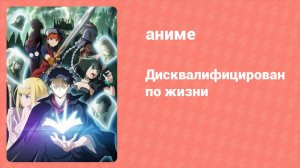
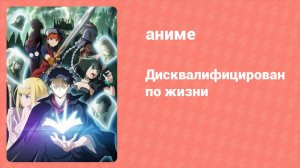 23:40
23:40
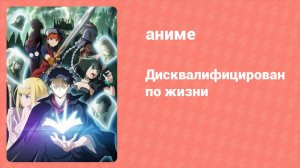
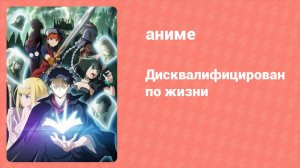 23:40
23:40
2024-08-30 02:48
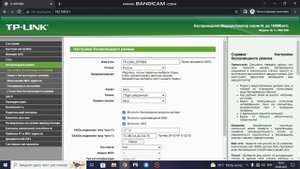
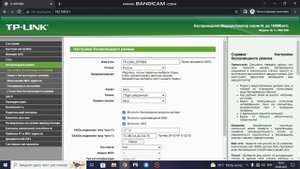 2:37
2:37
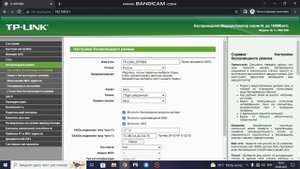
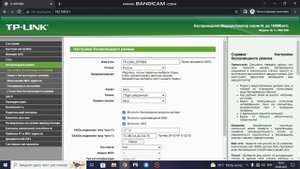 2:37
2:37
2024-02-13 12:26

 11:11
11:11

 11:11
11:11
2024-01-01 10:44
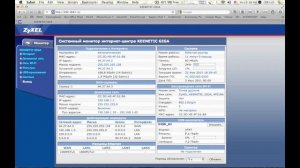
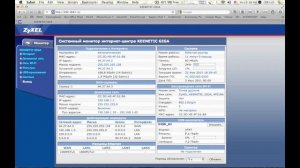 8:42
8:42
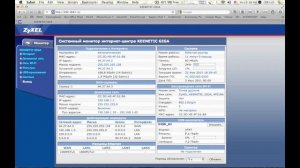
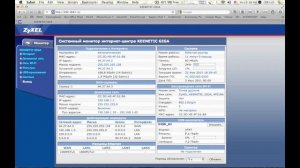 8:42
8:42
2023-12-27 14:35
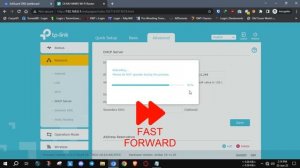
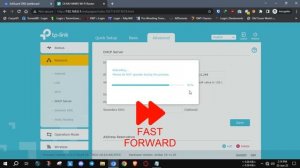 3:36
3:36
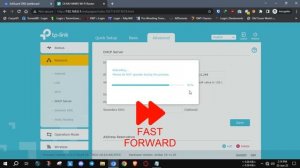
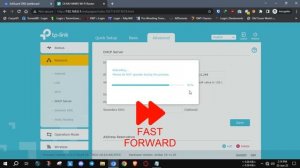 3:36
3:36
2023-12-04 00:47

 0:21
0:21

 0:21
0:21
2025-07-14 16:49

 1:53
1:53

 1:53
1:53
2024-12-08 21:04

 17:32
17:32

 17:32
17:32
2024-10-31 12:15

 5:21
5:21

 5:21
5:21
2023-06-08 12:26

 4:33
4:33

 4:33
4:33
2023-09-20 12:56

 4:02
4:02

 4:02
4:02
2023-09-25 23:00

 3:20
3:20

 3:20
3:20
2023-10-01 05:32

 1:11
1:11

 1:11
1:11
2023-09-21 16:53

 1:19
1:19

 1:19
1:19
2021-11-12 14:44
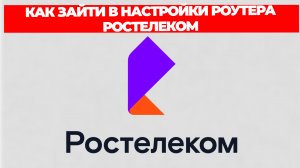
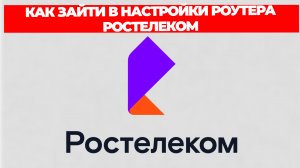 1:46
1:46
![KhaliF - Я розы тебе принес (Премьера клипа 2025)]() 2:06
2:06
![Даша Эпова - Мой любимый человек (Премьера клипа 2025)]() 2:11
2:11
![Соня Белькевич, Олег Семенов - Увы, мадам (Премьера 2025)]() 3:33
3:33
![Zhamil Turan - Губки не целованы (Премьера клипа 2025)]() 2:37
2:37
![Соня Белькевич - Подогналась (Премьера клипа 2025)]() 3:13
3:13
![Кравц - Пусть музыка играет (Премьера клипа 2025)]() 3:01
3:01
![SHAXO - Пьяница (Премьера клипа 2025)]() 3:32
3:32
![Ахрор Гуломов - Ёмгирлар (Премьера клипа 2025)]() 3:49
3:49
![Tural Everest, Руслан Добрый - Красивая (Премьера клипа 2025)]() 3:16
3:16
![Шавкат Зулфикор & Нурзида Исаева - Одамнинг ёмони ёмон буларкан (Премьера клипа 2025)]() 8:21
8:21
![Владимир Ждамиров, Игорь Кибирев - Тик так (Премьера 2025)]() 3:30
3:30
![Игорь Балан - Белая зима (Премьера 2025)]() 3:10
3:10
![Женя Белоусова - Раненая птица (Премьера клипа 2025)]() 2:47
2:47
![Like Nastya – Fly Girl (Official Video 2025)]() 2:01
2:01
![АКУЛИЧ - Красные глаза (Премьера клипа 2025)]() 2:13
2:13
![NAIMAN - Плакала (Премьера клипа 2025)]() 2:21
2:21
![Сирожиддин Шарипов - Хазонлар (Премьера клипа 2025)]() 3:09
3:09
![Рустам Нахушев - Письмо (Лезгинка) Премьера клипа 2025]() 3:27
3:27
![Джатдай - Тобою пленен (Премьера клипа 2025)]() 1:59
1:59
![Зара - Пилоты (Премьера клипа 2025)]() 3:51
3:51
![Бешеные псы | Reservoir Dogs (1991) (Гоблин)]() 1:39:10
1:39:10
![Битва за битвой | One Battle After Another (2025)]() 2:41:45
2:41:45
![Богомол | Samagwi (2025)]() 1:53:29
1:53:29
![Большой Лебовски | The Big Lebowski (1998) (Гоблин)]() 1:56:59
1:56:59
![Крысы: Ведьмачья история | The Rats: A Witcher Tale (2025)]() 1:23:01
1:23:01
![Отчаянный | Desperado (1995) (Гоблин)]() 1:40:18
1:40:18
![Только ты | All of You (2025)]() 1:38:22
1:38:22
![Порочный круг | Vicious (2025)]() 1:42:30
1:42:30
![Тот самый | Him (2025)]() 1:36:20
1:36:20
![Орудия | Weapons (2025)]() 2:08:34
2:08:34
![Франкенштейн | Frankenstein (2025)]() 2:32:29
2:32:29
![Безжалостная | Stone Cold Fox (2025)]() 1:25:31
1:25:31
![Фантастическая четвёрка: Первые шаги | The Fantastic Four: First Steps (2025)]() 1:54:40
1:54:40
![Кровавый четверг | Thursday (1998) (Гоблин)]() 1:27:51
1:27:51
![Мужчина у меня в подвале | The Man in My Basement (2025)]() 1:54:48
1:54:48
![Кей-поп-охотницы на демонов | KPop Demon Hunters (2025)]() 1:39:41
1:39:41
![Свинтусы | The Twits (2025)]() 1:42:50
1:42:50
![Пойман с поличным | Caught Stealing (2025)]() 1:46:45
1:46:45
![Французский любовник | French Lover (2025)]() 2:02:20
2:02:20
![Супруги Роуз | The Roses (2025)]() 1:45:29
1:45:29
![Пакман в мире привидений]() 21:37
21:37
![МиниФорс Сезон 1]() 13:12
13:12
![МегаМен: Полный заряд Сезон 1]() 10:42
10:42
![Мартышкины]() 7:09
7:09
![Роботы-пожарные]() 12:31
12:31
![Карли – искательница приключений. Древнее королевство]() 13:00
13:00
![Пластилинки]() 25:31
25:31
![Тёплая анимация | Новая авторская анимация Союзмультфильма]() 10:46
10:46
![Панда и петушок Лука]() 12:12
12:12
![Пиратская школа]() 11:06
11:06
![Простоквашино]() 6:48
6:48
![Сборники «Простоквашино»]() 1:05:35
1:05:35
![Монсики]() 6:30
6:30
![МиниФорс]() 0:00
0:00
![Таинственные золотые города]() 23:04
23:04
![Пингвиненок Пороро]() 7:42
7:42
![Команда Дино. Исследователи Сезон 1]() 13:10
13:10
![Люк - путешественник во времени]() 1:19:50
1:19:50
![Лудлвилль]() 7:09
7:09
![Агент 203]() 21:08
21:08
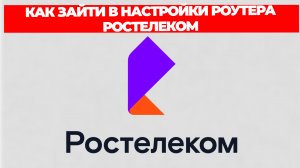
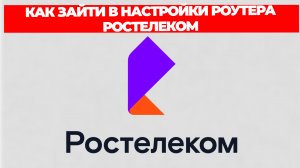 1:46
1:46Скачать Видео с Рутуба / RuTube
| 256x144 | ||
| 640x360 | ||
| 1280x720 |
 2:06
2:06
2025-11-11 18:00
 2:11
2:11
2025-11-15 12:28
 3:33
3:33
2025-11-07 15:10
 2:37
2:37
2025-11-13 11:00
 3:13
3:13
2025-11-14 11:41
 3:01
3:01
2025-11-07 14:41
 3:32
3:32
2025-11-18 12:49
 3:49
3:49
2025-11-15 12:54
 3:16
3:16
2025-11-12 12:12
 8:21
8:21
2025-11-17 14:27
 3:30
3:30
2025-11-13 11:12
 3:10
3:10
2025-11-07 14:48
 2:47
2:47
2025-11-11 17:49
 2:01
2:01
2025-11-10 13:14
 2:13
2:13
2025-11-15 12:35
 2:21
2:21
2025-11-18 12:25
 3:09
3:09
2025-11-09 16:47
 3:27
3:27
2025-11-12 14:36
 1:59
1:59
2025-11-15 12:25
 3:51
3:51
2025-11-11 12:22
0/0
 1:39:10
1:39:10
2025-09-23 22:53
 2:41:45
2:41:45
2025-11-14 13:17
 1:53:29
1:53:29
2025-10-01 12:06
 1:56:59
1:56:59
2025-09-23 22:53
 1:23:01
1:23:01
2025-11-05 19:47
 1:40:18
1:40:18
2025-09-23 22:53
 1:38:22
1:38:22
2025-10-01 12:16
 1:42:30
1:42:30
2025-10-14 20:27
 1:36:20
1:36:20
2025-10-09 20:02
 2:08:34
2:08:34
2025-09-24 22:05
 2:32:29
2:32:29
2025-11-17 11:22
 1:25:31
1:25:31
2025-11-10 21:11
 1:54:40
1:54:40
2025-09-24 11:35
 1:27:51
1:27:51
2025-09-23 22:52
 1:54:48
1:54:48
2025-10-01 15:17
 1:39:41
1:39:41
2025-10-29 16:30
 1:42:50
1:42:50
2025-10-21 16:19
 1:46:45
1:46:45
2025-10-02 20:45
 2:02:20
2:02:20
2025-10-01 12:06
 1:45:29
1:45:29
2025-10-23 18:26
0/0
 21:37
21:37
2024-11-28 17:35
2021-09-23 00:15
2021-09-22 21:43
 7:09
7:09
2025-04-01 16:06
2021-09-23 00:12
 13:00
13:00
2024-11-28 16:19
 25:31
25:31
2022-04-01 14:30
 10:46
10:46
2022-06-07 11:02
 12:12
12:12
2024-11-29 14:21
 11:06
11:06
2022-04-01 15:56
 6:48
6:48
2025-10-17 10:00
 1:05:35
1:05:35
2025-10-31 17:03
 6:30
6:30
2022-03-29 19:16
 0:00
0:00
2025-11-19 13:04
 23:04
23:04
2025-01-09 17:26
 7:42
7:42
2024-12-17 12:21
2021-09-22 22:45
 1:19:50
1:19:50
2024-12-17 16:00
 7:09
7:09
2023-07-06 19:20
 21:08
21:08
2025-01-09 16:39
0/0

