
 0:45
0:45
2023-11-25 09:38

 31:13
31:13

 31:13
31:13
2023-11-17 23:02
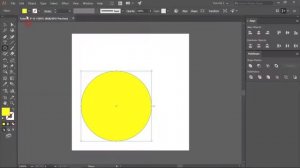
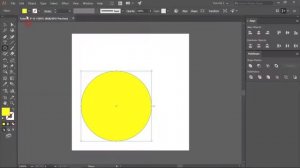 0:53
0:53
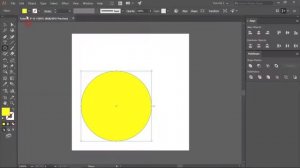
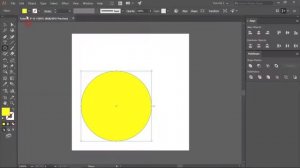 0:53
0:53
2023-10-31 14:59

 7:27
7:27

 7:27
7:27
2025-01-15 01:38

 3:05
3:05

 3:05
3:05
2024-11-15 08:54

 3:22
3:22

 3:22
3:22
2024-06-01 00:54

 24:59
24:59

 24:59
24:59
2025-05-26 09:53

 5:12
5:12

 5:12
5:12
2025-01-30 20:56

 7:14
7:14

 7:14
7:14
2024-07-16 09:58

 4:44
4:44

 4:44
4:44
2025-04-19 01:00
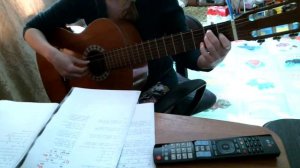
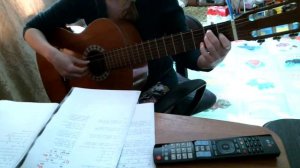 13:59
13:59
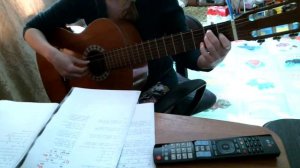
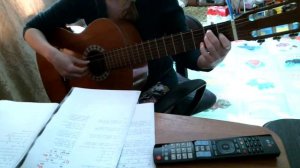 13:59
13:59
2023-12-22 21:36

 13:20
13:20

 13:20
13:20
2023-09-25 13:56

 2:30
2:30

 2:30
2:30
2023-10-05 17:38

 4:20
4:20

 4:20
4:20
2023-09-19 16:44

 5:44
5:44

 5:44
5:44
2023-07-30 11:06

 1:56
1:56

 1:56
1:56
2024-04-21 16:35

 10:59
10:59

 10:59
10:59
2024-04-05 06:26

 2:52
2:52
![Жалолиддин Ахмадалиев - Тонг отгунча (Премьера клипа 2025)]() 4:44
4:44
![Фати Царикаева - Стамбул (Премьера клипа 2025)]() 2:57
2:57
![MEDNA - Алё (Премьера клипа 2025)]() 2:28
2:28
![MIA BOYKA - А он такой (Премьера клипа 2025)]() 2:24
2:24
![Зара - Я несла свою беду (Премьера клипа 2025)]() 3:36
3:36
![ИЮЛА - Ты был прав (Премьера клипа 2025)]() 2:21
2:21
![Рейсан Магомедкеримов, Ренат Омаров - Бла-та-та (Премьера клипа 2025)]() 2:26
2:26
![Selena Gomez - In The Dark (Official Video 2025)]() 3:04
3:04
![INSTASAMKA - BOSS (Премьера клипа 2025)]() 3:41
3:41
![Алмас Багратиони - Сила веры (Премьера клипа 2025)]() 3:18
3:18
![Азимжон Сайфуллаев - Тупрок буламиз (Премьера клипа 2025)]() 4:38
4:38
![Аля Вайш - По кругу (Премьера клипа 2025)]() 2:37
2:37
![Бонухон & Сардорбек Машарипов - Шанс (Премьера клипа 2025)]() 3:28
3:28
![Олег Семенов - Бархатный сезон (Премьера клипа 2025)]() 3:51
3:51
![Ганишер Раззоков - Дилижон (Премьера клипа 2025)]() 3:46
3:46
![Джатдай - Забери печаль (Премьера клипа 2025)]() 2:29
2:29
![NAIMAN - Уникальная (Премьера клипа 2025)]() 2:37
2:37
![Владимир Ждамиров - Чифирок (Премьера клипа 2025)]() 3:49
3:49
![Анна Бершадская - Новая я (Премьера клипа 2025)]() 2:41
2:41
![Азиз Абдуллох - Аллохнинг айтгани булади (Премьера клипа 2025)]() 3:40
3:40
![Долгая прогулка | The Long Walk (2025)]() 1:48:08
1:48:08
![Положитесь на Пита | Lean on Pete (2017)]() 2:02:04
2:02:04
![Непрощённая | The Unforgivable (2021)]() 1:54:10
1:54:10
![Лучшее Рождество! | Nativity! (2009)]() 1:46:00
1:46:00
![Большое смелое красивое путешествие | A Big Bold Beautiful Journey (2025)]() 1:49:20
1:49:20
![Молода и прекрасна | Jeune & jolie (2013)]() 1:33:24
1:33:24
![Плохой Cанта 2 | Bad Santa 2 (2016) (Гоблин)]() 1:28:32
1:28:32
![Порочный круг | Vicious (2025)]() 1:42:30
1:42:30
![Вечеринка только начинается | The Party's Just Beginning (2018)]() 1:31:20
1:31:20
![Обитель | The Home (2025)]() 1:34:43
1:34:43
![Хани, не надо! | Honey Don't! (2025)]() 1:29:32
1:29:32
![Элис, дорогая | Alice, Darling (2022)]() 1:29:30
1:29:30
![Государственный гимн | Americana (2025)]() 1:47:31
1:47:31
![Стив | Steve (2025)]() 1:33:34
1:33:34
![Чумовая пятница 2 | Freakier Friday (2025)]() 1:50:38
1:50:38
![Мужчина у меня в подвале | The Man in My Basement (2025)]() 1:54:48
1:54:48
![Когда ты закончишь спасать мир | When You Finish Saving the World (2022)]() 1:27:40
1:27:40
![Только ты | All of You (2025)]() 1:38:22
1:38:22
![Сумерки | Twilight (2008)]() 2:01:55
2:01:55
![Псы войны | Hounds of War (2024)]() 1:34:38
1:34:38
![Корги по имени Моко. Домашние животные]() 1:13
1:13
![Умка]() 7:11
7:11
![Супер Дино]() 12:41
12:41
![Врумиз. 1 сезон]() 13:10
13:10
![Сборники «Умка»]() 1:20:52
1:20:52
![Папа Супергерой Сезон 1]() 4:28
4:28
![Сборники «Ну, погоди!»]() 1:10:01
1:10:01
![Простоквашино]() 6:48
6:48
![Команда Дино. Исследователи Сезон 1]() 13:10
13:10
![Лудлвилль]() 7:09
7:09
![Артур и дети круглого стола]() 11:22
11:22
![Приключения Пети и Волка]() 11:00
11:00
![Оранжевая корова]() 6:30
6:30
![Роботы-пожарные]() 12:31
12:31
![МегаМен: Полный заряд Сезон 1]() 10:42
10:42
![Шахерезада. Нерассказанные истории Сезон 1]() 23:53
23:53
![Тайны Медовой долины]() 7:01
7:01
![Панда и Антилопа]() 12:08
12:08
![Псэмми. Пять детей и волшебство Сезон 1]() 12:17
12:17
![Тодли Великолепный!]() 3:15
3:15

 2:52
2:52Скачать видео
| 256x136 | ||
| 426x226 | ||
| 640x342 | ||
| 854x456 | ||
| 1280x682 |
 4:44
4:44
2025-10-19 10:46
 2:57
2:57
2025-10-15 10:54
 2:28
2:28
2025-10-21 09:22
 2:24
2:24
2025-10-14 12:10
 3:36
3:36
2025-10-18 10:07
 2:21
2:21
2025-10-18 10:16
 2:26
2:26
2025-10-22 14:10
 3:04
3:04
2025-10-24 11:30
 3:41
3:41
2025-10-23 13:04
 3:18
3:18
2025-10-24 12:09
 4:38
4:38
2025-10-23 11:27
 2:37
2:37
2025-10-23 11:33
 3:28
3:28
2025-10-24 11:20
 3:51
3:51
2025-10-16 10:57
 3:46
3:46
2025-10-14 11:30
 2:29
2:29
2025-10-24 11:25
 2:37
2:37
2025-10-14 10:48
 3:49
3:49
2025-10-16 10:37
 2:41
2:41
2025-10-22 14:02
 3:40
3:40
2025-10-18 10:34
0/0
 1:48:08
1:48:08
2025-10-24 17:32
 2:02:04
2:02:04
2025-08-27 17:17
 1:54:10
1:54:10
2025-08-27 17:17
 1:46:00
1:46:00
2025-08-27 17:17
 1:49:20
1:49:20
2025-10-21 22:50
 1:33:24
1:33:24
2025-09-19 15:12
 1:28:32
1:28:32
2025-10-07 09:27
 1:42:30
1:42:30
2025-10-14 20:27
 1:31:20
1:31:20
2025-08-27 17:17
 1:34:43
1:34:43
2025-09-09 12:49
 1:29:32
1:29:32
2025-09-15 11:39
 1:29:30
1:29:30
2025-09-11 08:20
 1:47:31
1:47:31
2025-09-17 22:22
 1:33:34
1:33:34
2025-10-08 12:27
 1:50:38
1:50:38
2025-10-16 16:08
 1:54:48
1:54:48
2025-10-01 15:17
 1:27:40
1:27:40
2025-08-27 17:17
 1:38:22
1:38:22
2025-10-01 12:16
 2:01:55
2:01:55
2025-08-28 15:32
 1:34:38
1:34:38
2025-08-28 15:32
0/0
 1:13
1:13
2024-11-29 14:40
 7:11
7:11
2025-01-13 11:05
 12:41
12:41
2024-11-28 12:54
2021-09-24 16:00
 1:20:52
1:20:52
2025-09-19 17:54
2021-09-22 21:52
 1:10:01
1:10:01
2025-07-25 20:16
 6:48
6:48
2025-10-17 10:00
2021-09-22 22:45
 7:09
7:09
2023-07-06 19:20
 11:22
11:22
2023-05-11 14:51
 11:00
11:00
2022-04-01 17:59
 6:30
6:30
2022-03-31 18:49
2021-09-23 00:12
2021-09-22 21:43
2021-09-22 23:25
 7:01
7:01
2022-03-30 17:25
 12:08
12:08
2025-06-10 14:59
2021-09-22 22:23
 3:15
3:15
2025-06-10 13:56
0/0

