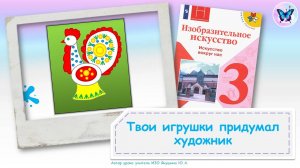9:37
9:37
2025-09-11 19:27

 1:20:31
1:20:31

 1:20:31
1:20:31
2025-09-04 07:54

 1:19:19
1:19:19

 1:19:19
1:19:19
2025-09-15 01:30

 5:17
5:17

 5:17
5:17
2025-09-09 04:29
![Русь в Средние века. Золотая Орда. Выбор Александра Невского. Андрей Фурсов]() 2:14:12
2:14:12
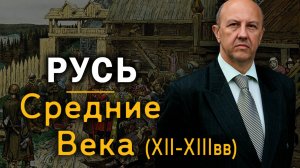 2:14:12
2:14:12
2025-09-01 11:43

 21:09
21:09

 21:09
21:09
2025-09-05 15:00

 16:42
16:42

 16:42
16:42
2025-09-01 16:58
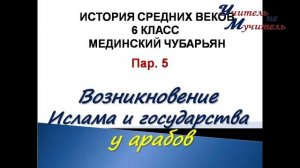
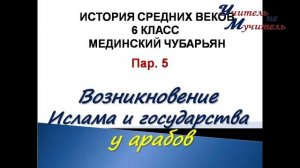 17:60
17:60
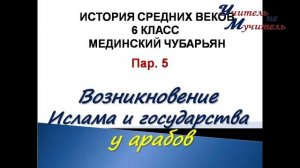
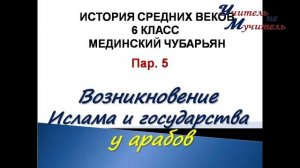 17:60
17:60
2025-09-23 07:33

 24:23
24:23

 24:23
24:23
2025-09-11 09:20

 5:23
5:23

 5:23
5:23
2025-09-06 09:56

 10:59
10:59

 10:59
10:59
2025-09-23 07:34

 11:25
11:25

 11:25
11:25
2025-09-11 11:05

 1:23
1:23

 1:23
1:23
2025-09-01 10:42

 53:49
53:49

 53:49
53:49
2025-09-06 18:28

 16:30
16:30

 16:30
16:30
2025-09-15 03:45

 3:06:22
3:06:22

 3:06:22
3:06:22
2025-09-05 15:19

 1:55:45
1:55:45

 1:55:45
1:55:45
2025-09-16 20:14

 50:03
50:03
![Премьера клипа! Анастасия Сотникова - Первая любовь]() 2:37
2:37
![Премьера клипа! Инна Вальтер - С козырей зашёл]() 3:31
3:31
![Премьера клипа! Артур Бесаев - Просто знай]() 2:44
2:44
![Премьера клипа! Ленинград — Бешеный фэшн]() 2:52
2:52
![Премьера! 3-ий Январь и IL'GIZ - Дорога дальняя]() 2:44
2:44
![Премьера Клипа! Егор Крид и Григорий Лепс - Пепел (OST "Вниз")]() 3:15
3:15
![Премьера клипа! ПАРОДА - Скажешь мне да]() 3:38
3:38
![Премьера клипа! Лизогуб и Amirchik - Неуловимая]() 2:26
2:26
![Премьера клипа! Люся Чеботина - Каблук]() 3:15
3:15
![Премьера клипа! ANIVAR - ТАКСИ]() 3:02
3:02
![Премьера клипа! ARTEE - А я так жду]() 3:23
3:23
![Премьера! Ваня Дмитриенко и Аня Пересильд - Силуэт (OST «Алиса в Стране Чудес»)]() 2:47
2:47
![Премьера клипа! Моя Мишель - Иногда]() 3:12
3:12
![Премьера клипа! Лолита - 90-е]() 5:08
5:08
![Премьера клипа! Мари Краймбрери – Сегодня мой лучший день]() 3:10
3:10
![Премьера клипа! ХАБИБ - Шаганэ]() 2:49
2:49
![Премьера клипа! ДжаЯмми - Вива!]() 3:00
3:00
![Премьера клипа! ASAMMUELL - Продолжаем жить]() 2:57
2:57
![Премьера клипа! Ленинград - МУЗЫКАТАНЦА]() 2:46
2:46
![Премьера клипа! BITTUEV - Я ВСЕ СКАЗАЛ]() 2:44
2:44
![102 далматинца (фильм, 2000) | 101 далматинец 2 часть]() 2:08:47
2:08:47
![Аббатство Даунтон 3 (2025)]() 2:03:57
2:03:57
![Девушка из каюты №10 (2025)]() 1:35:13
1:35:13
![Добыча (2022)]() 1:45:08
1:45:08
![Некая справедливость (2014)]() 1:32:52
1:32:52
![Кровь искупления (2013) 1080]() 1:25:11
1:25:11
![Война между людьми и ИИ. Серия 2]() 19:38
19:38
![История моей жены]() 2:42:50
2:42:50
![Война между людьми и ИИ. Серия 7]() 18:32
18:32
![Плохой Cанта 2 | Bad Santa 2 (2016) (Гоблин)]() 1:28:32
1:28:32
![Порочный круг (2025)]() 1:43:41
1:43:41
![Война между людьми и ИИ. Серия 3]() 19:18
19:18
![Финикийская схема (2025)]() 1:41:00
1:41:00
![Терминатор 2: Судный день | Terminator 2: Judgment Day (1991) (Гоблин)]() 2:36:13
2:36:13
![Волынь (2016)]() 2:28:56
2:28:56
![Война между людьми и ИИ. Серия 9]() 18:53
18:53
![Убийца по имени Неро (мини–сериал) (2025)]() 6:59:56
6:59:56
![Стив (2025)]() 1:33:30
1:33:30
![Война между людьми и ИИ. Серия 10]() 20:36
20:36
![Комната (2003)]() 1:39:52
1:39:52
![Девочки из Эквестрии. Пропуск за кулисы для Сансет (2018) / Equestria Girls. Sunset's Backstage Pass]()
 44:08
44:08
![Плохие парни: Очень плохой праздник (2023) / The Bad Guys: A Very Bad Holiday]()
 22:30
22:30
![Земля до начала времён 5: Таинственный остров (1997) / The Land Before Time V]()
 1:13:30
1:13:30
![Земля до начала времён 6: Тайна Скалы Динозавров (1998) / The Land Before Time VI]()
 1:12:60
1:12:60
![Иллюзионист (2010) / L'illusionniste]()
 1:19:53
1:19:53
![Земля до начала времён 9: Путешествие к Большой Воде (2002) / The Land Before Time IX]()
 1:14:38
1:14:38
![Плохие парни: Жутковатое ограбление (2024) / The Bad Guys: Haunted Heist]()
 22:03
22:03
![Лоракс (2012) / The Lorax]()
 1:26:13
1:26:13
![Волшебный парк Джун (2019) / Wonder Park]()
 1:25:17
1:25:17
![Земля до начала времён 7: Камень Холодного Огня (2000) / The Land Before Time VII]()
 1:14:10
1:14:10
![Альфа и Омега 2: Приключения праздничного воя (2013) / Alpha and Omega 2: A Howl-iday Adventure]()
 45:08
45:08
![Барби: Виртуальный мир (2017) / Barbie Video Game Hero]()
 1:12:19
1:12:19
![Земля до начала времён 11: Вторжение Мышезавров (2005) / The Land Before Time XI]()
 1:20:52
1:20:52
![Земля до начала времён 10: Великая миграция (2003) / The Land Before Time X]()
 1:24:21
1:24:21
![Девочки из Эквестрии. Легенды вечнозелёного леса (2016) / Equestria Girls. Legend of Everfree]()
 1:13:14
1:13:14
![Упс… Ной уплыл! (2015) / Ooops! Noah Is Gone...]()
 1:26:28
1:26:28
![Смурфики (2011) / The Smurfs]()
 1:42:44
1:42:44
![Земля до начала времён 3: В поисках воды (1995) / The Land Before Time III]()
 1:10:48
1:10:48
![Альфа и Омега: Клыкастая братва (2010) / Alpha and Omega]()
 1:27:56
1:27:56
![Земля до начала времён 8: Великая стужа (2001) / The Land Before Time VIII]()
 1:15:49
1:15:49

 50:03
50:03Скачать видео
| 256x144 | ||
| 640x360 | ||
| 1280x720 | ||
| 1920x1080 |
 2:37
2:37
2025-09-02 11:35
2025-09-30 09:56
 2:44
2:44
2025-08-15 12:11
 2:52
2:52
2025-09-06 13:15
 2:44
2:44
2025-08-26 15:20
 3:15
3:15
2025-08-29 15:48
 3:38
3:38
2025-09-02 10:34
 2:26
2:26
2025-08-05 17:07
 3:15
3:15
2025-09-17 21:08
 3:02
3:02
2025-09-29 21:09
 3:23
3:23
2025-08-23 11:31
 2:47
2:47
2025-10-10 09:59
2025-10-08 20:01
 5:08
5:08
2025-10-03 12:00
 3:10
3:10
2025-09-26 10:45
 2:49
2:49
2025-10-10 09:59
 3:00
3:00
2025-08-15 12:03
 2:57
2:57
2025-09-02 11:35
 2:46
2:46
2025-09-19 09:17
 2:44
2:44
2025-09-28 17:42
0/0
 2:08:47
2:08:47
2025-10-14 17:39
 2:03:57
2:03:57
2025-10-05 21:44
 1:35:13
1:35:13
2025-10-12 11:54
 1:45:08
1:45:08
2025-10-06 12:51
2025-10-13 04:45
2025-10-08 15:51
2025-10-15 10:24
 2:42:50
2:42:50
2025-10-13 11:40
2025-10-15 10:25
 1:28:32
1:28:32
2025-10-07 09:27
 1:43:41
1:43:41
2025-10-13 12:39
2025-10-15 10:25
 1:41:00
1:41:00
2025-10-05 21:22
 2:36:13
2:36:13
2025-10-07 09:27
 2:28:56
2:28:56
2025-10-08 21:04
2025-10-15 10:25
 6:59:56
6:59:56
2025-10-14 16:25
 1:33:30
1:33:30
2025-10-05 21:21
2025-10-15 10:25
 1:39:52
1:39:52
2025-10-08 18:11
0/0

 44:08
44:08
Девочки из Эквестрии. Пропуск за кулисы для Сансет (2018) / Equestria Girls. Sunset's Backstage Pass
2025-10-03 18:00

 22:30
22:30
2025-09-19 18:00

 1:13:30
1:13:30
2025-09-20 18:00

 1:12:60
1:12:60
2025-09-22 18:01

 1:19:53
1:19:53
2025-10-11 18:00

 1:14:38
1:14:38
2025-09-28 18:00

 22:03
22:03
2025-09-21 18:00

 1:26:13
1:26:13
2025-09-14 18:00

 1:25:17
1:25:17
2025-09-08 18:00

 1:14:10
1:14:10
2025-09-24 18:00

 45:08
45:08
2025-10-08 18:00

 1:12:19
1:12:19
2025-09-05 18:00

 1:20:52
1:20:52
2025-10-02 18:00

 1:24:21
1:24:21
2025-09-30 18:00

 1:13:14
1:13:14
2025-10-01 18:00

 1:26:28
1:26:28
2025-09-06 18:00

 1:42:44
1:42:44
2025-09-27 18:00

 1:10:48
1:10:48
2025-09-15 18:00

 1:27:56
1:27:56
2025-09-16 18:00

 1:15:49
1:15:49
2025-09-26 18:00
0/0