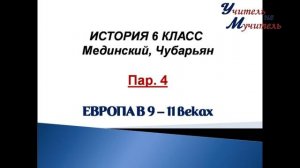
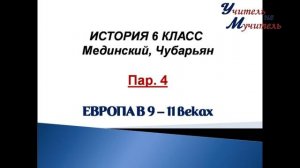 13:47
13:47
2025-09-23 07:34

 9:08
9:08

 9:08
9:08
2025-09-14 19:58

 10:27
10:27

 10:27
10:27
2025-09-17 19:30

 34:56
34:56

 34:56
34:56
2025-09-12 16:44

 3:06:22
3:06:22

 3:06:22
3:06:22
2025-09-05 15:19

 7:24
7:24

 7:24
7:24
2025-09-08 13:25

 29:48
29:48

 29:48
29:48
2025-09-05 14:16

 1:02
1:02

 1:02
1:02
2025-09-12 15:09

 27:28
27:28

 27:28
27:28
2025-09-12 07:49
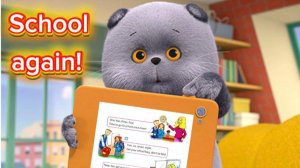
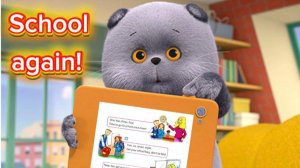 4:58
4:58
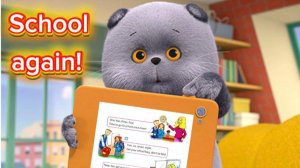
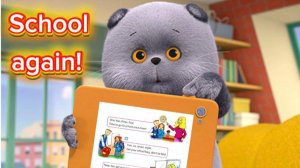 4:58
4:58
2025-09-23 13:40

 1:33:30
1:33:30

 1:33:30
1:33:30
2025-09-09 09:13

 47:46
47:46

 47:46
47:46
2025-09-20 16:01

 7:38
7:38

 7:38
7:38
2025-09-18 13:30

 28:58
28:58

 28:58
28:58
2025-09-21 05:30

 16:34
16:34

 16:34
16:34
2025-09-09 10:48
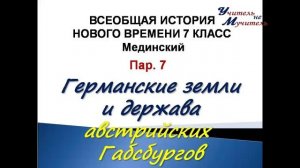
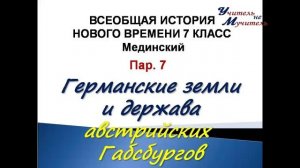 20:22
20:22
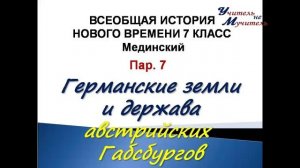
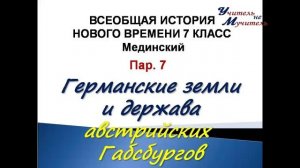 20:22
20:22
2025-09-23 07:32

 13:00
13:00

 13:00
13:00
2025-09-07 08:45

 4:18
4:18
![Ганишер Раззоков - Дилижон (Премьера клипа 2025)]() 3:46
3:46
![ARTEE - Лети (Премьера клипа 2025)]() 3:13
3:13
![Игорь Кибирев - Пьяная ночь (Премьера клипа 2025)]() 3:08
3:08
![Рустам Батербиев - Пора расстаться (Премьера клипа 2025)]() 2:38
2:38
![Фаррух Хамраев - Отажоним булсайди (Премьера клипа 2025)]() 3:08
3:08
![Женя Белоусова - Кто тебе сказал (Премьера клипа 2025)]() 3:27
3:27
![Selena Gomez - In The Dark (Official Video 2025)]() 3:04
3:04
![Олег Семенов - Бархатный сезон (Премьера клипа 2025)]() 3:51
3:51
![MILEN - Украду тебя (Премьера 2025)]() 3:40
3:40
![ИЮЛА - Ты был прав (Премьера клипа 2025)]() 2:21
2:21
![Владимир Ждамиров - Чифирок (Премьера клипа 2025)]() 3:49
3:49
![Ольга Бузова - Не надо (Премьера клипа 2025)]() 3:15
3:15
![МАРАТ & АРНИ - Стала женой (Премьера клипа 2025)]() 3:51
3:51
![Аля Вайш - По кругу (Премьера клипа 2025)]() 2:37
2:37
![MIA BOYKA - А он такой (Премьера клипа 2025)]() 2:24
2:24
![5sta Family - Антидот (Премьера клипа 2025)]() 3:33
3:33
![Рейсан Магомедкеримов, Ренат Омаров - Бла-та-та (Премьера клипа 2025)]() 2:26
2:26
![INSTASAMKA - AGENT GIRL (Премьера клипа 2025)]() 3:24
3:24
![Анна Бершадская - Новая я (Премьера клипа 2025)]() 2:41
2:41
![Anette - Erjanik em (Official Video 2025)]() 3:36
3:36
![Только ты | All of You (2025)]() 1:38:22
1:38:22
![Полный нокаут | K.O. (2025)]() 1:26:53
1:26:53
![Бабули | Nonnas (2025)]() 1:54:10
1:54:10
![Ночная сучка | Nightbitch (2024)]() 1:39:36
1:39:36
![Моя мертвая подруга Зои | My Dead Friend Zoe (2024)]() 1:42:40
1:42:40
![Опустошение | Havoc (2025)]() 1:47:26
1:47:26
![Блиц | Blitz (2024)]() 2:00:30
2:00:30
![Богомол | Samagwi (2025)]() 1:53:29
1:53:29
![Тот самый | Him (2025)]() 1:36:20
1:36:20
![Актер | The Actor (2025)]() 1:38:13
1:38:13
![Синг-Синг | Sing Sing (2024)]() 1:46:50
1:46:50
![Белоснежка | Snow White (2025)]() 1:51:27
1:51:27
![Заклятие 4: Последний обряд | The Conjuring: Last Rites (2025)]() 2:15:54
2:15:54
![Раст | Rust (2024)]() 2:19:54
2:19:54
![M3GAN 2 | M3GAN 2.0 (2025)]() 2:00:03
2:00:03
![Девушка из каюты №10 | The Woman in Cabin 10 (2025)]() 1:35:11
1:35:11
![Дроп | Drop (2025)]() 1:35:31
1:35:31
![Счастливчик Гилмор 2 | Happy Gilmore (2025)]() 1:57:36
1:57:36
![Вне юрисдикции | Exterritorial (2025)]() 1:49:09
1:49:09
![Стив | Steve (2025)]() 1:33:34
1:33:34
![Приключения Тайо]() 12:50
12:50
![Приключения Пети и Волка]() 11:00
11:00
![Простоквашино. Финансовая грамотность]() 3:27
3:27
![Мартышкины]() 7:09
7:09
![Таинственные золотые города]() 23:04
23:04
![Хвостатые песенки]() 7:00
7:00
![МегаМен: Полный заряд Сезон 1]() 10:42
10:42
![Сборники «Простоквашино»]() 1:04:60
1:04:60
![Врумиз. 1 сезон]() 13:10
13:10
![Полли Покет Сезон 1]() 21:30
21:30
![Отряд А. Игрушки-спасатели]() 13:06
13:06
![Сборники «Зебра в клеточку»]() 45:30
45:30
![Поймай Тинипин! Королевство эмоций]() 12:24
12:24
![Сандра - сказочный детектив Сезон 1]() 13:52
13:52
![Монсики]() 6:30
6:30
![Кадеты Баданаму Сезон 1]() 11:50
11:50
![Отважные мишки]() 13:00
13:00
![Крутиксы]() 11:00
11:00
![Чуч-Мяуч]() 7:04
7:04
![Артур и дети круглого стола]() 11:22
11:22

 4:18
4:18Скачать видео
| 256x144 | ||
| 640x360 | ||
| 1280x720 | ||
| 1920x1080 |
 3:46
3:46
2025-10-14 11:30
 3:13
3:13
2025-10-18 09:47
 3:08
3:08
2025-10-16 11:32
 2:38
2:38
2025-10-16 11:06
 3:08
3:08
2025-10-18 10:28
 3:27
3:27
2025-10-16 11:15
 3:04
3:04
2025-10-24 11:30
 3:51
3:51
2025-10-16 10:57
 3:40
3:40
2025-10-15 11:15
 2:21
2:21
2025-10-18 10:16
 3:49
3:49
2025-10-16 10:37
 3:15
3:15
2025-10-18 10:02
 3:51
3:51
2025-10-16 11:41
 2:37
2:37
2025-10-23 11:33
 2:24
2:24
2025-10-14 12:10
 3:33
3:33
2025-10-22 13:57
 2:26
2:26
2025-10-22 14:10
 3:24
3:24
2025-10-17 11:33
 2:41
2:41
2025-10-22 14:02
 3:36
3:36
2025-10-18 10:11
0/0
 1:38:22
1:38:22
2025-10-01 12:16
 1:26:53
1:26:53
2025-06-20 15:43
 1:54:10
1:54:10
2025-06-20 15:43
 1:39:36
1:39:36
2025-01-01 23:55
 1:42:40
1:42:40
2025-05-16 16:49
 1:47:26
1:47:26
2025-08-02 13:33
 2:00:30
2:00:30
2025-01-18 21:22
 1:53:29
1:53:29
2025-10-01 12:06
 1:36:20
1:36:20
2025-10-09 20:02
 1:38:13
1:38:13
2025-04-09 20:04
 1:46:50
1:46:50
2025-02-11 12:05
 1:51:27
1:51:27
2025-06-25 22:36
 2:15:54
2:15:54
2025-10-13 19:02
 2:19:54
2:19:54
2025-05-12 21:51
 2:00:03
2:00:03
2025-07-19 19:23
 1:35:11
1:35:11
2025-10-13 12:06
 1:35:31
1:35:31
2025-05-08 13:13
 1:57:36
1:57:36
2025-08-21 17:43
 1:49:09
1:49:09
2025-08-13 10:53
 1:33:34
1:33:34
2025-10-08 12:27
0/0
 12:50
12:50
2024-12-17 13:25
 11:00
11:00
2022-04-01 17:59
 3:27
3:27
2024-12-07 11:00
 7:09
7:09
2025-04-01 16:06
 23:04
23:04
2025-01-09 17:26
 7:00
7:00
2025-06-01 11:15
2021-09-22 21:43
 1:04:60
1:04:60
2025-09-02 13:47
2021-09-24 16:00
2021-09-22 23:09
 13:06
13:06
2024-11-28 16:30
 45:30
45:30
2025-09-17 18:49
 12:24
12:24
2024-11-27 13:24
2021-09-22 20:39
 6:30
6:30
2022-03-29 19:16
2021-09-22 21:17
 13:00
13:00
2024-11-29 13:39
 11:00
11:00
2022-07-25 18:59
 7:04
7:04
2022-03-29 15:20
 11:22
11:22
2023-05-11 14:51
0/0

