
 2:26
2:26
2025-01-24 03:40
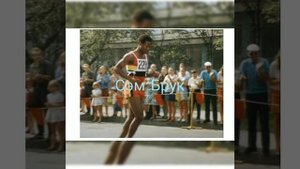
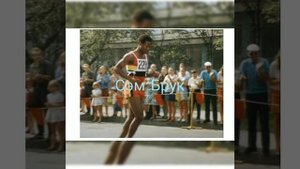 2:26
2:26
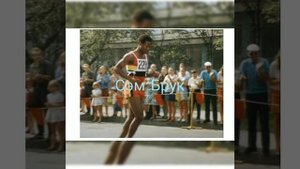
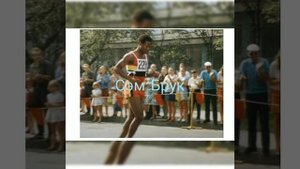 2:26
2:26
2023-12-21 11:18
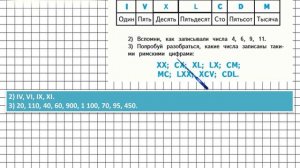
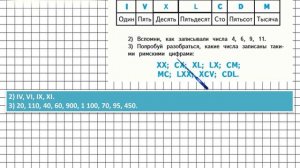 1:33
1:33
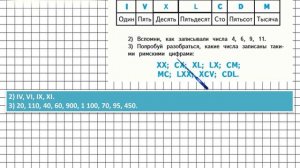
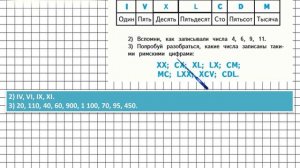 1:33
1:33
2023-12-17 08:54

 9:37
9:37

 9:37
9:37
2023-11-18 05:50

 2:59
2:59

 2:59
2:59
2024-04-16 20:28
![Халявный съёмник подшипников Harley-Davidson [MOTO TUNE]](https://pic.rutubelist.ru/video/d5/97/d597fdc53773c3a518c02f06a04a16bf.jpg?width=300)
 3:44
3:44
![Халявный съёмник подшипников Harley-Davidson [MOTO TUNE]](https://pic.rutubelist.ru/video/d5/97/d597fdc53773c3a518c02f06a04a16bf.jpg?width=300)
 3:44
3:44
2024-01-29 09:44

 2:30
2:30

 2:30
2:30
2024-03-02 08:40

 3:49
3:49

 3:49
3:49
2024-01-03 14:31

 4:52
4:52

 4:52
4:52
2024-01-26 15:50

 7:27
7:27

 7:27
7:27
2024-01-15 15:48

 6:05
6:05

 6:05
6:05
2024-04-21 09:50

 0:54
0:54

 0:54
0:54
2022-02-04 10:55

 11:47
11:47

 11:47
11:47
2023-09-11 16:03

 5:32
5:32

 5:32
5:32
2024-03-28 23:48

 1:52
1:52
![Джатдай - Дикий мёд (Премьера клипа 2025)]() 2:19
2:19
![Соня Белькевич, КРЕСТОВ - Снишься (Премьера клипа 2025)]() 3:38
3:38
![MARI M - По домам (Премьера клипа 2025)]() 2:07
2:07
![Премьера клипа! NECHAEV - Скучаю по тебе]() 2:49
2:49
![Жавохир Мирзо - Айтинг ким севмаган синфдошини (Премьера клипа 2025)]() 3:44
3:44
![mzlff - мало-помалу (Премьера клипа 2025)]() 3:57
3:57
![Зара - Песенка Кэрролла (Премьера клипа 2025)]() 3:44
3:44
![Tural Everest, Руслан Добрый - Увидел во сне (Премьера клипа 2025)]() 2:22
2:22
![Отабек Муминов - Согиндим эй гул (Премьера клипа 2025)]() 4:58
4:58
![Toneva - Маяк (Премьера клипа 2025)]() 2:39
2:39
![TAEYONG - 501 Special Video]() 2:50
2:50
![RUFI SHINE - От заката до рассвета (Премьера клипа 2025)]() 3:00
3:00
![MIRAVI - Калинка]() 2:32
2:32
![Премьера клипа! Лолита - 90-е]() 5:08
5:08
![МИРОСЛАВА, ЗЛАТА и НАСТЯ КОШ - Царевна забава (Премьера клипа 2025)]() 2:08
2:08
![CHEPIKK - Нам пора домой (Премьера 2025)]() 3:40
3:40
![Рустам Батербиев - Ну, вот и все (Премьера клипа 2025)]() 2:34
2:34
![ВЕСНУШКА – Разлюблю никогда (Премьера клипа 2025)]() 2:37
2:37
![Ирина Аллегрова, Игорь Крутой — У окна]() 2:53
2:53
![Лолита - 90-е (Премьера клипа 2025)]() 5:08
5:08
![Стив | Steve (2025)]() 1:33:34
1:33:34
![Скандальный взлом (2019)]() 1:54:14
1:54:14
![Секреты Лос-Анджелеса (1997)]() 2:17:53
2:17:53
![Богомол (2025) Netflix]() 1:53:25
1:53:25
![Школьный автобус | The Lost Bus (2025)]() 2:09:55
2:09:55
![Тайник (2012)]() 1:39:30
1:39:30
![Добыча (2022)]() 1:45:08
1:45:08
![Школьный автобус (2025)]() 2:09:51
2:09:51
![Зыбучие пески (2019) Netflix]() 4:36:24
4:36:24
![Стартрек: Бесконечность (2016)]() 51:39
51:39
![Дом Гиннесса (1 сезон 1 серия) (2025)]() 53:00
53:00
![Узник (2012) 1080]() 1:31:06
1:31:06
![Финикийская схема (2025)]() 1:41:00
1:41:00
![Мужчина у меня в подвале | The Man in My Basement (2025)]() 1:54:48
1:54:48
![Аббатство Даунтон 3 (2025)]() 2:03:57
2:03:57
![Вивариум (2019)]() 1:38:34
1:38:34
![Французский любовник | French Lover (2025)]() 2:02:20
2:02:20
![Пойман с поличным (2025)]() 1:46:41
1:46:41
![Хищник | Predator (1987) (Гоблин)]() 1:46:40
1:46:40
![Только ты | All of You (2025)]() 1:38:22
1:38:22
![ЛЕГО Манки Кид: Рождение героя (2020) / Lego Monkie Kid: A Hero Is Born]()
 45:00
45:00
![Барби и космическое приключение (2016) / Barbie: Star Light Adventure]()
 1:19:29
1:19:29
![Барби: Скиппер и большое приключение с детьми (2023) / Skipper and the Big Babysitting Adventure]()
 1:02:58
1:02:58
![Земля до начала времён 4: Путешествие в Землю Туманов (1996) / The Land Before Time IV]()
 1:13:52
1:13:52
![Жил-был кот (2016) / Rudolf The Black Cat]()
 1:27:45
1:27:45
![Смурфики (2011) / The Smurfs]()
 1:42:44
1:42:44
![Земля до начала времён 13: Сила дружбы (2007) / The Land Before Time XIII]()
 1:15:39
1:15:39
![Смурфики в кино (2025) / Smurfs]()
 1:29:33
1:29:33
![Сказки Серого Волка (2016) / Revolting Rhymes]()
 58:58
58:58
![Барби и щенки в поисках сокровищ (2015) / Barbie & Her Sisters in the Great Puppy Adventure]()
 1:15:09
1:15:09
![Земля до начала времён 3: В поисках воды (1995) / The Land Before Time III]()
 1:10:48
1:10:48
![Шерлок Гномс (2018) / Sherlock Gnomes]()
 1:26:19
1:26:19
![Барби и её сёстры в поисках щенков (2016) / Barbie & Her Sisters in a Puppy Chase]()
 1:15:20
1:15:20
![Лоракс (2012) / The Lorax]()
 1:26:13
1:26:13
![Девочки из Эквестрии. Легенды вечнозелёного леса (2016) / Equestria Girls. Legend of Everfree]()
 1:13:14
1:13:14
![Земля до начала времён 9: Путешествие к Большой Воде (2002) / The Land Before Time IX]()
 1:14:38
1:14:38
![Плохие парни: Жутковатое ограбление (2024) / The Bad Guys: Haunted Heist]()
 22:03
22:03
![Земля до начала времён 2: Приключения в Великой Долине (1994) / The Land Before Time II]()
 1:13:31
1:13:31
![Девочки из Эквестрии. Пропуск за кулисы для Сансет (2018) / Equestria Girls. Sunset's Backstage Pass]()
 44:08
44:08
![Земля до начала времён 6: Тайна Скалы Динозавров (1998) / The Land Before Time VI]()
 1:12:60
1:12:60

 1:52
1:52Скачать видео
| 426x240 | ||
| 640x360 | ||
| 854x480 | ||
| 1280x720 | ||
| 1920x1080 |
 2:19
2:19
2025-10-02 11:31
 3:38
3:38
2025-10-03 11:48
 2:07
2:07
2025-10-02 10:34
 2:49
2:49
2025-10-03 12:00
 3:44
3:44
2025-10-07 10:58
 3:57
3:57
2025-10-04 10:46
 3:44
3:44
2025-10-03 11:26
 2:22
2:22
2025-10-07 11:25
 4:58
4:58
2025-10-05 09:30
 2:39
2:39
2025-10-07 11:09
2025-10-08 16:00
 3:00
3:00
2025-10-02 11:44
2025-10-05 18:34
 5:08
5:08
2025-10-03 12:00
 2:08
2:08
2025-10-04 11:03
 3:40
3:40
2025-10-08 09:57
 2:34
2:34
2025-10-02 11:22
 2:37
2:37
2025-10-02 11:05
2025-10-05 18:36
 5:08
5:08
2025-10-03 11:33
0/0
 1:33:34
1:33:34
2025-10-08 12:27
 1:54:14
1:54:14
2025-10-01 18:56
 2:17:53
2:17:53
2025-10-01 12:01
 1:53:25
1:53:25
2025-09-28 20:47
 2:09:55
2:09:55
2025-10-05 00:32
2025-09-29 04:42
 1:45:08
1:45:08
2025-10-06 12:51
 2:09:51
2:09:51
2025-10-04 10:38
 4:36:24
4:36:24
2025-10-05 19:29
 51:39
51:39
2025-10-07 21:13
 53:00
53:00
2025-09-29 16:30
2025-09-30 15:47
 1:41:00
1:41:00
2025-10-05 21:22
 1:54:48
1:54:48
2025-10-01 15:17
 2:03:57
2:03:57
2025-10-05 21:44
 1:38:34
1:38:34
2025-10-01 13:01
 2:02:20
2:02:20
2025-10-01 12:06
 1:46:41
1:46:41
2025-10-04 09:54
 1:46:40
1:46:40
2025-10-07 09:27
 1:38:22
1:38:22
2025-10-01 12:16
0/0

 45:00
45:00
2025-10-07 18:00

 1:19:29
1:19:29
2025-09-01 18:00

 1:02:58
1:02:58
2025-09-07 18:00

 1:13:52
1:13:52
2025-09-17 18:00

 1:27:45
1:27:45
2025-09-04 18:00

 1:42:44
1:42:44
2025-09-27 18:00

 1:15:39
1:15:39
2025-10-06 18:00

 1:29:33
1:29:33
2025-09-29 18:00

 58:58
58:58
2025-09-02 18:00

 1:15:09
1:15:09
2025-08-30 18:00

 1:10:48
1:10:48
2025-09-15 18:00

 1:26:19
1:26:19
2025-09-25 18:00

 1:15:20
1:15:20
2025-09-03 18:00

 1:26:13
1:26:13
2025-09-14 18:00

 1:13:14
1:13:14
2025-10-01 18:00

 1:14:38
1:14:38
2025-09-28 18:00

 22:03
22:03
2025-09-21 18:00

 1:13:31
1:13:31
2025-09-13 18:00

 44:08
44:08
Девочки из Эквестрии. Пропуск за кулисы для Сансет (2018) / Equestria Girls. Sunset's Backstage Pass
2025-10-03 18:00

 1:12:60
1:12:60
2025-09-22 18:01
0/0

