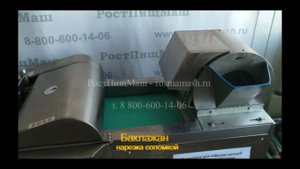3:02
3:02
2024-10-15 07:50
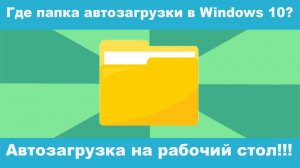
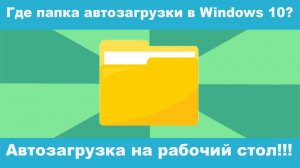 4:12
4:12
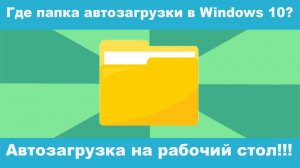
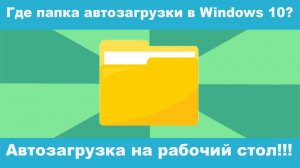 4:12
4:12
2024-12-22 10:33

 12:25
12:25

 12:25
12:25
2023-12-24 09:58

 2:08
2:08

 2:08
2:08
2024-02-16 12:11
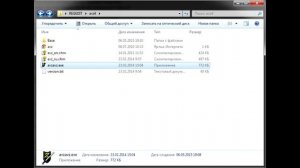
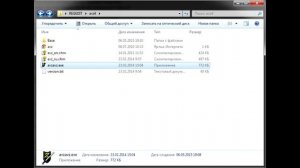 1:42
1:42
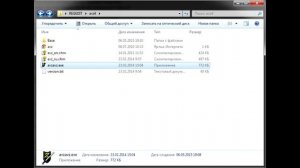
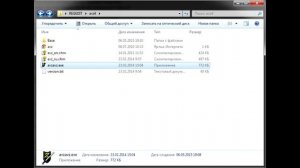 1:42
1:42
2023-11-17 08:54

 2:11
2:11

 2:11
2:11
2023-11-16 22:49

 11:25
11:25

 11:25
11:25
2023-10-25 13:28

 6:02
6:02

 6:02
6:02
2025-02-24 09:10

 1:33
1:33

 1:33
1:33
2024-01-02 01:03

 8:53
8:53

 8:53
8:53
2024-04-20 03:41

 2:01
2:01

 2:01
2:01
2023-12-10 02:44

 3:18
3:18

 3:18
3:18
2023-09-07 12:03
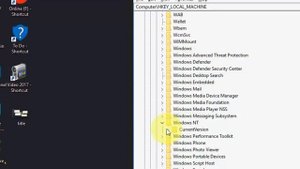
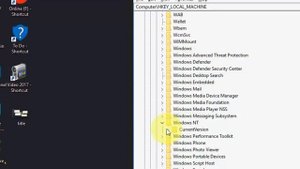 4:01
4:01
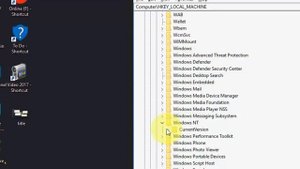
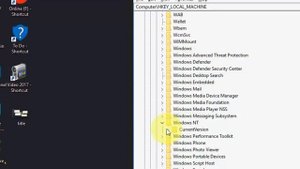 4:01
4:01
2023-09-11 01:17

 1:08
1:08

 1:08
1:08
2022-03-22 17:16

 11:40
11:40

 11:40
11:40
2023-09-01 10:43

 4:18
4:18

 4:18
4:18
2024-12-05 16:58

 6:31
6:31

 6:31
6:31
2024-10-03 11:15

 8:05
8:05
![Gazan, Бабек Мамедрзаев - Танцуй моя королева (Премьера клипа 2025)]() 2:29
2:29
![Наталья Влади - А я такая (Премьера клипа 2025)]() 2:21
2:21
![Антон и Альфия - Сентиментальный мотив (Премьера клипа 2025)]() 3:35
3:35
![Игорь Кибирев - Пьяная ночь (Премьера клипа 2025)]() 3:08
3:08
![MIA BOYKA - А он такой (Премьера клипа 2025)]() 2:24
2:24
![SEVENTEEN - For You SPECIAL VIDEO Live Clip]() 3:16
3:16
![TASSO - Таю (Премьера клипа 2025)]() 3:23
3:23
![Женя Белоусова - Кто тебе сказал (Премьера клипа 2025)]() 3:27
3:27
![Динара Швец - Новая история (Премьера клипа 2025)]() 3:45
3:45
![Премьера клипа! NEMIGA, NAVAI - Пойдем в кино]() 2:47
2:47
![Сардор Хайруллаев - Келма (Премьера клипа 2025)]() 4:10
4:10
![Вусал Мирзаев - Моя потеря (Премьера клипа 2025)]() 2:42
2:42
![Григорий Герасимов - Лёд любви (Премьера клипа 2025)]() 3:05
3:05
![M1DNITE - Ghost Touch]() 3:36
3:36
![MILEN - Украду тебя (Премьера 2025)]() 3:40
3:40
![Премьера клипа! Моя Мишель - Иногда]() 3:12
3:12
![Enrasta, Мурат Тхагалегов - Калым (Премьера клипа 2025)]() 3:07
3:07
![Сарвар Азим - Бахтим (Премьера клипа 2025)]() 4:10
4:10
![ХАБИБ - Шаганэ (Премьера клипа 2025)]() 2:49
2:49
![Премьера! Ваня Дмитриенко и Аня Пересильд - Силуэт (OST «Алиса в Стране Чудес»)]() 2:47
2:47
![Монстры: История Эда Гейна (2025) (мини-сериал)]() 7:26:60
7:26:60
![Токсичный мститель (2023)]() 1:42:11
1:42:11
![Миссия невыполнима: Финальная расплата (2025)]() 2:52:55
2:52:55
![Код 3 (2025)]() 1:39:52
1:39:52
![Макс Пэйн (2008) (Расширенная версия)]() 1:42:59
1:42:59
![Облако (2024)]() 2:04:02
2:04:02
![История моей жены]() 2:42:50
2:42:50
![Терминатор 2: Судный день | Terminator 2: Judgment Day (1991) (Гоблин)]() 2:36:13
2:36:13
![Сирены (2025) Netflix]() 4:26:06
4:26:06
![Комната (2003)]() 1:39:52
1:39:52
![Плачущий убийца (1995)]() 1:41:57
1:41:57
![101 далматинец (фильм, 1996) | Круэлла и далматинцы]() 2:12:42
2:12:42
![Стив (2025)]() 1:33:30
1:33:30
![Порочный круг (2025)]() 1:43:41
1:43:41
![Отец]() 1:32:56
1:32:56
![102 далматинца (фильм, 2000) | 101 далматинец 2 часть]() 2:08:47
2:08:47
![Аббатство Даунтон 3 (2025)]() 2:03:57
2:03:57
![не13]() 2:06:27
2:06:27
![Порочный круг | Vicious (2025)]() 1:42:30
1:42:30
![Хитмэн (2007) (Расширенная версия)]() 1:34:14
1:34:14
![Плохие парни 2 (2025) / The Bad Guys 2]()
 1:43:47
1:43:47
![Земля до начала времён 2: Приключения в Великой Долине (1994) / The Land Before Time II]()
 1:13:31
1:13:31
![Земля до начала времён 10: Великая миграция (2003) / The Land Before Time X]()
 1:24:21
1:24:21
![Альфа и Омега 5: Семейные каникулы (2014) / Alpha and Omega: Family Vacation]()
 43:30
43:30
![Союз зверей (2010) / Animals United]()
 1:33:07
1:33:07
![Дорога домой (2021) / Back to the Outback]()
 1:31:40
1:31:40
![Девочки из Эквестрии. Легенды вечнозелёного леса (2016) / Equestria Girls. Legend of Everfree]()
 1:13:14
1:13:14
![Странные чары (2015) / Strange Magic]()
 1:39:20
1:39:20
![Земля до начала времён 12: Великий День птиц (2006) / The Land Before Time XII]()
 1:20:30
1:20:30
![Земля до начала времён 13: Сила дружбы (2007) / The Land Before Time XIII]()
 1:15:39
1:15:39
![Земля до начала времён 8: Великая стужа (2001) / The Land Before Time VIII]()
 1:15:49
1:15:49
![Эти прекрасные мультяшки: Рождественский выпуск (1992) / It's a Wonderful Christmas Special]()
 22:22
22:22
![Земля до начала времён 11: Вторжение Мышезавров (2005) / The Land Before Time XI]()
 1:20:52
1:20:52
![Шерлок Гномс (2018) / Sherlock Gnomes]()
 1:26:19
1:26:19
![Лоракс (2012) / The Lorax]()
 1:26:13
1:26:13
![Земля до начала времён 9: Путешествие к Большой Воде (2002) / The Land Before Time IX]()
 1:14:38
1:14:38
![Плохие парни: Очень плохой праздник (2023) / The Bad Guys: A Very Bad Holiday]()
 22:30
22:30
![Волшебный парк Джун (2019) / Wonder Park]()
 1:25:17
1:25:17
![Земля до начала времён 6: Тайна Скалы Динозавров (1998) / The Land Before Time VI]()
 1:12:60
1:12:60
![Альфа и Омега: Клыкастая братва (2010) / Alpha and Omega]()
 1:27:56
1:27:56

 8:05
8:05Скачать видео
| 256x144 | ||
| 426x240 | ||
| 640x360 | ||
| 854x480 | ||
| 1280x720 | ||
| 1920x1080 |
 2:29
2:29
2025-10-11 12:10
 2:21
2:21
2025-10-14 11:07
 3:35
3:35
2025-10-09 09:15
 3:08
3:08
2025-10-16 11:32
 2:24
2:24
2025-10-14 12:10
2025-10-09 18:00
 3:23
3:23
2025-10-16 10:00
 3:27
3:27
2025-10-16 11:15
 3:45
3:45
2025-10-15 10:45
 2:47
2:47
2025-10-10 09:59
 4:10
4:10
2025-10-13 12:31
 2:42
2:42
2025-10-11 11:27
 3:05
3:05
2025-10-08 16:16
 3:36
3:36
2025-10-12 18:00
 3:40
3:40
2025-10-15 11:15
2025-10-08 20:01
 3:07
3:07
2025-10-11 12:03
 4:10
4:10
2025-10-11 12:49
 2:49
2:49
2025-10-10 12:36
 2:47
2:47
2025-10-10 09:59
0/0
 7:26:60
7:26:60
2025-10-05 20:29
 1:42:11
1:42:11
2025-10-14 21:50
 2:52:55
2:52:55
2025-10-05 20:57
 1:39:52
1:39:52
2025-10-05 17:25
 1:42:59
1:42:59
2025-10-15 16:40
 2:04:02
2:04:02
2025-10-12 13:06
 2:42:50
2:42:50
2025-10-13 11:40
 2:36:13
2:36:13
2025-10-07 09:27
 4:26:06
4:26:06
2025-10-12 20:27
 1:39:52
1:39:52
2025-10-08 18:11
 1:41:57
1:41:57
2025-10-15 14:06
 2:12:42
2:12:42
2025-10-14 17:28
 1:33:30
1:33:30
2025-10-05 21:21
 1:43:41
1:43:41
2025-10-13 12:39
 1:32:56
1:32:56
2025-10-13 11:37
 2:08:47
2:08:47
2025-10-14 17:39
 2:03:57
2:03:57
2025-10-05 21:44
2025-10-15 06:51
 1:42:30
1:42:30
2025-10-14 20:27
 1:34:14
1:34:14
2025-10-13 21:11
0/0

 1:43:47
1:43:47
2025-09-23 18:00

 1:13:31
1:13:31
2025-09-13 18:00

 1:24:21
1:24:21
2025-09-30 18:00

 43:30
43:30
2025-10-14 18:00

 1:33:07
1:33:07
2025-10-15 18:01

 1:31:40
1:31:40
2025-09-12 18:00

 1:13:14
1:13:14
2025-10-01 18:00

 1:39:20
1:39:20
2025-10-13 18:00

 1:20:30
1:20:30
2025-10-04 18:00

 1:15:39
1:15:39
2025-10-06 18:00

 1:15:49
1:15:49
2025-09-26 18:00

 22:22
22:22
2025-09-11 18:00

 1:20:52
1:20:52
2025-10-02 18:00

 1:26:19
1:26:19
2025-09-25 18:00

 1:26:13
1:26:13
2025-09-14 18:00

 1:14:38
1:14:38
2025-09-28 18:00

 22:30
22:30
2025-09-19 18:00

 1:25:17
1:25:17
2025-09-08 18:00

 1:12:60
1:12:60
2025-09-22 18:01

 1:27:56
1:27:56
2025-09-16 18:00
0/0