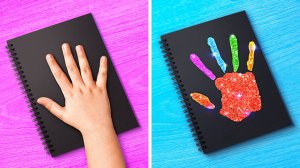
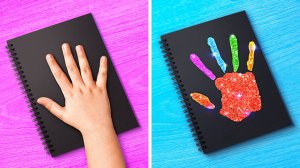 9:44
9:44
2025-09-18 16:00

 41:19
41:19
![Фати Царикаева - Стамбул (Премьера клипа 2025)]() 2:57
2:57
![Зафар Эргашов - Мусофирда каридим (Премьера клипа 2025)]() 4:58
4:58
![MEDNA - Алё (Премьера клипа 2025)]() 2:28
2:28
![Magas - Без тебя (Премьера клипа 2025)]() 2:28
2:28
![Мария Зайцева - Жаль моя (Премьера клипа 2025)]() 4:25
4:25
![Жалолиддин Ахмадалиев - Тонг отгунча (Премьера клипа 2025)]() 4:44
4:44
![Selena Gomez - In The Dark (Official Video 2025)]() 3:04
3:04
![Азимжон Сайфуллаев - Тупрок буламиз (Премьера клипа 2025)]() 4:38
4:38
![Игорь Крутой - Зонтик (Премьера клипа 2025)]() 4:00
4:00
![Ольга Сокурова, Ислам и Карина Киш – СИ ГУГЪАПlЭ (Премьера клипа 2025)]() 3:20
3:20
![INSTASAMKA - AGENT GIRL (Премьера клипа 2025)]() 3:24
3:24
![Азиз Абдуллох - Аллохнинг айтгани булади (Премьера клипа 2025)]() 3:40
3:40
![Гор Мартиросян - 101 роза (Премьера клипа 2025)]() 4:26
4:26
![Taylor Swift - The Fate of Ophelia (Official Video 2025)]() 3:58
3:58
![Фаррух Хамраев - Отажоним булсайди (Премьера клипа 2025)]() 3:08
3:08
![Олег Семенов - Бархатный сезон (Премьера клипа 2025)]() 3:51
3:51
![Виктория Качур - Одного тебя люблю (Премьера клипа 2025)]() 3:59
3:59
![Рейсан Магомедкеримов - Забываю (Премьера клипа 2025)]() 3:20
3:20
![SERYABKINA, Брутто - Светофоры (Премьера клипа 2025)]() 3:49
3:49
![Светлана Ларионова - Осень отстой (Премьера клипа 2025)]() 3:30
3:30
![Плохие парни 2 | The Bad Guys 2 (2025)]() 1:43:51
1:43:51
![Любимец женщин | Roger Dodger (2002)]() 1:41:29
1:41:29
![Большое смелое красивое путешествие | A Big Bold Beautiful Journey (2025)]() 1:49:20
1:49:20
![Никто 2 | Nobody 2 (2025)]() 1:29:27
1:29:27
![Хищник | Predator (1987) (Гоблин)]() 1:46:40
1:46:40
![Пойман с поличным | Caught Stealing (2025)]() 1:46:45
1:46:45
![Лос-Анджелес в огне | Kings (2017)]() 1:29:27
1:29:27
![Плюшевый пузырь | The Beanie Bubble (2023)]() 1:50:15
1:50:15
![Девушка из каюты №10 | The Woman in Cabin 10 (2025)]() 1:35:11
1:35:11
![Свинья | Pig (2021)]() 1:31:23
1:31:23
![Когда ты закончишь спасать мир | When You Finish Saving the World (2022)]() 1:27:40
1:27:40
![Счастливчик Гилмор 2 | Happy Gilmore (2025)]() 1:57:36
1:57:36
![Эффект бабочки | The Butterfly Effect (2003)]() 1:53:35
1:53:35
![Богомол | Samagwi (2025)]() 1:53:29
1:53:29
![Голый пистолет | The Naked Gun (2025)]() 1:26:24
1:26:24
![Свинтусы | The Twits (2025)]() 1:42:50
1:42:50
![Молода и прекрасна | Jeune & jolie (2013)]() 1:33:24
1:33:24
![Лучшее Рождество! | Nativity! (2009)]() 1:46:00
1:46:00
![Чумовая пятница 2 | Freakier Friday (2025)]() 1:50:38
1:50:38
![Плохой Cанта 2 | Bad Santa 2 (2016) (Гоблин)]() 1:28:32
1:28:32
![Хвостатые песенки]() 7:00
7:00
![Корги по имени Моко. Домашние животные]() 1:13
1:13
![Сборники «Ну, погоди!»]() 1:10:01
1:10:01
![Корги по имени Моко. Защитники планеты]() 4:33
4:33
![Игрушечный полицейский Сезон 1]() 7:19
7:19
![Таинственные золотые города]() 23:04
23:04
![Люк - путешественник во времени]() 1:19:50
1:19:50
![Шахерезада. Нерассказанные истории Сезон 1]() 23:53
23:53
![Тайны Медовой долины]() 7:01
7:01
![Тодли Великолепный!]() 3:15
3:15
![Кадеты Баданаму Сезон 1]() 11:50
11:50
![Сборники «Умка»]() 1:20:52
1:20:52
![Пип и Альба Сезон 1]() 11:02
11:02
![Тёплая анимация | Новая авторская анимация Союзмультфильма]() 10:21
10:21
![Команда Дино. Исследователи Сезон 1]() 13:10
13:10
![Корги по имени Моко. Новый питомец]() 3:28
3:28
![Агент 203]() 21:08
21:08
![Синдбад и семь галактик Сезон 1]() 10:23
10:23
![Сборники «Простоквашино»]() 1:04:60
1:04:60
![Отважные мишки]() 13:00
13:00

 41:19
41:19Скачать видео
| 256x144 | ||
| 426x240 | ||
| 640x360 | ||
| 854x480 | ||
| 1280x720 | ||
| 1920x1080 |
 2:57
2:57
2025-10-15 10:54
 4:58
4:58
2025-10-18 10:31
 2:28
2:28
2025-10-21 09:22
 2:28
2:28
2025-10-17 12:00
 4:25
4:25
2025-10-17 11:28
 4:44
4:44
2025-10-19 10:46
 3:04
3:04
2025-10-24 11:30
 4:38
4:38
2025-10-23 11:27
 4:00
4:00
2025-10-18 10:19
 3:20
3:20
2025-10-15 10:27
 3:24
3:24
2025-10-17 11:33
 3:40
3:40
2025-10-18 10:34
 4:26
4:26
2025-10-25 12:55
 3:58
3:58
2025-10-17 11:48
 3:08
3:08
2025-10-18 10:28
 3:51
3:51
2025-10-16 10:57
 3:59
3:59
2025-10-24 12:00
 3:20
3:20
2025-10-16 11:19
 3:49
3:49
2025-10-25 12:52
 3:30
3:30
2025-10-24 11:42
0/0
 1:43:51
1:43:51
2025-08-26 16:18
 1:41:29
1:41:29
2025-08-15 19:31
 1:49:20
1:49:20
2025-10-21 22:50
 1:29:27
1:29:27
2025-09-07 22:44
 1:46:40
1:46:40
2025-10-07 09:27
 1:46:45
1:46:45
2025-10-02 20:45
 1:29:27
1:29:27
2025-08-28 15:32
 1:50:15
1:50:15
2025-08-27 18:32
 1:35:11
1:35:11
2025-10-13 12:06
 1:31:23
1:31:23
2025-08-27 18:01
 1:27:40
1:27:40
2025-08-27 17:17
 1:57:36
1:57:36
2025-08-21 17:43
 1:53:35
1:53:35
2025-09-11 08:20
 1:53:29
1:53:29
2025-10-01 12:06
 1:26:24
1:26:24
2025-09-03 13:20
 1:42:50
1:42:50
2025-10-21 16:19
 1:33:24
1:33:24
2025-09-19 15:12
 1:46:00
1:46:00
2025-08-27 17:17
 1:50:38
1:50:38
2025-10-16 16:08
 1:28:32
1:28:32
2025-10-07 09:27
0/0
 7:00
7:00
2025-06-01 11:15
 1:13
1:13
2024-11-29 14:40
 1:10:01
1:10:01
2025-07-25 20:16
 4:33
4:33
2024-12-17 16:56
2021-09-22 21:03
 23:04
23:04
2025-01-09 17:26
 1:19:50
1:19:50
2024-12-17 16:00
2021-09-22 23:25
 7:01
7:01
2022-03-30 17:25
 3:15
3:15
2025-06-10 13:56
2021-09-22 21:17
 1:20:52
1:20:52
2025-09-19 17:54
2021-09-22 23:37
 10:21
10:21
2025-09-11 10:05
2021-09-22 22:45
 3:28
3:28
2025-01-09 17:01
 21:08
21:08
2025-01-09 16:39
2021-09-22 23:09
 1:04:60
1:04:60
2025-09-02 13:47
 13:00
13:00
2024-11-29 13:39
0/0

