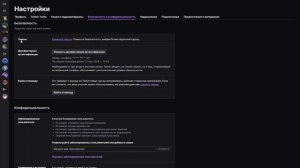
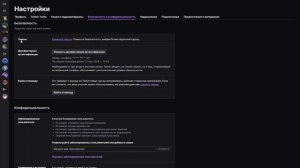 1:07
1:07
2025-06-04 03:08

 2:08
2:08

 2:08
2:08
2022-08-23 18:01

 14:53
14:53

 14:53
14:53
2025-09-04 11:00
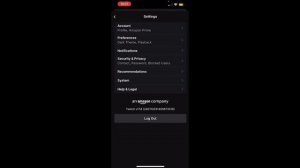
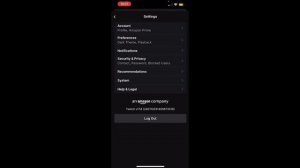 0:15
0:15
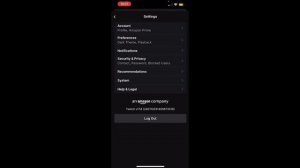
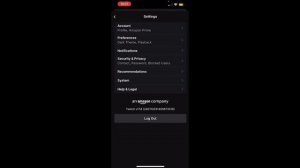 0:15
0:15
2025-01-31 00:55

 15:24
15:24

 15:24
15:24
2023-11-02 03:54

 20:00
20:00

 20:00
20:00
2025-09-04 18:21

 17:47
17:47

 17:47
17:47
2023-09-22 11:13

 1:02
1:02

 1:02
1:02
2025-09-09 14:00

 16:13
16:13

 16:13
16:13
2025-09-11 17:41

 12:12
12:12

 12:12
12:12
2023-11-16 00:37
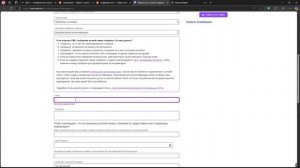
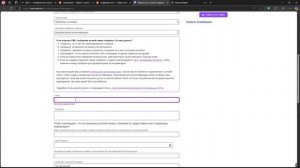 1:38
1:38
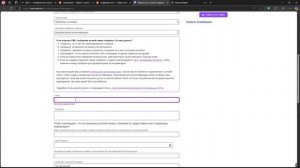
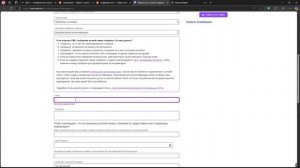 1:38
1:38
2025-05-08 06:22

 13:12
13:12

 13:12
13:12
2025-06-26 13:25

 1:04
1:04

 1:04
1:04
2025-09-14 04:00

 1:44
1:44

 1:44
1:44
2024-01-01 06:11

 3:40
3:40

 3:40
3:40
2024-12-25 20:58

 1:15
1:15

 1:15
1:15
2025-05-19 11:38

 1:13
1:13

 1:13
1:13
2025-08-22 04:00

 1:13
1:13
![Премьера клипа! Джиган и NILETTO, Loc-Dog - Дорого]() 2:41
2:41
![Премьера клипа! Дима Билан - Что то на родном]() 3:38
3:38
![Премьера клипа! Инна Вальтер - Верная]() 3:44
3:44
![Премьера! Джиган и NILETTO ft. Loc-Dog - Дорого (LIVE)]() 2:37
2:37
![Премьера клипа! Анет Сай - Не трать время]() 3:15
3:15
![Премьера клипа! ХАБИБ - Шаганэ]() 2:49
2:49
![Премьера клипа! Артур Бесаев - Просто знай]() 2:44
2:44
![Премьера клипа! Егор Крид - Одиноко]() 2:16
2:16
![Премьера клипа! ДжаЯмми - Вива!]() 3:00
3:00
![Премьера клипа! BITTUEV - Лучшая черта]() 2:41
2:41
![Премьера клипа! Roza Zergerli - Одинокая]() 2:22
2:22
![Премьера клипа! Ленинград — Бешеный фэшн]() 2:52
2:52
![Премьера! 3-ий Январь и IL'GIZ - Дорога дальняя]() 2:44
2:44
![Премьера клипа! Zivert – Гудбай]() 4:20
4:20
![Премьера клипа! BITTUEV - Я ВСЕ СКАЗАЛ]() 2:44
2:44
![Премьера клипа! Анастасия Сотникова - Первая любовь]() 2:37
2:37
![Премьера клипа! Инна Вальтер - С козырей зашёл]() 3:31
3:31
![Премьера клипа! Стас Костюшкин и Настасья Самбурская - «Невеста»]() 2:37
2:37
![Премьера клипа! Миша Житов – ПОДСЕЛ]() 2:37
2:37
![Премьера клипа! Мари aka Краймбрери — Интеллект]() 2:32
2:32
![Токсичный мститель (2023)]() 1:42:11
1:42:11
![101 далматинец: Все части 1, 2 (фильмы)]() 3:46:00
3:46:00
![Сирены (2025) Netflix]() 4:26:06
4:26:06
![Порочный круг | Vicious (2025)]() 1:42:30
1:42:30
![101 далматинец (фильм, 1996) | Круэлла и далматинцы]() 2:12:42
2:12:42
![Первый день моей жизни]() 1:56:45
1:56:45
![Последний клиент]() 1:33:23
1:33:23
![Легенды: Гробница дракона (2013)]() 1:32:30
1:32:30
![Гонка (2013) 1080]() 1:37:04
1:37:04
![Хитмэн (2007) (Расширенная версия)]() 1:34:14
1:34:14
![Кровь искупления (2013) 1080]() 1:25:11
1:25:11
![Doom (2005) (Расширенная версия)]() 1:52:44
1:52:44
![Алиса в Стране чудес: Все части 1, 2 (фильмы)]() 4:14:09
4:14:09
![Девушка из каюты №10 (2025)]() 1:35:13
1:35:13
![не13]() 2:06:27
2:06:27
![Макс Пэйн (2008) (Расширенная версия)]() 1:42:59
1:42:59
![Скелеты Железного острова]() 1:25:19
1:25:19
![Плачущий убийца (1995)]() 1:41:57
1:41:57
![Чумовая пятница (2003)]() 1:36:57
1:36:57
![Код 3 (2025)]() 1:39:52
1:39:52
![Земля до начала времён 3: В поисках воды (1995) / The Land Before Time III]()
 1:10:48
1:10:48
![Барби: Виртуальный мир (2017) / Barbie Video Game Hero]()
 1:12:19
1:12:19
![Земля до начала времён 9: Путешествие к Большой Воде (2002) / The Land Before Time IX]()
 1:14:38
1:14:38
![Упс… Ной уплыл! (2015) / Ooops! Noah Is Gone...]()
 1:26:28
1:26:28
![Союз зверей (2010) / Animals United]()
 1:33:07
1:33:07
![Науэль и волшебная книга (2020) / Nauel and the Magic Book]()
 1:37:06
1:37:06
![Дорога домой (2021) / Back to the Outback]()
 1:31:40
1:31:40
![Земля до начала времён 10: Великая миграция (2003) / The Land Before Time X]()
 1:24:21
1:24:21
![Плохие парни: Очень плохой праздник (2023) / The Bad Guys: A Very Bad Holiday]()
 22:30
22:30
![Девочки из Эквестрии. Пропуск за кулисы для Сансет (2018) / Equestria Girls. Sunset's Backstage Pass]()
 44:08
44:08
![Земля до начала времён 12: Великий День птиц (2006) / The Land Before Time XII]()
 1:20:30
1:20:30
![ЛЕГО Манки Кид: Рождение героя (2020) / Lego Monkie Kid: A Hero Is Born]()
 45:00
45:00
![Земля до начала времён 11: Вторжение Мышезавров (2005) / The Land Before Time XI]()
 1:20:52
1:20:52
![Волшебный парк Джун (2019) / Wonder Park]()
 1:25:17
1:25:17
![Альфа и Омега: Клыкастая братва (2010) / Alpha and Omega]()
 1:27:56
1:27:56
![Шерлок Гномс (2018) / Sherlock Gnomes]()
 1:26:19
1:26:19
![Альфа и Омега 2: Приключения праздничного воя (2013) / Alpha and Omega 2: A Howl-iday Adventure]()
 45:08
45:08
![Гномео и Джульетта (2011) / Gnomeo & Juliet]()
 1:23:51
1:23:51
![Смурфики в кино (2025) / Smurfs]()
 1:29:33
1:29:33
![Приключения Десперо (2008) / The Tale of Despereaux]()
 1:33:38
1:33:38

 1:13
1:13Скачать видео
| 256x144 | ||
| 426x240 | ||
| 640x360 | ||
| 854x480 | ||
| 1280x720 | ||
| 1920x1080 |
 2:41
2:41
2025-08-22 19:10
 3:38
3:38
2025-09-22 14:44
 3:44
3:44
2025-08-21 09:21
 2:37
2:37
2025-09-17 08:58
 3:15
3:15
2025-09-02 11:36
 2:49
2:49
2025-10-10 09:59
 2:44
2:44
2025-08-15 12:11
 2:16
2:16
2025-08-25 16:04
 3:00
3:00
2025-08-15 12:03
 2:41
2:41
2025-08-15 11:57
 2:22
2:22
2025-09-28 17:46
 2:52
2:52
2025-09-06 13:15
 2:44
2:44
2025-08-26 15:20
2025-08-29 15:43
 2:44
2:44
2025-09-28 17:42
 2:37
2:37
2025-09-02 11:35
2025-09-30 09:56
 2:37
2:37
2025-09-02 11:35
 2:37
2:37
2025-08-05 22:35
 2:32
2:32
2025-08-14 17:53
0/0
 1:42:11
1:42:11
2025-10-14 21:50
 3:46:00
3:46:00
2025-10-14 19:14
 4:26:06
4:26:06
2025-10-12 20:27
 1:42:30
1:42:30
2025-10-14 20:27
 2:12:42
2:12:42
2025-10-14 17:28
 1:56:45
1:56:45
2025-10-13 11:38
 1:33:23
1:33:23
2025-10-13 11:36
2025-10-10 08:28
2025-10-05 17:38
 1:34:14
1:34:14
2025-10-13 21:11
2025-10-08 15:51
 1:52:44
1:52:44
2025-10-09 20:16
 4:14:09
4:14:09
2025-10-06 16:06
 1:35:13
1:35:13
2025-10-12 11:54
2025-10-15 06:51
 1:42:59
1:42:59
2025-10-15 16:40
 1:25:19
1:25:19
2025-10-13 11:18
 1:41:57
1:41:57
2025-10-15 14:06
 1:36:57
1:36:57
2025-10-05 17:21
 1:39:52
1:39:52
2025-10-05 17:25
0/0

 1:10:48
1:10:48
2025-09-15 18:00

 1:12:19
1:12:19
2025-09-05 18:00

 1:14:38
1:14:38
2025-09-28 18:00

 1:26:28
1:26:28
2025-09-06 18:00

 1:33:07
1:33:07
2025-10-15 18:01

 1:37:06
1:37:06
2025-10-05 18:00

 1:31:40
1:31:40
2025-09-12 18:00

 1:24:21
1:24:21
2025-09-30 18:00

 22:30
22:30
2025-09-19 18:00

 44:08
44:08
Девочки из Эквестрии. Пропуск за кулисы для Сансет (2018) / Equestria Girls. Sunset's Backstage Pass
2025-10-03 18:00

 1:20:30
1:20:30
2025-10-04 18:00

 45:00
45:00
2025-10-07 18:00

 1:20:52
1:20:52
2025-10-02 18:00

 1:25:17
1:25:17
2025-09-08 18:00

 1:27:56
1:27:56
2025-09-16 18:00

 1:26:19
1:26:19
2025-09-25 18:00

 45:08
45:08
2025-10-08 18:00

 1:23:51
1:23:51
2025-09-10 18:00

 1:29:33
1:29:33
2025-09-29 18:00

 1:33:38
1:33:38
2025-10-09 18:00
0/0

