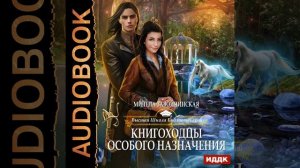2:13
2:13
2025-05-26 08:47

 1:16
1:16

 1:16
1:16
2025-06-03 12:41

 3:23
3:23

 3:23
3:23
2025-05-26 05:50

 3:52
3:52

 3:52
3:52
2025-03-10 11:31

 3:40
3:40

 3:40
3:40
2024-01-14 04:38

 3:58
3:58

 3:58
3:58
2023-11-26 05:50

 9:12
9:12

 9:12
9:12
2023-12-06 03:32

 9:12
9:12

 9:12
9:12
2023-12-18 22:28

 9:29
9:29

 9:29
9:29
2025-09-19 21:29

 4:30
4:30

 4:30
4:30
2025-05-26 09:53

 7:53
7:53

 7:53
7:53
2023-11-27 23:19

 4:28
4:28

 4:28
4:28
2023-08-21 15:12

 9:19
9:19

 9:19
9:19
2023-09-30 05:34

 1:02
1:02

 1:02
1:02
2025-05-19 12:00

 6:40
6:40

 6:40
6:40
2024-01-29 12:22

 2:57
2:57

 2:57
2:57
2024-04-25 21:54

 6:55
6:55

 6:55
6:55
2023-09-29 14:58

 11:06
11:06
![Виктория Качур - Одного тебя люблю (Премьера клипа 2025)]() 3:59
3:59
![BITTUEV - Не плачь (Премьера клипа 2025)]() 2:18
2:18
![Ислам Итляшев - Не вспоминай (Премьера клипа 2025)]() 2:52
2:52
![Сардор Расулов - Етолмадим (Премьера клипа 2025)]() 4:15
4:15
![SERYABKINA, Брутто - Светофоры (Премьера клипа 2025)]() 3:49
3:49
![ESCO - За тобой (Премьера клипа 2025)]() 2:13
2:13
![Сергей Завьялов - В дороге (Премьера клипа 2025)]() 3:14
3:14
![Tural Everest, Baarni - Ушедший покой (Премьера клипа 2025)]() 3:01
3:01
![Selena Gomez - In The Dark (Official Video 2025)]() 3:04
3:04
![Рустам Нахушев, Зульфия Чотчаева - Каюсь (Премьера клипа 2025)]() 3:20
3:20
![Жасурбек Мирзажонов - Суймаганга суйкалдим (Премьера клипа 2025)]() 5:45
5:45
![Зара - Танго о двух влюбленных кораблях (Премьера клипа 2025)]() 3:10
3:10
![NIKA DUBIK, Winter Spirit - Искры (Премьера клипа 2025)]() 4:27
4:27
![Bruno Mars ft. Ed Sheeran – Home to You (Official Video 2025)]() 3:25
3:25
![Зара - Прерванный полет (Премьера клипа 2025)]() 5:08
5:08
![Алмас Багратиони - Сила веры (Премьера клипа 2025)]() 3:18
3:18
![Мужик из СИБИРИ (Александр Конев) - Не прощу (Премьера клипа 2025)]() 2:39
2:39
![Сергей Сухачёв - Розовый туман (Премьера клипа 2025)]() 3:13
3:13
![Наталья Влади - Я обещаю (Премьера клипа 2025)]() 3:00
3:00
![Alex Lim, Игорь Крутой - Вокзал (Премьера клипа 2025)]() 3:32
3:32
![Плюшевый пузырь | The Beanie Bubble (2023)]() 1:50:15
1:50:15
![Фантастическая четвёрка: Первые шаги | The Fantastic Four: First Steps (2025)]() 1:54:40
1:54:40
![Хищник | Predator (1987) (Гоблин)]() 1:46:40
1:46:40
![Терминатор 2: Судный день | Terminator 2: Judgment Day (1991) (Гоблин)]() 2:36:13
2:36:13
![Обитель | The Home (2025)]() 1:34:43
1:34:43
![Плохие парни 2 | The Bad Guys 2 (2025)]() 1:43:51
1:43:51
![Сколько стоит жизнь? | What Is Life Worth (2020)]() 1:58:51
1:58:51
![Французский любовник | French Lover (2025)]() 2:02:20
2:02:20
![Когда ты закончишь спасать мир | When You Finish Saving the World (2022)]() 1:27:40
1:27:40
![Баллада о маленьком игроке | Ballad of a Small Player (2025)]() 1:42:60
1:42:60
![Плохой Cанта 2 | Bad Santa 2 (2016) (Гоблин)]() 1:28:32
1:28:32
![Стив | Steve (2025)]() 1:33:34
1:33:34
![Девушка из каюты №10 | The Woman in Cabin 10 (2025)]() 1:35:11
1:35:11
![Дом из динамита | A House of Dynamite (2025)]() 1:55:08
1:55:08
![Псы войны | Hounds of War (2024)]() 1:34:38
1:34:38
![Одноклассницы | St. Trinian's (2007)]() 1:36:32
1:36:32
![Храброе сердце | Braveheart (1995)]() 2:57:46
2:57:46
![Эффект бабочки | The Butterfly Effect (2003)]() 1:53:35
1:53:35
![Голый пистолет | The Naked Gun (2025)]() 1:26:24
1:26:24
![Дикари | The Savages (2007)]() 1:54:19
1:54:19
![Супер Дино]() 12:41
12:41
![Мартышкины]() 7:09
7:09
![Котёнок Шмяк]() 11:04
11:04
![Новое ПРОСТОКВАШИНО]() 6:30
6:30
![Супер Зак]() 11:38
11:38
![Простоквашино. Финансовая грамотность]() 3:27
3:27
![Команда Дино. Исследователи Сезон 1]() 13:10
13:10
![Полли Покет Сезон 1]() 21:30
21:30
![Игрушечный полицейский Сезон 1]() 7:19
7:19
![Роботы-пожарные]() 12:31
12:31
![Монсики]() 6:30
6:30
![Крутиксы]() 11:00
11:00
![Чемпионы]() 7:35
7:35
![Чуч-Мяуч]() 7:04
7:04
![Минифорс. Сила динозавров]() 12:51
12:51
![Мотофайтеры]() 13:10
13:10
![Карли – искательница приключений. Древнее королевство]() 13:00
13:00
![Пип и Альба Сезон 1]() 11:02
11:02
![Тодли Великолепный!]() 3:15
3:15
![Космический рейнджер Роджер Сезон 1]() 11:32
11:32

 11:06
11:06Скачать видео
| 256x144 | ||
| 426x240 | ||
| 640x360 | ||
| 854x480 | ||
| 1280x720 | ||
| 1920x1080 |
 3:59
3:59
2025-10-24 12:00
 2:18
2:18
2025-10-31 15:53
 2:52
2:52
2025-10-28 10:47
 4:15
4:15
2025-10-26 12:52
 3:49
3:49
2025-10-25 12:52
 2:13
2:13
2025-10-31 12:20
 3:14
3:14
2025-10-29 10:28
 3:01
3:01
2025-10-31 13:49
 3:04
3:04
2025-10-24 11:30
 3:20
3:20
2025-10-30 10:39
 5:45
5:45
2025-10-27 13:06
 3:10
3:10
2025-10-27 10:52
 4:27
4:27
2025-10-31 16:00
 3:25
3:25
2025-11-02 10:34
 5:08
5:08
2025-10-31 12:50
 3:18
3:18
2025-10-24 12:09
 2:39
2:39
2025-10-30 11:00
 3:13
3:13
2025-10-24 12:18
 3:00
3:00
2025-11-03 12:33
 3:32
3:32
2025-10-31 15:50
0/0
 1:50:15
1:50:15
2025-08-27 18:32
 1:54:40
1:54:40
2025-09-24 11:35
 1:46:40
1:46:40
2025-10-07 09:27
 2:36:13
2:36:13
2025-10-07 09:27
 1:34:43
1:34:43
2025-09-09 12:49
 1:43:51
1:43:51
2025-08-26 16:18
 1:58:51
1:58:51
2025-08-27 17:17
 2:02:20
2:02:20
2025-10-01 12:06
 1:27:40
1:27:40
2025-08-27 17:17
 1:42:60
1:42:60
2025-10-31 10:53
 1:28:32
1:28:32
2025-10-07 09:27
 1:33:34
1:33:34
2025-10-08 12:27
 1:35:11
1:35:11
2025-10-13 12:06
 1:55:08
1:55:08
2025-10-29 16:30
 1:34:38
1:34:38
2025-08-28 15:32
 1:36:32
1:36:32
2025-08-28 15:32
 2:57:46
2:57:46
2025-08-31 01:03
 1:53:35
1:53:35
2025-09-11 08:20
 1:26:24
1:26:24
2025-09-03 13:20
 1:54:19
1:54:19
2025-08-27 18:01
0/0
 12:41
12:41
2024-11-28 12:54
 7:09
7:09
2025-04-01 16:06
 11:04
11:04
2023-05-18 16:41
 6:30
6:30
2018-04-03 10:35
2021-09-22 22:07
 3:27
3:27
2024-12-07 11:00
2021-09-22 22:45
2021-09-22 23:09
2021-09-22 21:03
2021-09-23 00:12
 6:30
6:30
2022-03-29 19:16
 11:00
11:00
2022-07-25 18:59
 7:35
7:35
2025-11-01 09:00
 7:04
7:04
2022-03-29 15:20
 12:51
12:51
2024-11-27 16:39
 13:10
13:10
2024-11-27 14:57
 13:00
13:00
2024-11-28 16:19
2021-09-22 23:37
 3:15
3:15
2025-06-10 13:56
2021-09-22 21:49
0/0