
 8:02
8:02
2025-02-20 06:31

 8:51
8:51

 8:51
8:51
2023-12-12 08:22

 45:02
45:02

 45:02
45:02
2025-05-03 17:21

 3:02
3:02

 3:02
3:02
2024-06-10 10:14

 2:08
2:08

 2:08
2:08
2023-12-20 02:42
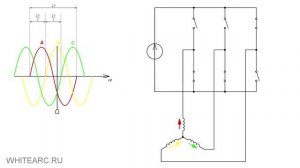
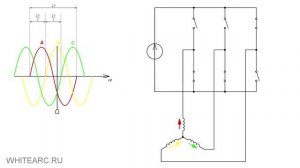 0:29
0:29
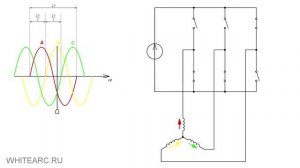
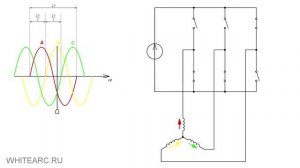 0:29
0:29
2024-01-26 16:56

 1:13
1:13

 1:13
1:13
2025-02-23 11:25

 5:57
5:57

 5:57
5:57
2024-01-25 08:43
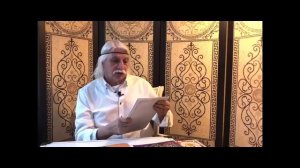
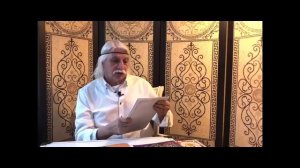 8:36
8:36
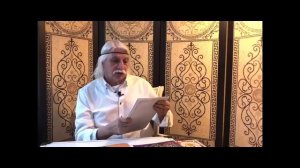
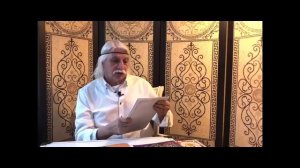 8:36
8:36
2025-05-05 16:38

 59:45
59:45

 59:45
59:45
2025-05-08 09:22

 1:30
1:30

 1:30
1:30
2023-11-01 12:04
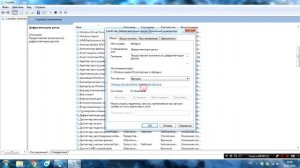
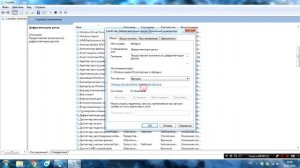 1:56
1:56
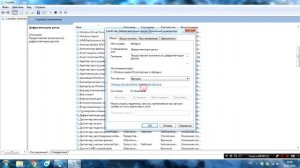
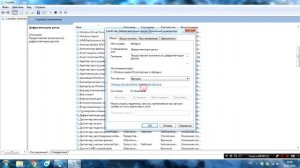 1:56
1:56
2023-09-08 13:57
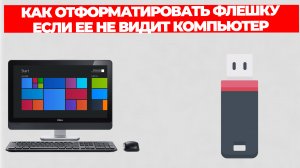
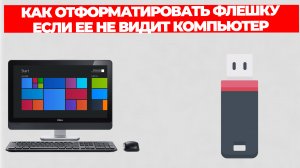 2:03
2:03
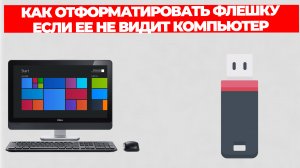
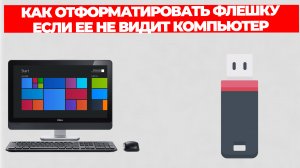 2:03
2:03
2023-05-17 16:17

 4:13
4:13

 4:13
4:13
2023-09-13 19:15
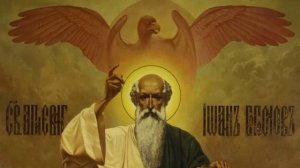
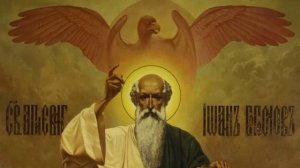 3:12:10
3:12:10
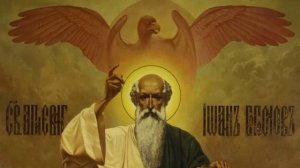
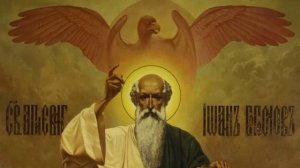 3:12:10
3:12:10
2023-07-22 00:00

 3:00
3:00

 3:00
3:00
2023-08-24 16:04

 3:44
3:44

 3:44
3:44
2023-07-06 10:42

 2:03
2:03
![Ольга Сокурова, Ислам и Карина Киш – СИ ГУГЪАПlЭ (Премьера клипа 2025)]() 3:20
3:20
![Бьянка - Бренд (Премьера клипа 2025)]() 2:29
2:29
![Zhamil Turan - Капали (Премьера клипа 2025)]() 3:08
3:08
![Светлана Ларионова - Осень отстой (Премьера клипа 2025)]() 3:30
3:30
![Аля Вайш - По кругу (Премьера клипа 2025)]() 2:37
2:37
![Рустам Батербиев - Пора расстаться (Премьера клипа 2025)]() 2:38
2:38
![Динара Швец - Новая история (Премьера клипа 2025)]() 3:45
3:45
![Taylor Swift - The Fate of Ophelia (Official Video 2025)]() 3:58
3:58
![Алмас Багратиони - Сила веры (Премьера клипа 2025)]() 3:18
3:18
![Игорь Кибирев - Пьяная ночь (Премьера клипа 2025)]() 3:08
3:08
![Виктория Качур - Одного тебя люблю (Премьера клипа 2025)]() 3:59
3:59
![5sta Family - Антидот (Премьера клипа 2025)]() 3:33
3:33
![Гор Мартиросян - 101 роза (Премьера клипа 2025)]() 4:26
4:26
![Зафар Эргашов - Мусофирда каридим (Премьера клипа 2025)]() 4:58
4:58
![Анна Бершадская - Новая я (Премьера клипа 2025)]() 2:41
2:41
![Selena Gomez - In The Dark (Official Video 2025)]() 3:04
3:04
![Бонухон & Сардорбек Машарипов - Шанс (Премьера клипа 2025)]() 3:28
3:28
![Дана Лахова - Одинокая луна (Премьера клипа 2025)]() 2:15
2:15
![Олег Семенов - Бархатный сезон (Премьера клипа 2025)]() 3:51
3:51
![MARSO - Дура (Премьера клипа 2025)]() 3:05
3:05
![Голос любви | Aline (2020)]() 2:05:43
2:05:43
![Непрощённая | The Unforgivable (2021)]() 1:54:10
1:54:10
![Плюшевый пузырь | The Beanie Bubble (2023)]() 1:50:15
1:50:15
![Псы войны | Hounds of War (2024)]() 1:34:38
1:34:38
![Фантастическая четвёрка: Первые шаги | The Fantastic Four: First Steps (2025)]() 1:54:40
1:54:40
![Голый пистолет | The Naked Gun (2025)]() 1:26:24
1:26:24
![Обитель | The Home (2025)]() 1:34:43
1:34:43
![Когда ты закончишь спасать мир | When You Finish Saving the World (2022)]() 1:27:40
1:27:40
![Супруги Роуз | The Roses (2025)]() 1:45:29
1:45:29
![Лучшее Рождество! | Nativity! (2009)]() 1:46:00
1:46:00
![Свинья | Pig (2021)]() 1:31:23
1:31:23
![Положитесь на Пита | Lean on Pete (2017)]() 2:02:04
2:02:04
![Дикари | The Savages (2007)]() 1:54:19
1:54:19
![Хищник | Predator (1987) (Гоблин)]() 1:46:40
1:46:40
![Школьный автобус | The Lost Bus (2025)]() 2:09:55
2:09:55
![Тот самый | Him (2025)]() 1:36:20
1:36:20
![Девушка из каюты №10 | The Woman in Cabin 10 (2025)]() 1:35:11
1:35:11
![Государственный гимн | Americana (2025)]() 1:47:31
1:47:31
![Одноклассницы | St. Trinian's (2007)]() 1:36:32
1:36:32
![Лос-Анджелес в огне | Kings (2017)]() 1:29:27
1:29:27
![Врумиз. 1 сезон]() 13:10
13:10
![Простоквашино. Финансовая грамотность]() 3:27
3:27
![Карли – искательница приключений. Древнее королевство]() 13:00
13:00
![Новогодние мультики – Союзмультфильм]() 7:04
7:04
![Пип и Альба. Приключения в Соленой Бухте! Сезон 1]() 11:02
11:02
![МиниФорс Сезон 1]() 13:12
13:12
![Пип и Альба Сезон 1]() 11:02
11:02
![Простоквашино]() 6:48
6:48
![Забавные медвежата]() 13:00
13:00
![Корги по имени Моко. Домашние животные]() 1:13
1:13
![Команда Дино Сезон 1]() 12:08
12:08
![Мультфильмы военных лет | Специальный проект к 80-летию Победы]() 7:20
7:20
![Агент 203]() 21:08
21:08
![Оранжевая корова]() 6:30
6:30
![Псэмми. Пять детей и волшебство Сезон 1]() 12:17
12:17
![Панда и петушок Лука]() 12:12
12:12
![МегаМен: Полный заряд Сезон 1]() 10:42
10:42
![Сборники «Ну, погоди!»]() 1:10:01
1:10:01
![Минифорс. Сила динозавров]() 12:51
12:51
![Пиратская школа]() 11:06
11:06

 2:03
2:03Скачать видео
| 256x144 | ||
| 640x360 | ||
| 1280x720 | ||
| 1920x1080 |
 3:20
3:20
2025-10-15 10:27
 2:29
2:29
2025-10-25 12:48
 3:08
3:08
2025-10-22 14:26
 3:30
3:30
2025-10-24 11:42
 2:37
2:37
2025-10-23 11:33
 2:38
2:38
2025-10-16 11:06
 3:45
3:45
2025-10-15 10:45
 3:58
3:58
2025-10-17 11:48
 3:18
3:18
2025-10-24 12:09
 3:08
3:08
2025-10-16 11:32
 3:59
3:59
2025-10-24 12:00
 3:33
3:33
2025-10-22 13:57
 4:26
4:26
2025-10-25 12:55
 4:58
4:58
2025-10-18 10:31
 2:41
2:41
2025-10-22 14:02
 3:04
3:04
2025-10-24 11:30
 3:28
3:28
2025-10-24 11:20
 2:15
2:15
2025-10-22 14:16
 3:51
3:51
2025-10-16 10:57
 3:05
3:05
2025-10-17 11:37
0/0
 2:05:43
2:05:43
2025-08-27 18:01
 1:54:10
1:54:10
2025-08-27 17:17
 1:50:15
1:50:15
2025-08-27 18:32
 1:34:38
1:34:38
2025-08-28 15:32
 1:54:40
1:54:40
2025-09-24 11:35
 1:26:24
1:26:24
2025-09-03 13:20
 1:34:43
1:34:43
2025-09-09 12:49
 1:27:40
1:27:40
2025-08-27 17:17
 1:45:29
1:45:29
2025-10-23 18:26
 1:46:00
1:46:00
2025-08-27 17:17
 1:31:23
1:31:23
2025-08-27 18:01
 2:02:04
2:02:04
2025-08-27 17:17
 1:54:19
1:54:19
2025-08-27 18:01
 1:46:40
1:46:40
2025-10-07 09:27
 2:09:55
2:09:55
2025-10-05 00:32
 1:36:20
1:36:20
2025-10-09 20:02
 1:35:11
1:35:11
2025-10-13 12:06
 1:47:31
1:47:31
2025-09-17 22:22
 1:36:32
1:36:32
2025-08-28 15:32
 1:29:27
1:29:27
2025-08-28 15:32
0/0
2021-09-24 16:00
 3:27
3:27
2024-12-07 11:00
 13:00
13:00
2024-11-28 16:19
 7:04
7:04
2023-07-25 00:09
2021-09-22 23:36
2021-09-23 00:15
2021-09-22 23:37
 6:48
6:48
2025-10-17 10:00
 13:00
13:00
2024-12-02 13:15
 1:13
1:13
2024-11-29 14:40
2021-09-22 22:29
 7:20
7:20
2025-05-03 12:34
 21:08
21:08
2025-01-09 16:39
 6:30
6:30
2022-03-31 18:49
2021-09-22 22:23
 12:12
12:12
2024-11-29 14:21
2021-09-22 21:43
 1:10:01
1:10:01
2025-07-25 20:16
 12:51
12:51
2024-11-27 16:39
 11:06
11:06
2022-04-01 15:56
0/0

