
 2:39
2:39
2023-11-09 16:03

 14:19
14:19

 14:19
14:19
2023-11-25 02:58

 3:17
3:17

 3:17
3:17
2023-12-25 11:31

 3:46
3:46

 3:46
3:46
2025-03-21 14:33
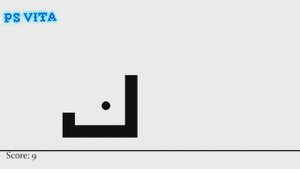
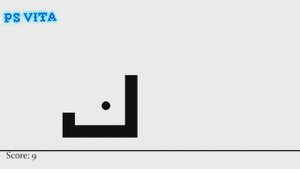 6:28
6:28
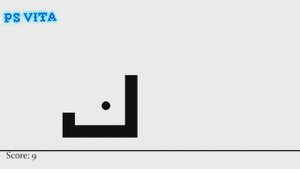
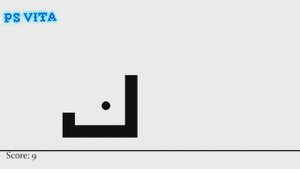 6:28
6:28
2025-05-25 22:05

 5:21
5:21

 5:21
5:21
2024-01-20 18:48

 20:59
20:59

 20:59
20:59
2024-10-01 14:50

 1:05:54
1:05:54

 1:05:54
1:05:54
2023-12-23 23:53

 3:14
3:14

 3:14
3:14
2025-09-27 18:27

 4:52
4:52

 4:52
4:52
2023-11-15 14:38

 58:27
58:27

 58:27
58:27
2025-09-26 02:12

 0:32
0:32

 0:32
0:32
2021-05-22 16:16

 2:39
2:39

 2:39
2:39
2023-08-19 15:09

 24:27
24:27

 24:27
24:27
2023-10-07 17:30
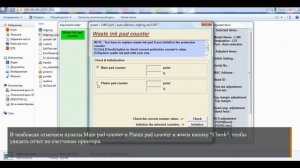
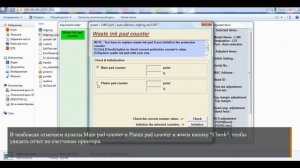 1:52
1:52
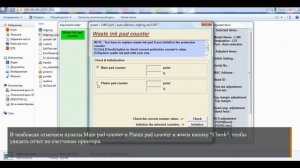
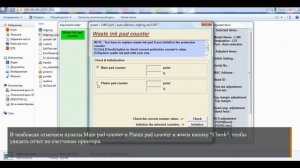 1:52
1:52
2023-08-20 06:05

 3:41
3:41

 3:41
3:41
2023-08-23 14:15

 12:36
12:36

 12:36
12:36
2023-09-02 16:01

 43:04
43:04
![Алибек Казаров - Чужая жена (Премьера клипа 2025)]() 2:37
2:37
![Сергей Одинцов - Девочка любимая (Премьера клипа 2025)]() 3:56
3:56
![Искандар Шокалонов - Дустларим (Премьера 2025)]() 4:00
4:00
![Зара - Прерванный полет (Премьера клипа 2025)]() 5:08
5:08
![Амина Магомедова - Не пара (Премьера 2025)]() 3:40
3:40
![Жасурбек Мирзажонов - Суймаганга суйкалдим (Премьера клипа 2025)]() 5:45
5:45
![Слава - В сердце бьёт молния (Премьера клипа 2025)]() 3:30
3:30
![ARTIX - Ай, джана-джана (Премьера клипа 2025)]() 2:24
2:24
![NIKA DUBIK, Winter Spirit - Искры (Премьера клипа 2025)]() 4:27
4:27
![Мухит Бобоев - Маликам (Премьера клипа 2025)]() 3:18
3:18
![Наталья Влади - Я обещаю (Премьера клипа 2025)]() 3:00
3:00
![Инна Вальтер - Роза (Премьера клипа 2025)]() 3:18
3:18
![SHAXO - Негодяйка (Премьера клипа 2025)]() 3:27
3:27
![Tural Everest - Ночной город (Премьера клипа 2025)]() 3:00
3:00
![Руслан Добрый - Тёплые края (Премьера клипа 2025)]() 2:14
2:14
![Шерзодбек Жонибеков - Дадажон (Премьера клипа 2025)]() 3:02
3:02
![ESCO - За тобой (Премьера клипа 2025)]() 2:13
2:13
![BITTUEV - Не плачь (Премьера клипа 2025)]() 2:18
2:18
![Алим Аталиков - Как царица (Премьера клипа 2025)]() 3:25
3:25
![KhaliF - Где бы не был я (Премьера клипа 2025)]() 2:53
2:53
![Отчаянный | Desperado (1995) (Гоблин)]() 1:40:18
1:40:18
![Не грози Южному Централу, попивая сок у себя в квартале | Don't Be a Menace to South Central (1995) (Гоблин)]() 1:28:57
1:28:57
![Код 3 | Code 3 (2025)]() 1:39:56
1:39:56
![Богомол | Samagwi (2025)]() 1:53:29
1:53:29
![Кей-поп-охотницы на демонов | KPop Demon Hunters (2025)]() 1:39:41
1:39:41
![Хани, не надо! | Honey Don't! (2025)]() 1:29:32
1:29:32
![Большой Лебовски | The Big Lebowski (1998) (Гоблин)]() 1:56:59
1:56:59
![Государственный гимн | Americana (2025)]() 1:47:31
1:47:31
![Тот самый | Him (2025)]() 1:36:20
1:36:20
![Порочный круг | Vicious (2025)]() 1:42:30
1:42:30
![Чёрный телефон 2 | Black Phone 2 (2025)]() 1:53:55
1:53:55
![Цельнометаллическая оболочка | Full Metal Jacket (1987) (Гоблин)]() 1:56:34
1:56:34
![Рука, качающая колыбель | The Hand That Rocks the Cradle (2025)]() 1:44:57
1:44:57
![Свинтусы | The Twits (2025)]() 1:42:50
1:42:50
![Все дьяволы здесь | All the Devils are Here (2025)]() 1:31:39
1:31:39
![Диспетчер | Relay (2025)]() 1:51:56
1:51:56
![Большое смелое красивое путешествие | A Big Bold Beautiful Journey (2025)]() 1:49:20
1:49:20
![Кровавый четверг | Thursday (1998) (Гоблин)]() 1:27:51
1:27:51
![Властелин колец: Две сорванные башни | The Lord of the Rings: The Two Towers (2002) (Гоблин)]() 2:58:60
2:58:60
![Чумовая пятница 2 | Freakier Friday (2025)]() 1:50:38
1:50:38
![Сборники «Приключения Пети и Волка»]() 1:50:38
1:50:38
![Хвостатые песенки]() 7:00
7:00
![Пип и Альба. Приключения в Соленой Бухте! Сезон 1]() 11:02
11:02
![Пиратская школа]() 11:06
11:06
![Корги по имени Моко. Новый питомец]() 3:28
3:28
![Забавные медвежата]() 13:00
13:00
![Приключения Пети и Волка]() 11:00
11:00
![Чемпионы]() 7:35
7:35
![Пакман в мире привидений]() 21:37
21:37
![Школьный автобус Гордон]() 12:34
12:34
![Команда Дино Сезон 1]() 12:08
12:08
![Мотофайтеры]() 13:10
13:10
![Таинственные золотые города]() 23:04
23:04
![Тёплая анимация | Новая авторская анимация Союзмультфильма]() 10:21
10:21
![Карли – искательница приключений. Древнее королевство]() 13:00
13:00
![Простоквашино. Финансовая грамотность]() 3:27
3:27
![Тодли Великолепный!]() 3:15
3:15
![Игрушечный полицейский Сезон 1]() 7:19
7:19
![Агент 203]() 21:08
21:08
![Поймай Тинипин! Королевство эмоций]() 12:24
12:24

 43:04
43:04
ВЕЧНАЯ КРАСКА из ЗЕМЛИ! Уникальный ХУДОЖНИК делится забытыми РЕЦЕПТАМИ приготовления античных КРАСОК
Скачать видео
| 256x144 | ||
| 426x240 | ||
| 640x360 | ||
| 854x480 | ||
| 1280x720 | ||
| 1920x1080 |
 2:37
2:37
2025-10-30 10:49
 3:56
3:56
2025-10-28 11:02
 4:00
4:00
2025-11-02 10:12
 5:08
5:08
2025-10-31 12:50
 3:40
3:40
2025-11-05 00:22
 5:45
5:45
2025-10-27 13:06
 3:30
3:30
2025-11-02 09:52
 2:24
2:24
2025-10-28 12:09
 4:27
4:27
2025-10-31 16:00
 3:18
3:18
2025-11-02 10:30
 3:00
3:00
2025-11-03 12:33
 3:18
3:18
2025-10-28 10:36
 3:27
3:27
2025-10-28 11:18
 3:00
3:00
2025-10-28 11:50
 2:14
2:14
2025-11-05 00:29
 3:02
3:02
2025-10-25 13:03
 2:13
2:13
2025-10-31 12:20
 2:18
2:18
2025-10-31 15:53
 3:25
3:25
2025-10-29 10:18
 2:53
2:53
2025-10-28 12:16
0/0
 1:40:18
1:40:18
2025-09-23 22:53
 1:28:57
1:28:57
2025-09-23 22:52
 1:39:56
1:39:56
2025-10-02 20:46
 1:53:29
1:53:29
2025-10-01 12:06
 1:39:41
1:39:41
2025-10-29 16:30
 1:29:32
1:29:32
2025-09-15 11:39
 1:56:59
1:56:59
2025-09-23 22:53
 1:47:31
1:47:31
2025-09-17 22:22
 1:36:20
1:36:20
2025-10-09 20:02
 1:42:30
1:42:30
2025-10-14 20:27
 1:53:55
1:53:55
2025-11-05 19:47
 1:56:34
1:56:34
2025-09-23 22:53
 1:44:57
1:44:57
2025-10-29 16:30
 1:42:50
1:42:50
2025-10-21 16:19
 1:31:39
1:31:39
2025-10-02 20:46
 1:51:56
1:51:56
2025-09-24 11:35
 1:49:20
1:49:20
2025-10-21 22:50
 1:27:51
1:27:51
2025-09-23 22:52
 2:58:60
2:58:60
2025-09-23 22:52
 1:50:38
1:50:38
2025-10-16 16:08
0/0
 1:50:38
1:50:38
2025-10-29 16:37
 7:00
7:00
2025-06-01 11:15
2021-09-22 23:36
 11:06
11:06
2022-04-01 15:56
 3:28
3:28
2025-01-09 17:01
 13:00
13:00
2024-12-02 13:15
 11:00
11:00
2022-04-01 17:59
 7:35
7:35
2025-11-01 09:00
 21:37
21:37
2024-11-28 17:35
 12:34
12:34
2024-12-02 14:42
2021-09-22 22:29
 13:10
13:10
2024-11-27 14:57
 23:04
23:04
2025-01-09 17:26
 10:21
10:21
2025-09-11 10:05
 13:00
13:00
2024-11-28 16:19
 3:27
3:27
2024-12-07 11:00
 3:15
3:15
2025-06-10 13:56
2021-09-22 21:03
 21:08
21:08
2025-01-09 16:39
 12:24
12:24
2024-11-27 13:24
0/0

