
 36:48
36:48
2025-05-20 12:03

 3:05
3:05

 3:05
3:05
2025-01-30 10:01

 1:01:11
1:01:11

 1:01:11
1:01:11
2023-11-13 13:58

 1:19:44
1:19:44

 1:19:44
1:19:44
2023-12-24 22:08

 1:50
1:50

 1:50
1:50
2023-12-20 11:52

 1:22
1:22

 1:22
1:22
2023-11-03 09:00

 8:25
8:25

 8:25
8:25
2024-04-21 21:16

 5:03
5:03

 5:03
5:03
2023-11-16 10:29
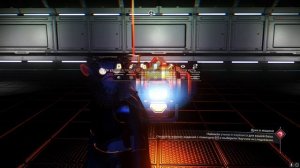
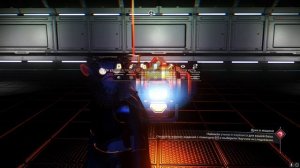 7:30
7:30
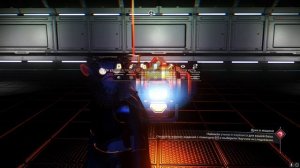
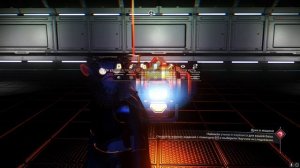 7:30
7:30
2023-10-28 21:31

 1:55
1:55

 1:55
1:55
2025-01-21 10:27
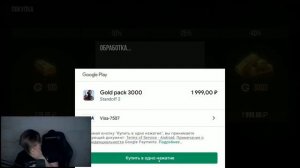
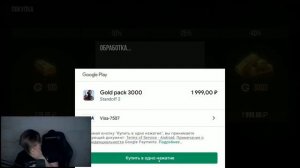 3:20
3:20
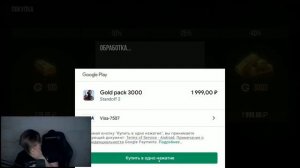
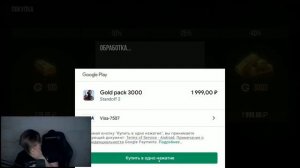 3:20
3:20
2025-04-28 11:04

 6:01
6:01

 6:01
6:01
2023-02-04 09:56
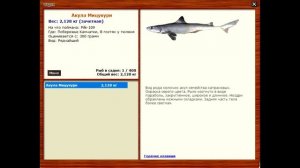
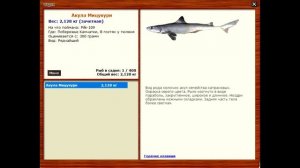 2:21
2:21
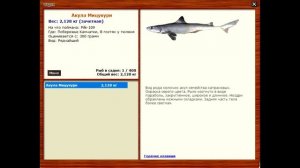
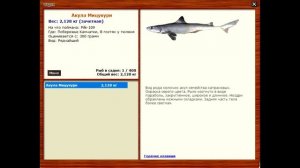 2:21
2:21
2023-08-03 09:40

 6:49
6:49

 6:49
6:49
2023-09-08 19:45

 1:33
1:33

 1:33
1:33
2022-04-06 07:24
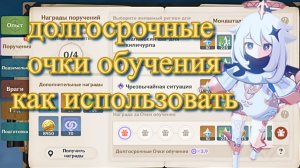
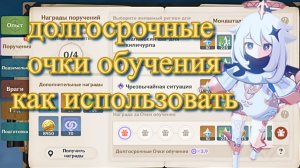 0:26
0:26
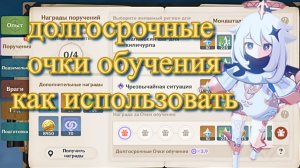
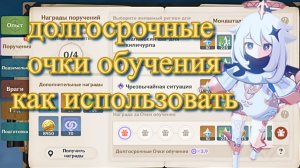 0:26
0:26
2024-07-18 00:39

 4:08
4:08

 4:08
4:08
2023-09-11 19:17

 6:48
6:48
![ИЮЛА - Ты был прав (Премьера клипа 2025)]() 2:21
2:21
![Бьянка - Бренд (Премьера клипа 2025)]() 2:29
2:29
![5sta Family - Антидот (Премьера клипа 2025)]() 3:33
3:33
![Рустам Батербиев - Пора расстаться (Премьера клипа 2025)]() 2:38
2:38
![INSTASAMKA - AGENT GIRL (Премьера клипа 2025)]() 3:24
3:24
![Anette - Erjanik em (Official Video 2025)]() 3:36
3:36
![ARTEE - Лети (Премьера клипа 2025)]() 3:13
3:13
![Рейсан Магомедкеримов - Забываю (Премьера клипа 2025)]() 3:20
3:20
![TASSO - Таю (Премьера клипа 2025)]() 3:23
3:23
![Ольга Бузова - Не надо (Премьера клипа 2025)]() 3:15
3:15
![INSTASAMKA - BOSS (Премьера клипа 2025)]() 3:41
3:41
![Фати Царикаева - Стамбул (Премьера клипа 2025)]() 2:57
2:57
![SERYABKINA, Брутто - Светофоры (Премьера клипа 2025)]() 3:49
3:49
![Zhamil Turan - Капали (Премьера клипа 2025)]() 3:08
3:08
![Бонухон & Сардорбек Машарипов - Шанс (Премьера клипа 2025)]() 3:28
3:28
![Жалолиддин Ахмадалиев - Тонг отгунча (Премьера клипа 2025)]() 4:44
4:44
![Мария Зайцева - Жаль моя (Премьера клипа 2025)]() 4:25
4:25
![Игорь Крутой - Зонтик (Премьера клипа 2025)]() 4:00
4:00
![Фаррух Хамраев - Отажоним булсайди (Премьера клипа 2025)]() 3:08
3:08
![Аля Вайш - По кругу (Премьера клипа 2025)]() 2:37
2:37
![Долгая прогулка | The Long Walk (2025)]() 1:48:08
1:48:08
![Сколько стоит жизнь? | What Is Life Worth (2020)]() 1:58:51
1:58:51
![Счастливчик Гилмор 2 | Happy Gilmore (2025)]() 1:57:36
1:57:36
![Храброе сердце | Braveheart (1995)]() 2:57:46
2:57:46
![Хищник | Predator (1987) (Гоблин)]() 1:46:40
1:46:40
![Лучшее Рождество! | Nativity! (2009)]() 1:46:00
1:46:00
![Только ты | All of You (2025)]() 1:38:22
1:38:22
![Обитель | The Home (2025)]() 1:34:43
1:34:43
![Свинтусы | The Twits (2025)]() 1:42:50
1:42:50
![Дикари | The Savages (2007)]() 1:54:19
1:54:19
![Сумерки | Twilight (2008)]() 2:01:55
2:01:55
![Лос-Анджелес в огне | Kings (2017)]() 1:29:27
1:29:27
![Плюшевый пузырь | The Beanie Bubble (2023)]() 1:50:15
1:50:15
![Плохие парни 2 | The Bad Guys 2 (2025)]() 1:43:51
1:43:51
![Когда ты закончишь спасать мир | When You Finish Saving the World (2022)]() 1:27:40
1:27:40
![Чумовая пятница 2 | Freakier Friday (2025)]() 1:50:38
1:50:38
![Молода и прекрасна | Jeune & jolie (2013)]() 1:33:24
1:33:24
![Любимец женщин | Roger Dodger (2002)]() 1:41:29
1:41:29
![Супруги Роуз | The Roses (2025)]() 1:45:29
1:45:29
![Голос любви | Aline (2020)]() 2:05:43
2:05:43
![Простоквашино]() 6:48
6:48
![Сборники «Ну, погоди!»]() 1:10:01
1:10:01
![Команда Дино. Исследователи Сезон 2]() 13:26
13:26
![Монсики]() 6:30
6:30
![Забавные медвежата]() 13:00
13:00
![Приключения Пети и Волка]() 11:00
11:00
![Карли – искательница приключений. Древнее королевство]() 13:00
13:00
![Сборники «Зебра в клеточку»]() 45:30
45:30
![Игрушечный полицейский Сезон 1]() 7:19
7:19
![Рэй и пожарный патруль Сезон 1]() 13:27
13:27
![Ну, погоди! Каникулы]() 7:09
7:09
![Зомби Дамб]() 5:14
5:14
![Отряд А. Игрушки-спасатели]() 13:06
13:06
![Школьный автобус Гордон]() 12:34
12:34
![Врумиз. 1 сезон]() 13:10
13:10
![Панда и петушок Лука]() 12:12
12:12
![Люк - путешественник во времени]() 1:19:50
1:19:50
![Пластилинки]() 25:31
25:31
![Зебра в клеточку]() 6:30
6:30
![Команда Дино Сезон 1]() 12:08
12:08

 6:48
6:48Скачать видео
| 256x144 | ||
| 426x240 | ||
| 640x360 | ||
| 854x480 | ||
| 1280x720 | ||
| 1920x1080 |
 2:21
2:21
2025-10-18 10:16
 2:29
2:29
2025-10-25 12:48
 3:33
3:33
2025-10-22 13:57
 2:38
2:38
2025-10-16 11:06
 3:24
3:24
2025-10-17 11:33
 3:36
3:36
2025-10-18 10:11
 3:13
3:13
2025-10-18 09:47
 3:20
3:20
2025-10-16 11:19
 3:23
3:23
2025-10-16 10:00
 3:15
3:15
2025-10-18 10:02
 3:41
3:41
2025-10-23 13:04
 2:57
2:57
2025-10-15 10:54
 3:49
3:49
2025-10-25 12:52
 3:08
3:08
2025-10-22 14:26
 3:28
3:28
2025-10-24 11:20
 4:44
4:44
2025-10-19 10:46
 4:25
4:25
2025-10-17 11:28
 4:00
4:00
2025-10-18 10:19
 3:08
3:08
2025-10-18 10:28
 2:37
2:37
2025-10-23 11:33
0/0
 1:48:08
1:48:08
2025-10-24 17:32
 1:58:51
1:58:51
2025-08-27 17:17
 1:57:36
1:57:36
2025-08-21 17:43
 2:57:46
2:57:46
2025-08-31 01:03
 1:46:40
1:46:40
2025-10-07 09:27
 1:46:00
1:46:00
2025-08-27 17:17
 1:38:22
1:38:22
2025-10-01 12:16
 1:34:43
1:34:43
2025-09-09 12:49
 1:42:50
1:42:50
2025-10-21 16:19
 1:54:19
1:54:19
2025-08-27 18:01
 2:01:55
2:01:55
2025-08-28 15:32
 1:29:27
1:29:27
2025-08-28 15:32
 1:50:15
1:50:15
2025-08-27 18:32
 1:43:51
1:43:51
2025-08-26 16:18
 1:27:40
1:27:40
2025-08-27 17:17
 1:50:38
1:50:38
2025-10-16 16:08
 1:33:24
1:33:24
2025-09-19 15:12
 1:41:29
1:41:29
2025-08-15 19:31
 1:45:29
1:45:29
2025-10-23 18:26
 2:05:43
2:05:43
2025-08-27 18:01
0/0
 6:48
6:48
2025-10-17 10:00
 1:10:01
1:10:01
2025-07-25 20:16
2021-09-22 22:54
 6:30
6:30
2022-03-29 19:16
 13:00
13:00
2024-12-02 13:15
 11:00
11:00
2022-04-01 17:59
 13:00
13:00
2024-11-28 16:19
 45:30
45:30
2025-09-17 18:49
2021-09-22 21:03
2021-09-22 23:51
 7:09
7:09
2025-08-19 17:20
 5:14
5:14
2024-11-28 13:12
 13:06
13:06
2024-11-28 16:30
 12:34
12:34
2024-12-02 14:42
2021-09-24 16:00
 12:12
12:12
2024-11-29 14:21
 1:19:50
1:19:50
2024-12-17 16:00
 25:31
25:31
2022-04-01 14:30
 6:30
6:30
2022-03-31 13:09
2021-09-22 22:29
0/0

