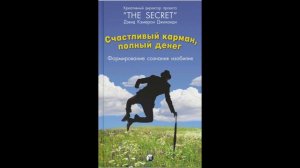
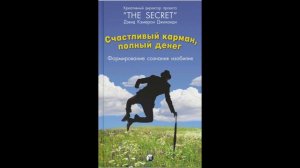 15:59
15:59
2024-04-20 21:49

 42:23
42:23

 42:23
42:23
2024-04-15 18:56

 2:47
2:47

 2:47
2:47
2024-01-02 07:20

 3:01
3:01

 3:01
3:01
2024-10-29 20:59

 5:12
5:12

 5:12
5:12
2024-04-19 10:08

 3:56
3:56

 3:56
3:56
2025-03-11 02:13

 2:24
2:24

 2:24
2:24
2024-03-16 05:24
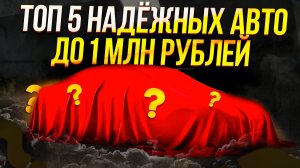
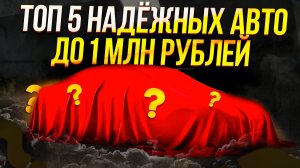 20:03
20:03
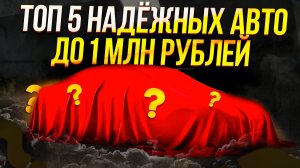
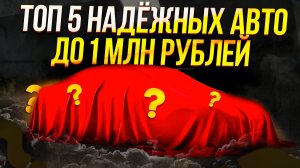 20:03
20:03
2024-11-01 23:20

 1:11
1:11

 1:11
1:11
2025-03-01 10:44

 29:42
29:42

 29:42
29:42
2024-12-29 13:47

 2:03
2:03

 2:03
2:03
2024-01-29 11:53

 2:28
2:28

 2:28
2:28
2023-08-30 10:43

 12:54
12:54

 12:54
12:54
2023-09-11 09:33

 1:56
1:56

 1:56
1:56
2023-08-11 16:14

 6:27
6:27

 6:27
6:27
2021-11-03 20:57

 1:56
1:56

 1:56
1:56
2023-08-08 13:12

 3:33
3:33

 3:33
3:33
2025-03-02 15:19

 16:10
16:10
![Премьера клипа! Миша Житов – ПОДСЕЛ]() 2:37
2:37
![Премьера клипа! ARTIK & ASTI - Модный Поп]() 3:12
3:12
![Премьера клипа! ARTEE - А я так жду]() 3:23
3:23
![Премьера клипа! BITTUEV - Я ВСЕ СКАЗАЛ]() 2:44
2:44
![Премьера клипа! ДжаЯмми - Вива!]() 3:00
3:00
![Премьера клипа! Артур Пирожков и Элвин Грей - Женщина-Магнит]() 3:13
3:13
![Премьера Клипа! Егор Крид и Григорий Лепс - Пепел (OST "Вниз")]() 3:15
3:15
![Премьера клипа! Анет Сай - Не трать время]() 3:15
3:15
![Премьера клипа! Моя Мишель и Баста - Не поняла]() 3:22
3:22
![Премьера клипа! GAYAZOV$ BROTHER$ – Выбираю море]() 3:12
3:12
![Премьера клипа! NECHAEV - Скучаю по тебе]() 2:49
2:49
![Премьера клипа! Люся Чеботина - Каблук]() 3:15
3:15
![Премьера клипа! Анастасия Сотникова - Первая любовь]() 2:37
2:37
![Премьера! Джиган и NILETTO ft. Loc-Dog - Дорого (LIVE)]() 2:37
2:37
![Премьера клипа! ANIVAR - ТАК И НЕ ПОНЯЛ]() 2:37
2:37
![Миша Хорев - Лилии]() 3:02
3:02
![Премьера клипа! Стас Костюшкин и Настасья Самбурская - «Невеста»]() 2:37
2:37
![Премьера клипа! AY YOLA - Ugez]() 3:53
3:53
![Премьера клипа! Дима Билан - Что то на родном]() 3:38
3:38
![Премьера клипа! ANIVAR - ТАКСИ]() 3:02
3:02
![Скандальный взлом (2019)]() 1:54:14
1:54:14
![Заклятие 4: Последний обряд | The Conjuring: Last Rites (2025)]() 2:15:54
2:15:54
![Школьный автобус (2025)]() 2:09:51
2:09:51
![Сирены (2025) Netflix]() 4:26:06
4:26:06
![Посредники]() 2:04:01
2:04:01
![Хищник | Predator (1987) (Гоблин)]() 1:46:40
1:46:40
![Терминатор 2: Судный день | Terminator 2: Judgment Day (1991) (Гоблин)]() 2:36:13
2:36:13
![Терминатор | The Terminator (1984) (Гоблин)]() 1:47:17
1:47:17
![Стив (2025)]() 1:33:30
1:33:30
![Чумовая пятница (2003)]() 1:36:57
1:36:57
![Мужчина у меня в подвале | The Man in My Basement (2025)]() 1:54:48
1:54:48
![Кровь искупления (2013) 1080]() 1:25:11
1:25:11
![Богомол | Samagwi (2025)]() 1:53:29
1:53:29
![Добыча (2022)]() 1:45:08
1:45:08
![Скелеты Железного острова]() 1:25:19
1:25:19
![Аббатство Даунтон 3 (2025)]() 2:03:57
2:03:57
![История моей жены]() 2:42:50
2:42:50
![Миссия невыполнима: Финальная расплата (2025)]() 2:52:55
2:52:55
![Doom (2005) (Расширенная версия)]() 1:52:44
1:52:44
![Финикийская схема (2025)]() 1:41:00
1:41:00
![Земля до начала времён 12: Великий День птиц (2006) / The Land Before Time XII]()
 1:20:30
1:20:30
![Барби и её сёстры в поисках щенков (2016) / Barbie & Her Sisters in a Puppy Chase]()
 1:15:20
1:15:20
![Девочки из Эквестрии. Легенды вечнозелёного леса (2016) / Equestria Girls. Legend of Everfree]()
 1:13:14
1:13:14
![Странные чары (2015) / Strange Magic]()
 1:39:20
1:39:20
![Альфа и Омега 4: Легенда о Зубастой Пещере (2014) / Alpha and Omega 4]()
 45:14
45:14
![Земля до начала времён 5: Таинственный остров (1997) / The Land Before Time V]()
 1:13:30
1:13:30
![Барби: Виртуальный мир (2017) / Barbie Video Game Hero]()
 1:12:19
1:12:19
![Земля до начала времён 3: В поисках воды (1995) / The Land Before Time III]()
 1:10:48
1:10:48
![Земля до начала времён 11: Вторжение Мышезавров (2005) / The Land Before Time XI]()
 1:20:52
1:20:52
![Земля до начала времён 9: Путешествие к Большой Воде (2002) / The Land Before Time IX]()
 1:14:38
1:14:38
![Земля до начала времён 10: Великая миграция (2003) / The Land Before Time X]()
 1:24:21
1:24:21
![Плохие парни: Очень плохой праздник (2023) / The Bad Guys: A Very Bad Holiday]()
 22:30
22:30
![Альфа и Омега 2: Приключения праздничного воя (2013) / Alpha and Omega 2: A Howl-iday Adventure]()
 45:08
45:08
![Иллюзионист (2010) / L'illusionniste]()
 1:19:53
1:19:53
![Лоракс (2012) / The Lorax]()
 1:26:13
1:26:13
![Волшебный парк Джун (2019) / Wonder Park]()
 1:25:17
1:25:17
![Смурфики (2011) / The Smurfs]()
 1:42:44
1:42:44
![Земля до начала времён 13: Сила дружбы (2007) / The Land Before Time XIII]()
 1:15:39
1:15:39
![Земля до начала времён 6: Тайна Скалы Динозавров (1998) / The Land Before Time VI]()
 1:12:60
1:12:60
![Земля до начала времён 4: Путешествие в Землю Туманов (1996) / The Land Before Time IV]()
 1:13:52
1:13:52

 16:10
16:10Скачать видео
| 256x144 | ||
| 640x360 |
 2:37
2:37
2025-08-05 22:35
 3:12
3:12
2025-08-15 11:43
 3:23
3:23
2025-08-23 11:31
 2:44
2:44
2025-09-28 17:42
 3:00
3:00
2025-08-15 12:03
 3:13
3:13
2025-09-19 18:07
 3:15
3:15
2025-08-29 15:48
 3:15
3:15
2025-09-02 11:36
 3:22
3:22
2025-08-27 12:34
 3:12
3:12
2025-08-10 17:27
 2:49
2:49
2025-10-03 12:00
 3:15
3:15
2025-09-17 21:08
 2:37
2:37
2025-09-02 11:35
 2:37
2:37
2025-09-17 08:58
 2:37
2:37
2025-09-07 15:55
2025-10-02 12:16
 2:37
2:37
2025-09-02 11:35
 3:53
3:53
2025-09-06 15:26
 3:38
3:38
2025-09-22 14:44
 3:02
3:02
2025-09-29 21:09
0/0
 1:54:14
1:54:14
2025-10-01 18:56
 2:15:54
2:15:54
2025-10-13 19:02
 2:09:51
2:09:51
2025-10-04 10:38
 4:26:06
4:26:06
2025-10-12 20:27
 2:04:01
2:04:01
2025-10-13 11:37
 1:46:40
1:46:40
2025-10-07 09:27
 2:36:13
2:36:13
2025-10-07 09:27
 1:47:17
1:47:17
2025-10-07 09:28
 1:33:30
1:33:30
2025-10-05 21:21
 1:36:57
1:36:57
2025-10-05 17:21
 1:54:48
1:54:48
2025-10-01 15:17
2025-10-08 15:51
 1:53:29
1:53:29
2025-10-01 12:06
 1:45:08
1:45:08
2025-10-06 12:51
 1:25:19
1:25:19
2025-10-13 11:18
 2:03:57
2:03:57
2025-10-05 21:44
 2:42:50
2:42:50
2025-10-13 11:40
 2:52:55
2:52:55
2025-10-05 20:57
 1:52:44
1:52:44
2025-10-09 20:16
 1:41:00
1:41:00
2025-10-05 21:22
0/0

 1:20:30
1:20:30
2025-10-04 18:00

 1:15:20
1:15:20
2025-09-03 18:00

 1:13:14
1:13:14
2025-10-01 18:00

 1:39:20
1:39:20
2025-10-13 18:00

 45:14
45:14
2025-10-12 18:00

 1:13:30
1:13:30
2025-09-20 18:00

 1:12:19
1:12:19
2025-09-05 18:00

 1:10:48
1:10:48
2025-09-15 18:00

 1:20:52
1:20:52
2025-10-02 18:00

 1:14:38
1:14:38
2025-09-28 18:00

 1:24:21
1:24:21
2025-09-30 18:00

 22:30
22:30
2025-09-19 18:00

 45:08
45:08
2025-10-08 18:00

 1:19:53
1:19:53
2025-10-11 18:00

 1:26:13
1:26:13
2025-09-14 18:00

 1:25:17
1:25:17
2025-09-08 18:00

 1:42:44
1:42:44
2025-09-27 18:00

 1:15:39
1:15:39
2025-10-06 18:00

 1:12:60
1:12:60
2025-09-22 18:01

 1:13:52
1:13:52
2025-09-17 18:00
0/0

