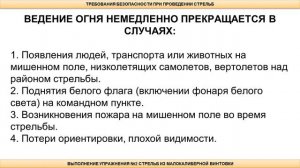13:27
13:27
2025-07-31 09:25

 2:08
2:08

 2:08
2:08
2025-07-28 13:44

 2:21
2:21

 2:21
2:21
2025-08-07 12:25

 19:40
19:40

 19:40
19:40
2025-05-07 05:53

 8:05
8:05

 8:05
8:05
2024-02-16 08:03

 4:15
4:15

 4:15
4:15
2024-01-23 12:46

 3:18
3:18

 3:18
3:18
2024-11-13 19:00

 2:36
2:36

 2:36
2:36
2025-02-06 00:03

 1:41
1:41

 1:41
1:41
2024-05-02 14:56

 15:13
15:13

 15:13
15:13
2023-12-06 18:10

 1:31
1:31

 1:31
1:31
2024-01-29 08:10

 51:30
51:30

 51:30
51:30
2023-03-14 09:27

 6:56
6:56

 6:56
6:56
2023-08-08 15:28

 16:49
16:49

 16:49
16:49
2023-07-05 13:58

 3:37
3:37

 3:37
3:37
2023-07-15 00:30

 14:03
14:03

 14:03
14:03
2022-06-05 23:14

 4:37
4:37

 4:37
4:37
2023-07-09 15:42

 2:42
2:42
![Азиз Абдуллох - Аллохнинг айтгани булади (Премьера клипа 2025)]() 3:40
3:40
![Аля Вайш - По кругу (Премьера клипа 2025)]() 2:37
2:37
![Сардор Хайруллаев - Келма (Премьера клипа 2025)]() 4:10
4:10
![Рустам Батербиев - Пора расстаться (Премьера клипа 2025)]() 2:38
2:38
![Рейсан Магомедкеримов, Ренат Омаров - Бла-та-та (Премьера клипа 2025)]() 2:26
2:26
![Ольга Бузова - Не надо (Премьера клипа 2025)]() 3:15
3:15
![Ганишер Раззоков - Дилижон (Премьера клипа 2025)]() 3:46
3:46
![Зара - Я несла свою беду (Премьера клипа 2025)]() 3:36
3:36
![ARTIX, SHAXO - Дождь (Премьера клипа 2025)]() 5:23
5:23
![Zhamil Turan - Капали (Премьера клипа 2025)]() 3:08
3:08
![Magas - Без тебя (Премьера клипа 2025)]() 2:28
2:28
![Ислам Итляшев - Скандал (Премьера клипа 2025)]() 2:08
2:08
![Фаррух Хамраев - Отажоним булсайди (Премьера клипа 2025)]() 3:08
3:08
![Анна Бершадская - Новая я (Премьера клипа 2025)]() 2:41
2:41
![Артур Пирожков - ALARM (Премьера клипа 2025)]() 3:22
3:22
![Anette - Erjanik em (Official Video 2025)]() 3:36
3:36
![MARSO - Дура (Премьера клипа 2025)]() 3:05
3:05
![5sta Family - Антидот (Премьера клипа 2025)]() 3:33
3:33
![MEDNA - Алё (Премьера клипа 2025)]() 2:28
2:28
![Ольга Сокурова, Ислам и Карина Киш – СИ ГУГЪАПlЭ (Премьера клипа 2025)]() 3:20
3:20
![Электрический штат | The Electric State (2025)]() 2:08:34
2:08:34
![Актер | The Actor (2025)]() 1:38:13
1:38:13
![Долина эха | Echo Valley (2025)]() 1:44:37
1:44:37
![Углубление (2025)]() 2:07:52
2:07:52
![Французский любовник | French Lover (2025)]() 2:02:20
2:02:20
![Раст | Rust (2024)]() 2:19:54
2:19:54
![Моя мертвая подруга Зои | My Dead Friend Zoe (2024)]() 1:42:40
1:42:40
![Финикийская схема | The Phoenician Scheme (2025)]() 1:41:27
1:41:27
![Голый пистолет | The Naked Gun (2025)]() 1:26:24
1:26:24
![Заклятие 4: Последний обряд | The Conjuring: Last Rites (2025)]() 2:15:54
2:15:54
![Диспетчер | Relay (2025)]() 1:51:56
1:51:56
![F1 (2025)]() 2:35:53
2:35:53
![Бастион 36 | Bastion 36 (2025)]() 2:04:58
2:04:58
![Бабули | Nonnas (2025)]() 1:54:10
1:54:10
![Вульфмен | Wolf Man (2025)]() 1:42:55
1:42:55
![Пойман с поличным | Caught Stealing (2025)]() 1:46:45
1:46:45
![Путь рыцаря | A Knight's War (2025)]() 1:43:53
1:43:53
![Мир юрского периода Возрождение | Jurassic World: Rebirth (2025)]() 2:13:53
2:13:53
![Милая вилла | La Dolce Villa (2025)]() 1:39:20
1:39:20
![Мужчина у меня в подвале | The Man in My Basement (2025)]() 1:54:48
1:54:48
![Чемпионы]() 7:21
7:21
![Простоквашино]() 6:48
6:48
![Тодли Великолепный!]() 3:15
3:15
![Последний книжный магазин]() 11:20
11:20
![Супер Дино]() 12:41
12:41
![Артур и дети круглого стола]() 11:22
11:22
![Мартышкины]() 7:09
7:09
![Шахерезада. Нерассказанные истории Сезон 1]() 23:53
23:53
![Сборники «Приключения Пети и Волка»]() 1:50:35
1:50:35
![Крутиксы]() 11:00
11:00
![Команда Дино Сезон 1]() 12:08
12:08
![Команда Дино Сезон 2]() 12:31
12:31
![Псэмми. Пять детей и волшебство Сезон 1]() 12:17
12:17
![Паровозик Титипо]() 13:42
13:42
![Игрушечный полицейский Сезон 1]() 7:19
7:19
![Пиратская школа]() 11:06
11:06
![Роботы-пожарные]() 12:31
12:31
![Сборники «Оранжевая корова»]() 1:05:15
1:05:15
![Пингвиненок Пороро]() 7:42
7:42
![Отважные мишки]() 13:00
13:00

 2:42
2:42Скачать видео
| 256x144 | ||
| 424x240 | ||
| 640x360 | ||
| 848x480 | ||
| 1280x720 |
 3:40
3:40
2025-10-18 10:34
 2:37
2:37
2025-10-23 11:33
 4:10
4:10
2025-10-13 12:31
 2:38
2:38
2025-10-16 11:06
 2:26
2:26
2025-10-22 14:10
 3:15
3:15
2025-10-18 10:02
 3:46
3:46
2025-10-14 11:30
 3:36
3:36
2025-10-18 10:07
 5:23
5:23
2025-10-14 11:01
 3:08
3:08
2025-10-22 14:26
 2:28
2:28
2025-10-17 12:00
 2:08
2:08
2025-10-14 10:40
 3:08
3:08
2025-10-18 10:28
 2:41
2:41
2025-10-22 14:02
 3:22
3:22
2025-10-20 14:44
 3:36
3:36
2025-10-18 10:11
 3:05
3:05
2025-10-17 11:37
 3:33
3:33
2025-10-22 13:57
 2:28
2:28
2025-10-21 09:22
 3:20
3:20
2025-10-15 10:27
0/0
 2:08:34
2:08:34
2025-03-21 19:58
 1:38:13
1:38:13
2025-04-09 20:04
 1:44:37
1:44:37
2025-08-03 10:47
 2:07:52
2:07:52
2025-02-18 18:05
 2:02:20
2:02:20
2025-10-01 12:06
 2:19:54
2:19:54
2025-05-12 21:51
 1:42:40
1:42:40
2025-05-16 16:49
 1:41:27
1:41:27
2025-06-30 07:40
 1:26:24
1:26:24
2025-09-03 13:20
 2:15:54
2:15:54
2025-10-13 19:02
 1:51:56
1:51:56
2025-09-24 11:35
 2:35:53
2:35:53
2025-08-26 11:45
 2:04:58
2:04:58
2025-04-26 17:36
 1:54:10
1:54:10
2025-06-20 15:43
 1:42:55
1:42:55
2025-02-06 16:11
 1:46:45
1:46:45
2025-10-02 20:45
 1:43:53
1:43:53
2025-07-16 20:59
 2:13:53
2:13:53
2025-08-09 11:00
 1:39:20
1:39:20
2025-03-21 12:00
 1:54:48
1:54:48
2025-10-01 15:17
0/0
 7:21
7:21
2025-10-07 09:00
 6:48
6:48
2025-10-17 10:00
 3:15
3:15
2025-06-10 13:56
 11:20
11:20
2025-09-12 10:05
 12:41
12:41
2024-11-28 12:54
 11:22
11:22
2023-05-11 14:51
 7:09
7:09
2025-04-01 16:06
2021-09-22 23:25
 1:50:35
1:50:35
2025-07-15 11:13
 11:00
11:00
2022-07-25 18:59
2021-09-22 22:29
2021-09-22 22:40
2021-09-22 22:23
 13:42
13:42
2024-11-28 14:12
2021-09-22 21:03
 11:06
11:06
2022-04-01 15:56
2021-09-23 00:12
 1:05:15
1:05:15
2025-09-30 13:45
 7:42
7:42
2024-12-17 12:21
 13:00
13:00
2024-11-29 13:39
0/0