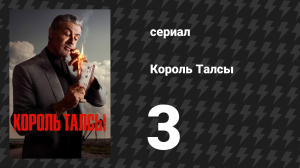1:13
1:13
2024-01-25 11:06

 5:03
5:03

 5:03
5:03
2023-12-04 16:04

 4:47
4:47

 4:47
4:47
2025-06-02 18:43

 3:56
3:56

 3:56
3:56
2024-12-19 19:39

 1:29
1:29

 1:29
1:29
2024-01-22 18:47
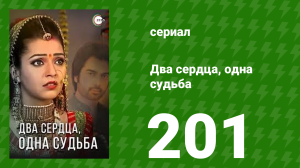
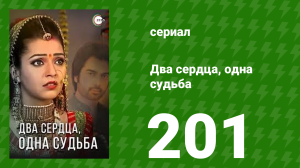 21:41
21:41
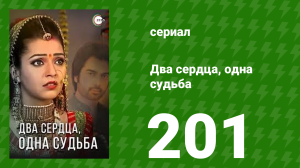
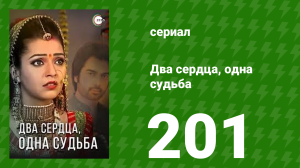 21:41
21:41
2025-03-20 20:12
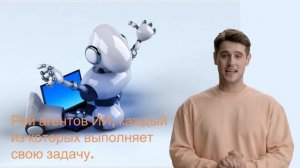
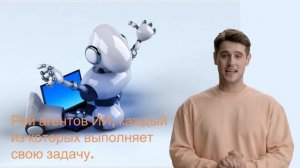 3:38
3:38
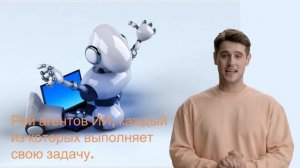
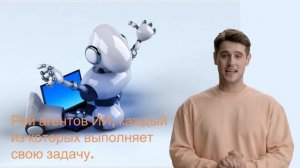 3:38
3:38
2023-12-30 14:12

 2:04
2:04

 2:04
2:04
2025-01-07 11:07

 8:32
8:32

 8:32
8:32
2025-06-03 22:46

 1:27
1:27

 1:27
1:27
2024-01-25 19:17

 0:31
0:31

 0:31
0:31
2024-03-15 03:24
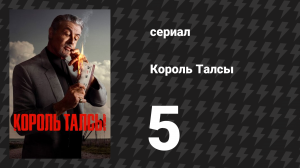
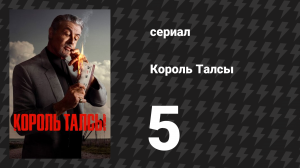 36:15
36:15
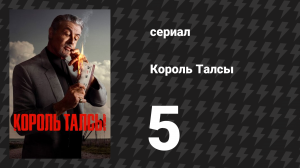
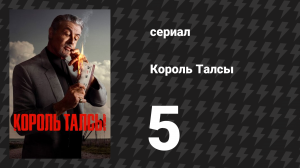 36:15
36:15
2023-10-09 17:20
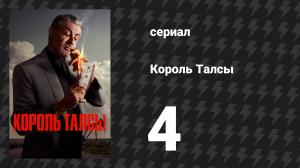
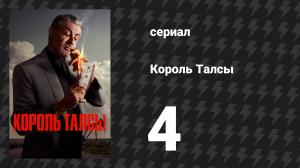 39:08
39:08
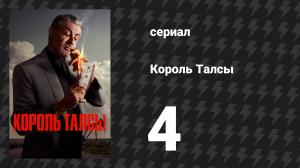
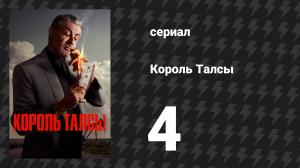 39:08
39:08
2023-10-09 17:19

 7:09
7:09

 7:09
7:09
2023-07-08 12:31

 13:25
13:25

 13:25
13:25
2022-12-21 16:10

 5:47
5:47

 5:47
5:47
2022-06-18 11:00

 0:48
0:48

 0:48
0:48
2022-07-15 09:02

 32:02
32:02
![Премьера клипа! Zivert – Гудбай]() 4:20
4:20
![Премьера клипа! BITTUEV - Я ВСЕ СКАЗАЛ]() 2:44
2:44
![Премьера клипа! Bittuev и Брутто - Песня о грустном]() 2:49
2:49
![Премьера клипа! ANIVAR - ТАКСИ]() 3:02
3:02
![Премьера клипа! ДжаЯмми - Вива!]() 3:00
3:00
![Премьера клипа! NEMIGA, NAVAI - Пойдем в кино]() 2:47
2:47
![Премьера клипа! Моя Мишель и Баста - Не поняла]() 3:22
3:22
![Премьера клипа! 55x55 – СВЭГ (feat. Ксения Собчак)]() 1:42
1:42
![Премьера клипа! GAYAZOV$ BROTHER$ – Выбираю море]() 3:12
3:12
![Премьера клипа! BEARWOLF - Ястребы (OST «Этерна»)]() 2:26
2:26
![Премьера клипа! Егор Крид - Одиноко]() 2:16
2:16
![Премьера клипа! Инна Вальтер - Верная]() 3:44
3:44
![Премьера клипа! ARTEE - А я так жду]() 3:23
3:23
![Премьера клипа! Ленинград - МУЗЫКАТАНЦА]() 2:46
2:46
![Премьера! Ваня Дмитриенко и Аня Пересильд - Силуэт (OST «Алиса в Стране Чудес»)]() 2:47
2:47
![Премьера клипа! ANIVAR - ТАК И НЕ ПОНЯЛ]() 2:37
2:37
![Премьера клипа! ARTIK & ASTI - Модный Поп]() 3:12
3:12
![Премьера Клипа! Егор Крид и Григорий Лепс - Пепел (OST "Вниз")]() 3:15
3:15
![Премьера клипа! NECHAEV - Скучаю по тебе]() 2:49
2:49
![Премьера клипа! Люся Чеботина - Каблук]() 3:15
3:15
![Только ты | All of You (2025)]() 1:38:22
1:38:22
![Легенды: Гробница дракона (2013)]() 1:32:30
1:32:30
![Тот самый | Him (2025)]() 1:36:20
1:36:20
![Безвыходная ситуация (2013)]() 1:32:08
1:32:08
![Отец]() 1:32:56
1:32:56
![Богомол | Samagwi (2025)]() 1:53:29
1:53:29
![Вивариум (2019)]() 1:38:34
1:38:34
![Последний клиент]() 1:33:23
1:33:23
![Doom (2005) (Расширенная версия)]() 1:52:44
1:52:44
![Код 3 (2025)]() 1:39:52
1:39:52
![Стив | Steve (2025)]() 1:33:34
1:33:34
![Сирены (2025) Netflix]() 4:26:06
4:26:06
![Как бы беременна (2025) Netflix]() 1:40:02
1:40:02
![Посредники]() 2:04:01
2:04:01
![Стив (2025)]() 1:33:30
1:33:30
![Алиса в Стране чудес: Все части 1, 2 (фильмы)]() 4:14:09
4:14:09
![Первый день моей жизни]() 1:56:45
1:56:45
![Пойман с поличным (2025)]() 1:46:41
1:46:41
![Плохой Cанта 2 | Bad Santa 2 (2016) (Гоблин)]() 1:28:32
1:28:32
![Порочный круг (2025)]() 1:43:41
1:43:41
![Земля до начала времён 3: В поисках воды (1995) / The Land Before Time III]()
 1:10:48
1:10:48
![Шерлок Гномс (2018) / Sherlock Gnomes]()
 1:26:19
1:26:19
![Дорога домой (2021) / Back to the Outback]()
 1:31:40
1:31:40
![Смурфики (2011) / The Smurfs]()
 1:42:44
1:42:44
![Волшебный парк Джун (2019) / Wonder Park]()
 1:25:17
1:25:17
![Науэль и волшебная книга (2020) / Nauel and the Magic Book]()
 1:37:06
1:37:06
![Эти прекрасные мультяшки: Рождественский выпуск (1992) / It's a Wonderful Christmas Special]()
 22:22
22:22
![Земля до начала времён 12: Великий День птиц (2006) / The Land Before Time XII]()
 1:20:30
1:20:30
![Упс… Ной уплыл! (2015) / Ooops! Noah Is Gone...]()
 1:26:28
1:26:28
![Альфа и Омега: Клыкастая братва (2010) / Alpha and Omega]()
 1:27:56
1:27:56
![Барби и её сёстры в поисках щенков (2016) / Barbie & Her Sisters in a Puppy Chase]()
 1:15:20
1:15:20
![Лоракс (2012) / The Lorax]()
 1:26:13
1:26:13
![Земля до начала времён 2: Приключения в Великой Долине (1994) / The Land Before Time II]()
 1:13:31
1:13:31
![Земля до начала времён 9: Путешествие к Большой Воде (2002) / The Land Before Time IX]()
 1:14:38
1:14:38
![Земля до начала времён 13: Сила дружбы (2007) / The Land Before Time XIII]()
 1:15:39
1:15:39
![Девочки из Эквестрии. Легенды вечнозелёного леса (2016) / Equestria Girls. Legend of Everfree]()
 1:13:14
1:13:14
![Плохие парни 2 (2025) / The Bad Guys 2]()
 1:43:47
1:43:47
![Странные чары (2015) / Strange Magic]()
 1:39:20
1:39:20
![ЛЕГО Манки Кид: Рождение героя (2020) / Lego Monkie Kid: A Hero Is Born]()
 45:00
45:00
![Плохие парни: Очень плохой праздник (2023) / The Bad Guys: A Very Bad Holiday]()
 22:30
22:30

 32:02
32:02Скачать видео
| 256x144 | ||
| 640x360 |
2025-08-29 15:43
 2:44
2:44
2025-09-28 17:42
 2:49
2:49
2025-09-09 10:00
 3:02
3:02
2025-09-29 21:09
 3:00
3:00
2025-08-15 12:03
 2:47
2:47
2025-10-10 09:59
 3:22
3:22
2025-08-27 12:34
2025-09-28 15:10
 3:12
3:12
2025-08-10 17:27
 2:26
2:26
2025-08-21 09:28
 2:16
2:16
2025-08-25 16:04
 3:44
3:44
2025-08-21 09:21
 3:23
3:23
2025-08-23 11:31
 2:46
2:46
2025-09-19 09:17
 2:47
2:47
2025-10-10 09:59
 2:37
2:37
2025-09-07 15:55
 3:12
3:12
2025-08-15 11:43
 3:15
3:15
2025-08-29 15:48
 2:49
2:49
2025-10-03 12:00
 3:15
3:15
2025-09-17 21:08
0/0
 1:38:22
1:38:22
2025-10-01 12:16
2025-10-10 08:28
 1:36:20
1:36:20
2025-10-09 20:02
2025-10-02 10:50
 1:32:56
1:32:56
2025-10-13 11:37
 1:53:29
1:53:29
2025-10-01 12:06
 1:38:34
1:38:34
2025-10-01 13:01
 1:33:23
1:33:23
2025-10-13 11:36
 1:52:44
1:52:44
2025-10-09 20:16
 1:39:52
1:39:52
2025-10-05 17:25
 1:33:34
1:33:34
2025-10-08 12:27
 4:26:06
4:26:06
2025-10-12 20:27
 1:40:02
1:40:02
2025-10-08 19:42
 2:04:01
2:04:01
2025-10-13 11:37
 1:33:30
1:33:30
2025-10-05 21:21
 4:14:09
4:14:09
2025-10-06 16:06
 1:56:45
1:56:45
2025-10-13 11:38
 1:46:41
1:46:41
2025-10-04 09:54
 1:28:32
1:28:32
2025-10-07 09:27
 1:43:41
1:43:41
2025-10-13 12:39
0/0

 1:10:48
1:10:48
2025-09-15 18:00

 1:26:19
1:26:19
2025-09-25 18:00

 1:31:40
1:31:40
2025-09-12 18:00

 1:42:44
1:42:44
2025-09-27 18:00

 1:25:17
1:25:17
2025-09-08 18:00

 1:37:06
1:37:06
2025-10-05 18:00

 22:22
22:22
2025-09-11 18:00

 1:20:30
1:20:30
2025-10-04 18:00

 1:26:28
1:26:28
2025-09-06 18:00

 1:27:56
1:27:56
2025-09-16 18:00

 1:15:20
1:15:20
2025-09-03 18:00

 1:26:13
1:26:13
2025-09-14 18:00

 1:13:31
1:13:31
2025-09-13 18:00

 1:14:38
1:14:38
2025-09-28 18:00

 1:15:39
1:15:39
2025-10-06 18:00

 1:13:14
1:13:14
2025-10-01 18:00

 1:43:47
1:43:47
2025-09-23 18:00

 1:39:20
1:39:20
2025-10-13 18:00

 45:00
45:00
2025-10-07 18:00

 22:30
22:30
2025-09-19 18:00
0/0