
 0:48
0:48
2023-11-18 19:01

 3:20
3:20

 3:20
3:20
2023-11-17 23:34

 4:20
4:20

 4:20
4:20
2024-07-05 17:02

 1:09:14
1:09:14

 1:09:14
1:09:14
2025-02-08 15:46

 22:25
22:25

 22:25
22:25
2024-06-30 13:36

 20:23
20:23

 20:23
20:23
2025-03-25 09:16

 14:47
14:47

 14:47
14:47
2024-02-16 21:32

 5:26
5:26

 5:26
5:26
2023-11-12 11:56

 5:36
5:36

 5:36
5:36
2024-01-11 18:08

 7:44
7:44

 7:44
7:44
2024-01-29 10:47

 3:30
3:30

 3:30
3:30
2024-04-23 08:09

 6:24
6:24

 6:24
6:24
2023-02-17 11:32

 3:30
3:30

 3:30
3:30
2023-09-26 12:42
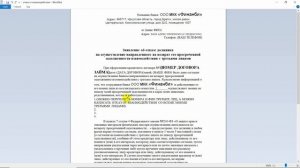
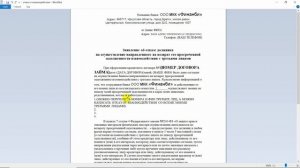 8:15
8:15
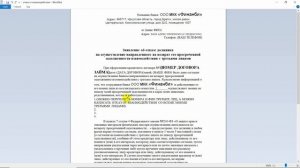
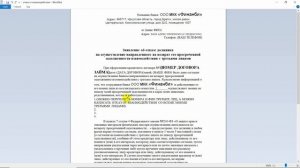 8:15
8:15
2023-09-08 02:14
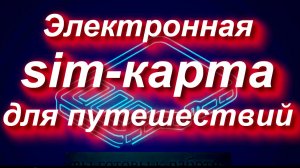
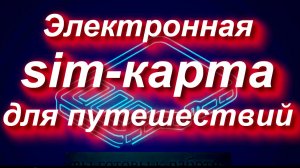 4:42
4:42
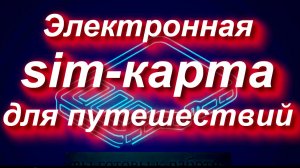
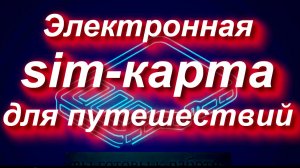 4:42
4:42
2024-11-02 15:41
![Силовые мужчин и что с ними делать фитоняшка Анжела by Oreshek]() 2:59
2:59
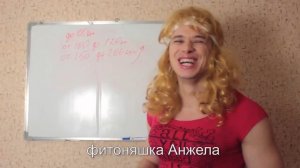 2:59
2:59
2016-06-22 11:33

 13:40
13:40

 13:40
13:40
2023-11-17 21:03
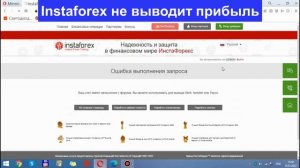
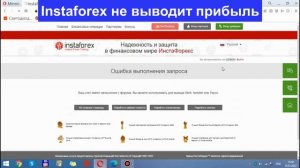 4:40
4:40
![ARTEE - Лети (Премьера клипа 2025)]() 3:13
3:13
![Толиб Тухтасинов - Хоп-Хоп (Премьера клипа 2025)]() 3:09
3:09
![Ганишер Раззоков - Дилижон (Премьера клипа 2025)]() 3:46
3:46
![Ольга Бузова - Не надо (Премьера клипа 2025)]() 3:15
3:15
![Сарвар Азим - Бахтим (Премьера клипа 2025)]() 4:10
4:10
![Дана Лахова - Одинокая луна (Премьера клипа 2025)]() 2:15
2:15
![MEDNA - Алё (Премьера клипа 2025)]() 2:28
2:28
![МАРАТ & АРНИ - Стала женой (Премьера клипа 2025)]() 3:51
3:51
![MIA BOYKA - А он такой (Премьера клипа 2025)]() 2:24
2:24
![Magas - Без тебя (Премьера клипа 2025)]() 2:28
2:28
![Игорь Кибирев - Пьяная ночь (Премьера клипа 2025)]() 3:08
3:08
![TASSO - Таю (Премьера клипа 2025)]() 3:23
3:23
![Ольга Сокурова, Ислам и Карина Киш – СИ ГУГЪАПlЭ (Премьера клипа 2025)]() 3:20
3:20
![ИЮЛА - Ты был прав (Премьера клипа 2025)]() 2:21
2:21
![Рустам Батербиев - Пора расстаться (Премьера клипа 2025)]() 2:38
2:38
![INSTASAMKA - AGENT GIRL (Премьера клипа 2025)]() 3:24
3:24
![Anette - Erjanik em (Official Video 2025)]() 3:36
3:36
![Анвар Нишонов - Тулкилар (Премьера клипа 2025)]() 3:38
3:38
![Азимжон Сайфуллаев - Тупрок буламиз (Премьера клипа 2025)]() 4:38
4:38
![Динара Швец - Новая история (Премьера клипа 2025)]() 3:45
3:45
![Путь рыцаря | A Knight's War (2025)]() 1:43:53
1:43:53
![Счастливчик Гилмор 2 | Happy Gilmore (2025)]() 1:57:36
1:57:36
![Плохие парни 2 | The Bad Guys 2 (2025)]() 1:43:51
1:43:51
![Актер | The Actor (2025)]() 1:38:13
1:38:13
![Белоснежка | Snow White (2025)]() 1:51:27
1:51:27
![Вне юрисдикции | Exterritorial (2025)]() 1:49:09
1:49:09
![F1 (2025)]() 2:35:53
2:35:53
![Опустошение | Havoc (2025)]() 1:47:26
1:47:26
![Моя мертвая подруга Зои | My Dead Friend Zoe (2024)]() 1:42:40
1:42:40
![Откровения | Revelations (2025)]() 2:02:28
2:02:28
![Финикийская схема | The Phoenician Scheme (2025)]() 1:41:27
1:41:27
![Пойман с поличным | Caught Stealing (2025)]() 1:46:45
1:46:45
![Улица Страха: Королева выпускного | Fear Street: Prom Queen (2025)]() 1:30:05
1:30:05
![Девушка из каюты №10 | The Woman in Cabin 10 (2025)]() 1:35:11
1:35:11
![Кирпич | Brick]() 1:40:58
1:40:58
![Электрический штат | The Electric State (2025)]() 2:08:34
2:08:34
![M3GAN 2 | M3GAN 2.0 (2025)]() 2:00:03
2:00:03
![Полный нокаут | K.O. (2025)]() 1:26:53
1:26:53
![Обитель | The Home (2025)]() 1:34:43
1:34:43
![Бабули | Nonnas (2025)]() 1:54:10
1:54:10
![Сборники «Приключения Пети и Волка»]() 1:50:35
1:50:35
![Енотки]() 7:04
7:04
![Сборники «Ну, погоди!»]() 1:10:01
1:10:01
![Тайны Медовой долины]() 7:01
7:01
![Врумиз. 1 сезон]() 13:10
13:10
![Лудлвилль]() 7:09
7:09
![Паровозик Титипо]() 13:42
13:42
![Пиратская школа]() 11:06
11:06
![Команда Дино. Исследователи Сезон 2]() 13:26
13:26
![Рэй и пожарный патруль Сезон 1]() 13:27
13:27
![Сборники «Простоквашино»]() 1:04:60
1:04:60
![Сборники «Зебра в клеточку»]() 45:30
45:30
![МиниФорс Сезон 1]() 13:12
13:12
![Поймай Тинипин! Королевство эмоций]() 12:24
12:24
![Зебра в клеточку]() 6:30
6:30
![Карли – искательница приключений. Древнее королевство]() 13:00
13:00
![Сандра - сказочный детектив Сезон 1]() 13:52
13:52
![Школьный автобус Гордон]() 12:34
12:34
![Умка]() 7:11
7:11
![Монсики]() 6:30
6:30
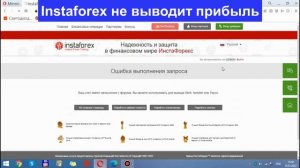
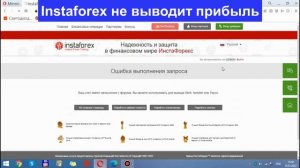 4:40
4:40Скачать видео
| 426x240 | ||
| 640x360 | ||
| 854x480 | ||
| 1280x720 | ||
| 1920x1080 |
 3:13
3:13
2025-10-18 09:47
 3:09
3:09
2025-10-11 21:54
 3:46
3:46
2025-10-14 11:30
 3:15
3:15
2025-10-18 10:02
 4:10
4:10
2025-10-11 12:49
 2:15
2:15
2025-10-22 14:16
 2:28
2:28
2025-10-21 09:22
 3:51
3:51
2025-10-16 11:41
 2:24
2:24
2025-10-14 12:10
 2:28
2:28
2025-10-17 12:00
 3:08
3:08
2025-10-16 11:32
 3:23
3:23
2025-10-16 10:00
 3:20
3:20
2025-10-15 10:27
 2:21
2:21
2025-10-18 10:16
 2:38
2:38
2025-10-16 11:06
 3:24
3:24
2025-10-17 11:33
 3:36
3:36
2025-10-18 10:11
 3:38
3:38
2025-10-11 12:45
 4:38
4:38
2025-10-23 11:27
 3:45
3:45
2025-10-15 10:45
0/0
 1:43:53
1:43:53
2025-07-16 20:59
 1:57:36
1:57:36
2025-08-21 17:43
 1:43:51
1:43:51
2025-08-26 16:18
 1:38:13
1:38:13
2025-04-09 20:04
 1:51:27
1:51:27
2025-06-25 22:36
 1:49:09
1:49:09
2025-08-13 10:53
 2:35:53
2:35:53
2025-08-26 11:45
 1:47:26
1:47:26
2025-08-02 13:33
 1:42:40
1:42:40
2025-05-16 16:49
 2:02:28
2:02:28
2025-04-25 00:41
 1:41:27
1:41:27
2025-06-30 07:40
 1:46:45
1:46:45
2025-10-02 20:45
 1:30:05
1:30:05
2025-06-16 20:00
 1:35:11
1:35:11
2025-10-13 12:06
 1:40:58
1:40:58
2025-08-03 10:48
 2:08:34
2:08:34
2025-03-21 19:58
 2:00:03
2:00:03
2025-07-19 19:23
 1:26:53
1:26:53
2025-06-20 15:43
 1:34:43
1:34:43
2025-09-09 12:49
 1:54:10
1:54:10
2025-06-20 15:43
0/0
 1:50:35
1:50:35
2025-07-15 11:13
 7:04
7:04
2022-03-29 18:22
 1:10:01
1:10:01
2025-07-25 20:16
 7:01
7:01
2022-03-30 17:25
2021-09-24 16:00
 7:09
7:09
2023-07-06 19:20
 13:42
13:42
2024-11-28 14:12
 11:06
11:06
2022-04-01 15:56
2021-09-22 22:54
2021-09-22 23:51
 1:04:60
1:04:60
2025-09-02 13:47
 45:30
45:30
2025-09-17 18:49
2021-09-23 00:15
 12:24
12:24
2024-11-27 13:24
 6:30
6:30
2022-03-31 13:09
 13:00
13:00
2024-11-28 16:19
2021-09-22 20:39
 12:34
12:34
2024-12-02 14:42
 7:11
7:11
2025-01-13 11:05
 6:30
6:30
2022-03-29 19:16
0/0

