
 1:33
1:33
2024-01-14 00:37

 12:55
12:55

 12:55
12:55
2025-09-20 19:58

 22:15
22:15

 22:15
22:15
2024-11-21 14:57

 0:33
0:33

 0:33
0:33
2023-12-13 09:43

 22:30
22:30

 22:30
22:30
2024-01-12 17:50
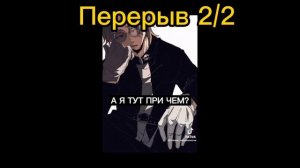
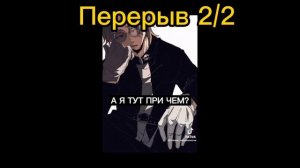 10:06
10:06
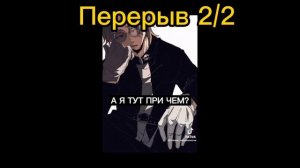
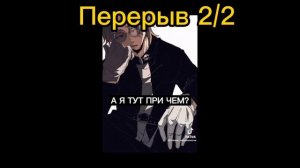 10:06
10:06
2023-11-14 10:39

 2:41
2:41

 2:41
2:41
2024-05-04 04:07

 9:00
9:00

 9:00
9:00
2024-08-18 19:53

 3:00
3:00

 3:00
3:00
2023-12-20 11:20

 53:10
53:10

 53:10
53:10
2024-06-06 18:03

 2:09
2:09

 2:09
2:09
2024-03-17 16:31

 23:57
23:57

 23:57
23:57
2023-05-24 14:22

 5:02
5:02

 5:02
5:02
2023-09-30 03:03

 7:27
7:27

 7:27
7:27
2018-07-16 08:02

 2:23
2:23

 2:23
2:23
2023-02-27 22:21

 14:10
14:10

 14:10
14:10
2023-08-13 14:40
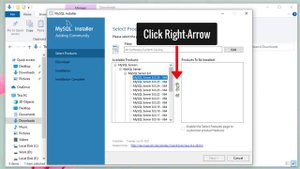
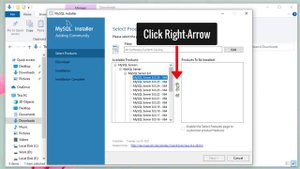 1:44
1:44
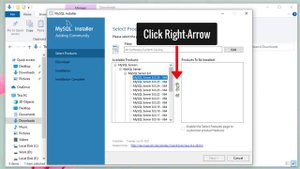
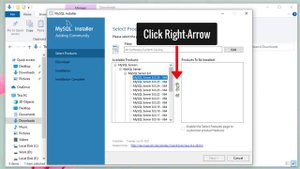 1:44
1:44
2023-09-10 14:37

 11:48
11:48
![Ольга Бузова - Не надо (Премьера клипа 2025)]() 3:15
3:15
![Светлана Ларионова - Осень отстой (Премьера клипа 2025)]() 3:30
3:30
![Жасурбек Мирзажонов - Суймаганга суйкалдим (Премьера клипа 2025)]() 5:45
5:45
![Руслан Гасанов, Роман Ткаченко - Друзьям (Премьера клипа 2025)]() 3:20
3:20
![Игорь Кибирев - Пьяная ночь (Премьера клипа 2025)]() 3:08
3:08
![Женя Белоусова - Кто тебе сказал (Премьера клипа 2025)]() 3:27
3:27
![INSTASAMKA - BOSS (Премьера клипа 2025)]() 3:41
3:41
![5sta Family - Антидот (Премьера клипа 2025)]() 3:33
3:33
![MARSO - Дура (Премьера клипа 2025)]() 3:05
3:05
![Бьянка - Бренд (Премьера клипа 2025)]() 2:29
2:29
![Гор Мартиросян - 101 роза (Премьера клипа 2025)]() 4:26
4:26
![Фаррух Хамраев - Отажоним булсайди (Премьера клипа 2025)]() 3:08
3:08
![Азиз Абдуллох - Аллохнинг айтгани булади (Премьера клипа 2025)]() 3:40
3:40
![Алмас Багратиони - Сила веры (Премьера клипа 2025)]() 3:18
3:18
![Taylor Swift - The Fate of Ophelia (Official Video 2025)]() 3:58
3:58
![SERYABKINA, Брутто - Светофоры (Премьера клипа 2025)]() 3:49
3:49
![Аля Вайш - По кругу (Премьера клипа 2025)]() 2:37
2:37
![Азимжон Сайфуллаев - Тупрок буламиз (Премьера клипа 2025)]() 4:38
4:38
![MILEN - Украду тебя (Премьера 2025)]() 3:40
3:40
![Zhamil Turan - Капали (Премьера клипа 2025)]() 3:08
3:08
![Дикари | The Savages (2007)]() 1:54:19
1:54:19
![Одноклассницы | St. Trinian's (2007)]() 1:36:32
1:36:32
![Лос-Анджелес в огне | Kings (2017)]() 1:29:27
1:29:27
![Порочный круг | Vicious (2025)]() 1:42:30
1:42:30
![Сумерки | Twilight (2008)]() 2:01:55
2:01:55
![Государственный гимн | Americana (2025)]() 1:47:31
1:47:31
![Я видел свет | I Saw the Light (2015)]() 2:03:50
2:03:50
![Большое смелое красивое путешествие | A Big Bold Beautiful Journey (2025)]() 1:49:20
1:49:20
![Заклятие 4: Последний обряд | The Conjuring: Last Rites (2025)]() 2:15:54
2:15:54
![Положитесь на Пита | Lean on Pete (2017)]() 2:02:04
2:02:04
![Свинтусы | The Twits (2025)]() 1:42:50
1:42:50
![F1 (2025)]() 2:35:53
2:35:53
![Любимец женщин | Roger Dodger (2002)]() 1:41:29
1:41:29
![Супруги Роуз | The Roses (2025)]() 1:45:29
1:45:29
![Сверху вниз | Highest 2 Lowest (2025)]() 2:13:21
2:13:21
![Когда ты закончишь спасать мир | When You Finish Saving the World (2022)]() 1:27:40
1:27:40
![Хани, не надо! | Honey Don't! (2025)]() 1:29:32
1:29:32
![Голый пистолет | The Naked Gun (2025)]() 1:26:24
1:26:24
![Четверо похорон и одна свадьба | Plots with a View (2002)]() 1:32:52
1:32:52
![Французский любовник | French Lover (2025)]() 2:02:20
2:02:20
![Поймай Тинипин! Королевство эмоций]() 12:24
12:24
![Истории Баданаму Сезон 1]() 10:02
10:02
![Лудлвилль]() 7:09
7:09
![Таинственные золотые города]() 23:04
23:04
![Панда и Антилопа]() 12:08
12:08
![Пиратская школа]() 11:06
11:06
![Простоквашино]() 6:48
6:48
![Врумиз. 1 сезон]() 13:10
13:10
![Мультфильмы военных лет | Специальный проект к 80-летию Победы]() 7:20
7:20
![Новогодние мультики – Союзмультфильм]() 7:04
7:04
![Сандра - сказочный детектив Сезон 1]() 13:52
13:52
![Корги по имени Моко. Новый питомец]() 3:28
3:28
![МиниФорс]() 0:00
0:00
![Полли Покет Сезон 1]() 21:30
21:30
![Роботы-пожарные]() 12:31
12:31
![Артур и дети круглого стола]() 11:22
11:22
![Корги по имени Моко. Домашние животные]() 1:13
1:13
![Тёплая анимация | Новая авторская анимация Союзмультфильма]() 10:21
10:21
![Чуч-Мяуч]() 7:04
7:04
![Игрушечный полицейский Сезон 1]() 7:19
7:19

 11:48
11:48Скачать видео
| 256x144 | ||
| 426x240 | ||
| 640x360 | ||
| 854x480 | ||
| 1280x720 |
 3:15
3:15
2025-10-18 10:02
 3:30
3:30
2025-10-24 11:42
 5:45
5:45
2025-10-27 13:06
 3:20
3:20
2025-10-25 12:59
 3:08
3:08
2025-10-16 11:32
 3:27
3:27
2025-10-16 11:15
 3:41
3:41
2025-10-23 13:04
 3:33
3:33
2025-10-22 13:57
 3:05
3:05
2025-10-17 11:37
 2:29
2:29
2025-10-25 12:48
 4:26
4:26
2025-10-25 12:55
 3:08
3:08
2025-10-18 10:28
 3:40
3:40
2025-10-18 10:34
 3:18
3:18
2025-10-24 12:09
 3:58
3:58
2025-10-17 11:48
 3:49
3:49
2025-10-25 12:52
 2:37
2:37
2025-10-23 11:33
 4:38
4:38
2025-10-23 11:27
 3:40
3:40
2025-10-15 11:15
 3:08
3:08
2025-10-22 14:26
0/0
 1:54:19
1:54:19
2025-08-27 18:01
 1:36:32
1:36:32
2025-08-28 15:32
 1:29:27
1:29:27
2025-08-28 15:32
 1:42:30
1:42:30
2025-10-14 20:27
 2:01:55
2:01:55
2025-08-28 15:32
 1:47:31
1:47:31
2025-09-17 22:22
 2:03:50
2:03:50
2025-08-15 19:31
 1:49:20
1:49:20
2025-10-21 22:50
 2:15:54
2:15:54
2025-10-13 19:02
 2:02:04
2:02:04
2025-08-27 17:17
 1:42:50
1:42:50
2025-10-21 16:19
 2:35:53
2:35:53
2025-08-26 11:45
 1:41:29
1:41:29
2025-08-15 19:31
 1:45:29
1:45:29
2025-10-23 18:26
 2:13:21
2:13:21
2025-09-09 12:49
 1:27:40
1:27:40
2025-08-27 17:17
 1:29:32
1:29:32
2025-09-15 11:39
 1:26:24
1:26:24
2025-09-03 13:20
 1:32:52
1:32:52
2025-08-15 19:31
 2:02:20
2:02:20
2025-10-01 12:06
0/0
 12:24
12:24
2024-11-27 13:24
2021-09-22 21:29
 7:09
7:09
2023-07-06 19:20
 23:04
23:04
2025-01-09 17:26
 12:08
12:08
2025-06-10 14:59
 11:06
11:06
2022-04-01 15:56
 6:48
6:48
2025-10-17 10:00
2021-09-24 16:00
 7:20
7:20
2025-05-03 12:34
 7:04
7:04
2023-07-25 00:09
2021-09-22 20:39
 3:28
3:28
2025-01-09 17:01
 0:00
0:00
2025-10-28 00:13
2021-09-22 23:09
2021-09-23 00:12
 11:22
11:22
2023-05-11 14:51
 1:13
1:13
2024-11-29 14:40
 10:21
10:21
2025-09-11 10:05
 7:04
7:04
2022-03-29 15:20
2021-09-22 21:03
0/0

