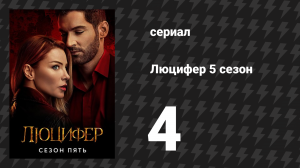
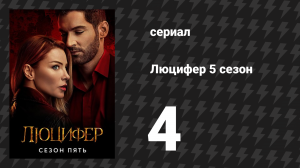 54:50
54:50
2024-07-28 07:54

 53:41
53:41

 53:41
53:41
2024-07-28 07:54

 1:11
1:11

 1:11
1:11
2025-05-30 18:24
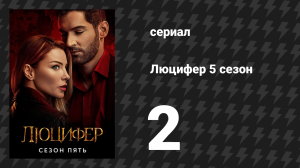
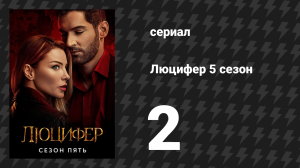 56:52
56:52
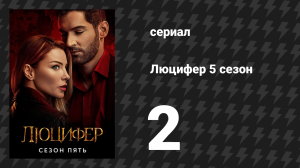
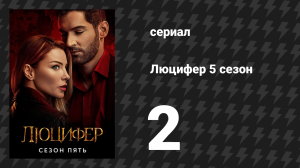 56:52
56:52
2024-07-28 07:54

 5:18
5:18

 5:18
5:18
2025-06-04 03:13

 4:44
4:44

 4:44
4:44
2024-10-15 03:41

 1:35
1:35

 1:35
1:35
2025-05-30 18:26
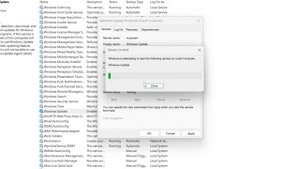
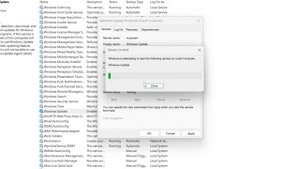 2:34
2:34
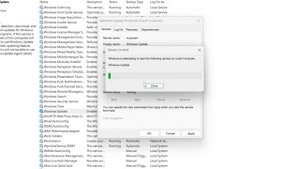
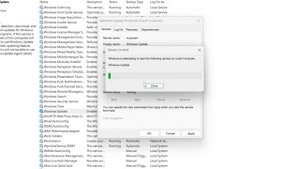 2:34
2:34
2024-05-01 22:16

 2:00
2:00

 2:00
2:00
2024-10-15 04:17

 1:30
1:30

 1:30
1:30
2024-03-14 16:00

 2:21
2:21

 2:21
2:21
2024-05-02 00:08
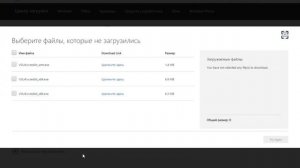
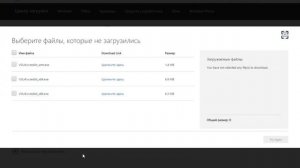 3:28
3:28
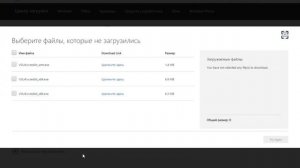
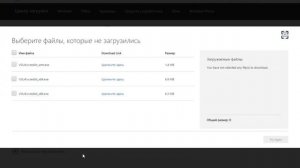 3:28
3:28
2023-10-26 18:01

 2:09
2:09

 2:09
2:09
2023-10-25 14:49

 3:40
3:40

 3:40
3:40
2024-11-19 03:08

 8:30
8:30

 8:30
8:30
2025-09-12 15:00

 10:29
10:29

 10:29
10:29
2025-09-22 09:39

 1:57:38
1:57:38

 1:57:38
1:57:38
2025-09-15 15:22

 16:17
16:17
![KhaliF - Где бы не был я (Премьера клипа 2025)]() 2:53
2:53
![Любовь Попова - Прощай (Премьера клипа 2025)]() 3:44
3:44
![Сергей Сухачёв - Розовый туман (Премьера клипа 2025)]() 3:13
3:13
![Инна Вальтер - Роза (Премьера клипа 2025)]() 3:18
3:18
![Anette - Erjanik em (Official Video 2025)]() 3:36
3:36
![Зафар Эргашов - Мусофирда каридим (Премьера клипа 2025)]() 4:58
4:58
![Игорь Крутой - Зонтик (Премьера клипа 2025)]() 4:00
4:00
![Азиз Абдуллох - Аллохнинг айтгани булади (Премьера клипа 2025)]() 3:40
3:40
![Анна Бершадская - Новая я (Премьера клипа 2025)]() 2:41
2:41
![Сергей Одинцов - Девочка любимая (Премьера клипа 2025)]() 3:56
3:56
![ARTIX - Ай, джана-джана (Премьера клипа 2025)]() 2:24
2:24
![Шерзодбек Жонибеков - Дадажон (Премьера клипа 2025)]() 3:02
3:02
![Алибек Казаров - Чужая жена (Премьера клипа 2025)]() 2:37
2:37
![Сардор Расулов - Етолмадим (Премьера клипа 2025)]() 4:15
4:15
![ИЮЛА - Ты был прав (Премьера клипа 2025)]() 2:21
2:21
![Zhamil Turan - Капали (Премьера клипа 2025)]() 3:08
3:08
![Светлана Ларионова - Осень отстой (Премьера клипа 2025)]() 3:30
3:30
![Джатдай - Забери печаль (Премьера клипа 2025)]() 2:29
2:29
![Tural Everest - Ночной город (Премьера клипа 2025)]() 3:00
3:00
![SERYABKINA, Брутто - Светофоры (Премьера клипа 2025)]() 3:49
3:49
![Плюшевый пузырь | The Beanie Bubble (2023)]() 1:50:15
1:50:15
![Тот самый | Him (2025)]() 1:36:20
1:36:20
![Сверху вниз | Highest 2 Lowest (2025)]() 2:13:21
2:13:21
![Элис, дорогая | Alice, Darling (2022)]() 1:29:30
1:29:30
![Эффект бабочки | The Butterfly Effect (2003)]() 1:53:35
1:53:35
![Чумовая пятница 2 | Freakier Friday (2025)]() 1:50:38
1:50:38
![Сколько стоит жизнь? | What Is Life Worth (2020)]() 1:58:51
1:58:51
![Терминатор 2: Судный день | Terminator 2: Judgment Day (1991) (Гоблин)]() 2:36:13
2:36:13
![Псы войны | Hounds of War (2024)]() 1:34:38
1:34:38
![Только ты | All of You (2025)]() 1:38:22
1:38:22
![Девушка из каюты №10 | The Woman in Cabin 10 (2025)]() 1:35:11
1:35:11
![Мальчишник в Таиланде | Changeland (2019)]() 1:25:47
1:25:47
![Непрощённая | The Unforgivable (2021)]() 1:54:10
1:54:10
![Мужчина у меня в подвале | The Man in My Basement (2025)]() 1:54:48
1:54:48
![Заклятие 4: Последний обряд | The Conjuring: Last Rites (2025)]() 2:15:54
2:15:54
![Голос любви | Aline (2020)]() 2:05:43
2:05:43
![Школьный автобус | The Lost Bus (2025)]() 2:09:55
2:09:55
![Французский любовник | French Lover (2025)]() 2:02:20
2:02:20
![Вечеринка только начинается | The Party's Just Beginning (2018)]() 1:31:20
1:31:20
![Сумерки | Twilight (2008)]() 2:01:55
2:01:55
![Роботы-пожарные]() 12:31
12:31
![Врумиз. 1 сезон]() 13:10
13:10
![Поймай Тинипин! Королевство эмоций]() 12:24
12:24
![Пип и Альба Сезон 1]() 11:02
11:02
![Хвостатые песенки]() 7:00
7:00
![Тайны Медовой долины]() 7:01
7:01
![Космический рейнджер Роджер Сезон 1]() 11:32
11:32
![Рэй и пожарный патруль Сезон 1]() 13:27
13:27
![Чуч-Мяуч]() 7:04
7:04
![Пластилинки]() 25:31
25:31
![Пингвиненок Пороро]() 7:42
7:42
![Паровозик Титипо]() 13:42
13:42
![Синдбад и семь галактик Сезон 1]() 10:23
10:23
![Оранжевая корова]() 6:30
6:30
![Отважные мишки]() 13:00
13:00
![Сборники «Приключения Пети и Волка»]() 1:50:38
1:50:38
![Умка]() 7:11
7:11
![Сборники «Оранжевая корова»]() 1:05:15
1:05:15
![Супер Дино]() 12:41
12:41
![Команда Дино. Исследователи Сезон 2]() 13:26
13:26

 16:17
16:17Скачать видео
| 256x144 | ||
| 426x240 | ||
| 640x360 | ||
| 854x480 | ||
| 1280x720 | ||
| 1920x1080 |
 2:53
2:53
2025-10-28 12:16
 3:44
3:44
2025-10-21 09:25
 3:13
3:13
2025-10-24 12:18
 3:18
3:18
2025-10-28 10:36
 3:36
3:36
2025-10-18 10:11
 4:58
4:58
2025-10-18 10:31
 4:00
4:00
2025-10-18 10:19
 3:40
3:40
2025-10-18 10:34
 2:41
2:41
2025-10-22 14:02
 3:56
3:56
2025-10-28 11:02
 2:24
2:24
2025-10-28 12:09
 3:02
3:02
2025-10-25 13:03
 2:37
2:37
2025-10-30 10:49
 4:15
4:15
2025-10-26 12:52
 2:21
2:21
2025-10-18 10:16
 3:08
3:08
2025-10-22 14:26
 3:30
3:30
2025-10-24 11:42
 2:29
2:29
2025-10-24 11:25
 3:00
3:00
2025-10-28 11:50
 3:49
3:49
2025-10-25 12:52
0/0
 1:50:15
1:50:15
2025-08-27 18:32
 1:36:20
1:36:20
2025-10-09 20:02
 2:13:21
2:13:21
2025-09-09 12:49
 1:29:30
1:29:30
2025-09-11 08:20
 1:53:35
1:53:35
2025-09-11 08:20
 1:50:38
1:50:38
2025-10-16 16:08
 1:58:51
1:58:51
2025-08-27 17:17
 2:36:13
2:36:13
2025-10-07 09:27
 1:34:38
1:34:38
2025-08-28 15:32
 1:38:22
1:38:22
2025-10-01 12:16
 1:35:11
1:35:11
2025-10-13 12:06
 1:25:47
1:25:47
2025-08-27 17:17
 1:54:10
1:54:10
2025-08-27 17:17
 1:54:48
1:54:48
2025-10-01 15:17
 2:15:54
2:15:54
2025-10-13 19:02
 2:05:43
2:05:43
2025-08-27 18:01
 2:09:55
2:09:55
2025-10-05 00:32
 2:02:20
2:02:20
2025-10-01 12:06
 1:31:20
1:31:20
2025-08-27 17:17
 2:01:55
2:01:55
2025-08-28 15:32
0/0
2021-09-23 00:12
2021-09-24 16:00
 12:24
12:24
2024-11-27 13:24
2021-09-22 23:37
 7:00
7:00
2025-06-01 11:15
 7:01
7:01
2022-03-30 17:25
2021-09-22 21:49
2021-09-22 23:51
 7:04
7:04
2022-03-29 15:20
 25:31
25:31
2022-04-01 14:30
 7:42
7:42
2024-12-17 12:21
 13:42
13:42
2024-11-28 14:12
2021-09-22 23:09
 6:30
6:30
2022-03-31 18:49
 13:00
13:00
2024-11-29 13:39
 1:50:38
1:50:38
2025-10-29 16:37
 7:11
7:11
2025-01-13 11:05
 1:05:15
1:05:15
2025-09-30 13:45
 12:41
12:41
2024-11-28 12:54
2021-09-22 22:54
0/0

